When you are recording or shooting something from your daily life, it is inevitable to record things that can expose your personal information. Hence, blurring your faces in the video is a direct way to protect your private information safely if you are attempting to upload your video to the public video platform. For a Windows user, finding software to blur information is easy, but what should a Mac user choose? In today's post, we are going to show you what is the best video blurring software for Mac users - which can help you blur your private information efficiently.

- Top 1. TunesKit AceMovi

- Top 2. iMovie
- Top 3. Movavi Video Editor
- Top 4. Final Cut Pro X
- Top 5. Davinci Resolve
- Top 6. Blender
- Top 7. OpenShot
- Top 8. Lightworks
Top 1. TunesKit AceMovi
There is no doubt about the performance of TunesKit AceMovi in video editing and blurring faces in a video on Mac. Not only to blur parts of the video, but TunesKit AceMovi also shows powerful ability in editing video. If you also need the features like filter, split-screen, transition, subtitles, animations, TunesKit AceMovi will never let you down.

TunesKit AceMovi Video Editor
Security Verified. 5,481,347 people have downloaded it.
- Professional editing features to unleash your imagination
- Multiple filters, transitions, text, sound effects, music
- Beginer-friendly interface
- Import as many photos or footage as you want
- The best video blurring software
Now, Let's see how to blur your video using TunesKit AceMovi.
Import media file
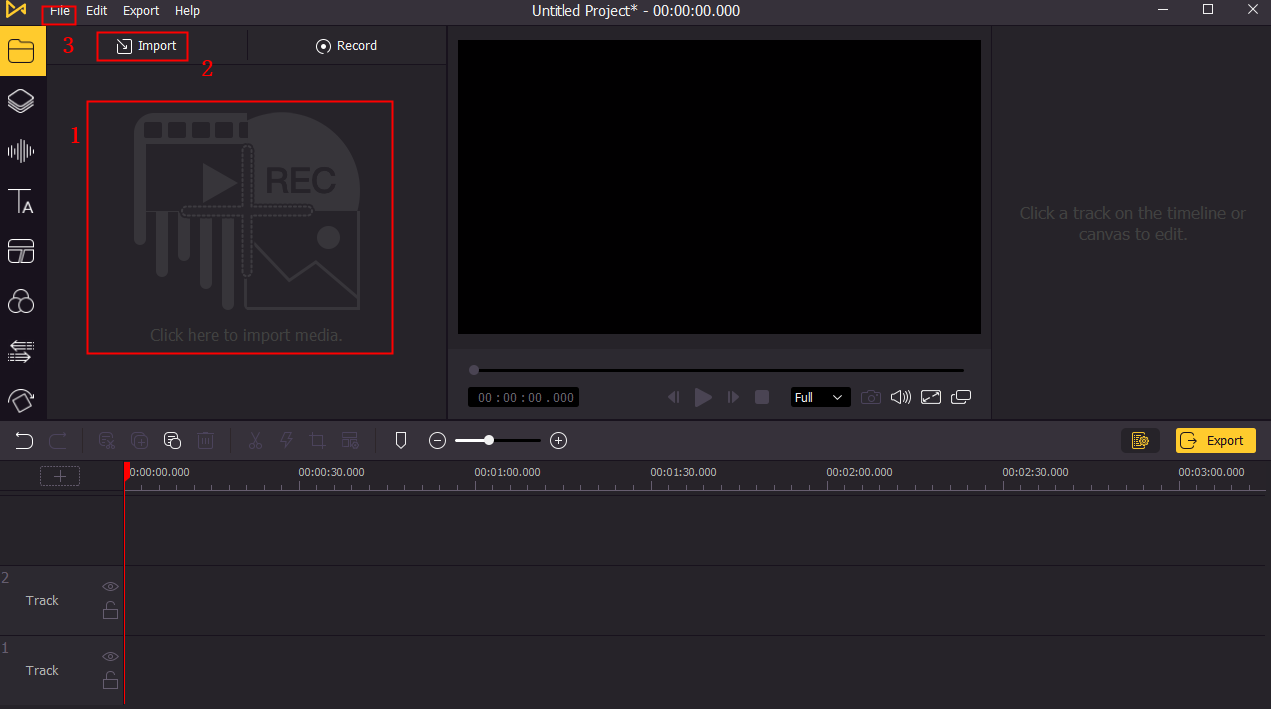
Before the editing, please import your media file to the TunesKit AceMovi library. You can import the video by clicking the Import the button. The alternative way to import video is to click the File tag and hit Import Media. Then, drag and drop the video to the timeline.
Add to timeline
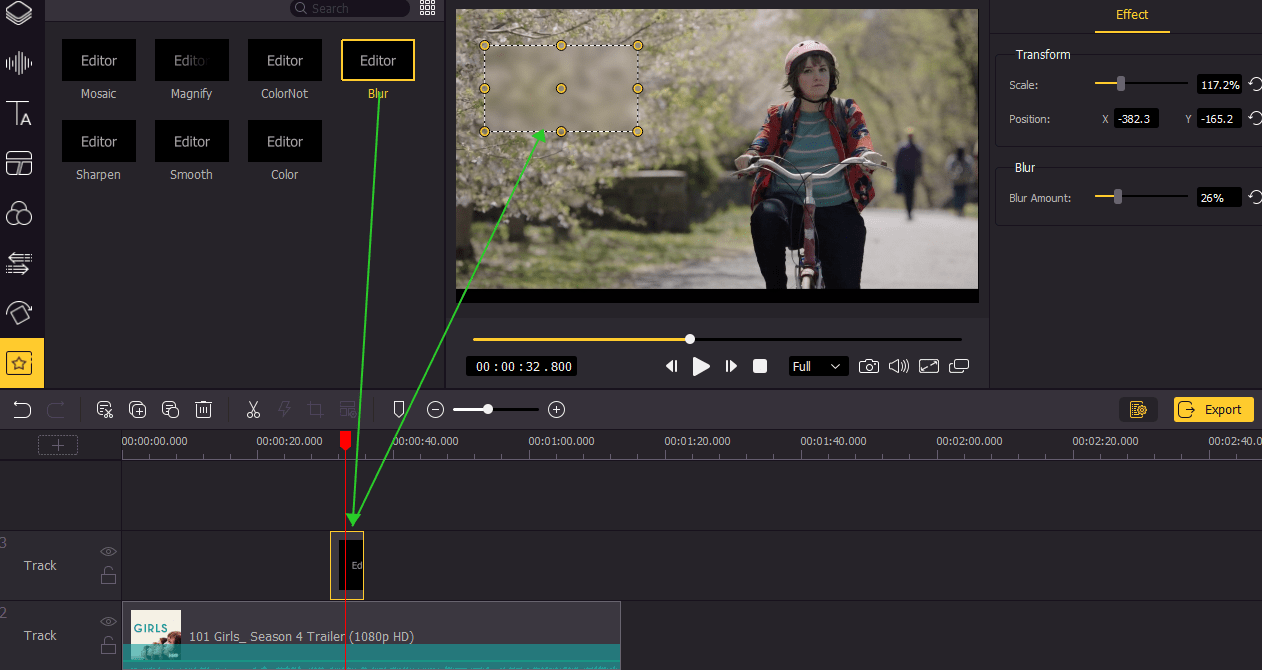
On the left toolbar, scroll down to find the Regional tag and drag and drop the Blur effect to your video. You are able to customize the Blur effect on the top-right panel, like changing the opacity, position, and amount. Also, you can hold and drag the dotted box to change the position and the scale.
Export your video

Finally, you can export your video once you have finished your blurring. Click the Export button to export your video. You can rename your video or change the file path in the pop-up window. If you want to change the video resolution, you can hit the Settings button to change it.
Top 2. iMovie
As the Mac-native video editor, iMovie is the best-recommended video blurring software for Mac free. iMovie comes with a concise and user-friendly interface, concurrently with amazing video editing features that can help you blur your videos in steps. If you don't want to spend a penny while getting a nice video editing experience, iMovie is the ideal choice.
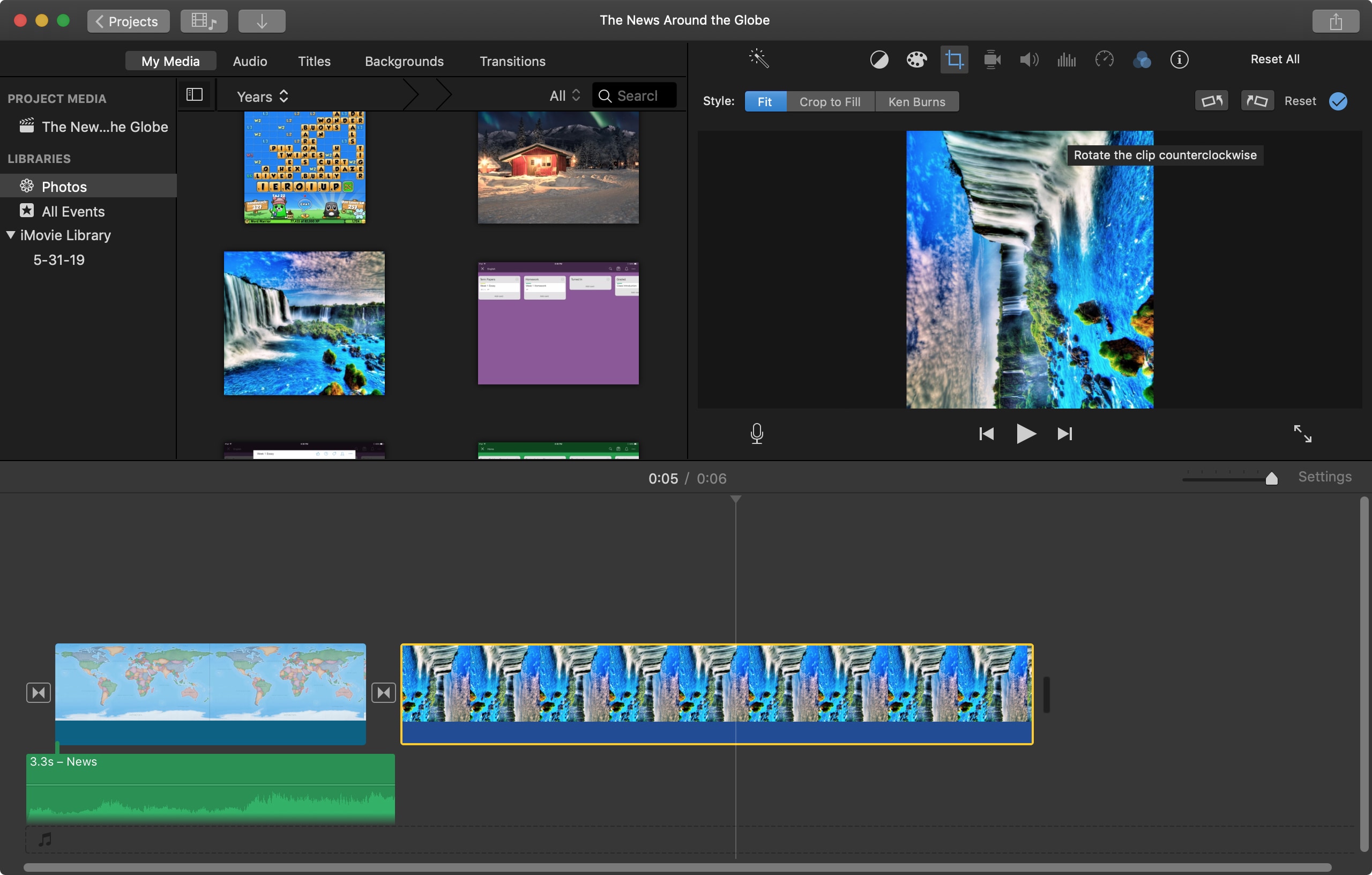
Pros:
- Free to use
- User-friednly interface
- Contains various video editing functions
Cons:
- Not powerful enough
Top 3. Movavi Video Editor
If you are wondering which is the best software for blurring faces in video Mac, Movavi Video Editor is the one that cannot be neglected. With the built-in features, you can cut, join, rotate, edit audio, or make a split-screen video. What's more, Movavi Video Editor allows you to export your video to YouTube directly.
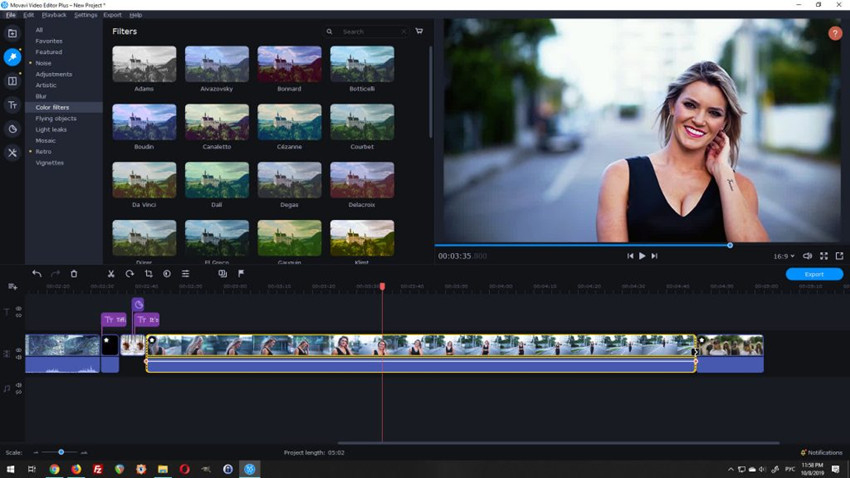
Pros:
- Can export to YouTube directly
- Powerful editing features
- Pratical interface
Cons:
- Doesn't offer a free trial
- Not so easy-to-use
Top 4. Final Cut Pro X
Final Cut Pro X is a kind of dedicated and professional software to blur faces in videos Mac, which can regard as the advanced version of iMovie. Final Cut Pro X is the best choice for those who have rich experience in video editing, because of its professionalism and high investment. If you are going to lucubrate video editing, Final Cut can be with you for a long time.

Pros:
- Professional features
- Running smoothly on low-end PC
- A bulk of editing templates
Cons:
- Too expensive
- Rendering a little slow
Top 5. DaVinci Resolve
DaVinci Resolve is one of the best video editing software to blur faces Mac. Besides blurring faces, Davinci Resolve has an outstanding performance in color modulation that can make your video looks more comfortable. However, the interface is a little complicated for video editing novices.

Pros:
- Professional color modulation
- Blur your face in one step
Cons:
- Not beginner-friendly
Top 6. Blender
Though Blender is not as famous as the above software, it is still a wonderful video blurring software Mac. Different from the traditional video editing programs, Blender allows users to edit 3D video. Nevertheless, the interface of Blender is a little messy and it will take your time to get familiar with this program.

Pros:
- Can edit 3D videos
- Can add different filters to videos
Cons:
- The interface is messy
Top 7. OpenShot
As one of the best video blurring software Mac that can download for free, OpenShot is a suitable choice if you are new to the video editing field. You can add subtitles, add transitions, merge and cut your videos easily using this powerful program. What's more, OpenShot supports users edit and export the mainstream video formats.
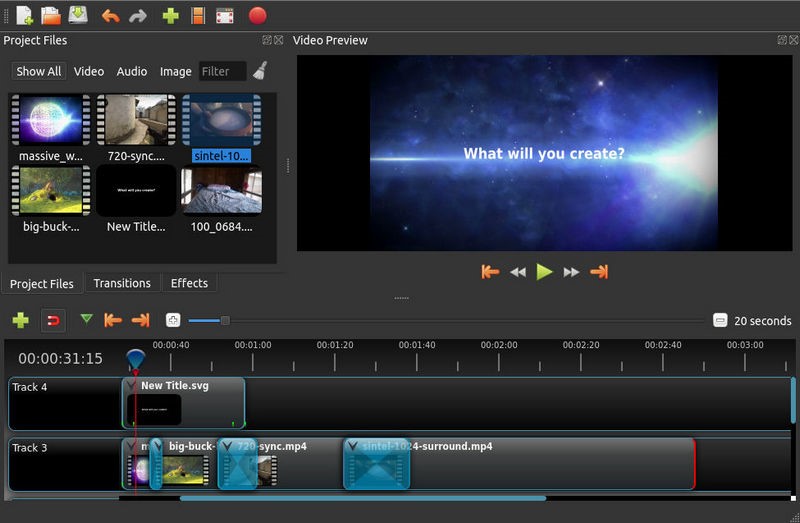
Pros:
- Free to use
- Very easy to use
- Rendering speed is fast
Cons:
- Interface is outdated
- Crashes sometimes
Top 8. Lightworks
Lightworks is an excellent non-linear & powerful video editor to blur faces in a video on Mac, Windows, and Linux. It is a 4-panel video editing software and offers users an aspiring set of tools to help them tell stories and mster digital videos.
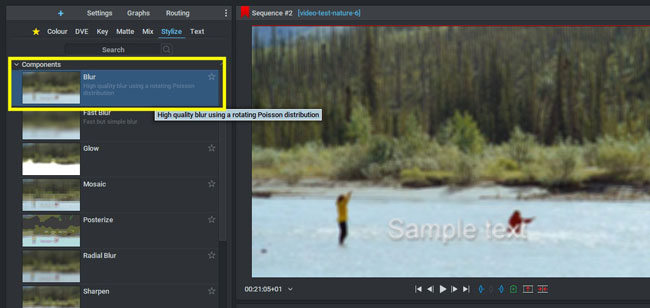
Pros:
- A mountain of VFX
- Pro panel for enhancing video color
- Easy to use blur effects
Cons:
- With the free version, only MP4/Codec H.264 with 720p resolution can you set
Summary
Nowadays, editing and sharing videos are common interests for everyone. While shooting a video, it is important to protect our privacy by shading or post-editing. I think TunesKit AceMovi can be the best video blurring software Mac. It is recommended for its powerful editing features, affordable price, and beginner-friendly interface.

