Designed by Blackmagic Design, DaVinci is a Hollywood class video editing tool that has dominated the industry for over a decade. The software is a true definition of simplicity and perfection. DaVinci amalgamates 8K editing, visual effects, audio post-production, color correction, color grading–literally it fully featured, an all-in-one video editing tool.

The software works great with team collaboration and allows different users to work on a project simultaneously. Even with its excellent features, DaVinci Resolve is way too expensive ($357.01 per feature), which pushes video editors to look for alternative to DaVinci resolve.
Luckily, we have done the research for you, and here is a lineup of the best program you can use.
- Part 1. The Best Alternative – TunesKit AceMovi
- Part 2. Other Top DaVinci Resolve Alternatives
- Part 3. Conclusion
Part 1. The Best DaVinci Resolve Alternative - TunesKit AceMovi

The TunesKit AceMovi is a top professional video editing tool. It is a fully packed software and is both an editing program and a screen recorder. With it, users can create mesmerizing and impressive video projects for both commercial and personal use. TunesKit's video editing tool features an array of functions that one can use to enhance video quality and attractiveness. For instance, you can add music, transitions, text, fantastic video effects, and filters for more stunning videos.
TunesKit also allows for video modifications where you can cut, trim, rotate, merge and convert your video file to your desired video format. The app supports a wide range of video file formats (M4V, MOV, MKV, MPG, 3GP) and output devices such as Galaxy series, iPad, Apple TV, to mention a few.
Unlike DaVinci, TunesKit AceMovi has a free trial and comes at a much affordable package-this makes it a great DaVinci resolve alternative.
Pros
- Runs on Mac and Windows computer
- Easy to use
- Supports many video formats
- Rich video editor function
- Free trial available
- Affordable
Cons
- Only English UI available
Part 2. Other Top DaVinci Resolve Alternatives
You can also find other tools, in this part I'm going to list out the 6 best programs for you to choose.
Content
- 1) Lightworks
- 2) Adobe Premiere Pro CC
- 3) VideoProc
- 4) Movavi Video Editor Plus
- 5) Filmora 9
- 6) HitFilm Express
1) Lightworks
For over 2 decades, Lightworks has cemented its place as an iconic and an excellent DaVinci Resolve alternative video editing tool that brought forth some of the finest films in the movie industry: The Wolf of Wall Street, Road to Perdition, Pulp Fiction, to mention just a few. Today, Lightworks is a favorite video editing tool for video bloggers, professional video editors, and camera operators, thanks to its amazing features. Recently, Lightworks developer has expanded its features portfolio to include a comprehensive import and export feature, enhanced frame rate, and an addition to its video file format support.

Pros:
- Available for conventional software systems
- Intuitive user interface
- Supports many video formats
- Cheaper than DaVinci Resolve
Cons:
- Steep learning curve
2) Adobe Premiere Pro CC
The Adobe Premiere Pro CC is a close competitor and an excellent DaVinci Resolve alternative, especially for pro video editors looking for advanced video editing tools. Developed by Adobe, the tool is a darling for videographers and professional filmmakers.
The software is built to unleash creativity as it lets users build presets and visual effects from scratch. Adobe Premiere lets you import and edit any video format and has an intuitive interface that allows you to add subtitles, customize text color, typeface, add animations and video effects, create animated motion graphics, and much more.
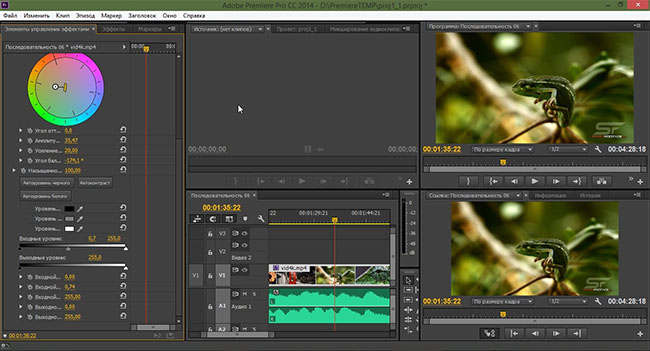
Pros:
- It's a collaboration tool
- Support all video file formats
- Vast video editing tool
- Easy to find tutorials
Cons:
- Steep learning curve
- Easy to find tutorials
3) VideoProc
Developed by Digiarty Software, Inc in 2006, VideoProc has found its way to become one of the best video editing tools and the best DaVinci resolve alternative. You can enjoy top-class video editing functions at a starting price of $29.95/year that could make your video footage 100 times much better.
VideoProc supports 4K video editing, video cropping, cutting, and merging. Also, the software comes with a screen recording which features functions such as speed adjustment, video capture, audio tools, and video stabilization. You can also "Denoise" your videos.
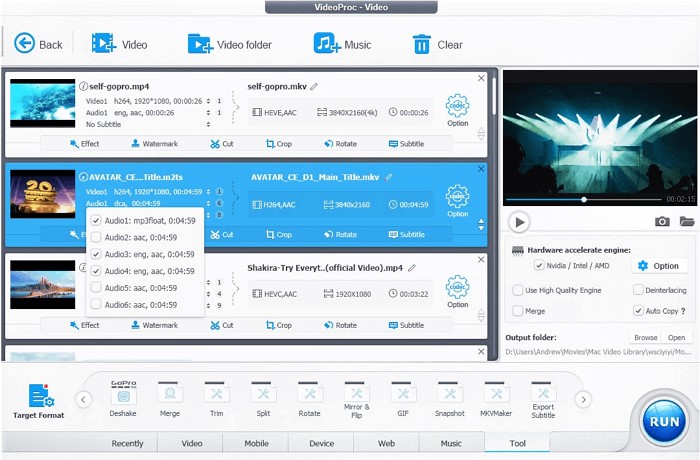
Pros:
- GPU acceleration speeds
- Supports 4K video editing
- Easy to use
- Very cheap
- Screen recording tool
Cons:
- It's a linear-editing tool
4) Movavi Video Editor Plus
If you are new to video editing, you should consider Movavi Video Editor Plus as a better DaVinci Resolve alternative. The software is an honest representation of simplicity and function in the video editing industry. Ideally, the software is built to nature and inspire young video editors.
Movavi is fully packed with flexible video editing features that allow users to create professional-level videos as wells as personal videos for social media posts. The software features special effects, keyframe animation, Chroma Key, lightning-fast file processing, and much more.
You can also convert your video to your preferred video file format.
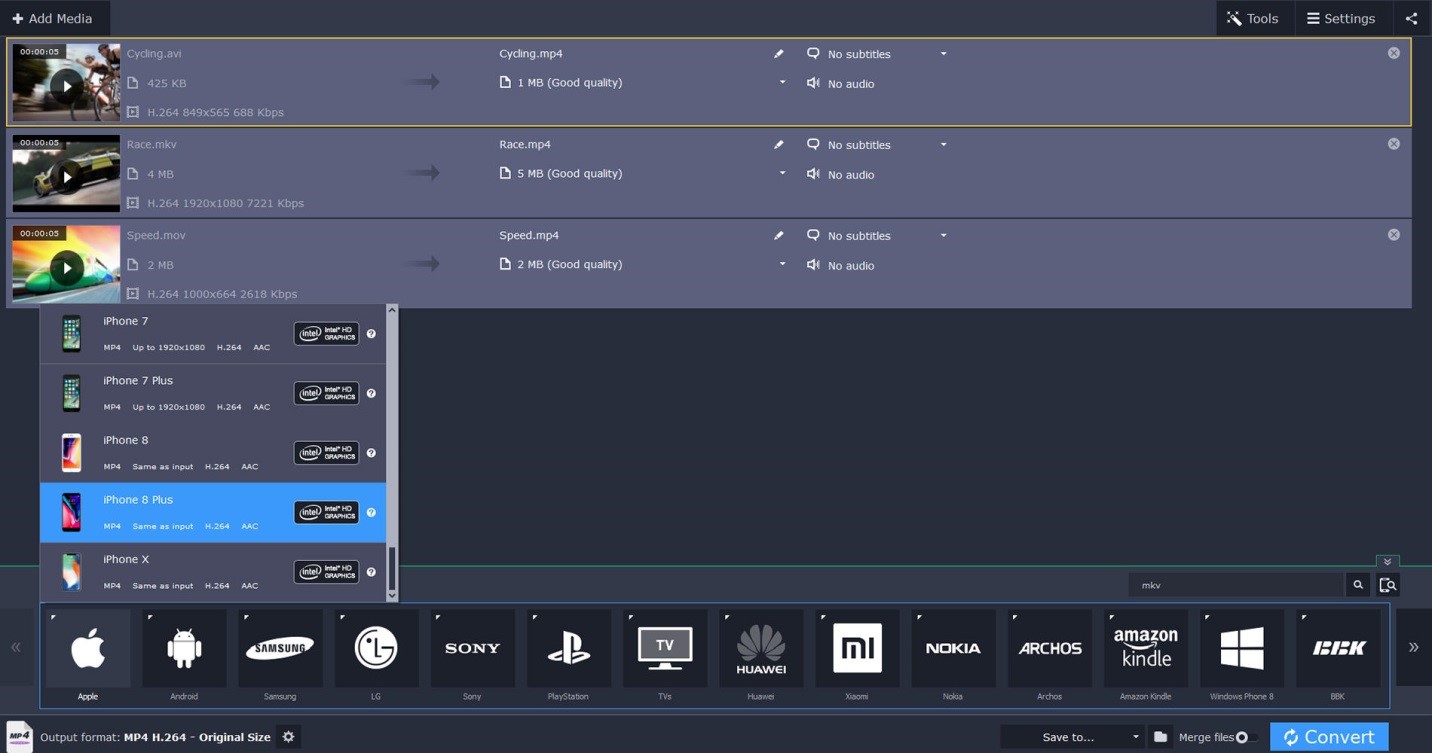
Pros:
- Easy to use
- Easy to learn
- Great editing features
- Fast file processing
- Support file conversion
Cons:
- Less color tuning options
- Lack Linux version
5) Filmora 9
Here is another great video editing tool alternative for DaVinci Resolve. The software prides its self as the best video maker available for both Windows and Mac users. The software comes with a ton of attractive video effects that can help you create amazing videos for your YouTube channel and social media platforms.
Filmora 9 lets you add over 100 media layers in one video, has a green effect feature that facilitates background editing. The app comes with 4K support editing and professional 3D LUTs. After editing, you can directly upload your video to any online media platform.
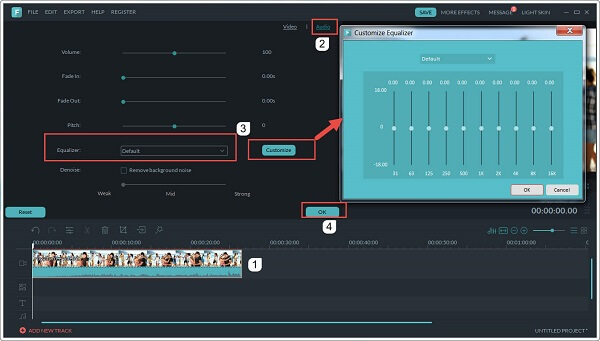
Pros:
- Excellent interface
- Diverse editing tool
- Multiple settings available
- Simple to learn
Cons:
- Limited audio effects
- No custom animation for effects
6) HitFilm Express
Developed by FXhome, HitFilm Express encompasses a plethora of video editing and VFX tools. It is a professional-level editing tool that avails functions that help beginners video editors, gamers, YouTubers, and video bloggers create fantastic videos for their audience without incurring any subscription fees.
HitFilm Express can upgrade the composition of your videos to enhanced 2d and 3d compositing. The software has over 400 effects and presets, Chroma key effect that let users edit video background and enhance the visual presentation of the video.
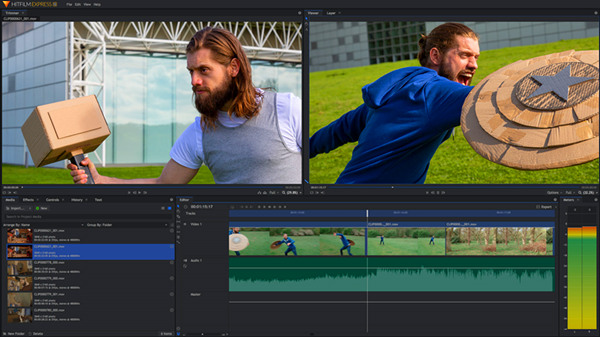
Pros:
- Timeline editor is reliable
- Intuitive interface
- Available for Mac and Windows
- It is free
Cons:
- Export speed is low
- Basic features
Conclusion
Above are the top 7 best DaVinci resolve alternatives available on the internet. For each program, we have featured a list of pros and cons to help you examine and reach an informed choice. However, if you are looking for quality and simplicity, the TunesKit AceMovi video editing tool should be at the top of your list. The software has a simple-to-use interface, powerful video editing tools, and supports many video formats.
The good news is that you can try the free trial version before purchasing a premium one. The premium version will only cost a few dollars.

