A captivating video possesses the ability to drive your brand’s success by capturing the audience’s attention. It is beyond any doubt that creating a stunning video depends on the right program you opt for. Most of the renowned tools come with a hefty price tag. Fortunately, some of them allow you to do video editing workflow without paying too much.
The article gives you information on the best free video editor for Mac. And the list focuses on versatile programs that generate appealing videos with ease. As requirements vary, the guide will provide an overview of what to expect from editing software. Now, pick up the best software that suffices your needs and begin to edit your footage on Mac!

- Top 1. AceMovi (All-in-One)
- Top 2. Blender (3D Animation)
- Top 3. iMovie (No Watermark)
- Top 4. Avidemux (Easy)
- Top 5. OpenShot (Animated Texts)
- Top 6. HitFilm (VFX)
- Top 7. ZS4 (Batch Editing)
- Top 8. HyperEngine (Track-Oriented)
- Top 9. Adobe Premiere Pro (Professional)
- Top 10. Lightworks (Chromakey)
- Top 11. DaVinci Resolve (Color Meter)
- The Last Line
AceMovi

OS: macOS 10.8 or later
If you need an easy-to-navigate video editor, download AceMovi by TunesKit, which is one of the best inexpensive video editing software for Mac. What set it distinct from other editors are the fully-fledged features and customer-oriented interface.
Perfect for first-time YouTubers, Tiktokers, Facebookers, and more users from social media who want to make their story go viral, AceMovi is endowed with Recorder, Volume Booster, Green Screener, Trimmer, Splitter, Cropper, Converter, Reverser, and Titler.
You can start right away, use split-screen or picture-in-picture, and save the project in desired video format, such as DivX, MP4, AVI, MPEG-1, WebM, etc. The software further helps in recording your screen or importing an existing video to make the necessary edits. You can create any content, right from educational videos to how-to and more. Here is the official downloading button.
AceMovi Video Editor for Mac
- Run on low-end Macbooks without dropping frames
- An extensive choices of licensed music
- Import video files use the drag-n-drop timeline
- Support major formats of audio, video, and image
- Advanced color grading and correction
- The free trial without expiry and export times
- 60FPS video editing view for HD and 4K editing
Blender
Picking the best video editing software for Mac is tricky. The highly competitive arena and user requirements make it challenging. Now, you can edit MP4 videos with Blender on Mac, which provides users with different projects, including 3D Animation, 2D Animation, Sculpting, VFX, and Video Editing. You can switch from those projects at the very beginning. As an open-source and advanced program, Blender offers necessary actions and can try complex tasks such as video masking.
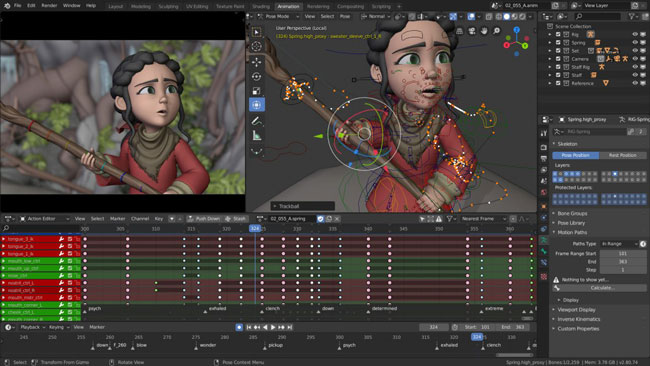
OS: macOS 10.13 or later
Pros:
- Live preview
- Watermark-free service for Mac users
- 4 projects to choose
- Professional 3D video creation
- Able to run on low-end systems
Cons:
- Tutorials focus on 3D animations
- Complicated interface
- You need to learn how to render when exporting
iMovie
iMovie is deemed as the best free video editor for Mac without Watermark. It has excellent features such as movie trailers, audio editing, one-step effect, etc. You can also share videos in a few simple steps to all the video hosting websites. Furthermore, iMovie comes with high-fidelity transitions, such as dissolves, split, pile, zoom, and fade. If you want to merge or combine multiple clips with iMovie, you need to add them to the timeline.
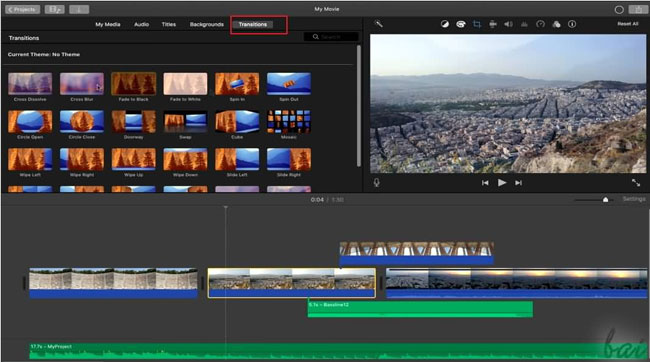
OS: macOS 11.5.1 or later
Pros:
- Supports 4K editing
- Hidden in your iPad and iPhone
- 10 ready-designed video filters
- Green screen feature
- Resize video for Instagram, Facebook, or other social media
Cons:
- Downloading MP4 files is prolonged
Avidemux
Avidemux is an easy-to-use video editor for Mac free download, with a slightly dated interface yet you will find it powerful in encoding and configuring MP4 videos and supports almost all media format ecosystems. It comes with a variety of options helpful in creating wonderful videos. You can change audio and video format, bitrate (Kbps), codec, and quality with the bare-bones interface. This software also provides you with some automatic editing tools.
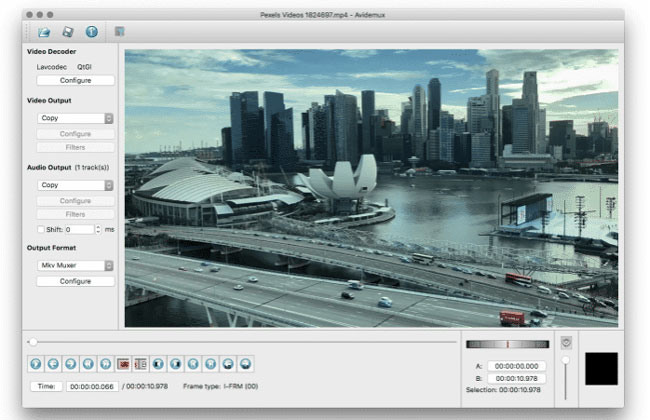
OS: Mac OS X 10.5 or later
Pros:
- Clean user interface
- Open-source software
- A good collection of filters and features
- Audio and video parameters are full
Cons:
- Unable to add music to your clips
- Fewer features compared to others
- Drop frames sometimes
OpenShot
Released with the features of being open-source and user-friendly, OpenShot is one of the best video editors for Mac. It is suitable for beginners and does not require much time to create a video. You can also render 3D animation without a language barrier, for it supports over 70 languages. The interface navigates transitions, effects, and media. You need to upload your own soundtracks. It is accessible to click the menu to add texts to the video.
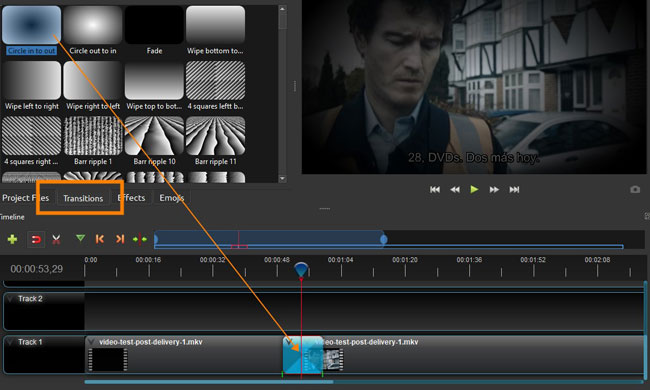
OS: macOS 10.9 and later
Pros:
- Trim/slice video quickly
- Templates to edit titles
- Free built-in transitions and effects
- Trackless timeline
- Automatically add transition when you overlay two clips
Cons:
- Freezes and crashes at times
- There is no music in panel
HitFilm Express
HitFilm Express falls in the best video visual effects(VFX) editing software for Mac category. It is suitable for both beginners and advanced users. The free version provides over 180 effects for creating a video without spending much time. Surprisingly, the object-tracking feature is supposed to assist you in adding keyframes and trimming out unwanted duration.
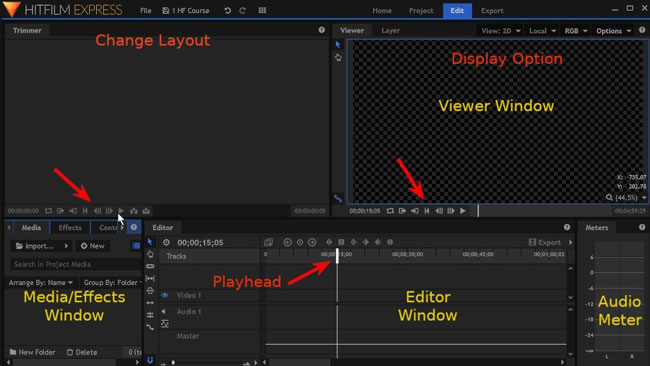
OS: macOS 10.14.0 or later
Pros:
- Advanced cutting tools
- Composition tools
- 3D video support
- Motion detection
- 1080p resolution exports
Cons:
- Non-intuitive interface
- You need to learn how to use advanced VFX
- It has no trial version
ZS4 Video Editor
ZS4 is yet another free video editor software for Mac. You can combine different media formats into a single output. Besides this, you can use the built-in 150+ video effects to create a video quickly. The ZS4 has a well-designed timeline, with audio tracks set in the top place and video tracks lying in the right bottom place. Changing parameters is quick from the left-hand panel, including cropping, opacity, rotation, and volume.
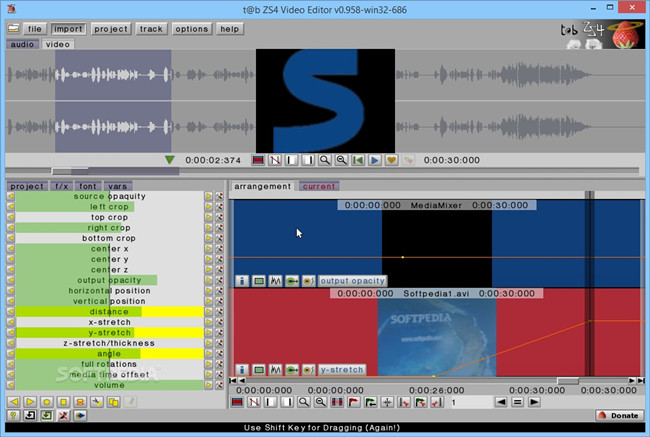
OS: Mac OS X 10.4.0 or later
Pros:
- Combine different media formats into one
- Simple to use
- Consderate timeline and track
- Over 150 built-in effects
- All buttons to edit videos are set in one dialogue box
Cons:
- You may find the interface impossible to add texts easily
HyperEngine-AV
HyperEngine-AV is a free streamlined and timeline-oriented video editor for Mac. You can edit, process, organize, and export videos with ease. You can also create DVD-quality videos with built-in features. It is a useful tool for both learners and professionals. The timeline helps you to detect key actions and then do related editing. The canvas is too small to add texts, nevertheless.
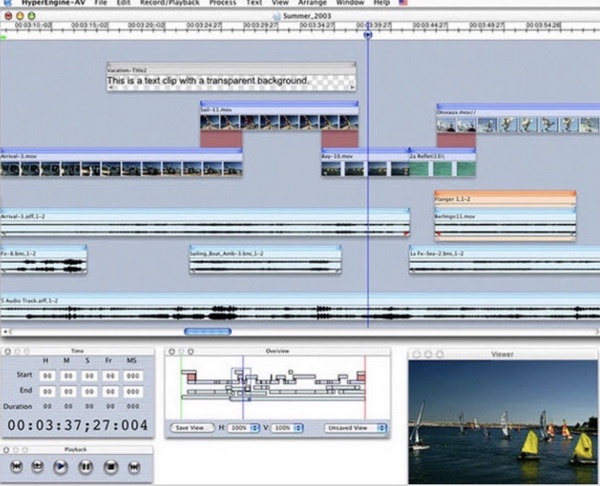
OS: Mac OS X 10.2.8 or later
Pros:
- Create DVD-quality movies
- Fully editable text features
- Capture, edit, and organize
- You can trim and join videos with a couple of clicks
Cons:
- Supports old Mac versions
- Interface is bad
Adobe Premiere Pro CC
The Adobe video editor free download for Mac is called Premiere Pro CC which supports all the media formats and helps you create an excellent video. The multi-track timeline allows you to make essential changes and create the desired output. You can further create a proxy for a massive size of a video. The green-screen feature of Premiere Pro is popular among content creators from YouTube and Vimeo.
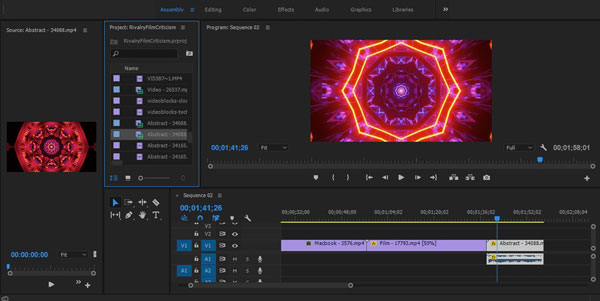
OS: macOS v10.15 (Catalina) or later
Pros:
- Advanced editing features
- Customize shortcuts personally
- Open-source software
- Legitimate audio mixer
- Standalone areas for video and audio editing
Cons:
- Complicated learning curve
- The operating system requires high performance
- You will find watermark in the trial version
Lightworks
Generally speaking, Lightworks is suitable for publishers, marketers, and agencies apart from individuals. It is best-in-class, for it offers intelligent frames, automated voiceovers, and other such features and is an ideal choice for seasoned and beginners. You rotate your video to any volume, apply video filters of blurring and mosaic, change the file into the 360-degree mode, and convert the format to others.
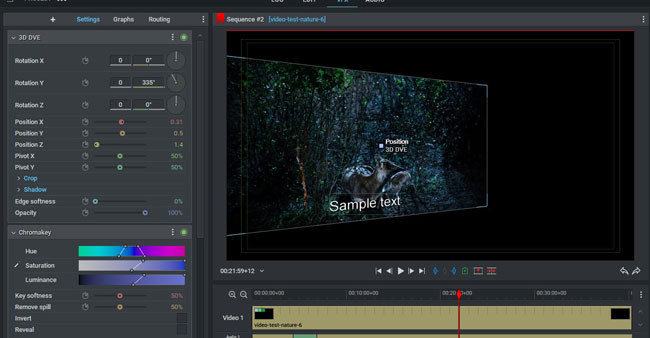
OS: macOS 10.15 and later
Pros:
- Beautiful layout design
- Color bars and color gradient
- Audio mixer software
- Edit video in specific window
- 720p resolution export for free
Cons:
- Only MP4 format, with codec 0.264 and up to 720p is free on the trial version
DaVinci Resolve
Downloading your video without watermark, DaVinci Resolve is an editing tool for Mac on the list for professional-level users. The interface is captivating that comes with free transitions, and the program offers excellent pro editing features. It also gives a choice to add 2D and 3D titles to the video. You need to download a plugin when you want to add music, which requires you to log in.
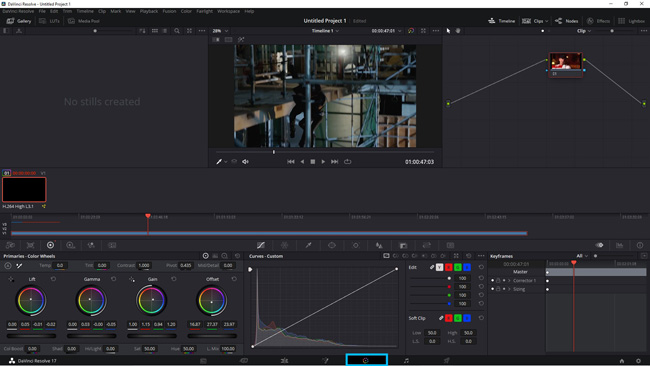
OS: macOS 10.14.6 Mojave and above
Pros:
- Multicam trimming
- Advanced color grading features
- Audio mastering and mixing
- Powerful interface
- Watermark-free and no expiry
Cons:
- Overwhelming for beginners
- You need to download extra plugin online to add music from built-in stock
The Last Line
Video editing is an exciting task, and beginners will find it challenging when they do not have the appropriate software. Although Mac has a built-in video editor (iMovie), it does have limitations. You can choose any video editing software for Mac free download described in this article and start using it to create captivating videos.

