A 1080p(1920x1080 pixels) video editor is unlike any other editing tool. It requires a computer with good hardware specifications and internet access that is embedded with advanced features, major files support, and much more. Although the software selection is personal, the requirements for a video editor is similar for different users, who tends to use it to the maximum potential and utilize all the available features.
There are plenty of tools that you can use to edit a 1080p video. However, with many programs available, it is difficult for a beginner, intermediate, and even a professional to choose the right software. It is here that this article comes in handy. We've selected the top 10 best free 1080p video editors that you can pick up from the list discussed in detail below.

- Top 1. AceMovi (Windows & Mac)

- Top 2. VSDC (Windows)
- Top 3. Lightworks (Windows & Mac)
- Top 4. iMovie (iPhone & Mac)
- Top 5. Kdenlive (Windows & Mac)
- Top 6. HitFilm (Windows & Mac)
- Top 7. Shotcut (Windows & Mac & Linux)
- Top 8. OpenShot (Windows & Mac & Linux)
- Top 9. 123Apps (Online)
- Top 10. Animoto (Online)
Top 1. AceMovi 1080p Video Editing Software
TunesKit AceMovi is an advanced free 1080p video editor with a quick and easy learning curve suitable for beginners and professionals. The software consists of many high-fidelity filters, VFX, filters, overlays, transitions, animations, and more. With its help, editing and achieving perfection for 1080p videos becomes simple.
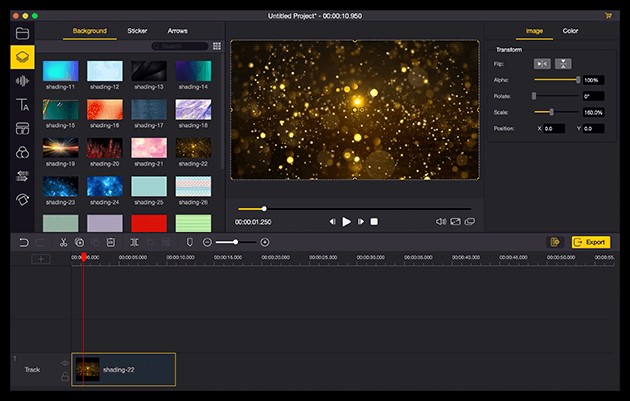
AceMovi is available in both free and premium versions. The minor difference is the watermark that is presented on the final video when you choose the free version. The rest of the editing features remain the same, right from the basic editing tools, such as trim, crop, split, merge, and addition of effects, transitions, audio, and subtitles.
You find a stock library of pictures, audio, and video files. You can edit a video without restriction and use the required stock files for better video output. Importing a video in any format and saving it in MP4, MOV, AVI, MPEG, 3GP, and other popular extensions. It further provides the option to save the file for a device or share it on YouTube, Facebook, Instagram, and Vimeo.

AceMovi Video Editor
Security Verified. 11,432,700 people have downloaded it.
- Professional editing features to unleash your imagination
- Multiple sound effects and audio tracks
- Supports different kinds of video formats
- Running smoothly on Mac and Win
- The best 1080p video editor up to 60fps
- High-fidelity filters
Reasons to Try:
- Export video with a watermark on the trial version
Downsides:
Top 2. VSDC Professional Free Video Editing Software 1080p
VSDC is the best free 1080p video editor software for professionals. The feature-packed platform offers everything required to edit a high-quality video and enhance it further using advanced editing features. For example, you can use color correction, chroma-keying, 3D chart, audio mixer, AI color, blending modes, etc. You are empowered to download the edited 1080 video for YouTube and many other social media platforms.
The same as AceMovi, you get the majority of video and audio formats to export and convert in VSDC. Suffice it to say that you use VSDC without watermarks in the Windows system only. If you want to edit 1080p, 4K, or 8K files with this tool, you'd better prepare a high-level PC.
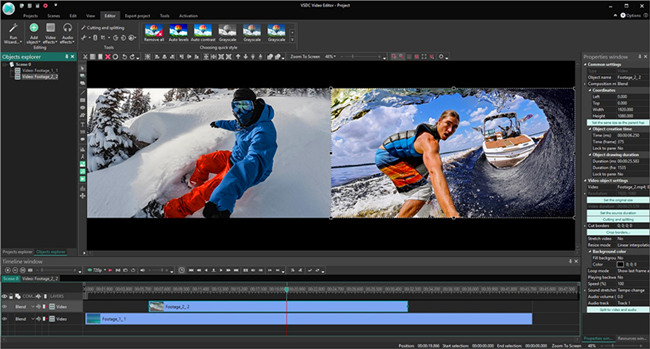
Pros:
- Precise parameters and settings for professional work
- Blending modes
- Masking tools
- Free 1080p video editor no watermark
- Support of all popular formats
Cons:
- Uneasy to learn for newcomers
- Requires high-end computers and incompatile with Mac
Top 3. Lightworks Free 1080p Video Editor with Pond Music
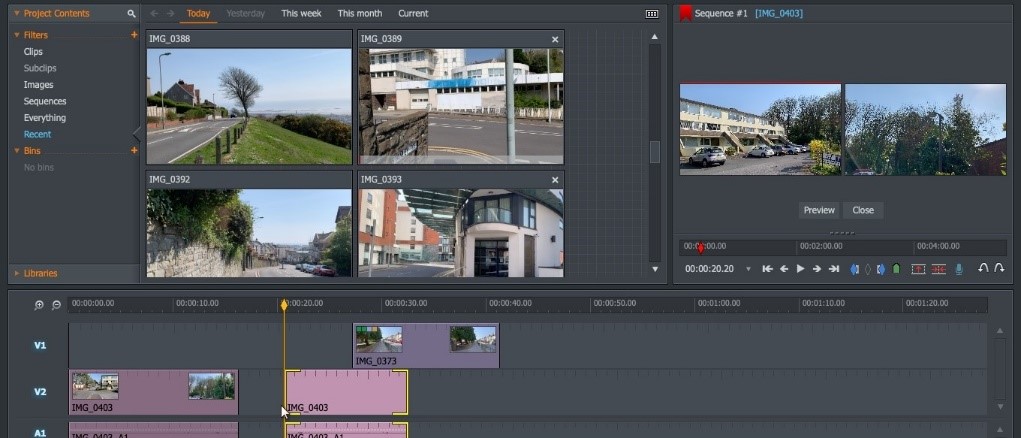
Featuring a clean 4-plate interface, Lightworks stands out when it comes to video editing because it is the best video editor 1080p video editing without any lag. The major benefits of using the editing software are its ability to support Multicam editing, precise video trimming, and export videos in 720p format. Likewise, it supports all the video formats and comes with built-in templates for completing a task quickly.
This is a watermark-free video editor that can make precise trimming and editing and offers many engaging VFX, for example, you can turn videos into 3D DVE, flipped, blurred, and mosaic.
Pros:
- No Watermark
- A plethora of video templates
- Free music resources in stock
- Customized user interface and shortcuts
- Easy for beginners
Cons:
- On the free trial version, you can only download videos at 720p free in H.264/MP4 format
Top 4. iMovie Free Video Editor No Watermark 1080p for iPhone & Mac
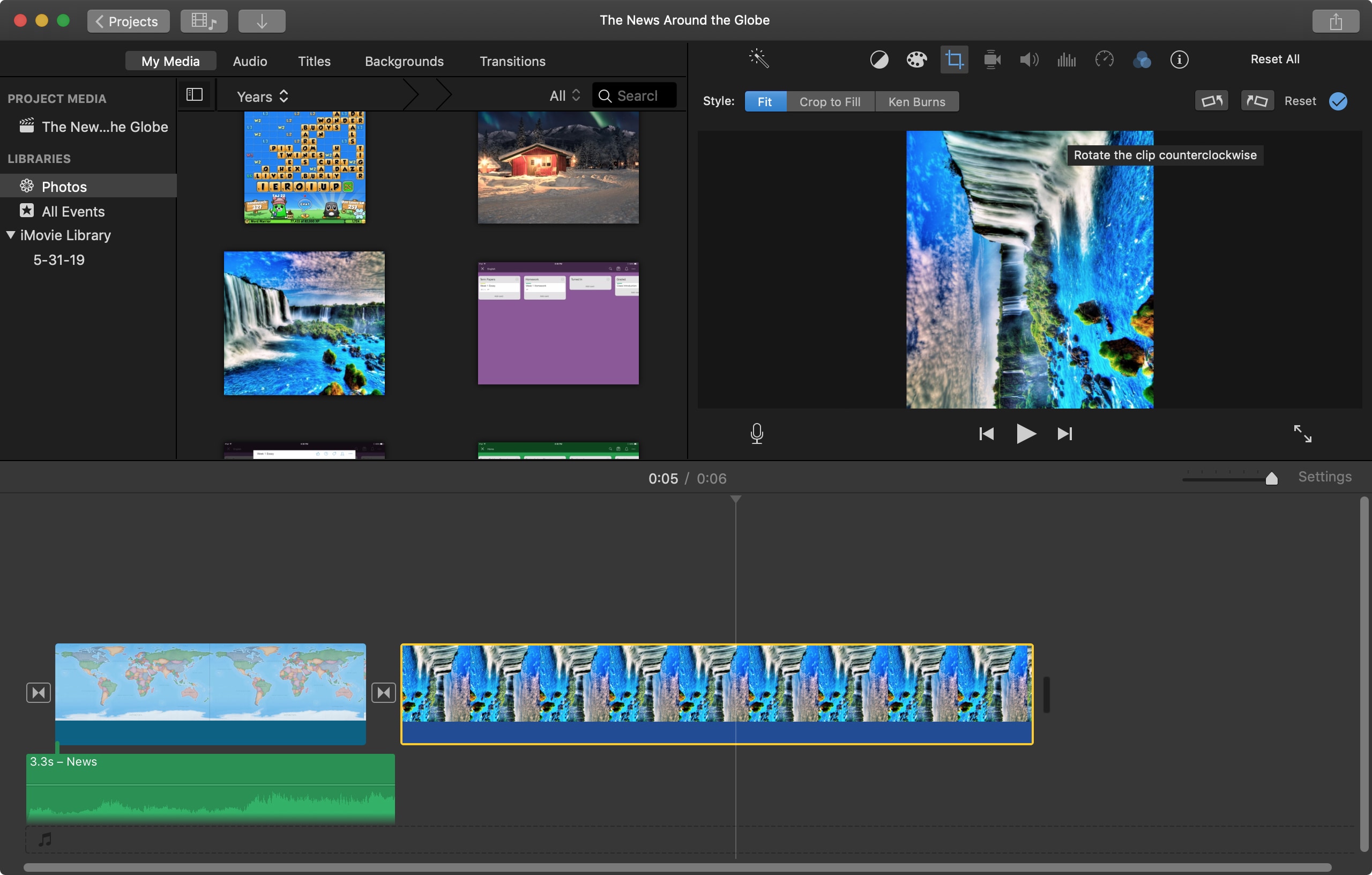
Create professional‑looking videos even with no an editing degree, iMovie is a Mac and iPhone program that is helpful, especially for 1080p files. The free 1080p video editing tool is efficient and offers a dynamic range of editing features required to enhance the output of a video. You can add music, titles, subtitles, effects, and a lot more. The software supports 4K UHD videos and is suitable for beginners and professionals.
Pros:
- Suitable for beginners
- Transitions and addition of titles
- Color correction
- Audio equalizer
- Support for 4K UHD
Cons:
- Only for Mac
- You cannot customize templates
- No free stock library
Top 5. Kdenlive Open Source Free 1080p Video Editor
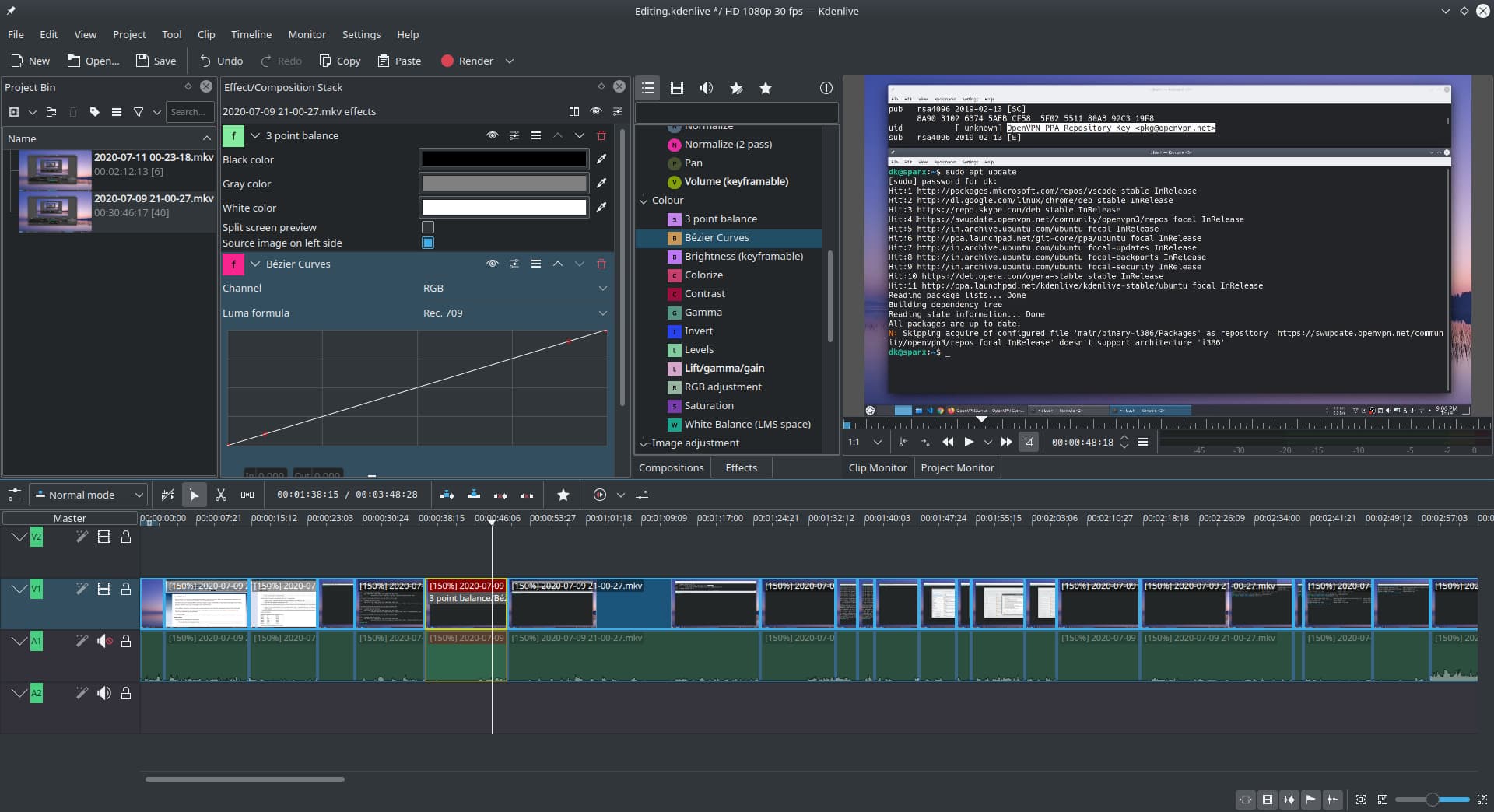
As an open-source and cross-platform video editor 1080p up to 60fps, Kdenlive is a free video editor 1080p program. It is open-source software and excellent for those who require professional editing features without paying any money. You can perform multiple audio and video live track editing, create storyboards, and work across different platforms. You do not have to leave your timeline and perform all the edits with ease.
Pros:
- Cross-platform functionality
- Packed with professional editing features
- Open source
- Excellent community support
Cons:
- Windows version misses out on a few features
- No multi-frame editing
Top 6. HitFilm Express VFX Paid 1080p Video Editor
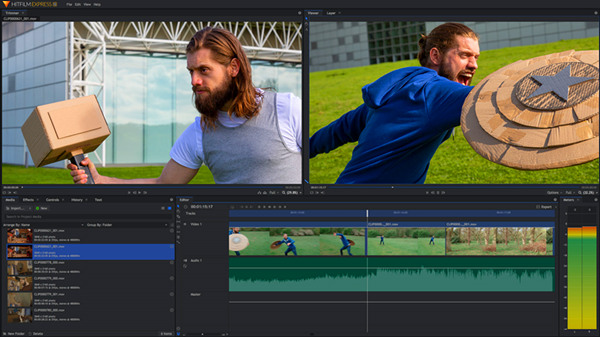
Comes with advanced VFX in stock yet no free trial version(although someone says it is free), Hitfilm Express is the best free 1080p video editor for both professionals and amateurs. It is no surprise to see the software used by Hollywood professionals. The exciting features of the platform are the technical and visual effects. Likewise, it is user-friendly, easy to learn, and provides the drag and drop feature. It is the right tool if you like to add VFX to your video.
Pros:
- Combines 3D, VFX, and standard editing features
- Includes animation tools
- Transitions and composite shots
- Import 3D models
Cons:
- Lags at times
- Limited audio editing features
- Free version has features limitations
Top 7. Shotcut Multiplatform 1080p Video Editing Software
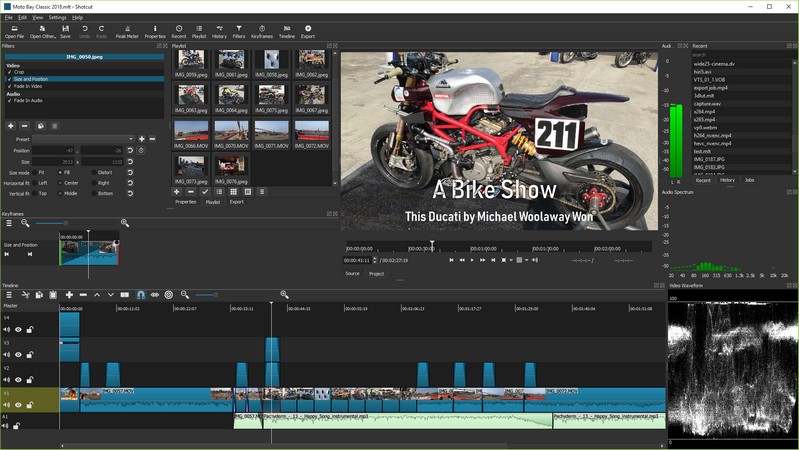
As one of the best video editors 1080p, Shotcut is an open-source platform suitable for any video editing enthusiast. It allows native editing and supports 4K videos with a drag and drop interface. In addition, you can mix and match videos of different resolutions and frame rates to create an intriguing video. It has wipe transitions, a color wheel, color correction, and a plethora of effects.
Pros:
- Cross-platform support
- Fully open-source and customizable
- Support 4K & 1080p resolution
- Mix and match videos of different resolutions and frame rate
Cons:
- Issues with workflow management
- No templates
- Limited stock library
Top 8. OpenShot Old-Fashioned 1080p Video Editor No Watermark
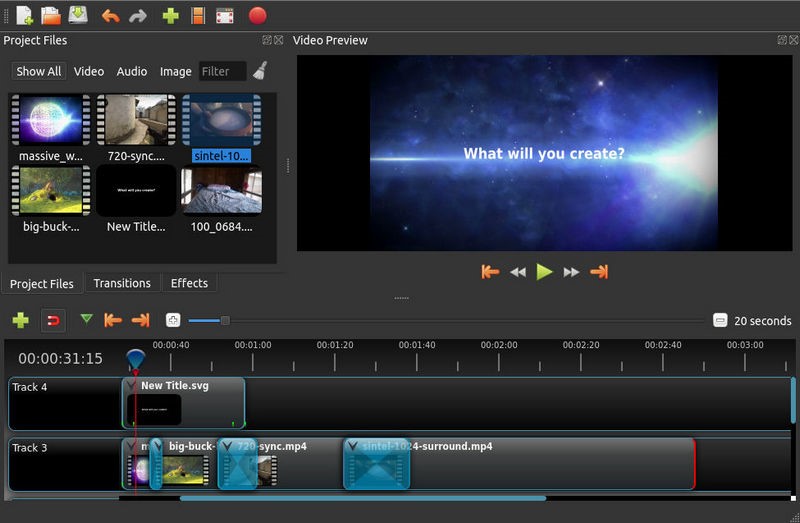
OpenShot is an excellent and best free 1080p video editor. The robust program consists of the features that you need to edit your 1080p video. It includes unlimited layers, video transitions, live preview, animations, keyframing, and much more. The cross-platform functionality allows collaboration and helps complete projects with ease. You can also slice and add images according to the need.
Pros:
- Functions on Windows, Linux, and Mac
- Supports all video formats
- Unlimited layers
- Easy interface to learn tutorials
Cons:
- Some features available in the paid version
Top 9. 123APPs Free 1080p Video Editor Online
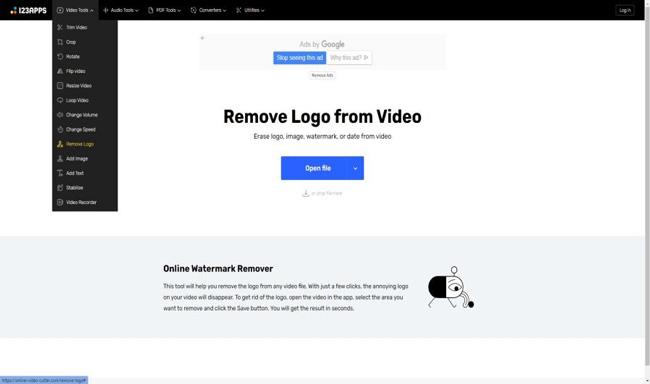
If you are trying to browse a free video editor 1080p online, 123APPs is the first one you shouldn't miss. Video editor, video trimmer, video joiner, video cropper, logo remover, video rotator, video flipper, auto title, video looper, and many more selections of 1080p video editing tools are built-in. 123APPs is a free 1080p online video editor to export your videos at MP4 in 720p, yet you cannot enjoy the service to export at HD resolution for free.
You find audio tools in this video editing toolkit, such as volume changer, speed changer, clip equalizer, and voice recorder. Also, PDF Converter and splitter are available right now. If you want to convert video to PDF, go to 123APPS to find the menu "PDF Tools", then click the "Convert to PDF" selection.
Pros:
- A full set of video, audio, and PDF tools
- Used to convert audio, video, image, document, archive, and more types of media
- Free to use up to 720p resolution
- Cartoon and clean bare-bones dialogue box
Cons:
- You cannot enjoy the service to export video on HD with a free license
Top 10. Animoto 2D/3D Animation Online 1080p Video Editor
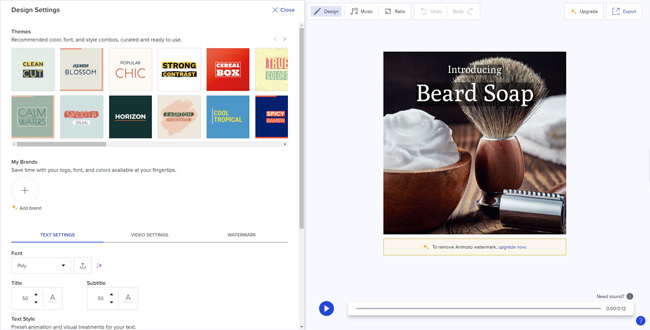
Millions of people are using Animoto animation 1080p online video editor to create and share storytelling on its easy drag and drop interface. You can create videos for slideshows, social media(YouTube and Facebook), Tutorials, Birthdays, E-commerce, Schools, etc. With Animoto, you have access to hundreds of thousands of ready-made templates that come with good texts and background music. All you need to do is insert your files and change some related parameters like color and volume.
Pros:
- All works of video themes supported
- Export animation videos up to 720p for free
- A great many viedo templates to use
- No experience needed to begin with this 1080p video editor online
Cons:
- Automatical titles and export video on HD are unavailable for free
Summary
To make a stunning 1080p video, using a streamlined video editor is much better than a linear video editor. In the above 10 recommendations, I think the 10 free 1080p video editors and online tools are the best among the video editors selling in the market. All of them allow users to create their videos as they wish. TunesKit Acemovi is the most recommended one among them.

