There is no denying that more and more people are learning new skills in video and audio editing. These skills help them to bring perfection to the work that they do. For instance, let us assume that you are a content creator and planning to sync audio and video using simple software.
In such instances, you need a worthy app to sync audio and video for producing professional content. Several editing programs are offered in the market that helps you sync media. However, picking the correct tool for your need could be challenging if you are a beginner. Today, we will list the 5 best beat sync video editing apps on mobile phones.

- Part 1. 5 Best Apps to Sync Audio and Video for Android & iPhone Top 1. GoPro Quik Top 2. Adobe Premiere Rush Top 3. WeVideo Top 4. Vimeo Create Top 5. KineMaster
- Part 2. The Best PC Tool to Sync Audio and Video - AceMovi

- Part 3. FAQs to Audio and Video Synchronization
Part 1. [2024] The Best Apps to Sync Video and Audio for Android & iPhone
Top 1. GoPro Quik
Quik, a free iPhone and Android app to sync audio and video, is one of GoPro's two video editing applications. The app promises excellent edits, and it's fair to state that it does deliver incredible results. What makes it different from others is its ability to use AI and 360-degree preview.
With its help, the application analyses the videos to detect colors, faces, and audio from the footage. Apart from syncing audio and video, you can add effects and transitions, rotate clips, trim clips, and pick a theme from 26 different themes.
If you'd like to sync video and audio on GoPro Quik, apply the auto-sync to music feature or trim out unwanted parts manually under the timeline.
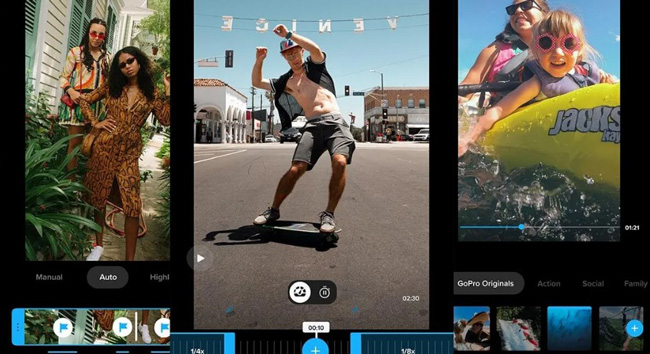
Pros:
- Change video background with different colors or virtual canvases
- Auto-sync feature
- VR preview and editing
- Import videos from GoPro camera
- Screen recording and live streaming
Cons:
- Single timeline for each project
- Free version lacks advanced tools
Top 2. Adobe Premiere Rush
As you will expect from Adobe, the Premiere Rush app to sync audio and video is available for Android and iOS devices. It has excellent features and helps you capture professional videos directly through the app. You can sync the video to selected audio and complete it by giving final touches such as titles and transitions.
The excellent feature of the application is its ability to handle multiple tracks at the same time. Therefore, you can create exceptional results using effects such as picture-in-picture and split views. In addition, this app allows you to resize any length of video clip quickly and share them on Instagram, TikTok, and Facebook.
When you want to make the video to be in sync with the audio, find "Audio" from the toolbar, choose the auto-sync effect, and play the rendering in real time.
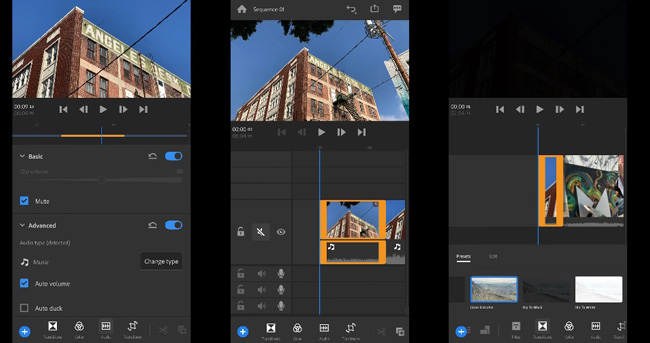
Pros:
- Capture pro-quality video (1080p/4k)
- Customizable animated titles
- Graphics templates
- Multiple tracks under the timeline
- Detach/separate audio from video
Cons:
- It lacks audio enhancement capabilities
- Changing the video background by the green screen is not possible
Top 3. WeVideo
WeVideo is an app available for both Android and iOS platforms. You can use this app to sync audio and video without losing the original quality. The simplified interface allows straightforward access to the features, easing the editing process.
Additionally, you can create 4K movies and add transitions, text, and motion effects.Different from Adobe Premiere Rush, the availability of basic green screen editing of WeVideo helps you give life to your imagination. Besides that, the cloud storage option allows you to save the project on the device and pick it up from the same on another device.
For syncing audio and video on WeVideo, click "Edit" > "Trim" from toolbar. Drag and drop the edges of the timeline to define the areas that you want to keep.
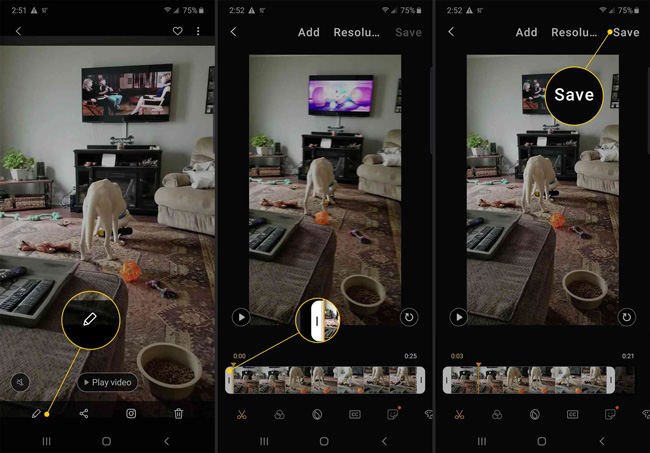
Pros:
- Crop video at 1:1, 4:3, 3:4, 16:9, etc.
- Transitions, filters, and animations abound
- Animated texts and moving captions
- Customizable user interface
- Convert video playback speed from 0.01x to 100x
Cons:
- No auto-sync audio and video option
- High-quality file editing rushes often
Top 4. Vimeo Create
Vimeo Create allows users to edit and create simple videos from the 3000+ media templates. The availability of stock images and footage also helps add them to an existing video file for professional results. By the way, the built-in features give you chances to fine-tune the video by using synchronization, adding captions, creating transitions, and customizing the colors.
Once the edited video is ready, you can save it on the device or share it on Vimeo and other video hosting and social media platforms. Although the audio sync app is free, possessing a Vimeo Pro account helps you have access to crucial features. The royalty-free music resources help you change the background soundtrack at an ultra-high speed.
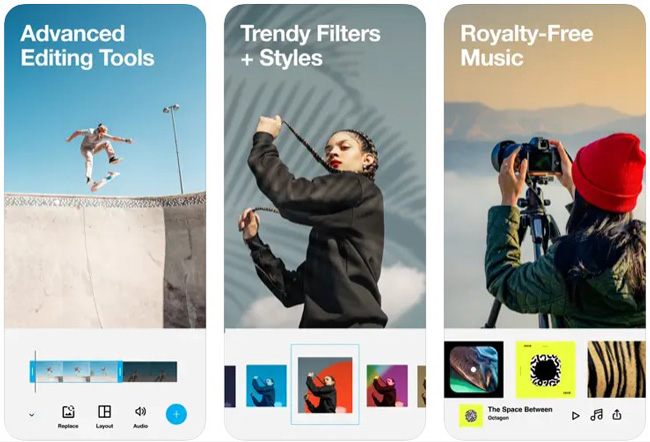
Pros:
- Off-the-shelf video templates
- Create a brand kit with logos, colors, and fonts
- Photo slideshow maker with music
- Share videos on Instagram, Facebook, YouTube, and more
- Precision trimming and cropping timeline
Cons:
- Watermarkings for downloading or sharing
Top 5. KineMaster
KineMaster is suitable for professionals. However, the interface, performance, and learning curve make it easy for a beginner to utilize them efficiently. You can use this sync video to music beat app free and use advanced features such as frame-by-frame granular editing, instant previews, and unlimited audio clips to create an appealing result.
KineMaster allows you to create 2 video layers, which you can animate using keyframe animation, preset effects, chroma key compositing, speed control, audio pitch distortion, and precise color adjustment. Nevertheless, the free version will leave a watermark and requires a purchase to access full features.
As regards syncing music and video by KineMaster, users should extract the audio from the video in the first place. Try to add a new voice-over or narration to the video.
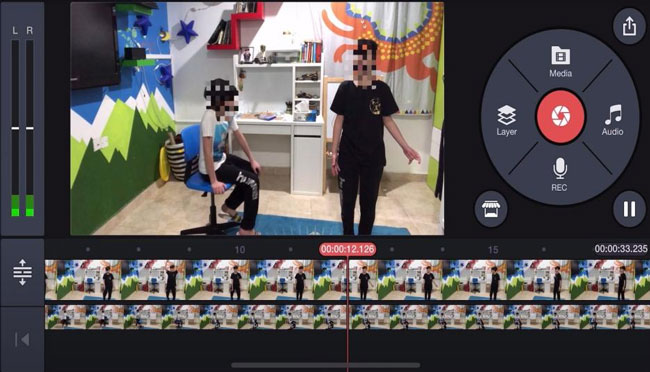
Pros:
- Horizontal, streamlined screen operation interface
- Record a new narration or add background music
- Split or combine batch files at one track
- Extract audio from the video
- Add effects and overlays
Cons:
- The demo version has watermarks
- Advertisements
Part 2. The Best PC Tool to Sync Audio and Video - AceMovi
As a content creator, you must have access to the features that help you edit the video syncing to your requirement. In fact, computer video editing software performs better than many applications on mobile phones in handling batch files and operating advanced effects like the green screen.
AceMovi Video Editor is software to sync audio and video in its category. The robust algorithm makes it proper for you to make synchronous processes without hassle. You can proceed with the editing without hesitation, even if it is your first time using a video editor. The software is alive with complete functions and thousands of material resources.
The advanced features provided by TunesKit AceMovi help you create a video like a professional. The intuitive interface, performance, and layout give a good balance and save time and effort in editing. Features include filters, reverse video, keyframing for creating animation effects, split screen, picture-in-picture to create an interactive video, green screen editing, and mirror effects.

TunesKit AceMovi Video Editor
Security Verified. 5,481,347 people have downloaded it.
- Trackless screen operation UI
- Add overlays, transitions, filters, etc.
- Webcam or screen recording
- Edit high-quality video media
- Ready-made text templates
- Set personalized bit rate and codec
- Add narration or voice-over
- Free demo version to try
Part 3. Audio and Video Syncing Frequently Asked Questions
1. What is syncing audio and video?
Audio and video synchronization is a procedure where you will be syncing the relative timing of an audio file with a video during post-production, transmission, playback processing, and reception. AV synchronization is a significant problem in film, video conferencing, and television. With the best app to sync audio and video, correcting the lip sync error is possible.
2. Why is the sound on my TV not matching the lips?
There are several reasons why the television audio does not match the lips. First, the problem could lie with the broadcast itself or a bad connection between the cable or satellite set-top box. In other instances, if you are using an online TV, you will face this problem while using a poor network connection.
Conclusion
Creating an intriguing video is challenging when you need access to the best app to sync audio and video. Fortunately, the availability of video editor applications like AceMovi Video Editor made it easy to synchronize any file. The list of programs discussed here gives you an insight into the tools' performance, features, and availability. However, you cannot compare the performance of an application running on a smartphone to that of a desktop.

