
“How can I use Shotcut video editor? What system requirement is needed to download and operate Shotcut? Is it free to use without watermark printed?” If you have these questions about Shotcut Video Editor, let’s solve them together!
Created in 2011 by Dan Denny, Shotcut is prompted on the MLT Multimedia Framework, so it has been operating for almost ten years. As an open-source & cross-platform video editor, Shotcut Video Editor works on Windows, macOS, and Linux. Shotcut comes with basic and professional functions, which were designed to meet the needs of creative editing workflow.
A complete review of Shotcut Video Editor will be made herein, mainly unfolded from five dimensions - built-in features, systems requirements, supported formats, FAQs, and alternatives.
- Ⅰ Tutorials to Basic & Advanced Features
- 1. User Interface
- 2. Playlist & History
- 3. Filters Effect
- 4. Video & Audio Waveforms
- Ⅱ System Requirements & Shotcut Download
- 1. System Requirements
- 2. Shotcut Download
- Ⅲ Video Formats Supported
- Ⅳ FAQs to Shotcut Video Editor
- Ⅴ Alternative
Ⅰ Shotcut Video Editor: Built-in Basic & Pro Features
1. User Interface
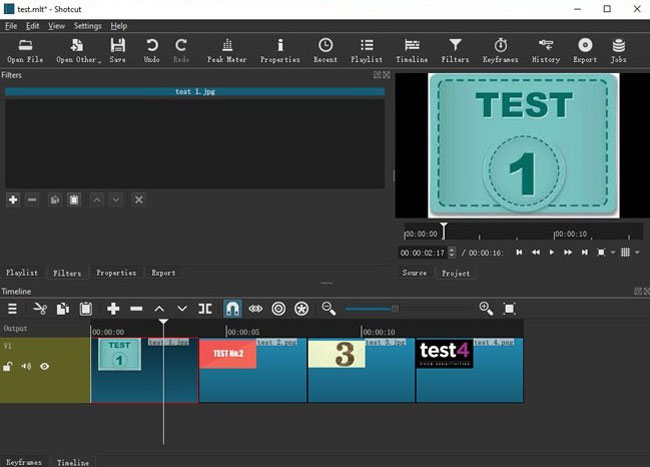
Three panels have been divided upon the Interface – Menu, Track, & Canvas.
To discover the Menu of Shotcut Video Editor, the File provides ways to begin a new project, import & export & save videos, while the Edit was designed to redo & undo, cut, copy, and paste video elements. Below, the toolbar was set with more editing options, like peak meter, properties, playlist, timeline, and filters.
Shotcut just put one timeline as default to enhance visibility, by the way, on the bottom left corner where you can find the keyframes page. Some basic options are easy to see besides the timeline such as cut, split, zoom in & out, and import. Also, you can find the advanced functions, like add & insert & remove the track, play audio waves & video thumbnails, or center play-head as well.
Unfortunately, Shotcut doesn’t support animations, so when you’re appending or customizing texts, it will always be static. Meanwhile, downloading animations from the third app is unavailable. (To use dynamic texts? See the alternative AceMovi in the last chapter.)
2. Playlist, History, & Jobs
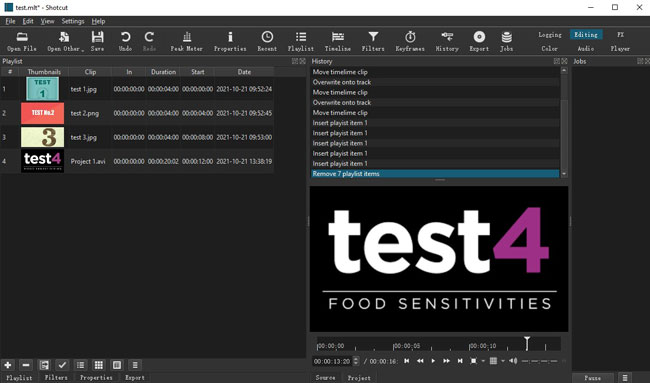
Shotcut pays more attention to the niceties of thumbnails, steps, and jobs. That is an interesting point different from other editors. In other words, not only can you check the thumbnails’ clip, duration, and date easily, but it allows us to view the history of every step you’ve made and the jobs remain. Moreover, to better user experience, it’s also permitted to customize plates’ windows.
3. Filters Effect
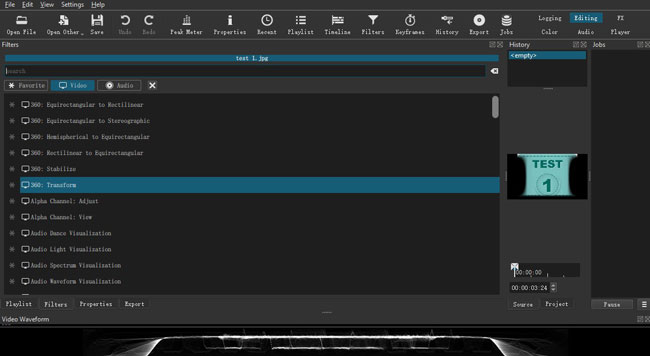
With Shotcut Video Editor, hundreds of video & audio filters are offered to choose from, such as the 360 Stabilize, 360 transform, and Alpha Channel Adjust, etc. By the way, for personal preference, Shotcut includes a search box and the collection for Favorite.
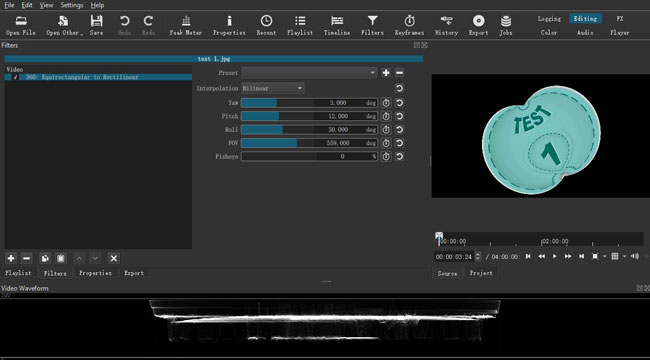
It’s time to make precise adjustments - there’re options to alter Yaw, Pitch, Roll, FOW, and Fisheye when using the filter 360: Equirectangular to Rectilinear. And the parameters are from filter to filter, so better to have a try, also don’t forget the audio filter can be shaped as well.
4. Video & Audio Waveforms
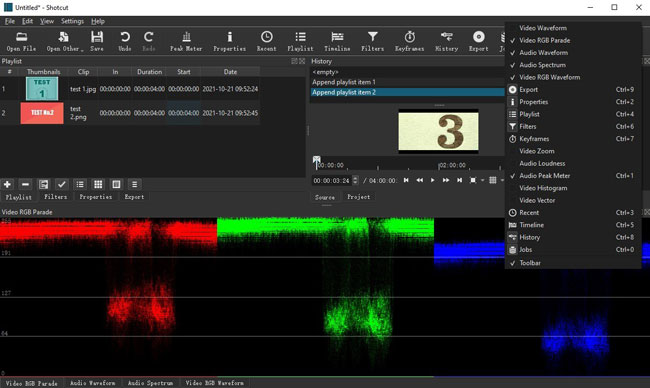
Let me give you a tip – right-click on the black area beside the toolbar you can add more advanced built-in functions. Shotcut has a powerful standalone system for rendering video rendering especially the waveform, such as the tools: RGB Parade, Waveform, RGB Waveform for both video and audio.
Ⅱ System Requirements & Downloading Link Website of Shotcut Video Editor
1. System Requirements
As the years pass, differences also appear between Shotcut Video Editor 2017 to its later versions. Now, we’re going to deal with the next question referring to the technical specifications of the latest version 21.09.20 in 2021.
System: Windows 7+ (64-bit), Apple macOS 10.10+, Linux glibc 2.7+ (64-bit)
RAM & CPU: x86-64 Intel | 4GB & 2GHz core+ for SD, 8GB+ & 4 cores for HD, 16GB+ & 8 cores for 4K
GPU: penGL 2.0+, or DirectX 9 or 11 drivers on windows
Note: If your system is incompatible with the required CPU & RAM, try to use both Preview Scaling and Proxy features to reduce preview lag. And to find them: open the settings (Menu) after running Shotcut Video Editor.
2. Shotcut Video Editor Download
For getting the latest version 21.09.20, simply visit the Shotcut official website, please.
Ⅲ Formats Supported inside Shotcut Video Editor
Next, here comes the question how many video formats can we import and export? Shotcut Video Editor has divided the wide range of video, audio, & image formats into the categories like stock, camcorder, device, and so on.
Stock: AV1 WebM, GIF Animation, H.264 Baseline & High & Main Profile, MJPEG, Slide Deck, WMV, WebM, WebM VP9, WebP Animation, YouTube
Audio: AAV, ALAC, FLAC, MP3, Ogg Vobis WAV, WMA
Image: BMP, GIF, JPEG, PNG, SVG, TIFF, & WebP
Camcorder: D10, DV, DVCPRO50, HDV
Device: DVD (SD - NTSC, PAL, Widescreen NTSC, Widescreen PAL), Sony PSP
Intermediate: DNxHD HD & HQ, MJPEG, MPEG-2 & 4, ProRes 422 & HQ
Note: The formats’ classification of Shotcut is different from others such as camcorder and intermediate. For more format details, check them within the Export, please.
Ⅳ FAQs to Shotcut Video Editor
1. Is Shotcut Video Editor safe to use?
Yes. With a powerful supporting system, Shotcut, so to speak, is a full-fledged video editor that works safely and confidentially.
2. Does Shotcut Video Editor have a watermark?
Yes. Shotcut is a free video editor with no watermark printed, so you can try all the basic & professional features on-screen.
3. How to add text & title, and transition by Shotcut Video Editor?
For adding text & title: File > Open Other > Text. (Or from the Filters as we mentioned above)
For Adding Transition: Drag-n-drop one clip above another, then the transition will automatically put, at the same time, you press the Properties to find more parameters.
Ⅴ The Best Shotcut Alternative – AceMovi Video Editor
Seeking for alternatives to Shotcut? Just give AceMovi a try. Why are we highly recommending AceMovi Video Editor? Since many made the feedbacks that Shotcut was framed with a complex interface and fewer high-end functions exploited. So, we’ve tried to find a video editor that proceeds with a sleek UI, more professional functions, static & dynamic texts, one-stop tutorials, and integrated customer care. Finally, among those video editors, AceMovi performs the best.
Below is the comparison & contrast between AceMovi and Shotcut.
| AceMovi | Shotcut | |
|---|---|---|
| Interface | Clean | Complex |
| Basic Functions | Full | Full |
| Pro Functions | More | Fewer |
| Animations | Static & Dynamic | Static |
| Transitions | Full | Full |
| Filters | Full | Full |
| Texts | Full | Full |
| Music | Full | Full |
| Compatibility | All Wins, Mac 10.8+ | Win 7+, Mac 10.10+, Linux |
| Learning Curve | Easy | Hard |
| User-experience | Better | Middle |
| Pricing | Demo for free; full version for 19.95/Month, 39.95/Year, 59.95/Life | Free |
| Watermark | No watermark on the full version | No |

