Video plays an increasingly important role in our lives. More and more people tend to record the wonderful moments and share them with others on various social platforms in the form of videos. In fact, the equipment that everyone uses to edit videos is different. Some people are struggling to find video editing software for low-end PC, and this is why we have written this informative post.

Many programs on the current market can be used for low-end devices to edit videos, and you can try them selectively. The editing software we are sharing in this article will consist of both free and paid tools. You should carefully read the pros and cons of each software, and make the best choice based on your preferences. Here we go!
- Top 1. TunesKit AceMovi (Windows, macOS)

- Top 2. Adobe Premiere Pro (Windows, macOS)
- Top 3. HitFilm Express (Windows, macOS)
- Top 4. BeeCut (Windows, macOS)
- Top 5. Lightworks (Windows, macOS, Linux)
- Top 6. Shotcut (Windows, macOS, Linux)
- Top 7. VLC (Windows, macOS, Linux)
- Top 8. OpenShot (Windows, macOS, Linux)
- Top 9. VSDC (Windows)
- Top 10. AVS (Windows)
- Top 11. EaseUS (Windows)
- Top 12. iMovie (macOS)
- Comparsion Table
- Lastly
Top 1. TunesKit AceMovi (Windows, macOS)
The first low-end video editing software we want to recommend is TunesKit AceMovi Video Editor. It is a one-stop video editor that provides multiple effects and transitions. It comes with a screen recorder which can record images as well as the sound coming out of your computer.
As a well-established video editor, AceMovi is mounted with features like split screen, green screen, key frame, filters, animations, texts, music library, fade in and fade out. You can easily learn how to use it by yourself in just a few steps. If you want to seek a video editing software for low end PC, it is also a good choice.
System Requirements:
Operating System: Windows XP, Vista, 7, 8, 8.1, 10, 11 (32-bit & 64-bit); Mac OS X 10.8, 10.9, or higher
CPU: 1G Hz processor, or above
RAM: 512MB (Windows); 256M (MacOS)
Hard Disk Space: 5GB for Installation
Monitor: 1024×768 pixels, or higher

TunesKit AceMovi Video Editor
Security Verified. 5,481,347 people have downloaded it.
- Basic and advanced features to unleash your imagination
- Multiple filters, transitions, text, sound effects, music
- User-friendly interface
- Import as many photos or footage as you want
- The best slow motion video editor
How to Edit Video Using AceMovi in Low End PC?
Next, I will tell you in detail how to use TunesKit AceMovi step by step. You have to make sure that your computer has installed the matching version.
Operate TunesKit AceMovi
Double-click the icon to operate this low-end video editing software. The tool is suitable for both Windows and MacOS.
Add Files to the Timeline

Drag your files into timeline from media library. You can choose any track to place your video. If you want to use a lot of videos and music, you can also click the Add Track button to add new tracks.
Edit Your Video
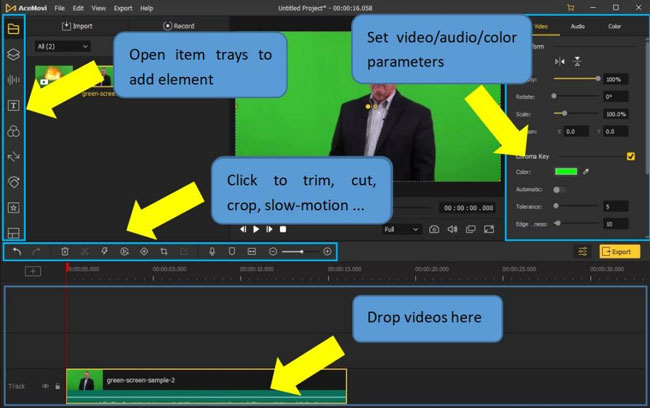
As a comprehensive video editor, it boasts many basic and advanced functions, including video trimming, splitting, cropping, split-screen, reversing, blurring, converting, mosaic, recording, etc.
You can also choose to add texts, background music, sound effects, filters, transitions, and stickers to your video, so you will get an amazing video.
Export Your Video

After you finish editing the video, you can save your video to your computer and change the name and format of the video. If you want to share the video on social media, you can also choose the corresponding format to save like YouTube and Facebook, and then upload it to the social platform.
Top 2. Adobe Premiere Pro (Windows, macOS)
If you are a professional video editor, then we also recommend you to use Adobe Premiere Pro. It can let you share videos with your partners. And it supports functions such as virtual reality editing and audio improvement. Though this program does not perform well on a low-end PC, you can still use it to make wonderful videos on any PC.
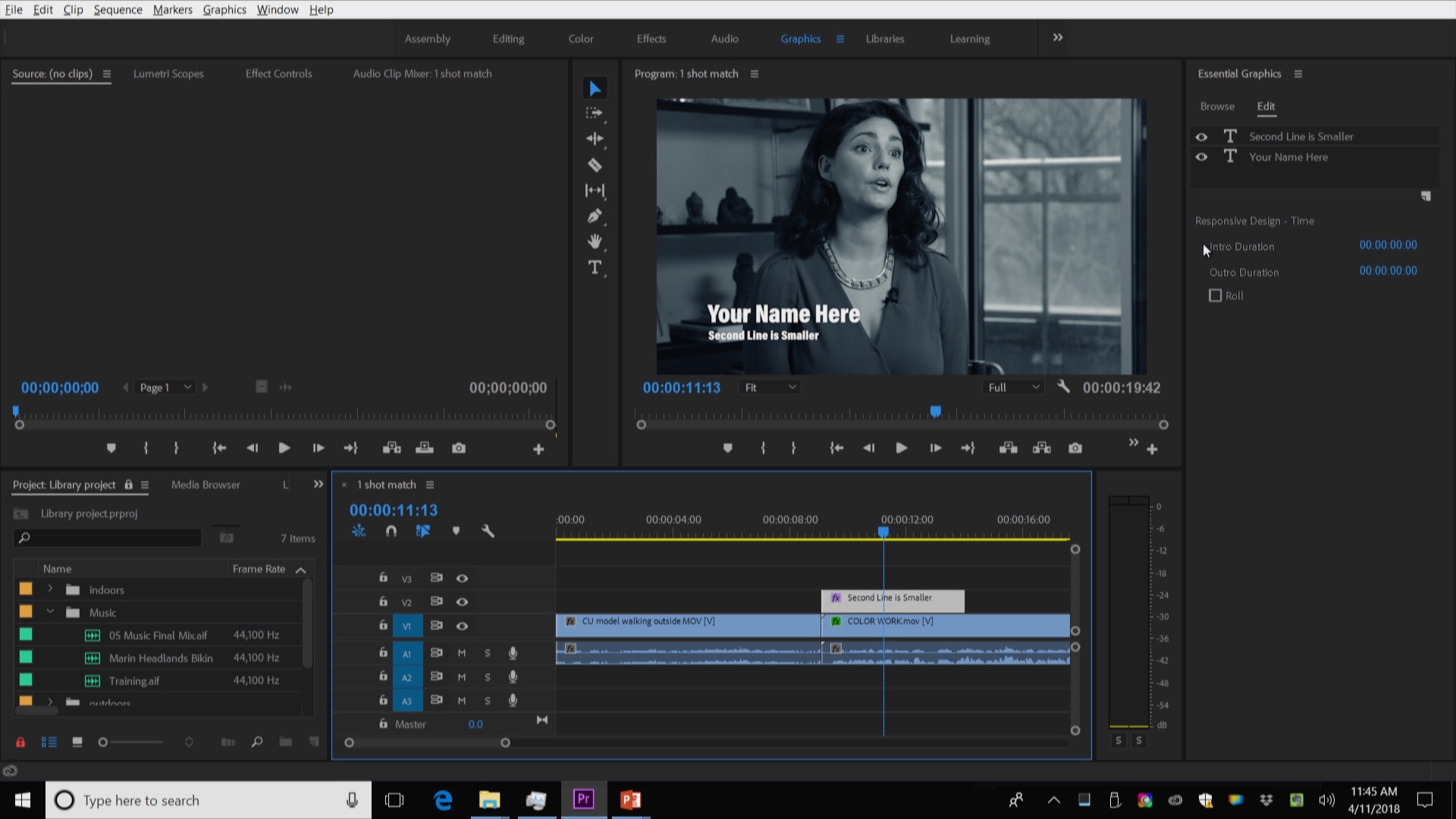
System Requirements:
Operating System: Windows 10 or higher; MacOS v10.13 or higher
CPU: Intel® 6th Gen or newer
RAM: 8GB
Hard Disk Space: 8GB for installation
Pros:
- Smooth previews
- Interactive video editing
- Pre-built motion graphics templates
Cons:
- Expensive
- Hard to get started
Top 3. HitFilm Express (Windows, macOS)
HitFilm Express is a video clip and video conversion software for low-end PC with all the basic functions. It comes with a simple free yet professional video editing tutorial. You can trim and split the video with the program, and you can also use more advanced functions like adding transitions, effects, and inserting audio. But you must register before you download the software.
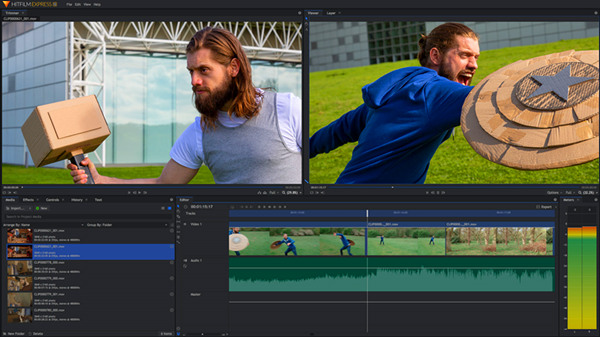
System Requirements:
Operating System: MacOS 10.13 or higher; Windows 8 or higher
CPU: 4th Generation Intel® Core™ Processors or AMD equivalent
RAM: 4GB
Hard Disk Space: 2GB for installation
Pros:
- Support 3D video
- Abundant online content
Cons:
- Outdated interface
- Less available features for free version
Top 4. BeeCut (Windows, macOS, Linux)
BeeCut features a set of all-around video templates for users to make standard video intro and outro. In other words, you can make a good video on your low-end PC with off-the-self background music, overlaying titles, filters, transitions, as well as other elements. If you want to try more types of transitions and overlays, go for BeeCut.
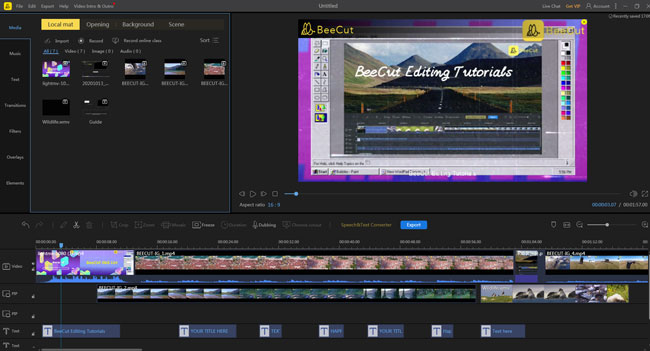
System Requirements:
Operating System: Windows 7, 8, 10, 11; MacOS 10.9.0 or higher
RAM: 1GB
Processor: Intel Pentium 4 or later
Hard Disk Space: 100MB for installation
Pros:
- Many built-in music resources
- Add texts to video quickly
- A vast library of filters and transitions
Cons:
- Comes with watermark
- No split-screen and PiP features
Top 5. Lightworks (Windows, macOS, Linux)
Lightworks is one of the best free video editors for low end PC that supports 4K editing and you can preview the video while editing. Whether you are a novice or a specialist with rich experience, you can quickly get started with this product, and it can run perfectly on any PC.

System Requirements:
Operating System: Windows vista and higher; MacOS 10.9 or higher
CPU: 2GHz or above
RAM: 3GB
Hard Disk Space: 200MB for installation
Pros:
- Support multiple languages
- Color LUTs
- Boris FX plugins
Cons:
- Less online content
- Less available features for free version
Top 6. Shotcut (Windows, macOS, Linux)
Shotcut is a fantastic and one of the best video editing software for YouTube beginners. It is a reliable video editor, and you can perform advanced video editing. And you can also make precise edits using this application. If you don’t mind not being able to preview filters, it is also a good free video editor software for low end PC.
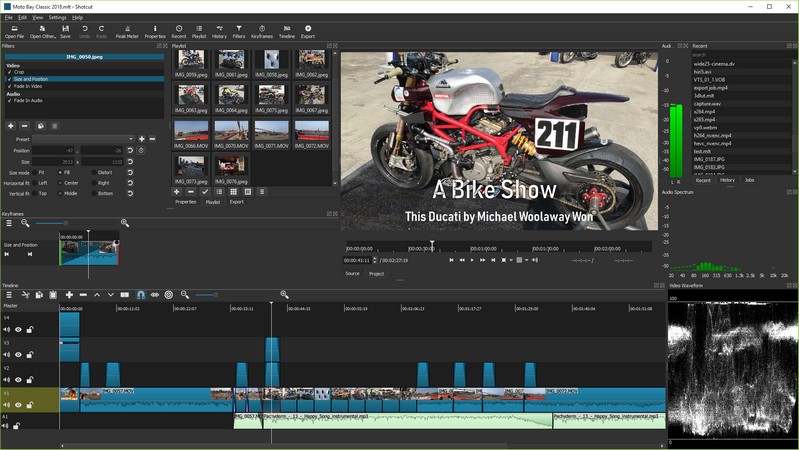
System Requirements:
Operating System: Windows 7 or higher; MacOS 10.12 or higher
CPU: 2Ghz
RAM: 4GB
Hard Disk Space: 1GB for installation
Pros:
- Support 4K
- Free and open source
Cons:
- Lack of AVCHD support
- Delayed video preview
Top 7. VLC (Windows, macOS, Linux)
VLC was released as a non-linear and open-source video editor for low-end PC, which can help you achieve great effects and outcomes. You can edit video flexibly with VLC via video cropper, color grading, rotator, overlay maker, and motion blur. When it comes to the audio effects, VLC is capable of equalizing, compressing, spatializing, and applying Stereo Windener.
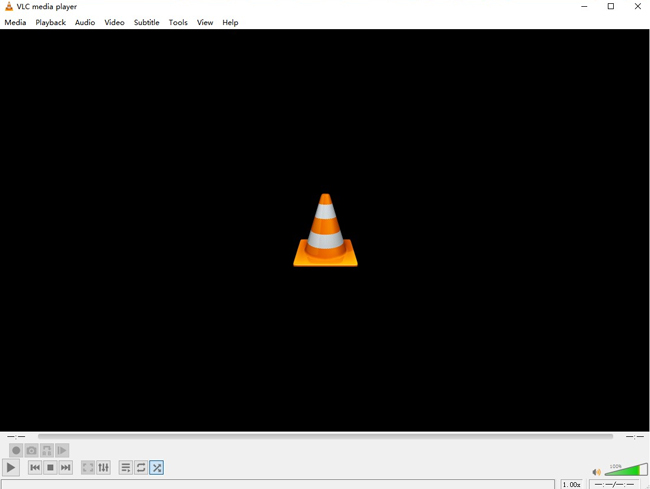
System Requirements:
Operating System: Windows XP or higher; MacOS 10.7.5 or higher
CPU: 512Mhz
RAM: 256MB
Hard Disk Space: 100MB for installation
Pros:
- An array of small and advanced edits
- Free & without watermark
- Cross-platform
Cons:
- Outdated interface
- Lacks music resources
Top 8. OpenShot (Windows, macOS, Linux)
As one of the best video editors for low-end PC, OpenShot is hand-crafted and open-source. With OpenShot, you can quickly trim out your clips and keep those great moments. More importantly, this tool will render beautiful 3D animated subtitles and video effects like Lens Flares, Flying Texts, and Snow. That's cool!
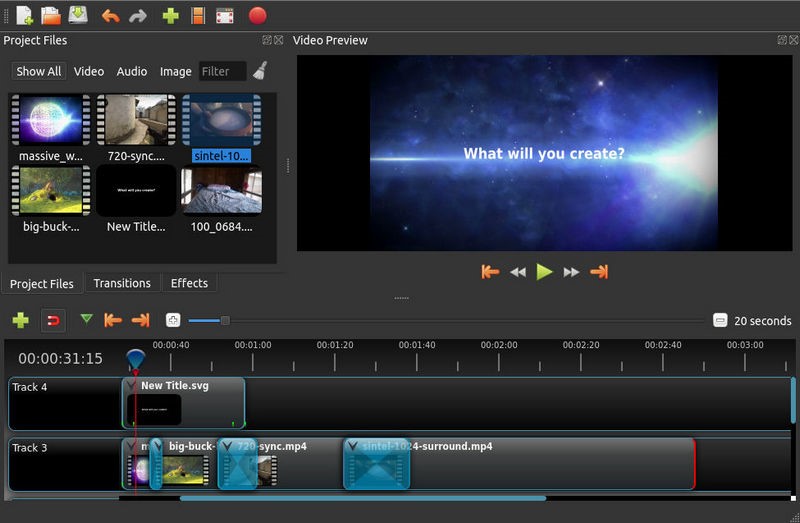
System Requirements:
Operating System: Windows 7, 8, 10; MacOS 10.9.0 or higher
RAM: 4GB
Hard Disk Space: 500MB for installation
Pros:
- Compositing, overlays, SVG friendly
- Key frame animations
- Audio mixing and editing tech
- For low end PC without watermark
Cons:
- Cannot make video split-screen and PiP
- Unfit for 4K and 8K video editing for low end PC
Top 9. VSDC (Windows)
VSDC is the fourth user-friendly video editing software we recommend. This software is a free video editor for low end PC and has a straightforward and intuitive interface. It allows you to make your recording using the webcam and create slideshows. If you still don’t know how to edit video, you can definitely learn how to use this software quickly, because it doesn't require you to have any professional knowledge.
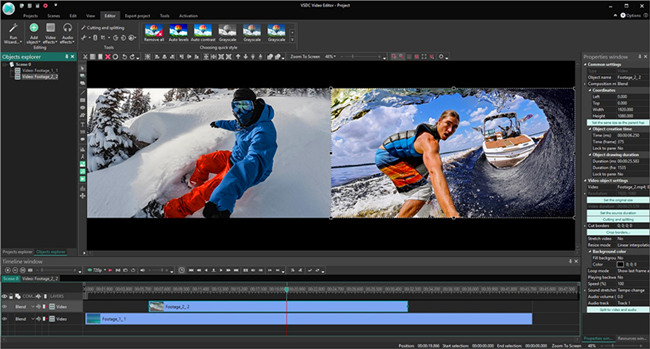
System Requirements:
Operating System: Windows 2000, 2003, XP, Vista, 7, 8 or higher
CPU: 800MHz
RAM: 128MB
Hard Disk Space: 20MB for Installation
Pros:
- Small in size
- Easy to use
Cons:
- Less pro editing features
- Free version without tech support
- Only support Windows
Top 10. AVS (Windows)
Working with the majority of popular video formats and HD videos, if you got the format of MP4, DVD, AVI, MOV, VOB, WMV, MKV, and WEBM, AVS must be one of the best low-end PC video editing software options. AVS can process video in resolution Full HD, HD, DCI 4K, 4K Ultra HD, and 2K Quad HD. You can record video with a webcam or capture the full screen, to begin with this video editor.
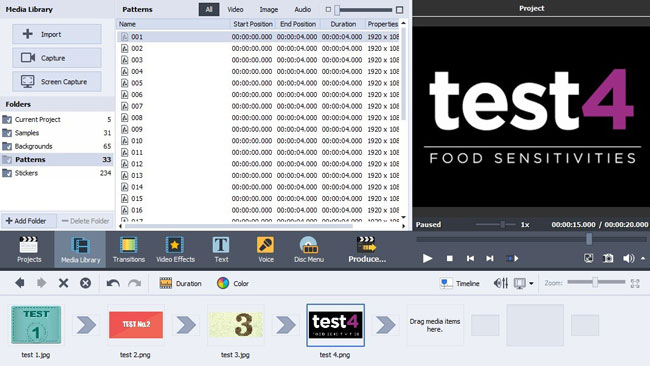
System Requirements:
Operating System: Windows XP 32-Bit, or higher
RAM: 2GB
Processor: Core 2 Duo E7500 2.93GHz & Phenom Ⅱ X2 560 Black Edition
Hard Disk Space: 170MB for installation
Pros:
- For many popular formats
- Record video with webcam
- Auto Color Correction
- Vivid slideshow maker
Cons:
- Has downloading watermark
- It may lag
Top 11. EaseUS Video Editor (Windows)
EaseUS is a video editing program designed for low-end computers, you just need 512MB RAM and 500M RAM to operate it on your desktop without any trouble. And the installation space just takes up around 100MB. You'll find it quite easy to learn how to do small video edits with this tool.
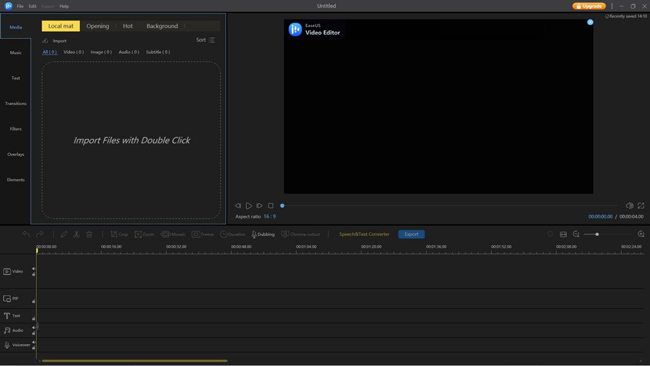
System Requirements:
Operating System: Windows 7, 8, 10, 11
RAM: 512MB
Processor: 500MHz or faster
Hard Disk Space: 100MB for installation
Pros:
- Able to trim, cut, and split video
- Add background music to video
- Green screen and voiceover
Cons:
- A watermark will be added into video
- Cannot extract audio from video
Top 12. iMovie (macOS)
If you're an apple video maker, I guess you won't be unfamiliar with iMovie. This video editing software for low-end PC compiles great features and useful tools like Trimmer, Cropper, Chopper, Cutter, Rotater, and Converter. You'll find it easy to make short-time videos and films with iMovie. More importantly, it's a low-end video editor without a watermark left.
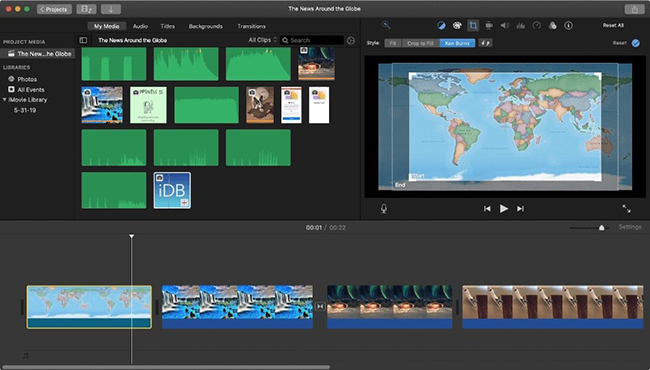
System Requirements:
Operating System: MacOS 10.14.6 or higher
RAM: 512MB
Processor: 1GHz G4
Hard Disk Space: 2GB for installation
Pros:
- Beautiful interface
- Quickly make a film with color grading feature
- Motion-tracking
- A plethora of filters and transitions
Cons:
- iMovie is not made for editing MP4 files
- No export format for YouTube and other social media
Statistics Comparsion Table
| OS | CPU | RAM | HDD Space | |
|---|---|---|---|---|
| TunesKit AceMovi | Windows XP, Vista, 7, 8, or higher; Mac OS X 10.8, 10.9, or higher | 1GHz or above | 512MB(Windows); 256M(MacOS) | 5GB for installation |
| Lightworks | Windows vista and higher; MacOS 10.9 or higher | 2GHz or above | 3GB | 200MB for installation |
| Adobe Premiere Pro | Windows 10 or higher; MacOS v10.13 or higher | Intel® 6th Gen or newer | 8GB | 8GB for installation |
| VSDC | Windows 2000,2003, XP, Vista,7,8 or higher | 800 MHz | 128MB | 20MB for installation |
| HitFilm Express | MacOS 10.13 or higher; Windows 8 or higher | 4th Generation Intel® Core™ Processors or AMD equivalent | 4GB | 20MB for installation |
| Shotcut | Windows 7 or higher; MacOS 10.12 or higher | 512Mhz | 4GB | 2GB for installation |
| VLC | Windows XP or higher; MacOS 10.7.5 or higher | 512Mhz | 256MB | 100MB for installation |
| OpenShot | Windows 7, 8, 10; MacOS 10.9.0 or higher | Intel Pentium 4 or later | 4GB | 500MB for installation |
| BeeCut | Windows 7, 8, 8.1, 10; MacOS 10.9.0 or higher | 1GB | 512MB | 100MB for installation |
| iMovie | MacOS 10.14.6 or higher | 1GHz G4 | 512MB | 2GB for installation |
| AVS | Windows XP 32-Bit, or higher | Core 2 Duo E7500 2.93GHz & Phenom Ⅱ X2 560 Black Edition | 2GB | 170MB for installation |
| EaseUS | Windows 7, 8, 10, 11 | 500 MHz or faster | 512MB | 100MB for installation |
Summary
Sometimes when editing a video, you may suddenly find that the video editing software you want to use is not suitable for your computer. This is why you have to choose a right tool. If you read this, I believe you already know how to choose a video editor for low end PC. Based on the above comparison, I suggest you use AceMovi, which not only has a large amount of online content for you, but also supports you for video recording and split screen. The important thing is that it can support various low-end operating systems, CPU, and RAM. Go to download it now and let it run on your computer.

