Your search for a reliable video downloader ends today! We will reveal the eight different tools that stand out from the many tools available on the Internet in this article.
The majority of the video streaming sites have DRM (digital rights management), which makes it impossible to download a video and watch it on any media player. So, either you must take a subscription to download a video or watch it when it is available for free.

However, you can skip the entire tedious process by opting for a web video downloader. You can use such a tool to download your favorite videos from Facebook, Vimeo, YouTube, Twitter, and more in the format that you like. As not every downloader is the same, today, you will look at the different tools that come in handy when you need one.
- Top 1. VideoProc
- Top 2. ByClick Downloader
- Top 3. YTD Video Downloader
- Top 4. 4K Video Downloader
- Top 5. Freemake Video Downloader
- Top 6. Allavsoft Video and Music Downloader
- Top 7. Any Video Converter
- Top 8. aTube Catcher
- Best Video Editor – TunesKit AceMovi

- Conclusion
Top 1. VideoProc
VideoProc web video downloader makes downloading a video from any streaming site an easy task. It further comes equipped with a video editor. You can use the 7-day trial before purchasing to understand the functionality. As the tool supports over 1,000+ video formats, you can easily download your favorite videos from popular video streaming sites.
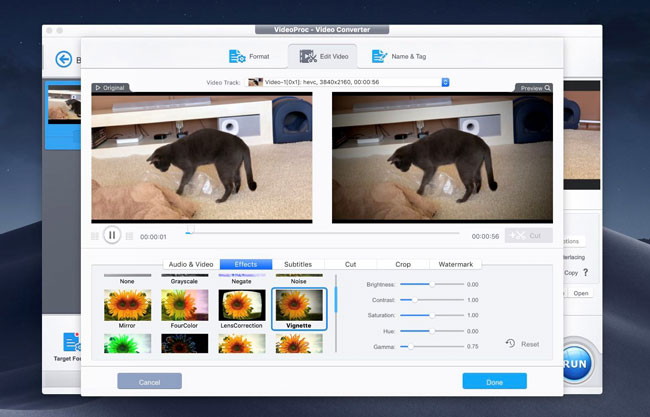
Pros:
- Beginner-friendly
- Supports over a thousand video formats
- Includes a video editor with advanced features
- Supports 8K
- 7-day trial
Cons:
- Requires stable Internet
- Free version limits download to 5-minutes
Top 2. ByClick Downloader
ByClick Downloader is the best web video downloader for Windows. It has an intriguing design and presents options for quick download of videos from the web. For example, you can quickly download an entire playlist from YouTube and a page as a whole from Instagram in a few simple clicks. It supports all popular video formats, including 4K.

Pros:
- Batch downloading
- Built-in video converter
- Real-time project sharing
- Supports popular video formats
- Support 4K videos
- One-click or URL download modes
Cons:
- Limited editing features
Top 3. YTD Video Downloader
YTD Video Downloader is a freemium tool to download videos from the web. The web page video downloader is available in free and paid versions. However, the two versions are different. Although the appearance is retro, accessing the features is simple. It supports all the video formats and helps you download videos from prominent video streaming sites.
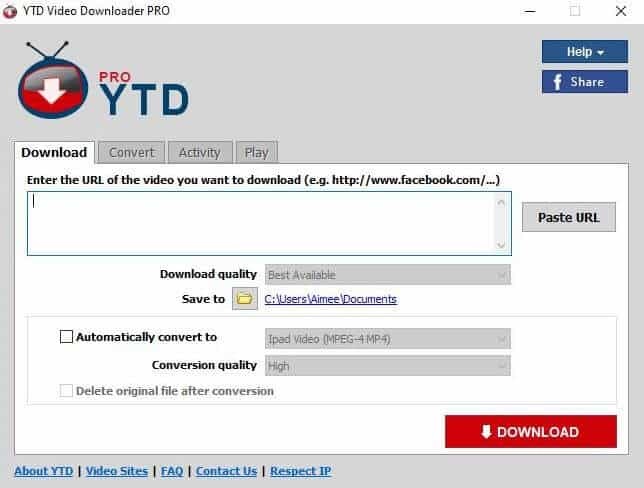
Pros:
- Works with all the platforms with ease
- Supports all the popular video formats
- It comes equipped with a built-in video converter
- Simple to navigate
Cons:
- The premium version offers batch download
- Pro version prices are high
Top 4. 4K Video Downloader
With the help of the 4K Video Downloader, you can download any video from any website. You can download video from website in a few simple steps and preferred file format. As it supports 4K, you can download all the UHD videos easily from YouTube, Facebook, Vimeo, and other websites. The features include bulk downloading, in-app proxy, subtitle extraction, and access to private YouTube content.
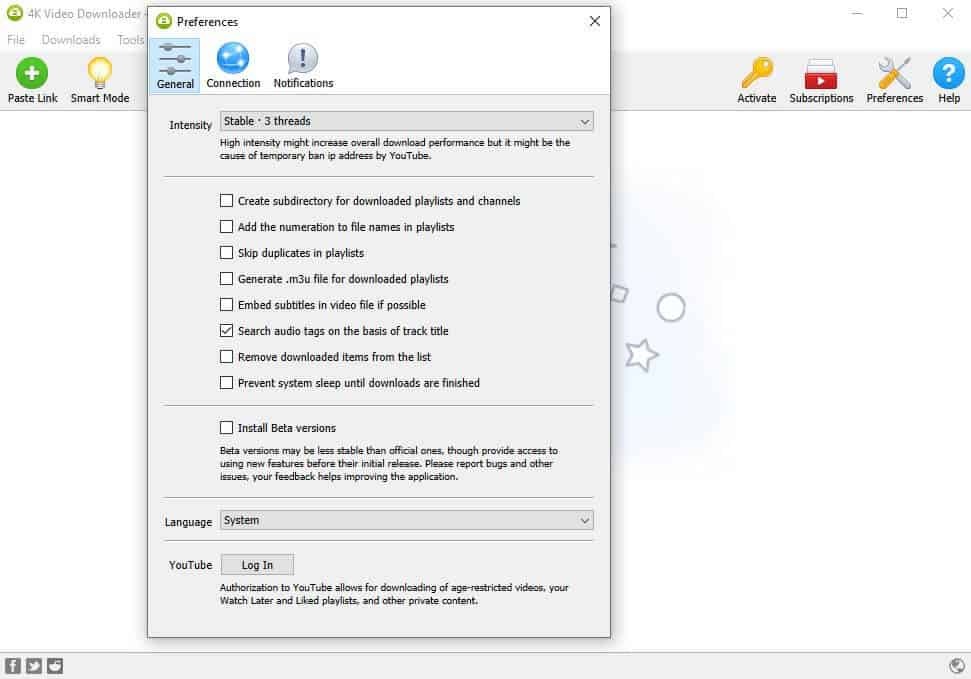
Pros:
- 4K support
- Supports a dozen languages
- Subtitle extraction, bulk downloading, and 360-degree downloads
Cons:
- Limited format support
- Limit on channels, playlists, and subtitles
Top 5. Freemake Video Downloader
Freemake Video Downloader is a popular downloading tool and helps you download video from any website quickly. The tool also enables you to convert the file into a preferred file extension for better results. It supports over 18 languages and over 100+ file formats. In addition, you can perform batch downloading, limit bandwidth usage, parental controls, and cloud uploading.

Pros:
- Supports 18 languages
- Batch conversion
- Cloud uploading
- Parental controls
- Bandwidth consumption control
Cons:
- The free version leaves a visible watermark
Top 6. Allavsoft Video and Music Downloader
Allavsoft Video and Music Downloader is the best web video downloader that can easily handle both audio and video files. With its built-in converter, you can convert adjust the settings before the download for better results. It recognizes all widespread audio and video formats, including 1080p and 4K. Likewise, you can perform batch downloads and convert videos for a quicker outcome.
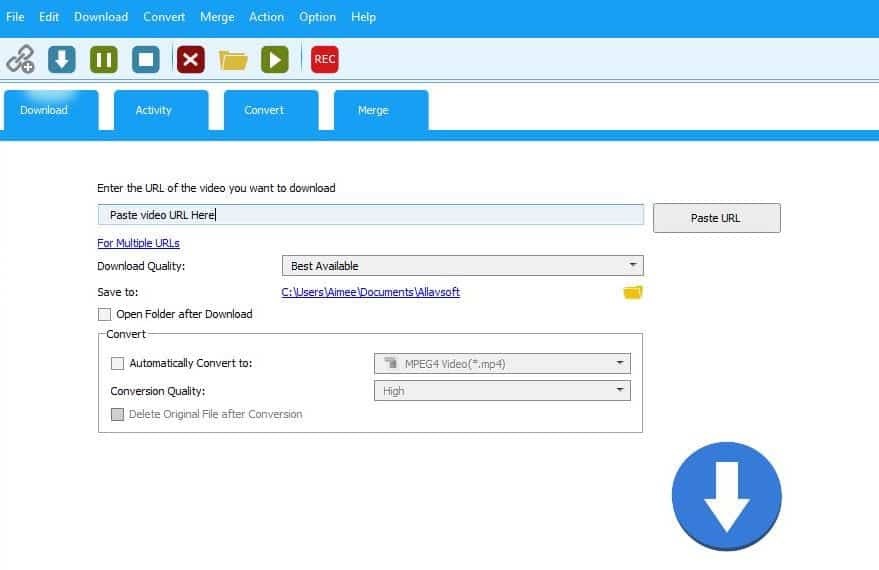
Pros:
- Built-in recorder and converter
- Downloads both audio and video files
- Supports popular formats, including 1080p and 4K
Cons:
- Expensive when compared with others in its category
Top 7. Any Video Converter
Any Video Converter is an excellent tool to download any video from video hosting sites. The web page video downloader acts as both converter and downloader and is available in free and paid versions. It supports over 17 formats, including MP4, AVI, MOV, and others, for quick access to all streaming websites. Likewise, you will get access to the editor and DVD burner.
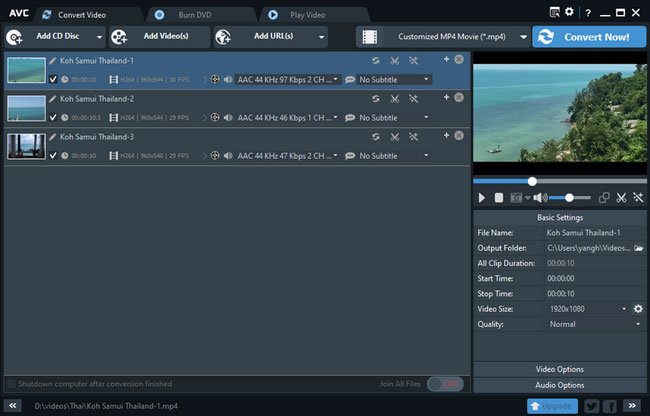
Pros:
- Works with major video streaming sites
- Built-in video converter
- Plenty of formatting options
Cons:
- The paid version is expensive
- The free version operates slowly
Top 8. aTube Catcher
aTube Catcher has numerous features in the tool that boasts the best web video downloader compared to others. Apart from the downloader, it has a screen recorder, DVD creator, video converter, and audio capture facility. The downloader supports all influential video formats and converts videos to different outputs, including mobile supported formats. It supports over a dozen languages and is a free program. However, you can donate to the project.
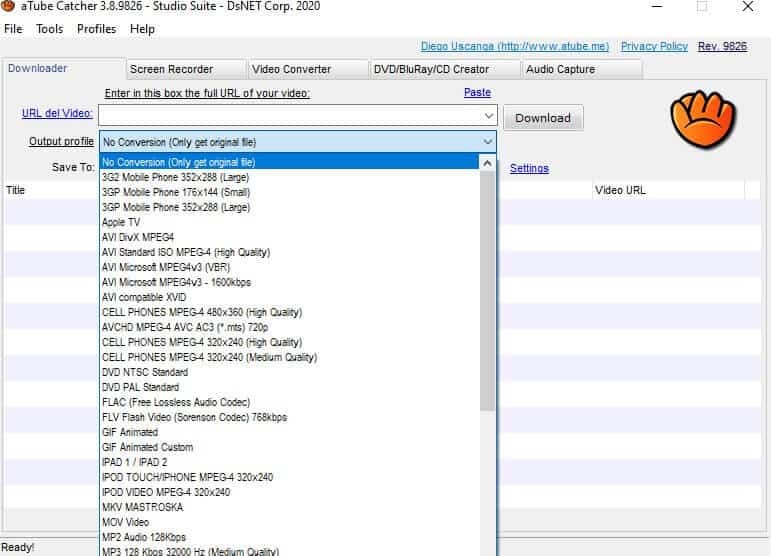
Pros:
- Multiple features in a single tool
- Freemium
- Supports all major video formats
Cons:
- Installs additional programs
- The conversion rate is slow
Best Video Editor – TunesKit AceMovi
TunesKit AceMovi is an excellent video editing software. With its help, you can create high-quality and mesmerizing videos in a few simple steps. However, what makes the tool stand out from others are the features and algorithms.
The video editor comes equipped with a vast collection of editing features, including advanced for that cinematic experience. Additionally, you can use basic tools such as crop, trim, merge, flip, rotate, crop, zoom, split, add subtitles and music, and more. The perfectly designed interface gives you easy access to everything you need for a video downloader and converter.
In addition to converting, you can use the tool to create slideshows and capture screens for producing quality educational and how-to videos. It supports multiple video and audio formats, so saving a project in a specific file extension is no longer tedious. You can further save files according to a device or platform for easy playback.
In addition to converting, you can use the tool to create slideshows and capture screens for producing quality educational and how-to videos. It supports multiple video and audio formats, so saving a project in a specific file extension is no longer tedious. You can further save files according to a device or platform for easy playback.

Conclusion
Video content is rising, and there is a similar surge for a reliable web video downloader. Both individuals and professionals from the corporates are developing tools that download videos from video streaming sites in formats that users would want to save. Additionally, most tools are equipped with built-in converters and editors to make necessary changes before saving the file.
The list of the tools discussed in this article has good recognition in the video downloader category. However, as each comes with pros and cons, it is crucial to select the one that fits your requirement and fulfills downloading videos without a hiccup.

