
Have you ever stumbled into a humorous or valuable video on the Internet and wondered where it originated? Nowadays, there are multiple methods for determining this.
Reverse Video Search is the solution — because of computer magic, there are now ways to find what you're looking for via video. It's similar to searching on Google, except that you input a video file instead of typing in words or phrases. The search engine analyses and attempts to match against existing content in its databases.
- 1. Reverse Video Research
- 2. Why Is It Necessary to Use Reverse Video Search?
- 3. How to Reverse Search a Video
- 4. Reverse Video Search Google
- 5. Tuneskit Acemovi Review – Editing of Reverse Video Search
- 6. Conclusion
Reverse Video Research
How is a reverse video search performed? When you use a search engine, you typically enter a keyword or phrase and continue searching until you locate a page or video that matches your search intent. When you reverse search videos, you’ll utilize the search engine to locate every page on which your item appears.
Google and similar search engines index your video's colors and pixels to locate similar or exact duplicates online. It is not usually precise, but it can be useful if you want to know how frequently a video appears on the Internet, or even the first time.
Why Is It Necessary to Use Reverse Video Search?
Abbreviated as RVS, this concept is also one of the best in the video editing industry. There are numerous benefits to reverse video search. Several of these are listed below:
• If you are a business owner, this phenomenon may necessitate the authentication of your customers.
• You can refute statements posted on social media by others. Specific search engines aid the approach.
• If you are an art enthusiast and come across a piece online, this approach may help you get to the heart of the matter.
• A reverse video search can also be used to do a simple search on irrelevant topics. When it comes to reverse video search, you might discover a wealth of information on a subject.
• If you come across a video relating to the unauthentic brand, this approach can trace the product's origins.
• If you're looking for a celebrity but don't know their name, this approach can help you locate them quickly.
How to Reverse Search a Video
The reverse video search procedure is consistent across platforms. Typically, a video search engine will demand either a video file or a URL link. Certain platforms demand registration to use their search engine, and some charge a one-time or membership cost.
How to reverse video search is determined by the location of your video file. If the video is already available online, copy and paste the website link into the search engine.
If the original video is a downloaded file, the following is the normal reverse video search procedure:
• Open the website for video search.
• The video file should be uploaded to the search engine.
• Configure the search criteria.
• Look for results that match your criteria.
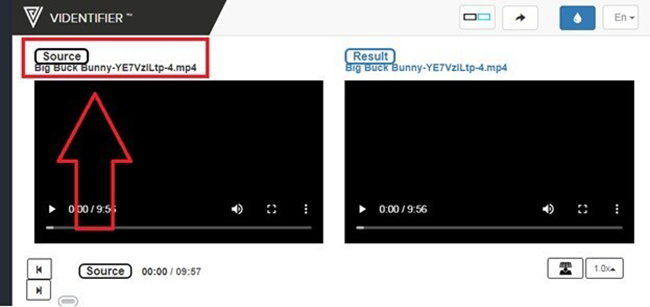
Occasionally, the video search engine accepts only image uploads, not video. If this is the case, launch the video, pause it, and then upload a screenshot.
Reverse Video Search Google
Before using Google's video reverse search feature, you'll need to snap a screenshot of the movie in question.
To take a screenshot on an Apple/Mac computer:
• Hold down Shift-Command-4.
• To begin, click the mouse or trackpad button.
• Drag your cursor over the area you wish to capture.
• Allow the mouse or trackpad button to be released.
To capture a screenshot in Windows:
• Utilize the Ctrl + PrtScn keys.
• Utilize the rectangular mode of the snipping tool to screen the selected video.
When taking a screenshot, select a memorable frame from the video. You can easily access these screenshots by saving them to your desktop.
1. Visit Google Images. To conduct an image search, click the camera icon.
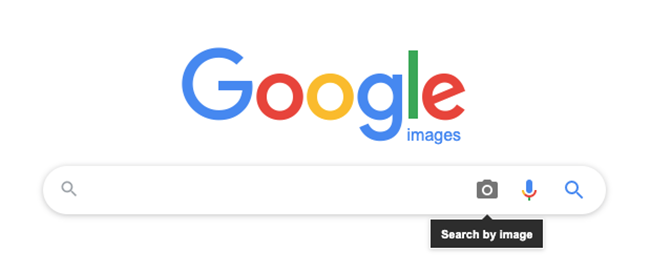
2. Take a screenshot of the video and upload it. The tool returns the screenshot's SERP. The SERP includes both your search results and any image data it discovers.
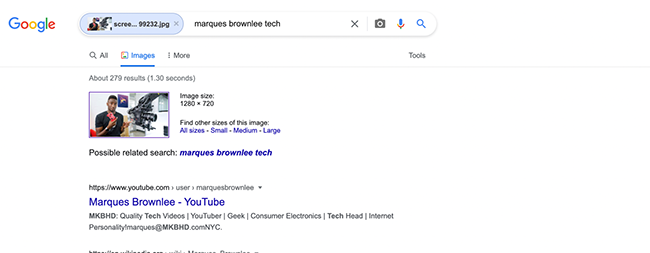
Tuneskit Acemovi Review – Editing of Reverse Video Search
TunesKit AceMovi Video Editor is a robust video editing application that enables you to quickly produce and enhance any trendy video you found from reverse video search. That includes social media clips, YouTube videos, and much more, using a variety of video effects, filters, and templates.
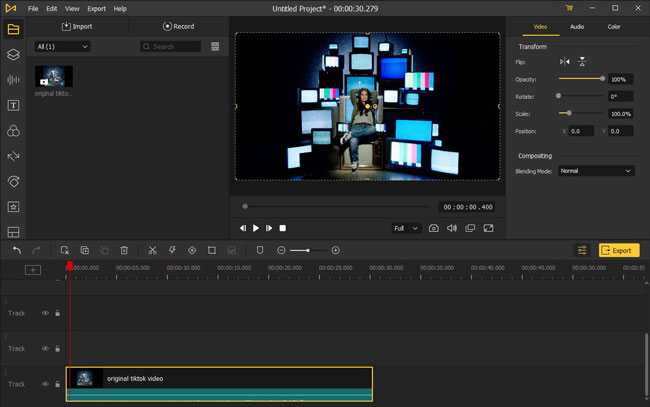
Not only is it resource-efficient, but the sleek and intuitive interface also gives the user a sense of lightness.
We're all aware that video editors have a reputation for requiring monster PCs to work effectively and that their interfaces are frequently crowded with tools you'll never use unless you make a living by editing.
That is not the case with AceMovi Video Editor since it allows you to record your screen or import material, drag, drop text, music, transitions, and additional effects, and then export and distribute your video to various media and platforms.
Features:
• Multiple audio-video formats: Users can easily import content because it supports nearly every audio and video format.
• Inbuilt library: The video editor includes a library of video effects, filters, background music, and animations.
• Advanced recording: The add-on screen recorder enables you to capture video calls, applications, websites, and PowerPoint presentations, among other things, and import them into your project.
• Realtime video preview: You may edit and watch your video simultaneously, which increases your productivity.
• Lessons for video editing: A variety of beginner-friendly tutorials are available to learn and implement quickly.
• Different output formats: It has a variety of predefined output formats in the export window, including mobile screen sizes and high-resolution desktop resolutions.
Conclusion
Since reverse video searching technology is still in its infancy, its full potential has not yet been available to the average internet user. However, nothing stays static in the world of technology for long, and we may anticipate substantial advancements in this field over the next few years.

