Windows Movie Maker has been one of the most popular video editor tools used by millions. It is because it is easy to use and has a load of features like effects, timeline narration, titles, and audio tracks. A lot of videographers, cinematographers, and weekend shooters have used this free editor tool and done wonders.
However, just because something has a history, it is not necessarily the best product you can be using. Windows Movie Maker has a limited number of video editing tools and offers only one video track. Thus, you cannot perform complex video editing.
Fortunately, there are various excellent Movie Maker alternatives available to help you with all types of video editing projects. But, with so many options, finding the best can be overwhelming. Here we have put together a list of the 8 best Windows Movie Maker alternative 2021 to help you create stunning videos easily.

- Part 1. The Best Alternative – AceMovi Video Editor
- Part 2. Recommend 7 other Windows Movie Maker Alternatives
- Part 3. Conclusion
Part 1. The Best Windows Movie Maker Alternative - AceMovi Video Editor

AceMovi Video Editor is the best Windows Movie Maker alternative out there. It is easy to use and comes with powerful video creation and editing tools enabling you to create and enhance any videos.
It is a perfect Movie Maker alternative for both beginners and professionals alike allowing them to make digital storytelling easier and in a quick way. AceMovi Video Editor comes loaded with basic and advanced features like crop, split, rotate, adjust speed, filters, test, PIP, behavior, titles, transitions, background music, and many more features.
Moreover, it has a built-in stock library for each of your video projects such as images, music tracks, and templates. In addition to this, AceMovi Video Editor is a combination of an editing program and a screen recorder. You can record the video from your screen and then edit it as required and preview the video in real-time while editing. Once done with the editing, you can save the video in MP4, M4V, MOV, MKV, MPG,3GP, WAV, etc. formats as well as share the enhanced video to YouTube, Vimeo, and social media channels.
With the AceMovi Video Editor, you can create and edit high-quality videos on Windows and Mac.
Pros
- Very easy to use
- Loads of features to polish the videos
- Multimedia format support
- Share videos directly to social media
- Free trial
Cons
- No integration with other apps
Part 2. Recommend 7 other Windows Movie Maker Alternatives
Content
- 1) Animoto
- 2) Kdenlive
- 3) Microsoft Photos
- 4) OpenShot
- 5) VideoPad
- 6) VirtualDub
- 7) VSDC Free Video Editor
1) Animoto
Animoto is an online video maker enabling you to create videos from photos in just a few minutes. The software is ideal to present a product, use it for marketing and advertising, and personal use as well. It is quite simple to use as it offers a drag and drops feature to upload your photos and create the video.
Moreover, it comes with a wide range of in-built templates that help you polish the videos as desired. This best Windows Movie Maker alternative also has a stock and music library with a whopping 1 million images and stock videos as well as 3000 commercially licensed music tracks to create professional-looking videos.
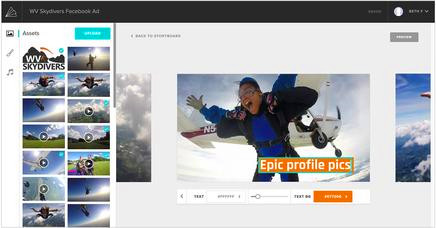
Pros:
- Easy drag-and-drop play
- Wide range of templates
- Automation and time-saving features
- 14-day free trial
Cons:
- Some features available in the paid version
- Lacks customization ability
2) Kdenlive
Kdenlive is an open-source and free video maker. It is a versatile tool with a very fast response speed. It supports creating proxy clips so you can create HD or 4K videos easily without any disruptions. The program comes with the same features as Windows Movie Maker. like the cut, trim, crop, split, join video clips, add music, subtitles, effects, and transitions, making it the best alternative for Windows Movie Maker.
The layout of Kdenlive is a little confusing, and most of the features are hidden behind the less conventional layout. However, you can explore the toolkits in the effects and composition tab. It is compatible with Windows, Mac, and Linux.
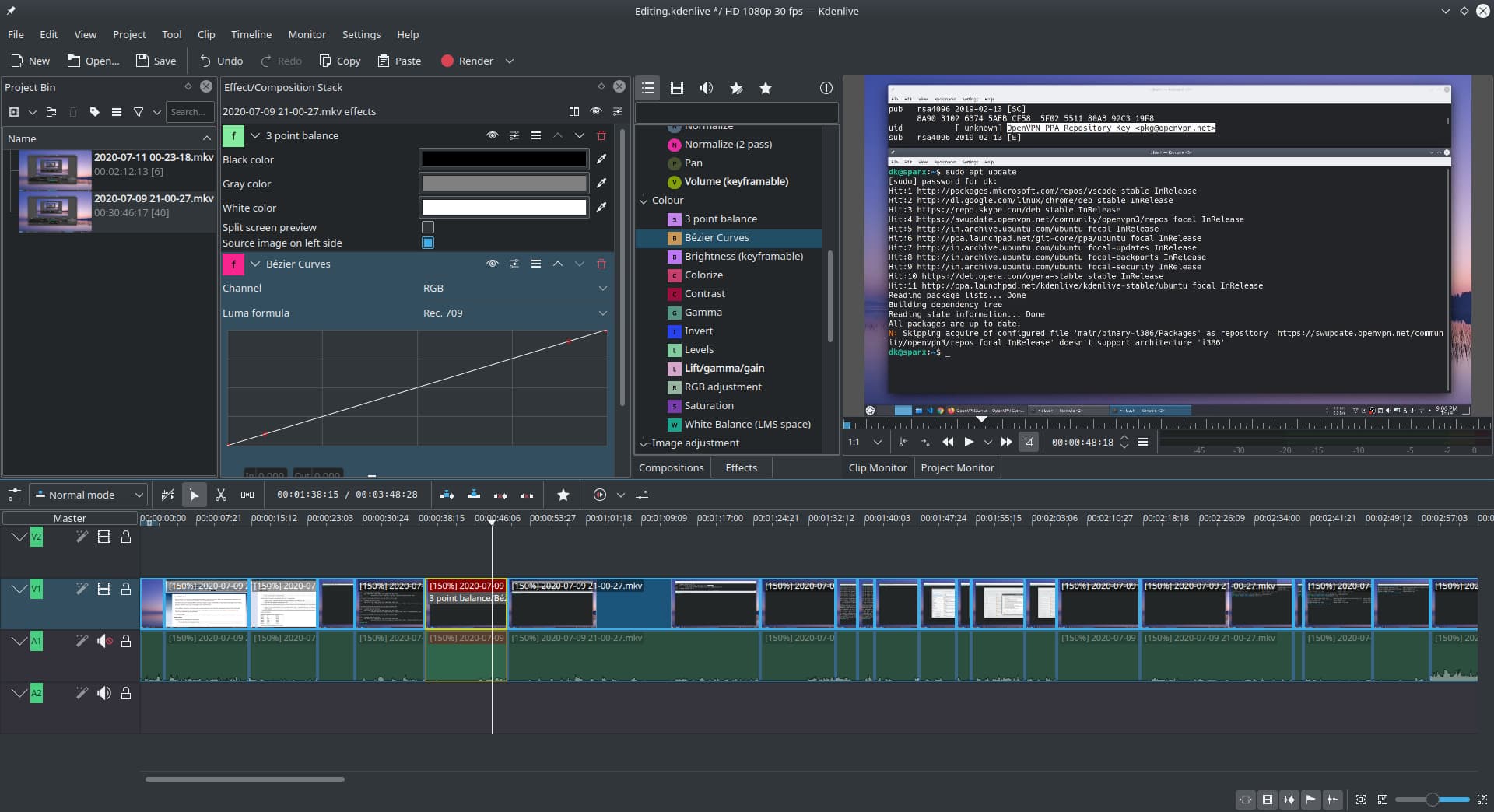
Pros:
- Open source and free to use
- Professional-level features
- Stunning video and audio effects
Cons:
- Confusing layout
3) Microsoft Photos
Microsoft Photos is a great Windows Movie Maker Windows 10 alternative and comes in-built. The tool is a part of the Photos app, so you need to look there to find it. The program offers cool features like 3D effects, object and face tagging, video enhancements, slow-motion, background music, and add text in one easy-to-use interface.
With Microsoft Photos, you can easily create great-looking videos without paying a dime.

Pros:
- Easy to use interface
- Compatible with OneDrive
Cons:
- Few editing features
4) OpenShot
OpenShot is a cross-platform open-source video maker and editor for Windows, Mac, and Linux. It is 100% free to download and has powerful features placed in a simple interface. Therefore, it is easy to use and an excellent option for newbies and users with low video editing skills.
OpenShot has various features like trim, slice, animation and keyframes, 3D animations, audio mixing, frame accuracy, and more to create attractive videos. In addition to features, it supports over 70 languages.
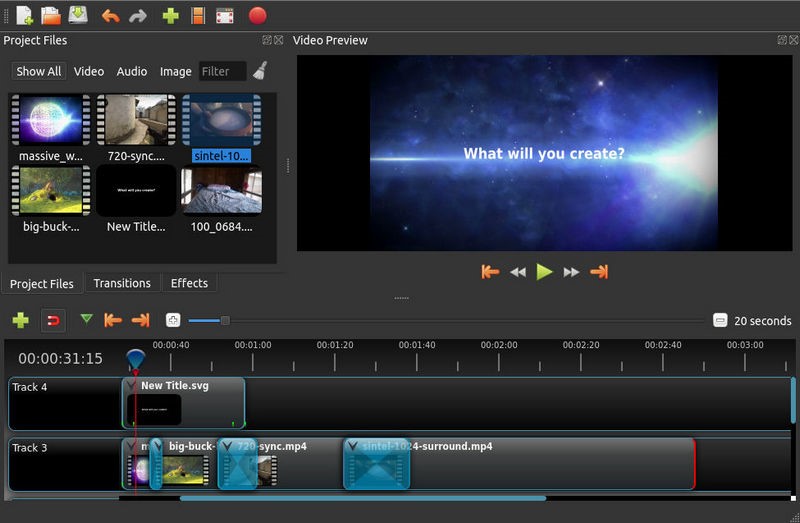
Pros:
- Free and easy to use
- Great for people with low editing skills
- Supports 70 languages
Cons:
- Lacks some features
5) VideoPad
VideoPad is another good alternative for Windows Movie Maker and comes fully featured for creating professional quality videos in minutes. The interface is professional-looking but easy to use and works on Windows, Mac, iOS, and Android.
VideoPad boasts several top-notch features like video effects and transitions, with 3D and 360° video editing to create stunning videos. It can edit videos captured on cam-recorder, webcam, VHS, and Go Pro.

Pros:
- Intuitive interface
- Export files and edit
Cons:
- Cluttered UI
6) VirtualDub
VirtualDub is an open-source program and is available for free. Windows 10 users can enjoy the smooth and great performance offered by the software, making it the best Windows 10 Movie Maker alternative out there. It has a simple and intuitive interface and comes with many features to enhance your videos.
VirtualDub has video filters, multitasking processing, compress and convert audio and video files, filter, render video files, and more.

Pros:
- Easy to use for both beginners and professionals
- Noise reduction tool
Cons:
- Does not support 4K editing
7) VSDC Free Video Editor
VSDC Free Video Editor comes fully featured with both basic and advanced video editing tools. It is easier to master and capable of producing high-quality videos like UHD, 4K, and 3D. With VSDC, you can merge, split, and cut the videos and add various visual and sound effects.
The program allows you to share the processed videos directly to social media.
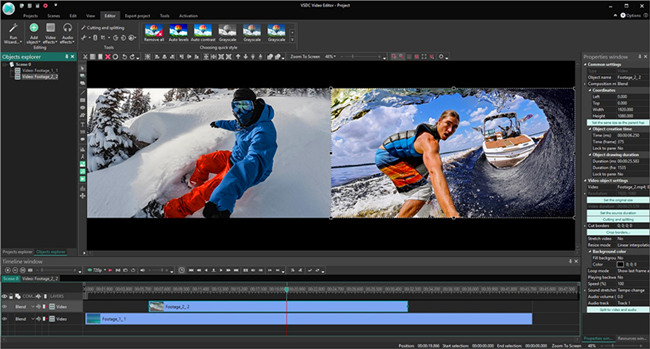
Pros:
- Free and open source
- Social media blending
Cons:
- Cluttered interface
Conclusion
If you are looking for the best Windows Movie Maker alternative, you can choose anyone from the above 8 mentioned. All have great features to help you make amazing videos.
As for our recommendation, AceMovi Video Editor is the best among the lot. It is a full-featured video maker and editor to enhance your videos in minutes.

