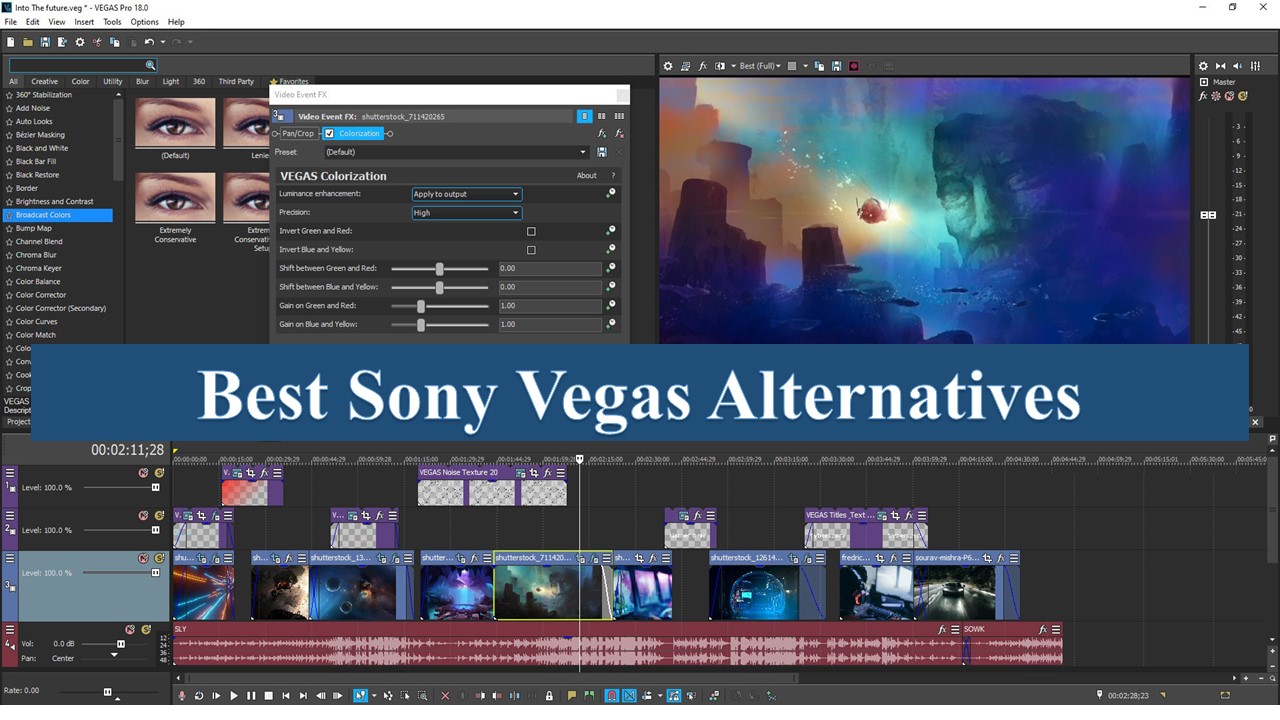
If you're new to frequently editing your videos, you'll quickly discover how handy it is to use video editing software. Whether you're extracting audio from a video or adding new audio, cutting the movie, or merging files from other videos, you'll need a video editing program that can assist you in creating high-quality footage.
Sony Vegas is such a video editing tool you can reply on. Its timeline makes every user can easily arrange their video clips. Other things that users love about it is its simply layout and ease of use. Yet, the limitations of its special effects and transitions make people look for an alternative. Plus, it's only available for Windows platform.
So, if you're looking for such a replacement, you're in the right place. The following list highlights some of the Sony Vegas alternative video editing software that you should consider employing. Each of them has distinct advantages and disadvantages. Keep reading.
Top 1. TunesKit AceMovi - Get Things Done Quickly and Easily with No Fuss
TunesKit AceMovi Video Editor is one of the greatest alternatives to Sony Vegas video editing program available that enables easy video editing. This easy-to-use software has many fantastic effects and tools, including templates, music, text, animations, and transitions. Not only can it be used to edit professional videos, but it can also be used to alter home videos.
The best feature of TunesKit AceMovi is that it allows you to edit your videos while recording your screen. You have the option of recording the video that is currently playing on the screen and manipulating it later to achieve the desired results.
To begin working on the tool, you must first download it. The primary screen will be divided into two sections: a preview part and a timeline portion. The timeline's part has provided audio, transitions, and additional editing options.
You should have no issue utilizing the tool due to the program's smooth and quick learning curve. Even if you lack a thorough understanding of the technical aspects of any video editing application, you should have no difficulty utilizing or running it. Each control is readily available on TunesKit, and you may make modifications using the simple function.
AceMovi is a cross-platform application that runs on both Mac and Windows. All you need to do is download the correct version and run the editing tool.

Pros:
- Easy to use video editing software, perfect for beginners and intermediate users
- Provides numerous basic and advanced editing features like keyframing, PIP, etc.
- Applying video effects such as filters, overlays, and components is as simple as dragging and dropping
- Rapid video rendering
- Affordably priced lifetime license
Cons:
- The free trial version will add a watermark on the final video
Top 2. Filmora
Wondershare Filmora includes all the necessary alternative features to Sony Vegas video editing tool. It helps you create Hollywood-style home movies from any videos, audio, or photographs using transitions, titles, and effects. Timeline editing, Picture-in-Picture, fast/slow motion, voice change, and video/audio recording are all made simple to use.
The critical point is that the opportunities for sharing are limitless. You may instantly share with relatives and friends via easy upload to YouTube, Facebook, and other social media platforms. Alternatively, save videos to portable devices such as the iPhone, iPad, Samsung Galaxy Note, or Kindle Fire, or burn them on DVD for better preservation and sharing.
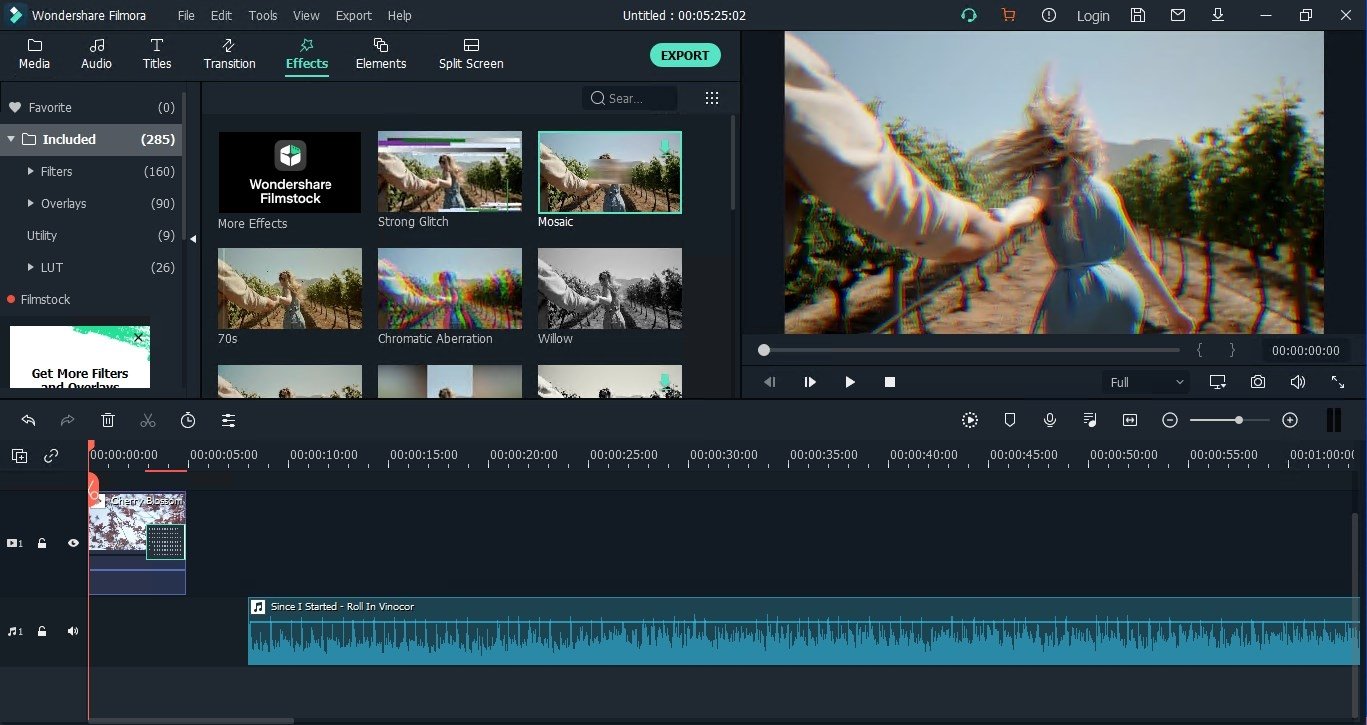
Pros:
- Simple to use and lightweight, this is an excellent choice for low-end PCs and laptops
- Support for a variety of input formats and a variety of export choices, including direct YouTube uploading
- Has over 400 distinct transition effects
Cons:
- The free version includes a watermark
- There is no freehand masking tool available
- The color grading tool is somewhat limited. There is no color wheel, curve, or waveform present
Top 3. iMovie
iMovie is a great Sony Vegas Mac alternative video editing tool developed by Apple for macOS and iOS devices. It features a straightforward drag-and-drop interface, several editing tools, and support for a wide variety of video formats, making it one of the finest Sony Vegas competitors.
It's simple to explore your footage and create amazing 4K-resolution trailers and movies in the style of Hollywood. Additionally, you may trim and rotate video clips, fix shaky videos, and alter the tempo of the video. Additionally, there are many styles available for adding animated titles and credits to your films.
The most compelling feature of iMovie is that your video file will be saved in Apple's cloud, allowing you to begin editing on your iPhone and then transfer the movie to your Mac for further processing.
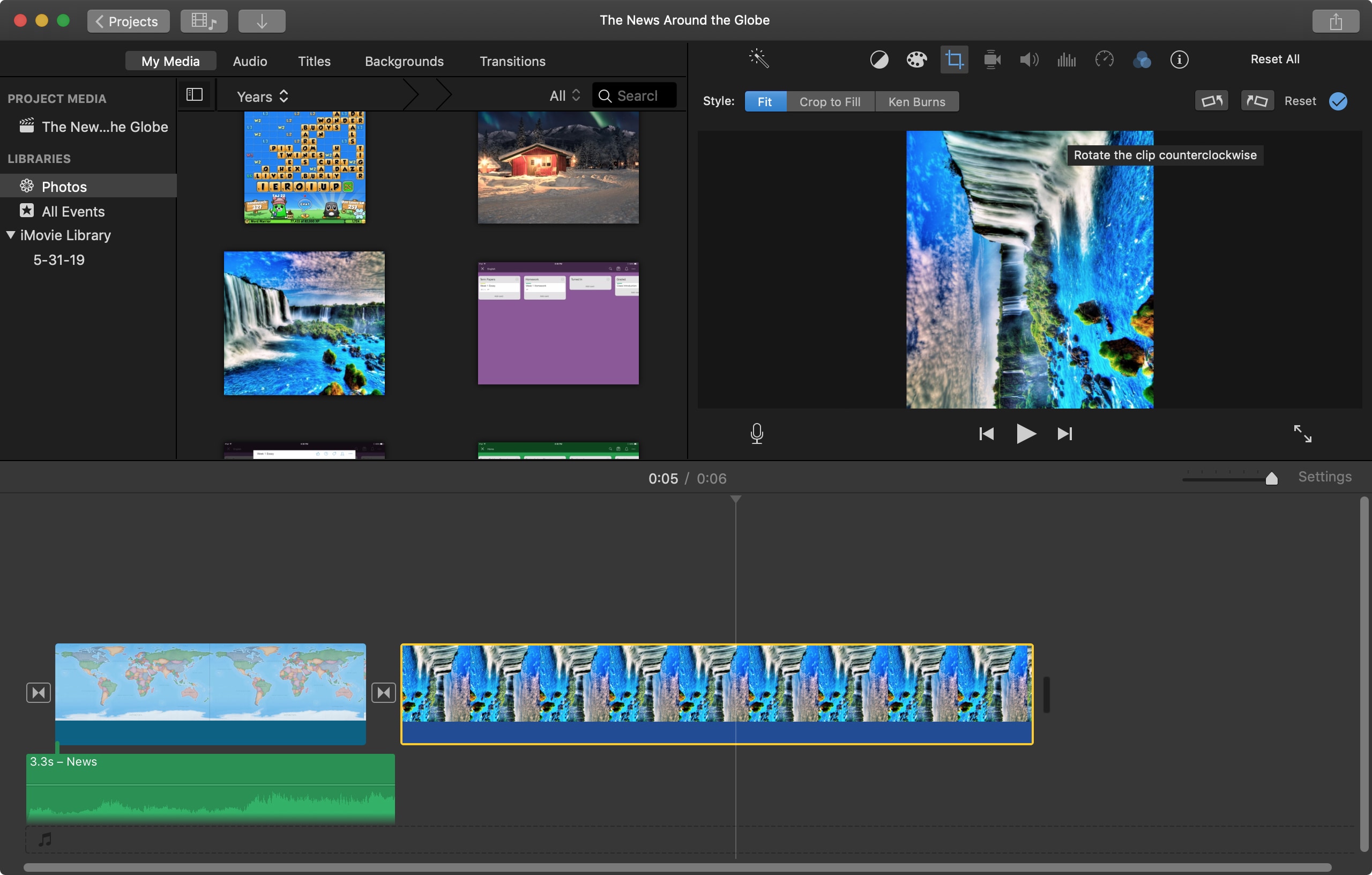
Pros:
- A very simplistic interface
- Color matching ensures a consistent film look
- Elegant themes
- Excellent tool for chroma-keying
- Numerous audio tools
- Excellent templates for films
Cons:
- Certain useful controls have been omitted in the interest of simplicity
- It does not support tagging and does not support multicamera or motion tracking
- Only for Apple users
Top 4. MiniTool MovieMaker
MiniTool MovieMaker is the next excellent Sony Vegas Pro alternative option on our list. It is a completely free and dependable video editor for Windows users, with an intuitive user interface and support for many formats.
MiniTool MovieMaker includes all of the essential movie editing tools. It enables you to create home movies in the style of Hollywood using images, videos, and music. Advanced functions such as timeline editing, reverse, speed control, and fade in/out are accessible.
What's more, this free tool supports a wide variety of output formats. After you've completed all adjustments, you can convert the video to a different format to make it viewable on a wider variety of devices and media players.
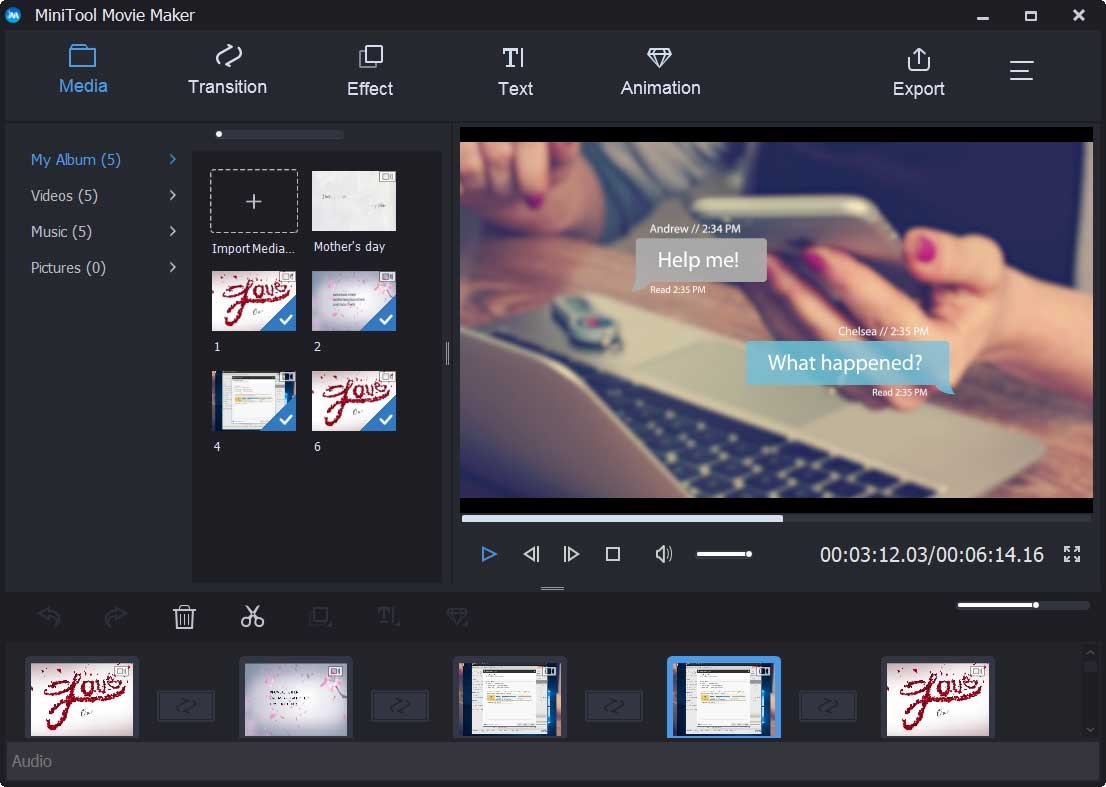
Pros:
- Free video editor
- Simple to set up and operate
- A video editor that is ideal for beginners
- Versatile and equipped with a plethora of effects, filters, and transitions
Cons:
- While editing videos, particularly when rearranging the user interface, some issues occur
- It is detrimental to the careers of talented and professional video editors
Top 5. Lightworks
Additionally, Lightworks is a viable alternative to Sony Vegas. It is a non-linear editing system for digital video editing and mastering. It is compatible with Windows, Mac OS X, and Linux.
This program's user interface is extremely simple and intuitive, and it offers quick timeline trimming and editing. Additionally, you'll have access to incredible royalty-free audio and video content.
You get nearly all the features in the free version. The primary constraint is that you can only export a web-compatible file with a resolution of 1280x720. That is, if you wish to export your video in a format other than MP4, you must upgrade to Lightworks Pro.
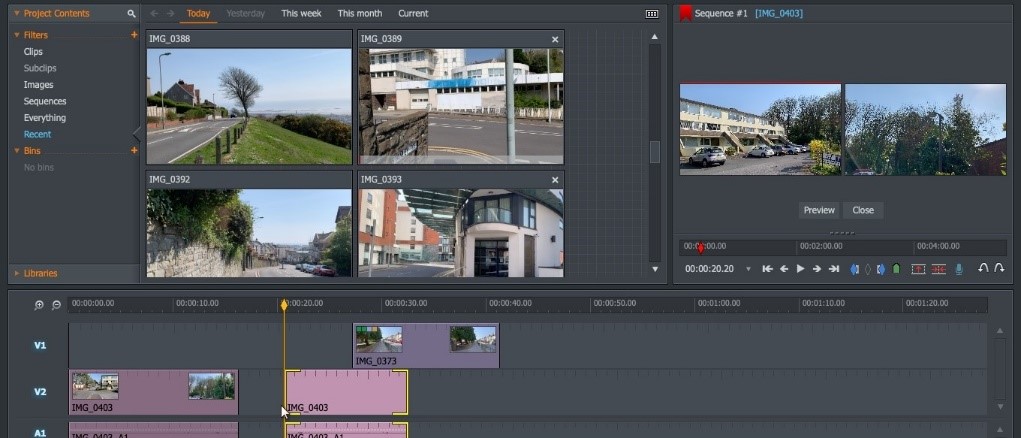
Pros:
- Lightworks supports a wide variety of native file formats
- Optimal background import, rendering, and export performance improvement
- A robust and fast GPU architecture enables a faster-running system
Cons:
- The text motion effects are not particularly spectacular
- You are constrained in terms of hardware I/O support since there are only three manufacturers.
- High price
Conclusion
Without question, Sony Vegas Pro is a market-leading application. Nonetheless, given the tremendous competition in the video editing business, possibilities for a suitable alternative should always be kept open. I hope the preceding list satisfies your requirements. If you're looking for an easy-to-use video editing tool, TunesKit AceMovi will be your best choice. It offers a free trial version with full features, just download it and have a try!

