Believing that most of us have ever watched a Marvel movie. The Marvel Movie always shocks us with its amazing frames, shocking VFX, and unexceptionable fight scenes. Though it is a dream for us to be a superhero who can save the world, we can achieve this dream in an alternative way - video editing & making. It is a tough job to make the crazy marvel scenes that we see in the Marvel movie, we still can make a marvel-like intro by ourselves. In this post, I will show you the 3 best solutions of how to make the Marvel intro. Let's start!

- Method 1. Make a Marvel Intro with TunesKit AceMovi

- Method 2. Make the Marvel Intro in After Effects
- Method 3. Make Marvel Intros in Premiere Pro
- Comparising: The 3 Best Marvel Intro Makers: Which One is Better?
- Download Marvel Intro Templates Online
Method 1. TunesKit AceMovi - The Best User-Friendly Software to Make Marvel intros for You
Before making the marvel intro, smart and easy-to-use video editing software is necessary. A proper tool can help you get more with less effort. Herein I recommend TunesKit AceMovi to you, which is a one-stop and multifunctional video editing program that can assist you to finish the whole video editing workflow like trim our unwanted clips in an MP4 video, add keyframes to a video clip, leave your own watermark on the exported video, and insert a piece of background music, etc.
If you are disturbed with how to make your own marvel intro, AceMovi is the best choice for you. Users now can download AceMovi's trial version for free on both Windows and Mac to take advantage of all of the elements and features like the filters, music library, stickers, text templates, transitions, overlays, and conversion formats.
Here is the tutorial on making a great marvel intro with AceMovi Marvel intro maker step by step, you can learn from it and install this Marvel video editor to hit your road!

TunesKit AceMovi Video Editor
Security Verified. 11,327,007 people have downloaded it.
- 200+ text templates for making Marvel intros
- Multiple filters, transitions, text, sound effects, music, etc
- User-friendly & concise UI
- Import as many photos or footage as you want
- Color grading
- Export at HD & 4K quality
- Major resolutions/aspect ratios
- AutoFit YouTube, Vimeo, and Facebook formats
Pros:
- It cannot help you export audio format only
Cons:
How to Make Your Own Marvel Intro with TunesKit AceMovi
Add Your Marvel Media File
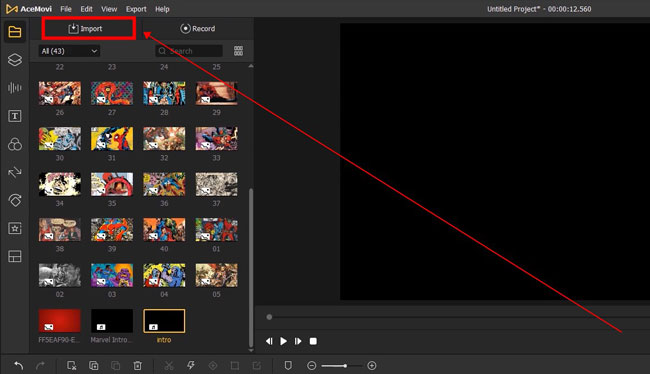
The first step to making your own Marvel intro is to add media files to the TunesKit AceMovi media library. You can click the Import button to add your pictures or click the File > Import Media to make it.
The Marvel-like intro usually performs as the images switch quickly, so the bulk of pictures is obbligato. Besides, you need to add a pure red background picture to the AceMovi library, which makes your video looks more like Marvel Studio.
Add Thumbnails to Timeline with Music
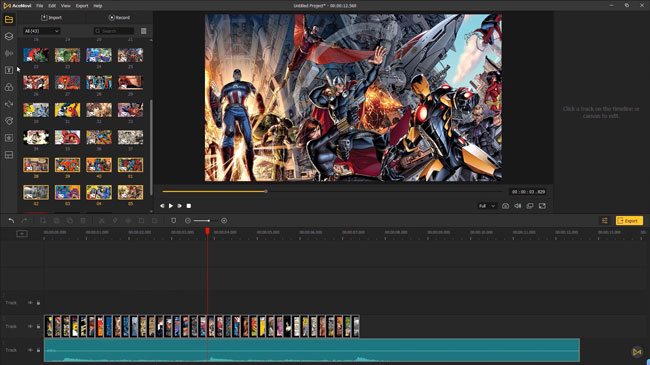
Next up, drag-&-drop the media thumbnails to the timeline. The pictures should lay in the same timeline, and the red background should lay in a different timeline. You can hold and drag the box edge to change the duration. If you are wondering how to make a Marvel studios intro, the duration of each picture should be as short as possible.
At the same time, drop the soundtrack under a new track. AceMovi compiles a plethora of music and audio effects for free.
.Apply Filters and Add Transitions between Every Two Pictures

For decorating the Marvel intro with an air of cinema, Let's go to the Effects plate to pick up one of the filters. The recommended filter is called "Vignette", you can apply it to the video clip directly.
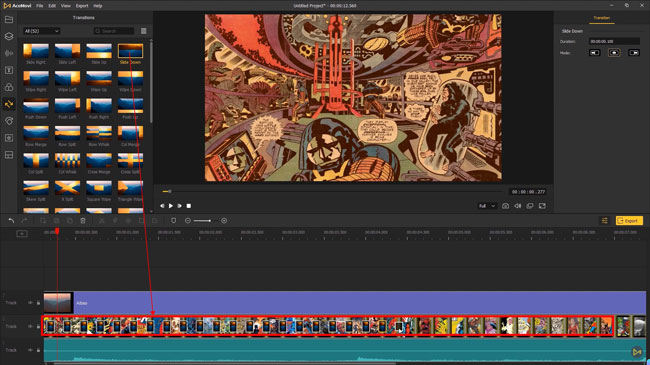
Click the Transitions icon and add your wanted transitions between every two files. Because we are attempting to make your own Marvel intro, so Wipe Right 1, Wipe Left 1, Wipe Up 1, Wipe Down 1, and Linear Wipe are the best choices for this video. Having said that, you can use and add any transitions you like.
Add Keyframing to the Background

Changing the opacity of the background picture can help us get a cool Marvel-like effect. You need to press the Keyframing icon to add keyframing to the background picture. Add two keyframes to the picture, and select the former.
On the top-right panel, we can customize the video like opacity changing. The 50% opacity is suitable to solve the question of how to make the Marvel intro.
See More: How to Use Keyframing in AceMovi?
Add Text/Captions to the Video with Templates

Go to the Text icon, and you will see Static and Dynamic text templates for you to choose from. Hit on the Dynamic and use the Zoom In 1. Drag and drop it to a new timeline and customize it on the top-right panel. Meanwhile, you can select the effect tag, and change the Enter/Exit duration.
Export Your Marvel Intro

Finally, you can export your Marvel-like intro video by clicking the Export button. You are able to rename the file and change the file path in the pop-up window. If you want to share or upload the video on social media, go to the Export > Web > Youtube/Facebook/Vimeo.
It is the whole tutorial for the question about how to make the Marvel intro using TunesKit AceMovi.
Method 2. How to Make the Marvel Intro in After Effects
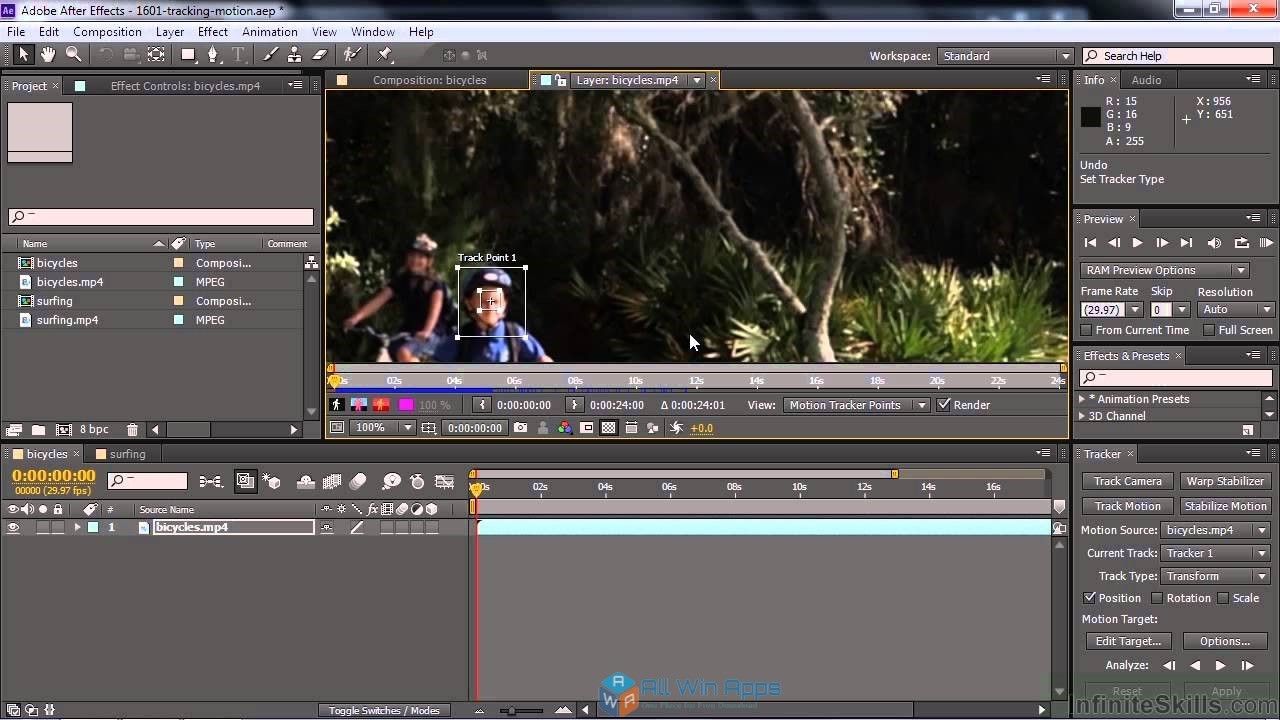
After Effects is a powerful video editing tool, which can help you create wonderful and grand video effects as a powerful Marvel intro maker. Don't know how to make the Marvel intro? It is not a question any more as long as you can use After Effects expertly, nevertheless, After Effect is not a good choice for persons new to the video editing field. Now, follow the tutorial to make a Marvel intro in Adobe After Effects!
Preset settings of your video and import it
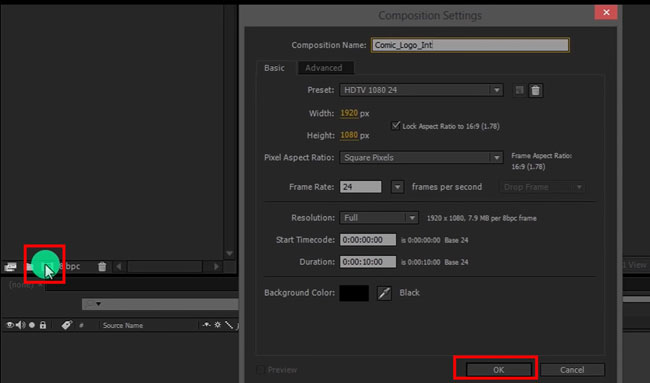
To begin with, you need to click the button to make composition settings in Adobe After Effects from the toolbar. On the pop-up window, you can name the current project, set the width and height, change the video resolution, and adjust the video duration.
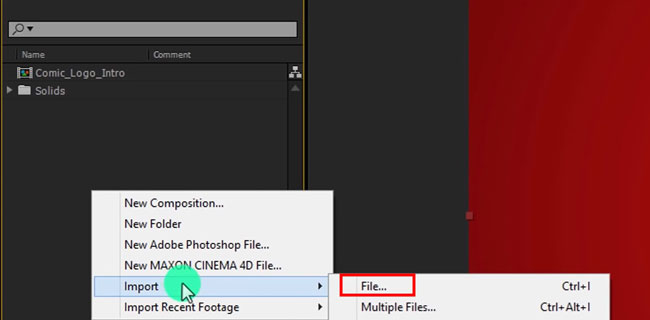
Right-click Import > File in the upper left corner. You can select all marvel images as a whole when it comes to importing. The imported files are then arranged as a queue on the timeline.
Set the Backgroud Color to Video
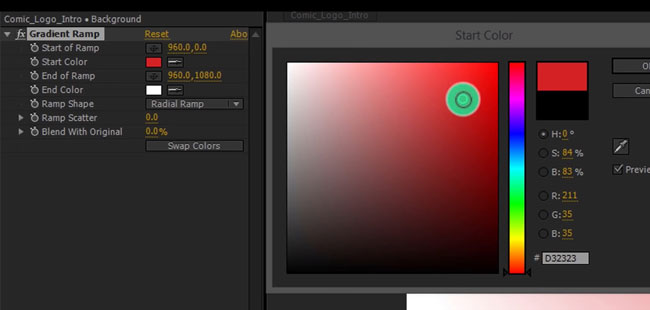
Click the button to set the mode as Radial Ramp and then turn the default color into red. You are allowed to choose more color types here.
Apply Keyframes and Add Texts to Video
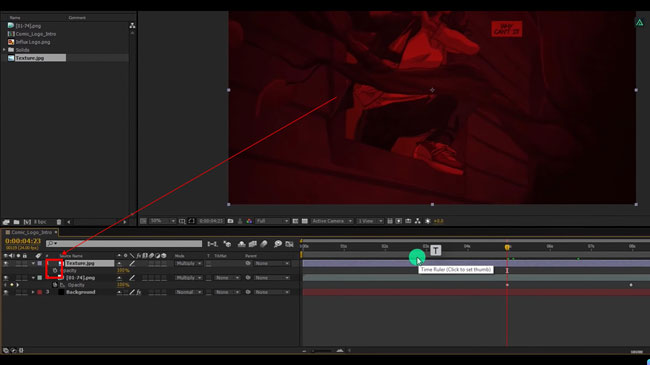
After choosing the wanted clip, press T in your keyboard and click the Time icon to apply Keyframe effects. You can set the duration here likewise.

Want to figure out how to add text to the Marvel video in Adobe After Effects. Press the Text box at the head of the track and then fill in the content as your want. Then change the font, color, size, duration, and effects. Lastly, click the File menu to download your Marvel videos.
Method 3. How to Make Marvel Intros in Premiere Pro
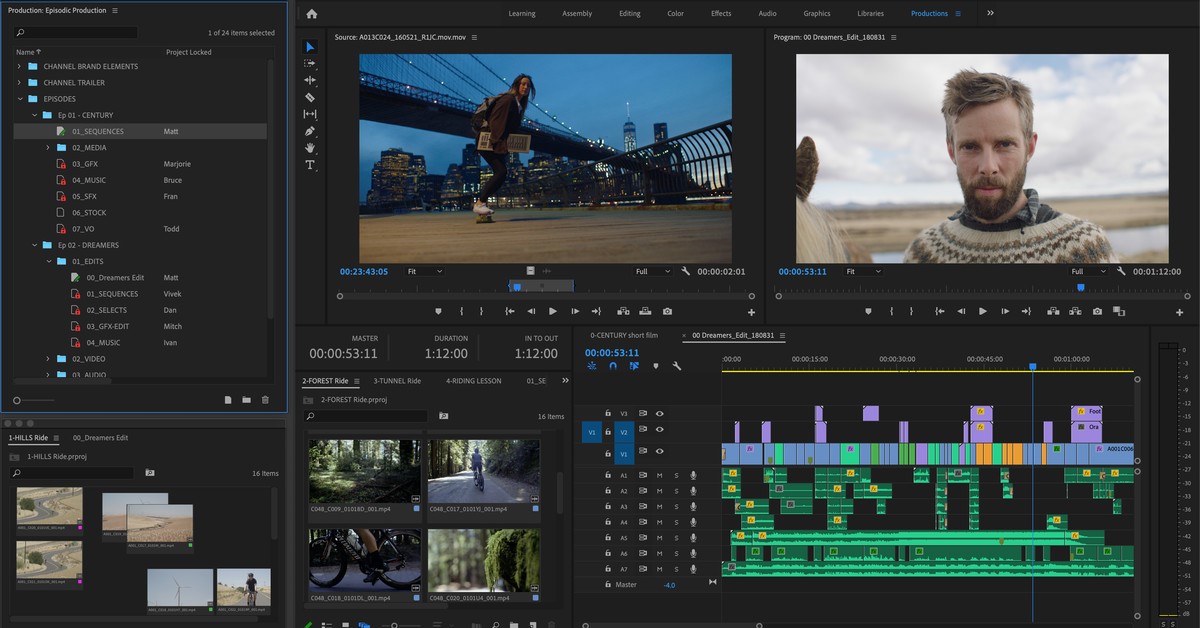
Premiere Pro is absolutely the ideal solution for the question that how to make the Marvel intro. With the powerful features of Premiere Pro, you can edit a Marvel intro easily and quickly. Though this Marvel intro maker is not as complicated as After Effect, sometimes you'll suffer the crashes in case you are using a low-end computer. Keep reading!
Import Videos
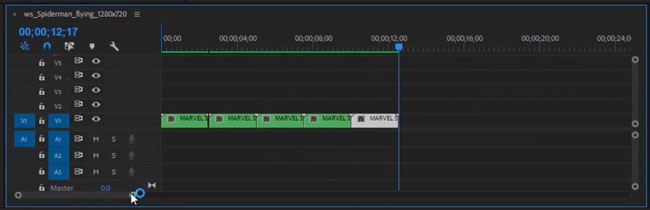
Drag-n-drop your files under the timeline as a sequence. You are allowed to set the duration on the designated track.
Change Clip Speed
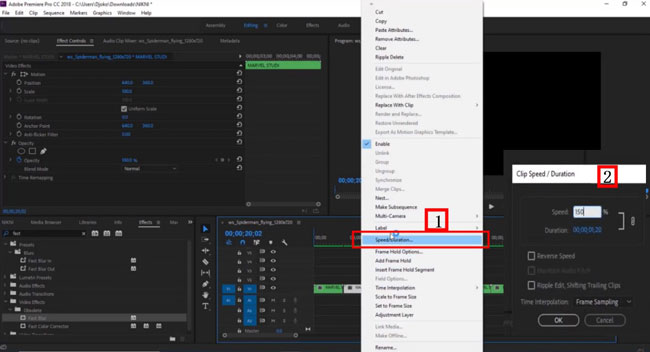
Right-click the clip and choose the Speed/Duration. You can accelerate the speed to 150% or 200%. Then try playing the video and see if the speed is comfortable
Add Texts to the Marvel Video
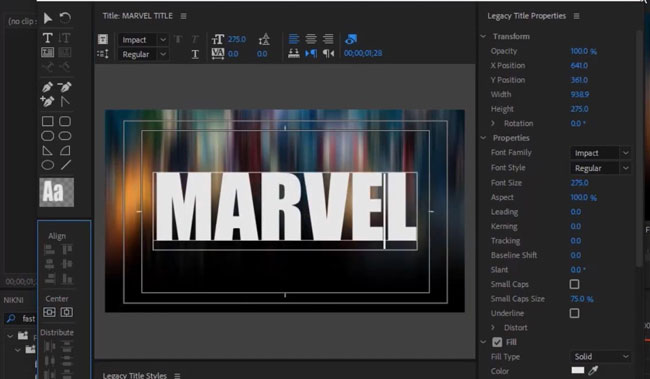
Go to the menu to press the Title and then you can add captions to your video. Shapes and colors are easy to adjust. Premiere Pro provides a smart series of genres of font, effect, align modes, aspects, and so on.
Download Marvel Intro from Premiere Pro
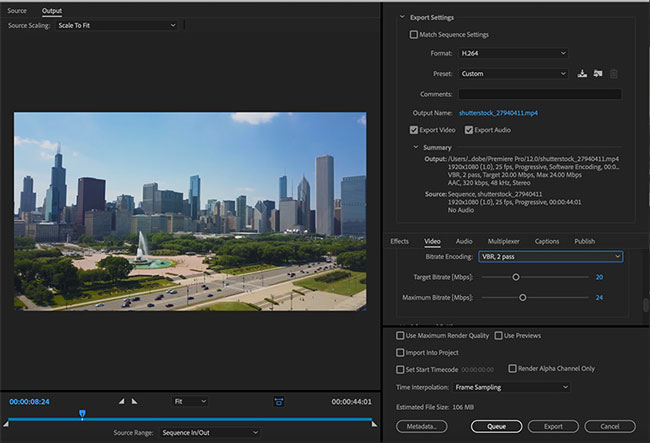
Normally, users will output the video at h.264 with HD quality in Premiere Pro. You are empowered to change the final format and resolution, along with whether export video with audio.
Comparising: The 3 Best Marvel Intro Makers: Which One is Better?
You have seen and reviewed the 3 best Marvel intro makers, have you decided on the final one? Now let's see a table to compare them completely.
| TunesKit AceMovi | After Effects | Premiere pro | |
|---|---|---|---|
| OS | Windows XP, Vista, 7 and later (32-bit & 64-bit); OS X 10.8 and later | Windows 10 versions 1909 and later (64-bit); macOS 10.13 and later | Windows 10 versions 1909 and later (64-bit); macOS 10.15 (or later) on Mac hardware from 2016 or later |
| Monitor resolution | 1024×768 | 1920×1080 | 1920×1080 |
| Trial Version | Free & No Expiration | 7-Day | 7-Day |
| Pricing | $19.95/Month, $39.95/Year, $59.95/Lifetime | $20.99/Month | $20.99/Month |
| Learning Curve | Easy | Hard | Medium |
| Video Elements | More | Less | More |
| Advanced Effects | More | Less | More |
| Major Formats | More | Less | Less |
Download Marvel Intro Templates Online
It's easy to create a video with ready-made templates, of course, making a Marvel intro is not an exception. So how to find the best Marvel intro template? Continue to read!
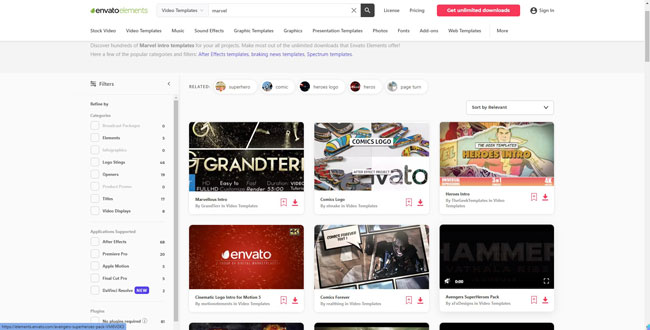
Envatoelements is a fully web-based video template downloader in the market with which you can find an inspiring set of Marvel templates. For instance, you can click the Marvellous intro and then choose to download it. There is a 7-day trial version of this website for you. Surprisingly, you can download the wanted Marvel intro templates for free on the trial version without Ads.
The Bottom Line
A Marvel studio movie is awesome. Although we can never become the superheroes on the screen, we can make a simple Marvel intro to satisfy ourselves. Besides making your own Marvel intro, you can try out more video edits with the 3 best video editors mentioned above like the split-screen, color grading, slow-motion, etc. TunesKit AceMovi is the most recommended Marvel intro maker to solve the probloem how to make the marvel intro with more elements, effects, formats, and affordable pricing.

