
Uploading videos on social media platforms requires more than just shooting and sharing. Applying certain effects and filters might be the right step to make your video eye-catching and stand out. This is an important step, especially for TikTok clips, YouTube videos, and Instagram posts, as good filters for videos can completely change how a video looks.
Different types of video effects software are available; adding them to a video can make it look vintage, modern, dull, vibrant, or entertaining. If you are looking for the best filters to apply to your videos, try to get one of our nine best free video filter software and enjoy freedom when making your videos.
- Top 1. AceMovi - Filters, Transitions, Overlays and VFX Abound
- Top 2. Lightworks
- Top 3. iMovie
- Top 4. HitFilm Express
- Top 5. PowerDirector
- Top 6. InShot
- Top 7. VN
- Top 8. Filto
- Top 9. Prequel
- Lastly
AceMovi Free Video Editor with Filters
OS: Windows 10 & Mac

AceMovi is one of the best video filter software you can use on Windows and Mac thanks to a wide array of incredible filters and effects that can improve the quality of videos and images. It is a simple yet powerful program for first-time users and experts to increase the engagement of videos.
Video editing using the software can be stored in different output formats like WMV, MKV, M4V, AVI, MP4, DivX, and others. Therefore, sharing them directly on social media platforms YouTube and Facebook is easy. AceMovi has many amazing features, like the preview window that shows changes made on the video before exporting in real-time. It is well-maintained and updated regularly, with new features added to each update. Now, boost your workflow with AceMovi!
AceMovi Video Filter Provider
- Easy-to-navigate menu
- Compatible with many devices and output formats
- Friendly interphase design
- Hundreds of filters and overlays
- Put filter to video in one click
- Proven HD video editing up to 60fps
- No in-app purchases
Lightworks Video VFX Editor
OS: Windows 10, Mac, Linux
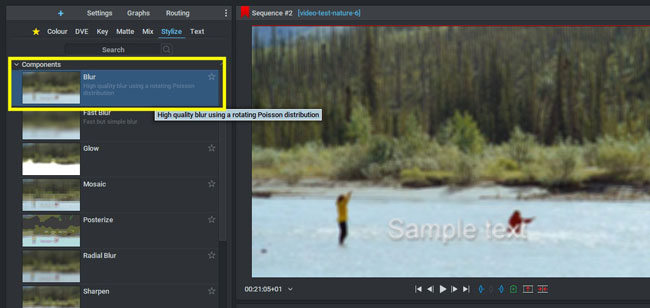
Want to try professional video filters, like Blur, Glow, Mosaic, Posterize, Radial Blur, Sharpen, and Obscure? Lightworks is an all-in-one video editing software with versatile filters and effects, along with advanced tools for color grading and sound enhancement. You find this tool watermark-free only for H.264/MP4 export on your free license. That is to say, other formats like AVI and WMV are impossible if you log in without upgrading. However, most features and filters are free for you. This free video filter software may be difficult to learn for beginners.
Pros:
- Automatic vignettes
- Portable audio editing
- Free to use without watermark
- Unlimited audio and video tracks
- Corner gradient and 3D DVE
Cons:
- Lmited ouput resolution and formats
- It need you to log in regularly
- Complicated layout for newcomers
iMovie for Apple
OS: Mac & iOS

iMovie offers the best filters for video editing available on Mac and iPhone, suitable for both novices and amateurs in creating content of high quality. This video filter software is straightforward and easy to use. Working with it requires little technical knowledge. The drag-drop functionality makes it easy to import and apply effects and filters to videos. After editing the video, saving and uploading videos occurs online, making it comprehensive. The videos may be kept in different formats to be uploaded later on as well.
Pros:
- Smart object tracking
- Clean interface arrangement
- 4K video for stunning cinema-quality films
- Turn your video into split-screen and picture-in-picture
- 10+ creative high-fidelity filters
Cons:
- It takes up plenty of HDD space
- You find it cumbersome to import and export MP4 files
HitFilm Express Video Editing Software with Filters
OS: Windows 10 & Mac

HitFilm Express is a professional video filter software for PCs and is appropriate for both individuals and commercials. It is a multipurpose program with approximately 180+ special features, including filters and color correction. As a content creator working on a project or a professional filmmaker, you can easily learn how to use the free version. However, because HitFilm is feature-packed, it may take some time to download. There are also online tutorials to help beginners easily navigate the application when stuck at any point.
Pros:
- Intuitive interface
- Drag-n-drop transitions
- High-quality light leaks, glows, 3D light leaks
- A vast library of images, music, footage, etc.
- Object tracking tech
Cons:
- Low export performance
- You need to buy the add-ons to unlock some built-in functions
CyberLink PowerDirector Video Editor
OS: Windows 10 & Mac

CyberLink PowerDirector is one of the best beauty webcam video filter software for PCs with over 200 improved reality filters that can bring life to life recordings and meetings. The software is integrated with video conferencing platforms like U-meeting.
Many content creators often use YouCam during live streams on YouTube and Instagram to connect with their followers classically. You can also apply makeup in actual time to lower apparent imperfections and wrinkles on your face.
Pros:
- 3,000+ effects and templates
- 4K HEVC H.265
- Create artistic content with layer, shape, and blend
- Smooth animated keframing
- Advanced chroma key and AI motion tracking
- Wind removal and speech enhancement
Cons:
- Some buttons and functions are hard to find
- The advertisements to upgrade need to go
InShot Video Filter Adder for Mobile Phones
OS: Android & iPhone

InShot is a free video filter app for mobile phones that can be used to improve the quality of your clips easily. Aside from its amazing filters and effects, it is an impeccable video editor with editing functions such as trimming video portions, joining clips, and adding music, captions, and stickers. InShot is available for mobile devices, making it very convenient and portable to use.
The edited videos can be easily exported and shared online. However, it is not advised for videos that run for hours because the software suffers from difficulties when editing for a long time, causing it to crash.
Pros:
- Filters and effects: Bright, Dark, Cinema 01, Glitch, etc.
- Trendy vlog music
- Trim video clips quickly
- Adjust video speed
- Make video collage
Cons:
- Watermarkings
- There is one track for video editing only
VN Watermark-Free Video Editor App with Filters
OS: Android & iPhone
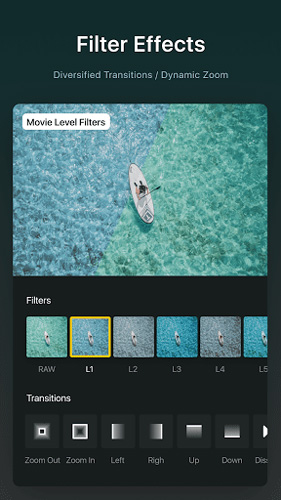
VN is a highly recommended video filter software with over 200 different filters and effects. It is a unique software running on the Android and iOS Operating systems that produces high-quality video. This app is easy to use and has many features.
VN is highly comprehensive as a video filter software. Drag and drop your videos into the working interface and turn them into brilliant works of art. The free version will allow you to export videos up to 10 times. Anything aside from that, you should be looking at the paid versions or another video filter software.
Pros:
- Excellent feature for a free trial
- Suitable for beginners and experts
- Multiplatform software
- Plain user workflow
- Stremlined video editing view
- Export at 720p and 1080p resolution
Cons:
- In-app purchases
Filto Video Beauty Filter for Mobile Phones
OS: Android & iPhone
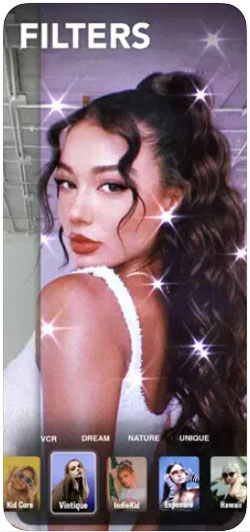
Filto brings out creativity, and many content creators love this video editing software because it creates multi-style content. The software has many unique aesthetic glitter filters regularly updated by the creator. You have the option to edit your videos anyhow you want and easily share your creations on social media platforms to show your wonderful work. Almost 50 common colors are available and can be exactly matched to the tones of your edited video.
Pros:
- Many aspect ratios to set
- A plethora of stickers and emojis
- Aesthetic effects and filters in stock
- High-level music quality
- Simple user profile
Cons:
- Unfit for editing multiple clips
Prequel Aesthetic AI Video Effects App
OS: Android & iPhone
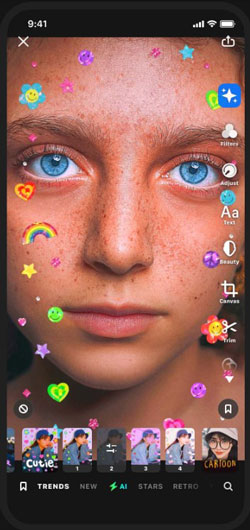
The Prequel is a pure video filter app suitable for beginners. With this application, one can be creative and put thoughts into words through videos. The Prequel comprises many modern effects, like canvas, metal, and sparkle. It has a nice color collection that may be employed to edit filters or effects on a video. At present, you have access to VHS, Stardust, Disco, Monroe, Retro, and Vintage to apply in your videos.
Pros:
- 800+ top-notch effects and filters
- Switch up the vibe with vintage, retro, Y2K, indie Kid style, etc.
- Make engaging profile images
- Full of video templates
- Precise parameters for color
Cons:
- 3 day trial for new users
Conclusion
Choosing the right software to edit your videos should not be a case of trial and error. The listed software can meet your requirements if you need an editor for entertainment or business purposes. However, AceMovi and Lightworks offer the best video editing experience. It is ideal for those new to editing and capable of dealing with more advanced tasks.

