As an extremely popular platform to create and share interesting ideas and funny moments, TikTok, without any doubt, is going to viral around the world. But once you want to share the video on other social platforms like YouTube and Facebook, one thing you should notice is that each TikTok video will come with a branding watermark on the upper-left (front half part) and bottom-right (latter half part) of the frame. You probably don’t want to showcase the TikTok logo and your ID while sharing these videos, right? So is there a way to remove the watermark from TikTok video?
Definitely! You can make it by the Area-Removal tech, the tools of video Cropper, Replacer, Blurry, and many more methods. Just read this post! Here you’ll learn how to remove TikTok watermark on computers, mobile phones, and even just online. Here we go!

- How to Remove TikTok Watermark on Computers - TunesKit AceMovi

- How to Remove Watermark from TikTok Video Online
- How to Remove TikTok Watermark Free on Phones
- Bottomline
TunesKit AceMovi: The Best Video Editor to Remove TikTok Watermark 2022
It happens that you accidentally uploaded a video on TikTok that’s not well-prepared. You can download the video to get it back and do further editing, but the fact that it’s already got a watermark in it is always annoying. Or in another scenario, you want to reedit the TikTok videos from other posters but the videos you download will also come with watermarks. It’s better to get rid of them and of course, showcase them elsewhere with credit to the original creator.

In both of the cases, you will need to remove the watermark from TikTok videos. It seems a bit difficult, but with TunesKit AceMovi, you can easily cut the watermark out of the frame from a TikTok video musically and flexibly. There’s more than one methods you can take away the watermark from videos with the AceMovi Video Editor. Let's see the details!
As a powerful video editor that features multiple effects and transitions, AceMovi provides users with a screen recorder that can record images as well as the sound coming out of your computer. This video editing software is also mounted with effects like captions, split-screen, filters, animations, overlays, regionals, and music library. The user-friendly interface comes with all the effects and tools you need to embellish your video so you can easily navigate to the features of video cropping, blurring, and replacing to remove TikTok watermark, no matter it's a logo or banner.

TunesKit AceMovi Video Editor
Security Verified. 7,399,007 people have downloaded it.
- An all-in-one video editor for all TikTokers
- Remove watermark from TikTok videos without any lags and strikes
- Easily make a TikTok intro video
- User-friendly interface
- A plethora of funny stickers
- Download quickly on Windows & Mac
- Dirty-cheap premium pricing
- Export at HD and 4K quality
- Edit multiple videos, audios, and images
Pros:
- Cannot to be downloaded on phones
Cros:
Next up, I'm going to show you how to remove TikTok watermark with TunesKit AceMovi. Before you edit your video, make sure that you have already downloaded and installed this tool on your desktop.
Add Media Files to TuneKit AceMovi

Run this TikTok watermark remover on your computer, then import the video files downloaded from TikTok to the media box. You can click on the import button to upload or directly drag-and-drop the video files under the user timeline. If you want to edit multiple TikTok videos, just drop the file under another track.
Remove Watermark from TikTok videos with 3 Ways
Method 1. Remove Watermark from TikTok by the Video Cropper
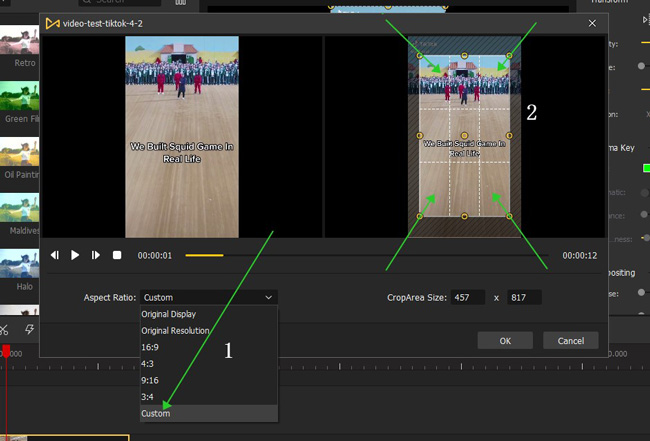
Click on the ![]() icon on the toolbar, then customize the size of your video by dragging the edges. Adjust it until the watermark is totally out of the frame. Or you can go to the Aspect Ratio > 4:3, 16:9, 9:16, etc., to apply the automatically adjusted ratio.
icon on the toolbar, then customize the size of your video by dragging the edges. Adjust it until the watermark is totally out of the frame. Or you can go to the Aspect Ratio > 4:3, 16:9, 9:16, etc., to apply the automatically adjusted ratio.
Method 2. Remove Watermark from TikTok by the Video Blurry
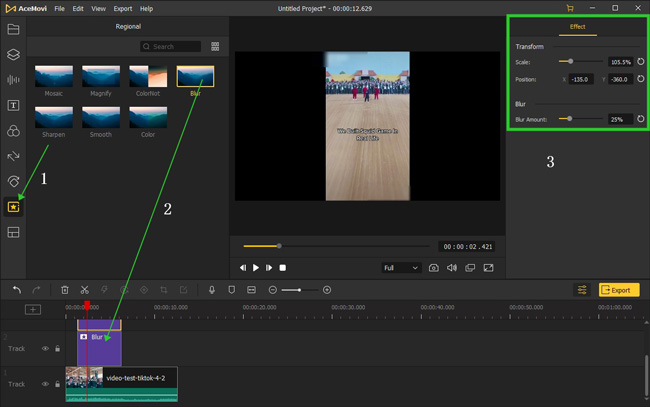
Click the Regional Effect tab on the leftmost item trays, then drag the blur effect on top of the video track. Move and change the scale of the Blur effect to completely cover the watermark.
2 things you need to care about while using the video blurry effect to remove TikTok watermark, the one is you should apply two blurring areas because TikTok videos are embedded with two watermarks on the right bottom and the left upper; the other is you need to slide the blurring slider to control the density in case the video will be over blurred.
Method 3. Remove Watermark from TikTok by the Replacer
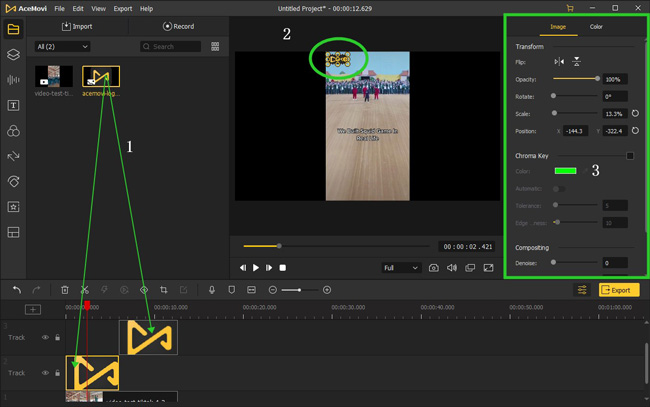
To cover the watermark with your logo or branding watermark, you can import your the logo image into the media box then drag it to the timeline and remember to adjust the scale and position until it fully covers the watermark.
Export the Watermark Removed TikTok Video
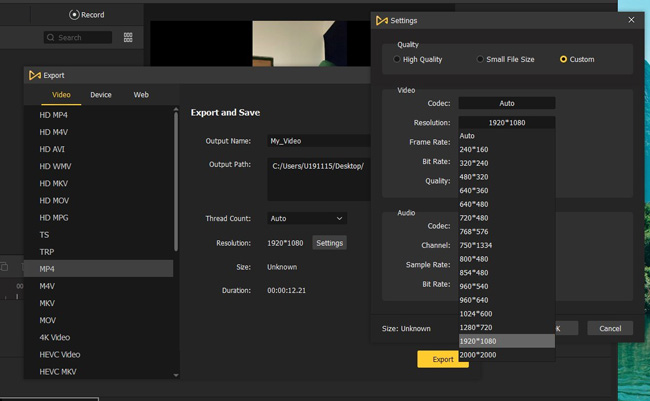
Once done editing your video, click the Export button on the middle left and download your video. Click the Settings, you'll be able to choose the output parameters. And by opening up the Change button, you can set the output location. Now, click here to download this easy TikTok watermark remover on your computer!
Kapwing - An Online Video Editor to Remove TikTok Watermark Free
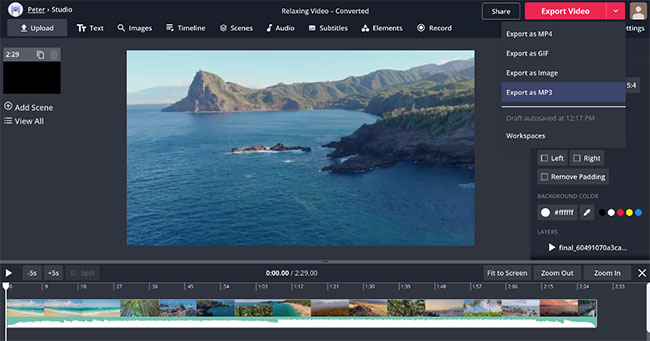
Want to remove TikTok watermark without any software and app downloads? I believe that an online video editor can be your best choice! Kapwing.com is a clutter-free free TikTok watermark remover online. You can export the new-made watermark removed TikTok videos at 480p on the free version of this tool, so only with the pro versions can you export at HD quality.
The biggest selling point of Kapwing.com is that users can freely apply more than one hundred different types of off-the-shelf video templates. For example, TikTokers can use the "To the Salon Sound", "Plane Windows", "Birthday", "Best Friends", "Pink and Blue Background", etc. Using these templates can help you create an eye-catching quickly because you don't need to worry about the texts, music, transitions, filters, or other elements.
Visit Kapwing Online TikTook Remover
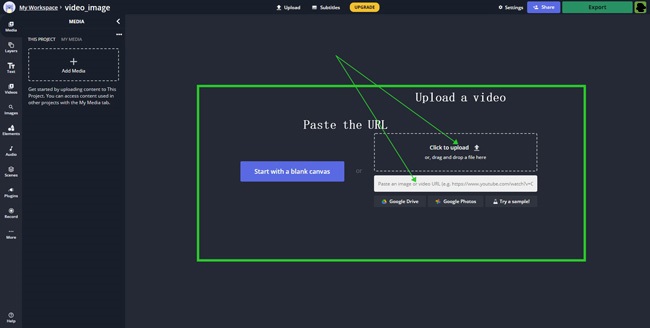
You can click here to visit this website: Kapwing.com. And then you can start to register and choose whether you need to buy the VIP services such as the video exporting at higher quality. You can begin with a new canvas or paste another TikTok video's URLs in the blank box.
Start to remove TikTok Watermark Online
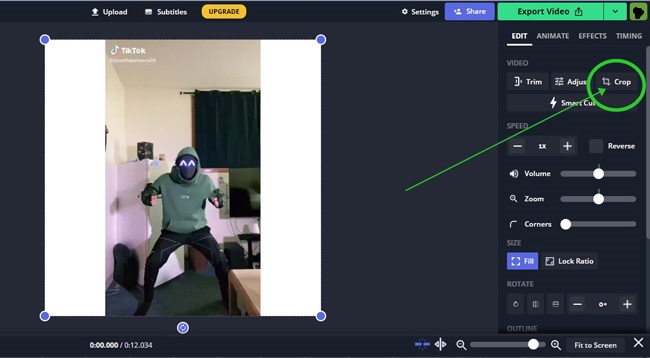
You can easily find the Cropping option on Kapwing by going to the Edit > Crop.
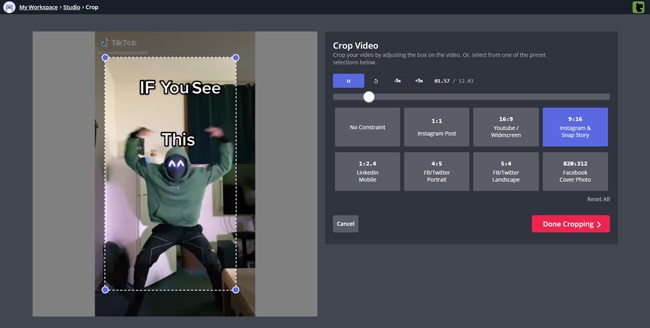
In this case, you need to choose the 9:16 aspect ratio, then drag the edge to remove the TikTok watermark. Kapwing will play your removal effect in real-time.
Commence Removing TikTok Watermark
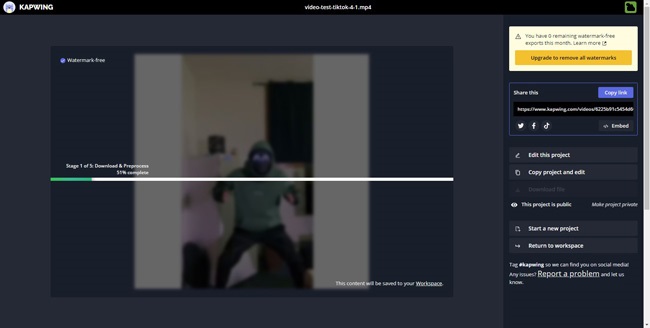
Well done! You just removed the TikTok watermark. Here you can share the video by URL or upload it on Facebook, TikTok, and Instagram.
SaveTok - A Portable TikTok Watermark Remover App
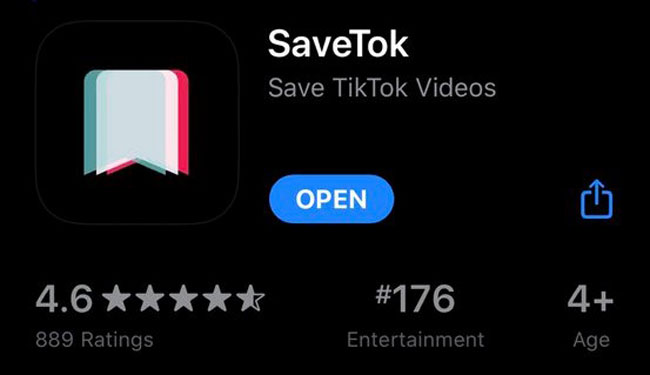
Are you planning to remove TikTok watermark just on an iPhone or Android device? If it's yes, you must give the Savetok app a try! This is a very convenient and portable TikTok watermark remover app and now ranks nearly 4.6 points on Apple Store. Also, you can download it on Googleplay for free.
Different from the previous two video editors, SaveTok works based on the Auto Watermark Removal tech. You don't need to learn how to crop or blur a TikTok video. All you need to do is download this app, paste the URL, and download it. Let's get started to see the step-by-step guide!
Paste the URL of Your TikTok Video
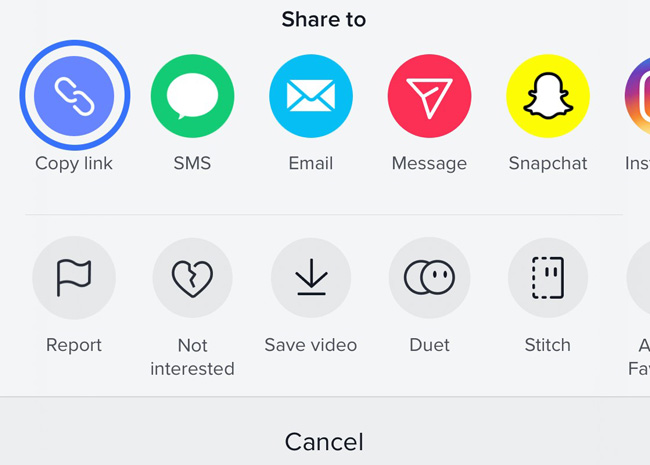
Do you know where to copy the TikTok video's URL? Firstly, launch the TikTok app, then go to the Share > Copy Link. Once done, switch to the SaveTok app to paste the link.
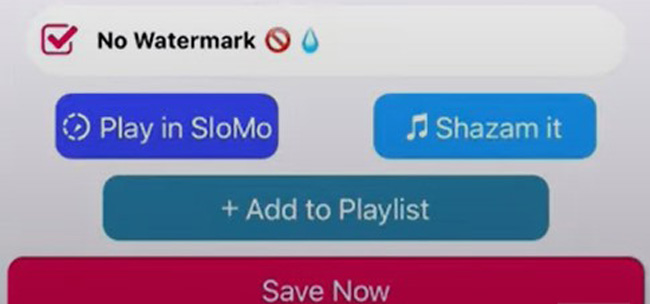
Here are some options you can choose like No Watermark, Play in SloMo, Shazam it, and + Add to Playlist. You need to √ the No Watermark option and wait a moment.
Share the Watermark Removed TikTok Video
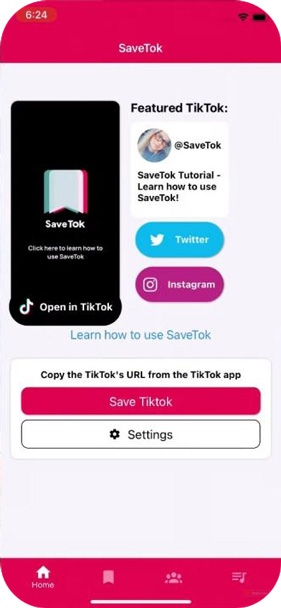
Vila! You just made it! Click the Save TikTok to download the new video. Or you can share with friends on Twitter or Instagram.
Bottomline
With what being said, you can remove the TikTok watermark both in TunesKit AceMovi, Kapwing's web editor, or SaveTok. You need to buy the subscriptions to remove the recommended video editors' own branding watermark. Considering the pricing, AceMovi will be cheaper and more flexible.

