There are many video editing and project enhancement software programs on the market, but not all of them are created equal. Some are more stable than others, while some are entirely free to use. Regarding video editing software for HP laptops, users may find a few options that stand out above the rest. All of us want to use those advanced yet easy-to-learn tools like green screen and color correction to optimize projects. A good video editor for HP laptops first should be supposed to make HD media a breeze. This article will discuss the top 9 video editor for HP laptop that are both stable and free to use.

- Top 1. AceMovi

- Top 2. Premiere Pro
- Top 3. DaVinci Resolve
- Top 4. Filmora
- Top 5. VSDC
- Top 6. AVS
- Top 7. Lightworks
- Top 8. HitFilm Express
- Top 9. Pinnacle Studio
Top 1. AceMovi - Best Free Video Editing Software for HP Laptop
OS: Windows XP or above; OS X 10.8 or above
AceMovi is the best free video editing software for hp laptop. It is stable up to edit 4K at 60fps and has a user-friendly interface, with a vast option of music resources, audio effects, text templates, as well as ready-made video templates. For HP ProOne 600 G6 21.5-inch, HP ENVY Desktop TE01-2250xt PC, HP Pavilion Desktop TP01-2255t PC, or other types of HP computers, low-end or high-end, AceMovi deserves a big thumbs up.
Additionally, you will find AceMovi's bare-bones interphase is simple to use, and you have all of the basic features you would expect from a video editing program, such as the ability to trim, crop, and merge video files. As one of the best YouTube editing apps for HP laptops, AceMovi also allows you to add text, images, and music to your videos. Now, click here to download AceMovi Video Editor.

Key Features of AceMovi Video Editor
Security Verified. 11,032,025 people have downloaded it.
- Easy to use for HP desktop or laptop users
- A lot of features and editing tools
- You can share your edited videos directly on social media platforms
- 720p, 1080p, or 4K resolution
- Trim, split, crop, zoom, convert, speed, and compress video
- Video templates and audio effects abound
Pros:
- The free version has a limit in exporting watermark
Cons:
Top 2. Adobe Premiere Pro
OS: Microsoft Windows 10 (64-bit) version 1909 or later; macOS v10.15 (Catalina) or later
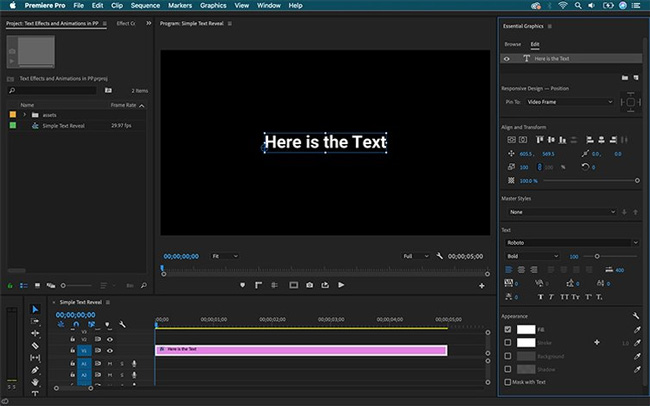
Adobe Premiere Pro is a powerful video editor for HP laptop that comes with a wide variety of professional features, such as animated titles, essential graphics, auto-match sound, and lumetri color. It is the most stable program on the market, and it is also very user-friendly. However, it is not free to use. However, Adobe Premiere Pro offers a free trial, so you can try it out before you decide whether or not to purchase it. Premiere Pro is an excellent option for a powerful yet easy-to-use video editing software for HP.
Pros:
- Can handle an unlimited number of video and audio tracks
- Has Mercury Playback Engine for accelerated performance
- Integrates well with other Adobe products
- A wide variety of built-in effects and transitions
- Advanced color adjustment in pitch and hue
Cons:
- Overwhelming for beginners
- Requires a powerful computer for smooth performance
Top 3. DaVinci Resolve
OS: Windows 10 Creators Update or above; macOS 10.15 Catalina or above
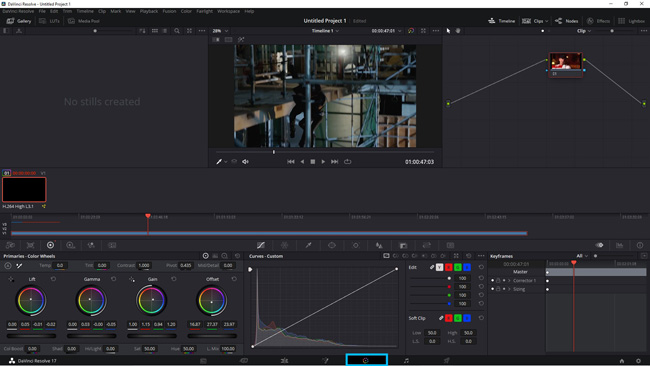
DaVinci Resolve, a free and open-source video editing software program originally developed by Blackmagic Design. It is quite a popular video editor for HP laptop on Windows system and is available for both Mac and Windows computers. You can use it on your HP computers for watermark-free, yet you find some of the built-in effects are limited to use with a free license.
DaVinci Resolve has a user-friendly interface that is perfect for beginner video editors. It also has a wide range of features that appeal to more experienced video editors. Overall, DaVinci Resolve is an excellent free video editing software for hp that is well worth checking out.
Pros:
- Can handle 4K videos
- Fairly intuitive interface
- Proxy workflow feature
- You enjoy watermark-free service on the trial version
- Color correction tools are potent
Cons:
- Renders can take a long time
- The learning curve is fairly steep
Top 4. Filmora Video Editor
OS: Windows 7 or above; macOS v10.14 (Mojave) or above
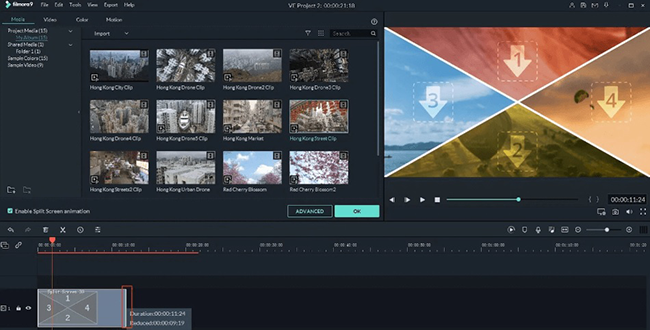
Filmora is a great option for those looking for a stable and user-friendly video editing software program. It has a wide range of features that can be used to create professional-looking videos and is also very easy to use.
One of the best features of Filmora is that it offers a wide range of video effects that can be used to make your videos look more polished and professional. Additionally, Filmora also offers a wide range of transitions that can be used to add some flair to your videos. If you are looking for a video editing software program that is both stable and user-friendly, then Filmora is a great option to consider.
Pros:
- User-friendly interface that is easy to navigate
- A wide range of features and tools to enhance your videos
- Ability to create professional-looking videos
- Built-in lovely and engaging VFX
Cons:
- Watermarkings on the trial version with restrictions on certain features
- Not designed to handle more complex editing tasks
Top 5. VSDC
OS: Windows 10 or above

If you are looking for the best free video editor for HP laptop that is also stable, then VSDC is a great option. It is available for both individuals and collaboration and offers a wide range of features that make it perfect for professionals and advanced users alike.
One of the best things about VSDC is that it is complicated yet powerful to use. So you should be able to figure out how to use VSDC from YouTube or other tutorial platforms. Another great thing about VSDC is that it has a wide range of built-in effects and transitions that you can utilize to make your videos look more professional.
Pros:
- Edit video resolution up to 4K and 8K
- Stable and responsive to most versions of HP computers
- Great green screen features
- Sound Mixer and Waveform
- Watermark-free
- 3D/360-degree video editing view
Cons:
- Hard for newcomers in the video-making field
- You need an HP computer with advanced specs
Top 6. AVS Video Editor
OS: Windows XP 32-bit or above
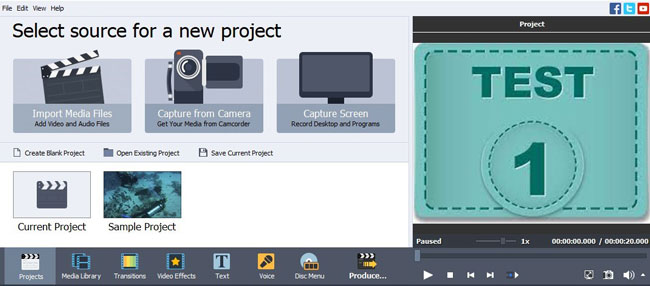
AVS Video Editor is a great option for a full set of video editing and easy-to-use video editor for HP laptop. It has various features, including the ability to create and edit videos in HD. It also supports a wide range of video formats like MP4 and AVI, so you shouldn't have trouble importing your footage.
One of the best things about AVS Video Editor is that it offers MANY built-in effects and transitions that you can utilize to make your videos look more polished. Additionally, AVS Video Editor also supports external plugins like 360 preview and advanced graphics that you can utilize to add even more features to the program.
Pros:
- The interface is user-friendly and features a standard video editing layout.
- AVS Video Editor supports all key video formats
- The software includes various video effects, transitions, and titles
- AVS is a part of the AVS4YOU software package, which gives you access to 14 multimedia tools
Cons:
- The trial version leaves a watermark on exported videos
- The software is a bit challenging to use for beginners
Top 7. Lightworks
OS: Windows 8 or above; Mac OS X 10.11 or above; Linux Ubuntu/Lubuntu/Xubuntu 20.04 or above; Linux Fedora 30 or above
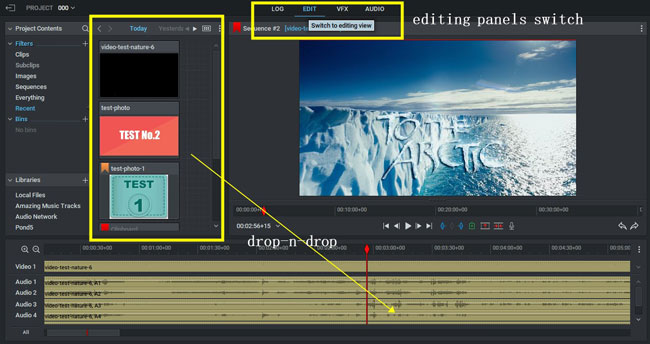
Lightworks is a professional-grade free video editor for HP laptop that is available for free. It offers a wide range of features, including support for 4K resolutions, numerous video and audio formats, and various effects and transitions. Yet, Lightworks can export your file in H.264/MP4 up to 720p resolution for free only.
Lightworks is also very stable, making it an excellent option for those looking for a reliable video editing software program. Additionally, Lightworks is very user-friendly, so even if you are a beginner, you should be able to figure out how to use the program easily.
Pros:
- Non-linear editing
- Support for a wide range of file formats
- Real-time effects
- Multicam support
Cons:
- Limited to three video tracks and exporting formats
- No free 1080p or 4K export
Top 8. HitFilm Express
OS: Windows 10 or above; OS X 11.0 (Big Sur) or above
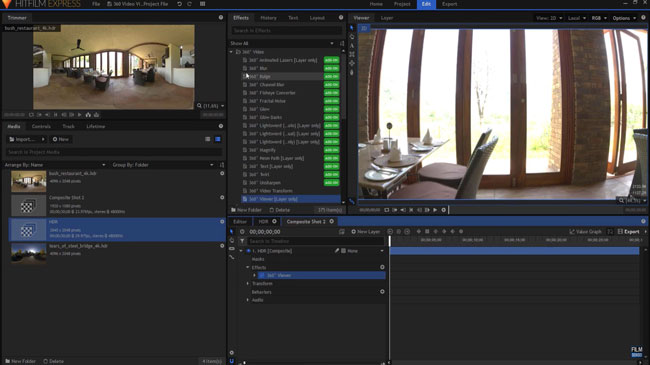
HitFilm Express is a free best video editing software for hp available for both Windows and Mac computers. This program offers a wide range of features, including 4K support, a wide variety of video effects, and an intuitive user interface. In practice, HitFilm is not a free video editing software(it called itself is free).
One of the best things about HitFilm Express is that it is constantly updated with new features and improvements. This makes it an excellent option for those who want to keep their video editing software up-to-date.
Pros:
- Full of VFX to try
- Major formats like MP4 and DivX supported
- Advanced visual effects
- Includes 360° video editing
- Sequential video editing mode
Cons:
- Limited export options
- No audio editing tools
Top 9. Pinnacle Studio
OS: Windows 11, Windows 10, 64 bit only
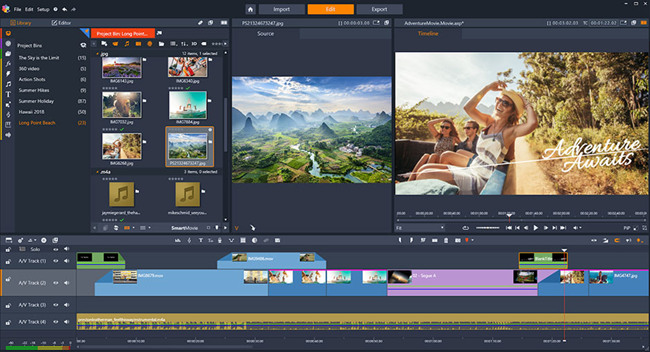
Want to find an all-in-one screen recorder and video editor for your HP? I think the Pinnacle Studio is one of such powerful tools you cannot miss. Unlimited audio & video tracks, burn Disc with DVD menus, multi-cam editing, color grading, keyframe controls, blend modes, and many more features are at your disposal on Pinnacle's free version.
The Pinnacle Studio family has three members, they are Standard, Plus, and Ultimate. You can only export video up to 720p on the standard, while 4K video is only available on the Ultimate. If you want to try more video templates, seamless transitions, and blend modes, just go to the Ultimate.
Pros:
- Video masking tool
- 360-degree video editing
- Smart object/motion tracking
- Alpha channel
- Split-screen and keyframe controls
Cons:
- Only the full license can export videos at HD resolution for free
- Limited video templates and audio editing features on the trial version
Concluion
These are just a few of the many best video editor for HP laptops and desktops. If you are looking for a stable and user-friendly video editing program, then any of these options would be great. Among them, AceMovi would be the best one. Make sure to choose the one that best fits your need.

