Today, you will come across the ultimate Avid Media Composer vs Premiere Pro comparison that will help you choose the right platform for editing videos. Both the platforms have similar properties and features, making them more look-alike than competitors. They are helpful for beginners, intermediates, and professionals to attend to video editing and post-production works.
A better way to choose either of them is dependent on the comparison process. Dwelling deeper will reveal the differences and similarities, which further helps decide which platform is an ideal choice for a professional.
Avid Media Composer changes the incoming codecs and has an organized layout. It ensures seamless workflow while switching between different projects. Premiere Pro accepts any codec for use in the Timeline. It has a fast environment but could pose a threat in the long run.

- Part 1: Comparison Between Avid Media Composer and Premiere Pro
- Part 2: TunesKit AceMovi – Alternative to Avid Media Composer and Premiere Pro
- Part 3: Conclusion
Comparison Between Avid Media Composer and Premiere Pro
Learning about the differences is what helps an individual or a video editor choose the right platform. Avid Media Composer vs Premiere is an interesting differentiation for both the editors offer extensive support to the user in video editing.
Interface
Avid Media Composer vs Adobe Premiere in the interface category has a clear winner – Adobe Premiere Pro. However, both the editors look alien to beginners and require some time to acquaint themselves with the interface and learn about the different options and placements.

Avid Media Composer comes with a steep learning curve because of the complex interface. However, it also means power and gives everything a user would like to see in an editor. The interface has a project folder, playback panel, and Timeline at the bottom. The best feature is the ability to access most of the options using keyboard shortcuts.
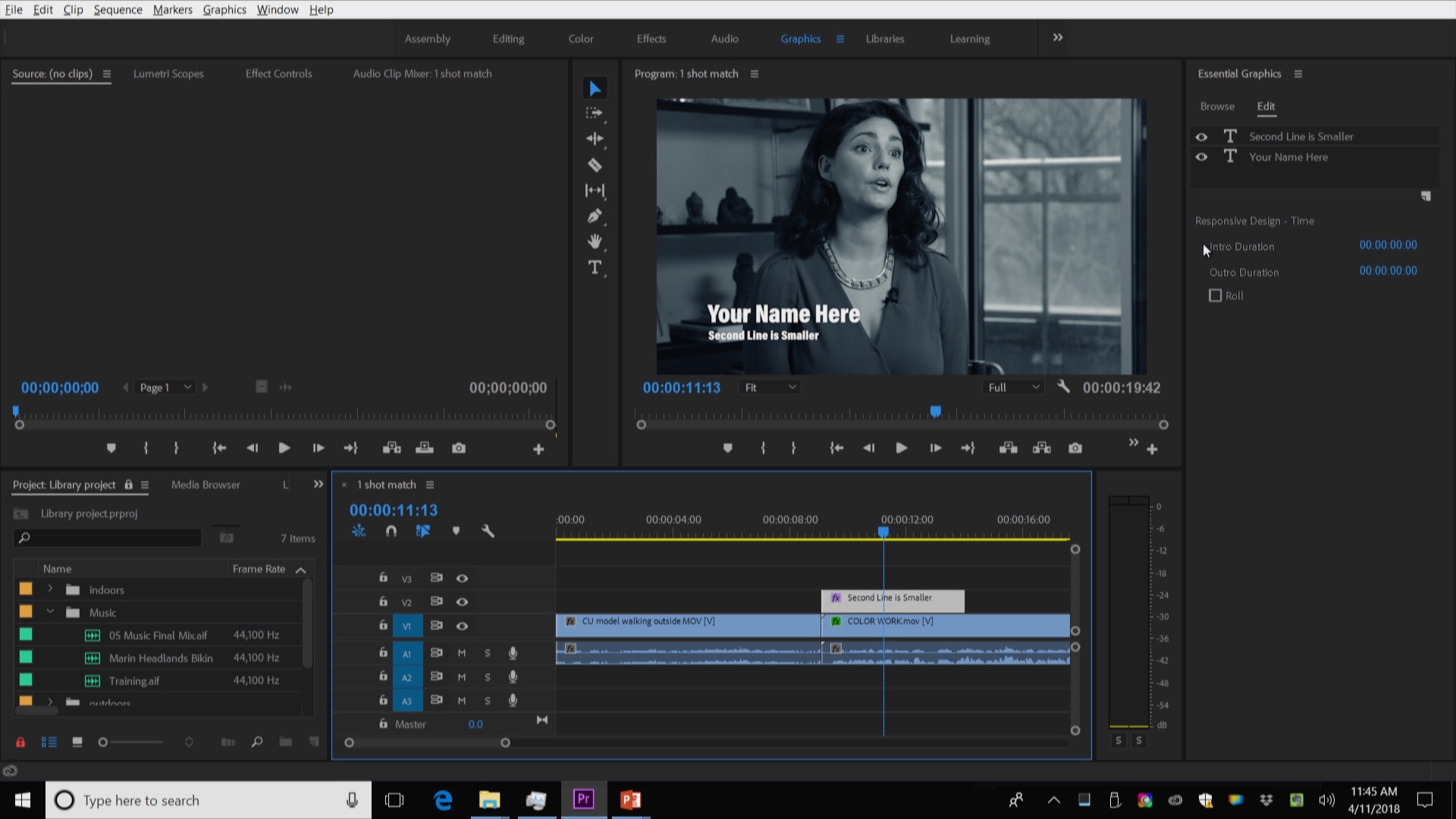
The interface of Premiere is like Avid. You will notice the project panel, source panel, playback window, and Timeline at the bottom. You can toggle between the panels for a more customized feeling.
You will see that Timeline in Avid Media is much bigger than its counterpart, which allows for efficient functioning and faster workflows.
Color Correction
Both Premiere and Avid Media Composer contain effective color correction tools and features. However, Avid Media Composer vs Adobe Premiere Pro is comparable with the best in color correcting segment.
Premiere Pro provides access to different wheels and curves that help manipulate the image or frame with ease. Alternatively, you can play with individual contrast, hue, saturation, and more. Isolating color is the breeziest part of the platform, and the color-picking tool is the best out there.
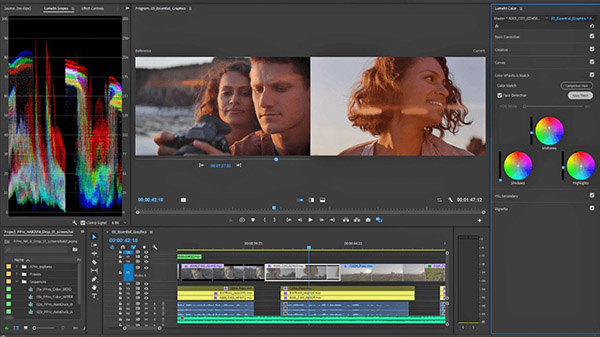
Premiere Pro further allows you to upload content into After Effects using Dynamic Link for additional effects. All the changes performed in After Effects will reflect automatically in the Premiere timeline, which speaks about the seamless functionality.
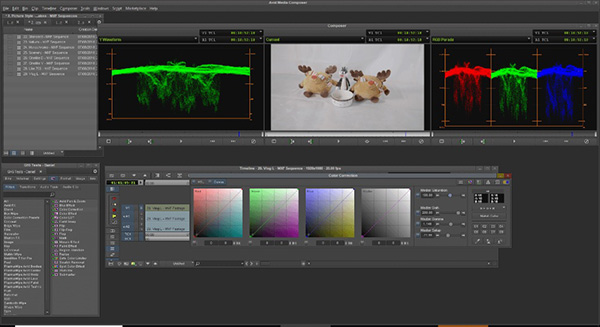
The color correction tool in Avid is like Premiere Pro. However, in this editor, you will have access to color wheels, curves, and waveform. The one thing you cannot do in Avid is the seamless video transfer to a different compositing platform. The other downside is the hidden features and icons, which a user will learn with consistent use of the software over a period.
Text/Graphics
Adobe Premiere vs Avid Media Composer gives an in-depth analysis. Both the editors have powerful text and graphic features. Avid consists of numerous title options and allows the user to play with the custom text feature. Additionally, the Marquee tool is the easiest way to add a title, adjust its color, font, style, motion, effects, and much more. You can further choose third-party plug-ins for added title effects.
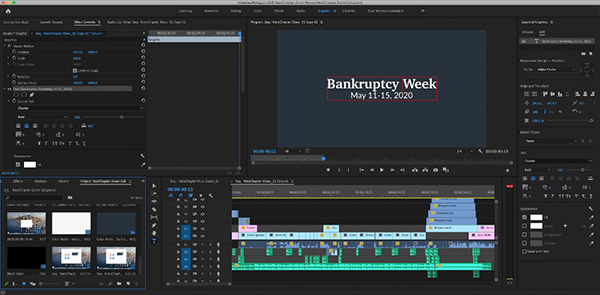
Premiere Pro is powerful for graphics and titling. The software does all the work that Avid does, including adding custom titles, font change, color change, motion, sizing, and more. The other feature present in Premiere Pro is keyframing. With its help, you can animate the text, style, motion, effects, and sizes.
Audio
Avid Media Composer vs Premiere Pro has tough competition in the audio department. However, you can achieve a compelling video when you have the appropriate audio accompanied. As Avid Media Composer began the journey as an audio editor, the editing tools provided are numerous and help users achieve the desired results quickly. However, do remember that the software is suitable for high-budget and large productions. In addition, the platform allows the user to pass the edited audio to a professional mixer or a sound engineer to enhance the quality further.
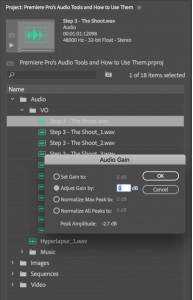
Premiere Pro has a decent share of audio editing with multiple ways of completing a task. However, it is not possible to compare the features provided by Avid with that of Premiere Pro. Avid's features are unmatched.
Project Sharing
Avid Media Composer vs Premiere in project sharing are similar. However, there are more editors present in Avid because it attends to larger productions. Therefore, the platform has better project-sharing features compared to Premiere Pro. For example, each editing team member can access the RAW footage through a cloud or external drive for seamless sharing after logging the footage.
Premiere Pro also allows users to collaborate and share projects. Although there are different ways, the promising method is using the creative cloud to share with others easily.
Effects
Avid Media Composer vs Adobe Premiere in the effects category has an exciting race. Premiere Pro stands out from the rest, including Avid Media Composer, because of its warp stabilizer, keying, and masking capabilities. However, the fascinating point is the availability of the community, where editors from different parts of the globe come together to help create the required effect.
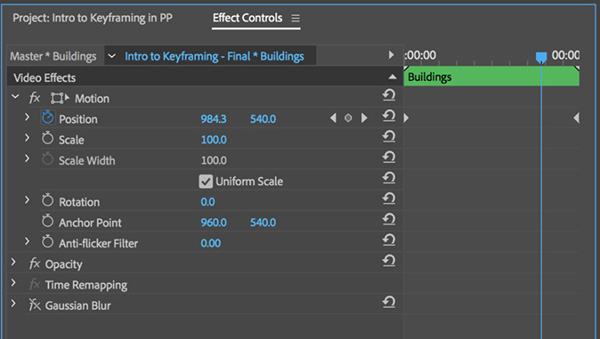
Premiere Pro users have the desire to share their creativity with others. Therefore, you will often find tutorials or a post explaining how you can implement a feature.
Workflow
Avid Media Composer vs Adobe Premiere Pro in the workflow comparison saw a clear winner – Premiere Pro.
Adobe Premiere Pro has a rich workflow when compared to Avid Media Composer. The bugs in Avid Media Composer are a big letdown, for they make a project useless for days. Premiere Pro experiences a similar problem but with fewer occurrences. The advantage of Premiere Pro is that you can find a solution using the community or identify a detour to continue with work.
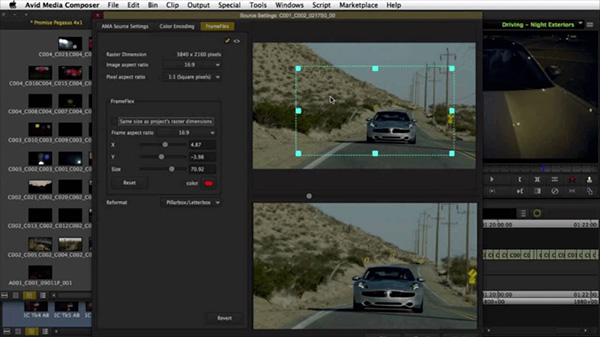
Apart from the bugs, the steep learning curve present in Avid Media Composer makes it less efficient compared to Premiere Pro. The reason is that the uploaded video conforms to the project codec and may appear awkward. Nonetheless, the overall/actual workflow is top-notch in Avid Media Composer. Furthermore, you can customize the interface with the necessary features to save time.
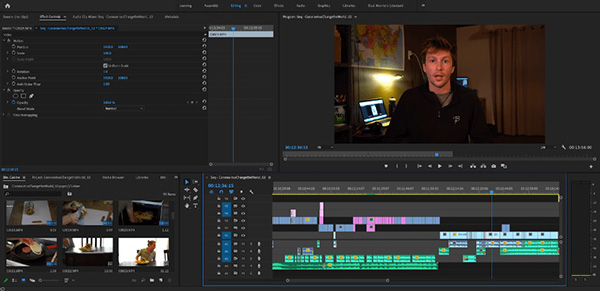
Pricing
Adobe Premiere Pro is available at $20.99 per month or $239.88 annually. Avid Media Composer is available in two variants – Ultimate at $49.99 per month and Standard at $23.99 per month.
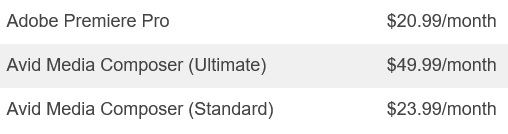
TunesKit AceMovi – Alternative to Avid Media Composer and Premiere Pro
TunesKit AceMovi comes as a combination of video editor and screen recorder. Therefore, you can record your computer screen, save the project, and efficiently perform the necessary edits.
Basics
AceMovi offers incredible editing tools to the users. Compared with expensive video editors, AceMovi is the right choice for beginners and those who do not want to spend excessive money.
TunesKit is offering a free trial of the software with no limitations. However, the final output of a video will have a watermark. You can register the product to remove the product.
Importing
Importing videos to AceMovi is simple. Clicking the Import button allows you to browse and upload the video. The software recognizes all the video formats making it easy to choose any video file irrespective of the file extension.
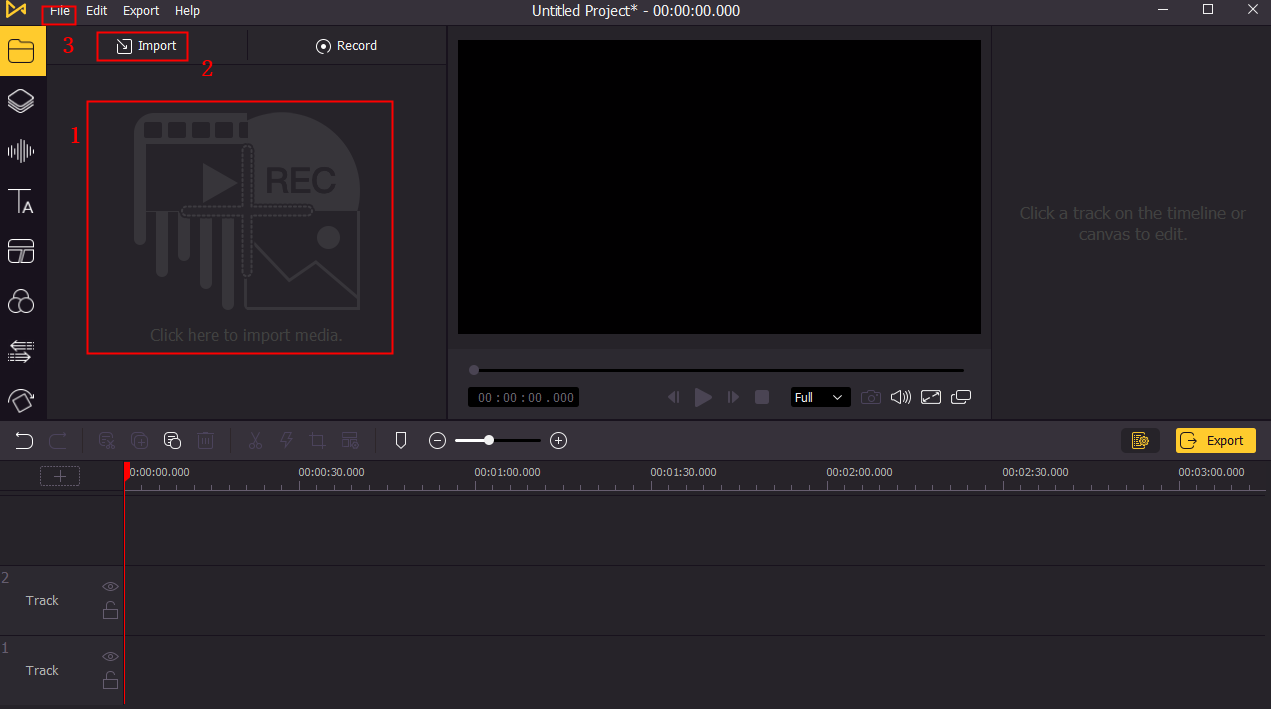
Editing
TunesKit AceMovi provides editing in two categories – basic and advanced. The basic editing has a crop, trim, split, merge, rotate, flip, and more. You can also add music and subtitles to the video clip. The advanced editing features consist of transitions, animations, keyframing, filters, and overlays.
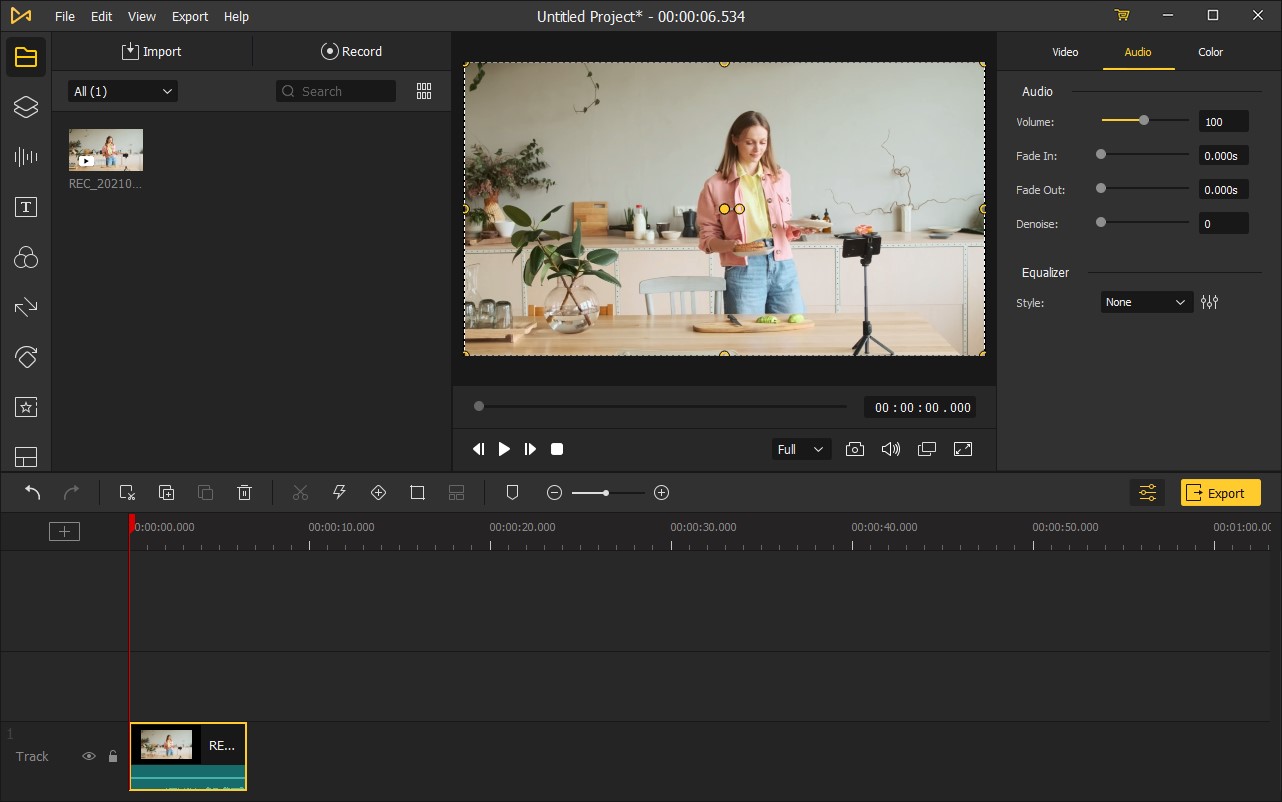
Workflow
TunesKit ensured that the layout was straightforward to make it simple for users to use the features without much navigation. There is also a video playback window, which helps see the changes made during an edit.

Pricing
TunesKit AceMovi is available in three different plans – monthly, annually, and one-time purchase. Depending on the requirement, you can opt for the one that suits your business and video editing needs. The monthly plan costs $19.95, while the yearly plan costs $39.95. The lifetime plan, where you will pay once, costs $59.95. You will receive continuous updates to the program and other additions from time to time in the lifetime plan.
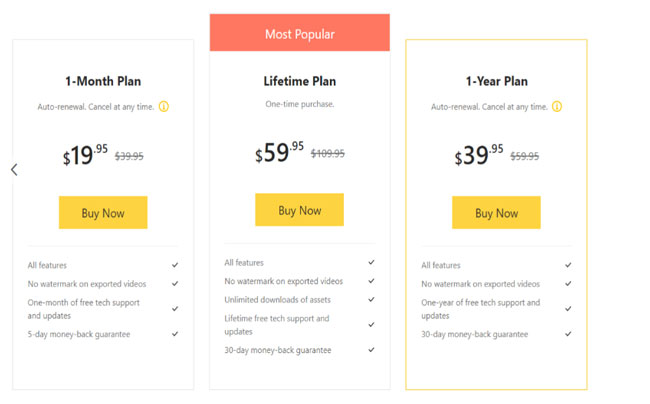
TunesKit AceMovi is an ideal choice for beginners and seasoned professionals. As it offers both basic and advanced editing, creating beautiful videos is no longer a problem.
Conclusion
Avid Media Composer vs Premiere Pro has a good history in the video editing arena. However, not everyone can shell the money. It is here that TunesKit AceMovi comes in handy. As it has both basic and advanced editing features, creating beautiful videos is no longer a trouble. The clean interface, video playback window, constant updates, and support for all popular video formats make AceMovi the ideal choice to start video editing before switching over to other popular programs.

