The surge in video content has caused an increase in the demand for video editing software. These video editing tools can help users create videos intriguingly, as many contain pre-loaded themes. As most of the editing programs come straightforward with features that create videos quickly, it is challenging to pick up the best professional video editing software for PC that comes with benefits.
There was a time when you opted for the iMovie on Mac and Windows Movie Maker for the Windows computers. Now that different video editing tools are available, creating mesmerizing videos has become a simple activity. Additionally, these tools allow you to upload videos to video-sharing platforms without leaving the software.
Below is the list of the tools that are perfect for video creation, and you can choose one that fits your workflow.

- Part 1. TunesKit AceMovi – Recommended Professional Video Editing Software
- Part 2. 6 Other Professional Video Editing Software for PC
- Summary
Part 1. TunesKit AceMovi – Recommended Professional Video Editing Software
TunesKit AceMovi is the best professional video editing software for both beginners and professionals. The advanced features in it help tell your story in simple ways. Likewise, the editing options include crop, trim, rotate, split, adjust speed, and advanced editing features such as merging clips, adding music, adding text, filters, PiP, keyframing, split-screen, and transitions.
The AceMovie further allows you to record your computer screen and make a slideshow from pictures and videos. The incredible fact about the software is the ability to support any video format and export a project into any file format. In addition, you can further preview the video while editing and use shortcuts to increase editing speed.


Key features of AceMovi Video Editor
Security Verified. 5,481,347 people have downloaded it.
- Professional editing features to unleash your imagination
- Multiple filters, transitions, text, sound effects, music
- Basic and Advanced video editing features
- Running smoothly on Mac and Win
- The best professional video editing software for Win and Mac
Part 2. 6 Other Professional Video Editing Software for PC
Top 1. PowerDirector Essential
The PowerDirector Essential from CyberLink completes the gap between consumer-friendliness and professional editing. It tops the chart for the free professional video editing software. It comes loaded with editing tools, transitions, effects, and titles. The best feature is its ability to render at faster speeds and provides the easiest working outlay. At the same time, the latest version offers Photoshop-like selection tools, access to a free image and video stock library, and keyframing.

Pros:
- Fast rendering
- Plenty of effects
- 360-degree video capabilities
- Multicam editing
- 3D and 4K support
Cons:
- The interface is overwhelming with features
- Poor color matching
Top 2. Lightworks
Lightworks established itself as the best professional video editing software for PC by providing an intuitive interface. The software has a collection of video tutorials that helps a beginner to create a mesmerizing video using the built-in editing tools. The video editing further allows you to optimize the video speed, use the Multicam editing feature, and preview the video in real-time before saving the project.
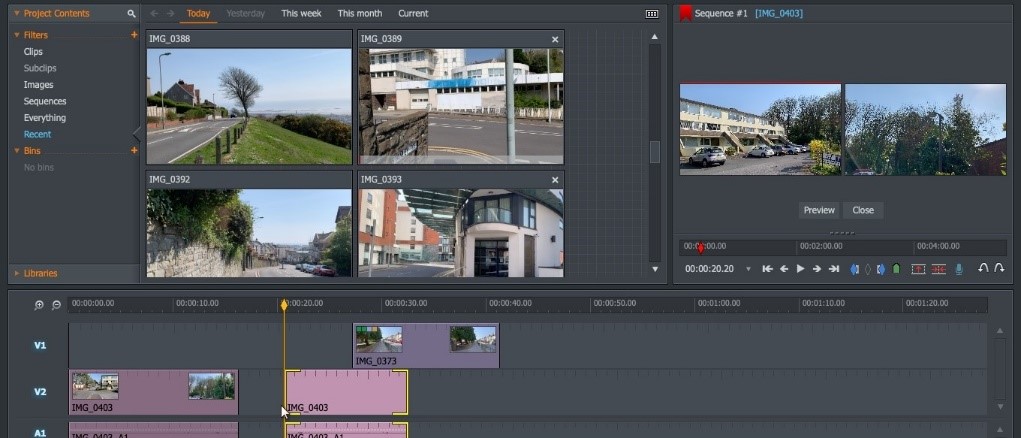
Pros:
- Precise video editing tools
- Multicam support
- Real-time video preview
- Ease of sharing to video hosting websites
- Supports a wide range of video formats
Cons:
- Limited features in the free version
- The monthly subscription is expensive
Top 3. DaVinci Resolve
DaVinci Resolve is one of the top 10 professional video editing software for PC. The editing tool is popular among professionals because it provides leading features that help create an outstanding video. The software is incredible for color correction, motion graphics, and more. In addition, you can use the dual timelines, one with a zoom-in feature and the other with the zoom-out feature.

Pros:
- It has training videos and guides
- You can manage both audio and video post-production
- The Neural Engine provides AI-powered editing tools
- Plenty of affordable hardware equipment for professionals
- Available for all OS platforms
Cons:
- You must approach a reseller for the premium version
- No pre-made templates and presets
Top 4. VideoPad
VideoPad is one of the best and free video editing tools for professionals and beginners. The editing tool is a blessing for all those who do not want to spend a dollar in creating high-quality videos. It has everything, from 3D editing to using stock library images and videos. In addition, the professional video editing software for Windows has special effects, texts, overlays, transitions, and more.

Pros:
- 360-degree video editing support
- Easy to learn and use
- Massive support for output file saving and sharing
- Works on Window PCs and Mac
Cons:
- Advertisements in the free version
- Windows feature has more features than Mac
- Auto Speech to text works poorly
Top 5. Shotcut
Shotcut is another best professional video editing software for intermediate editors. It is stable and has an extensive range of features to edit a video with ease. It is open-source software and functions on Windows, Linux, and Mac. The interface is simple and customizable, making it easy to change according to projects. Furthermore, creating a video quickly is possible because of the wide range of presents available.
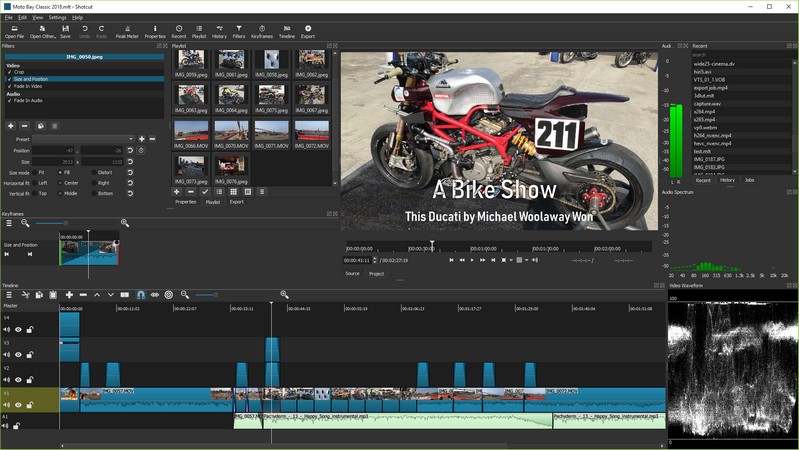
Pros:
- Open-source platform
- It runs on Windows, Mac, and Linux
- Customizable
- Fully featured
Cons:
- Cannot create layers automatically
- No thumbnail previews
- Slow rendering
Top 6. Openshot
Openshot is a free video editing tool suitable for both intermediate and professionals. The free professional video editing software has advanced features that help create high-quality videos, unlike other free or inexpensive editors. As the program is open-source, it is possible to change the code to meet needs accordingly. The built-in templates and advanced timelines are a blessing to beginners, as they can create videos quickly with less effort.
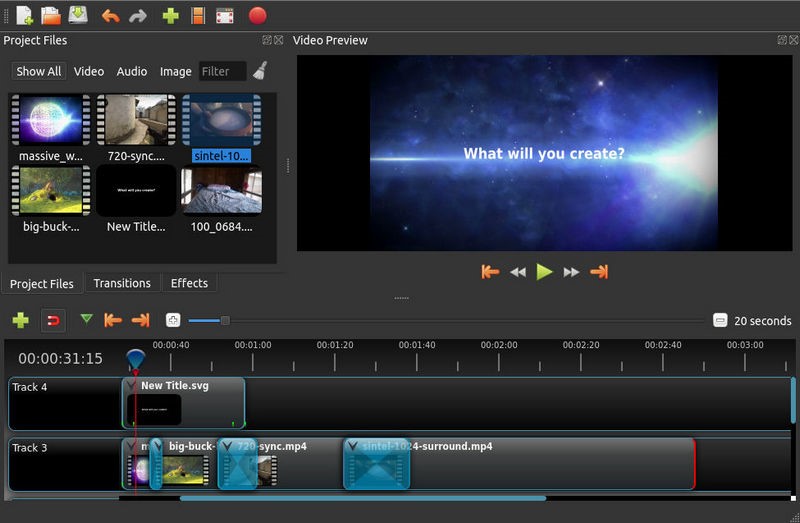
Pros:
- Advanced timeline
- Real-time video preview
- Numerous title effects
- Unlimited layers
- Open-source
Cons:
- No proper guide
- Professionals may find the interface confusing
Summary
As you now have a good understanding of the best professional video editing software for PC, testing them out is the first step. With each editor comes with its pros and cons, real-time use of the software will let you know inside out. Such a step will give a better idea about the video editing tool that is suitable for your editing requirements.
Capture the attention of your target audience, maximize the ROI, and build the brand’s personality by surpassing the YouTube algorithm and using the appropriate video editing program that helps unleash your creative potential.

