Dubbing a video is a meticulous process that involves replacing the original audio track with a new one, seamlessly integrating dialogue, music, and sound effects to create a compelling viewing experience. Whether it's for localization, accessibility, or artistic interpretation, mastering the art of video dubbing requires attention to detail, creativity, and technical proficiency. To get an excellent dubbing video, we need enough preparations including necessary dubbing knowledge and good dubbing software. In this tutorial, we offer practical tips to dub a video and 3 different video dubbing software to help you make attractive dubbing videos. Keep reading.
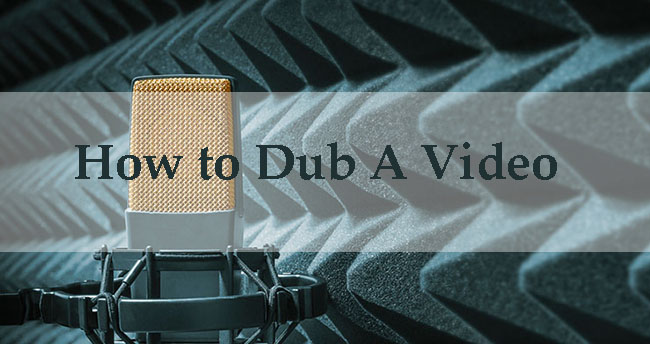
- Method 1. Dub Video via Recording Voice in AceMovi

- Method 2. Dub Video With Various Languages via Maestra
- Method 3. Dub Video Professionally via Magix
- Bonus: How to Edit Voiceover After Dubbing
- More Tips - What You Should Know When Making A Dubbing Video?
Method 1. Dub Video via Recording Voice in AceMovi
If you are an amateur in dubbing and hope that you can use your own voice to dub a video, TunesKit AceMovi would be the best dubbing tool for you to dub your video with your own voiceover. What is TunesKit AceMovi?
Actually, TunesKit AceMovi is a professional video editor that offers rich video editing features and materials for all users. Its powerful editing features and easy-to-use interface make it popular with users whether professionals or beginners in video editing. Why do we recommend it as a dubbing software? That’s because except from editing videos, TunesKit AceMovi also offers a video dubbing feature with a built-in dubbing tool. In this software, you can edit and dub your video at the same time without any other software. You can play the video in it when you dubbing so that you can make your voice and your video content Synchronous.

TunesKit AceMovi Video Editor
Security Verified. 7,021,997 people have downloaded it.
- Basic and advanced features that make your video better
- Multiple filters, transitions, text, sound effects, music
- User-friendly & clean user interface
- Built-in dubbing tool
- Make videos of PiP, Split-screen, Reversed, Slow-motion, and many more advanced features are included on the latest update version
- Able to remove watermark from any video by cropping, blurring, & covering
How to dub a video in TunesKit AceMovi
Prepare to dub a video
Download TunesKit AceMovi on your computer (Mac/Windows);
Import your video materials to the video editing software; please make sure that the original voice has been deleted in advance; and then place your video to the timeline;

Dub your video
Click the Record a Voiceover icon above the timeline, you can start your dubbing; if you want to synchronize your voice and video, you can watch the video on the preview window in AceMovi when you are dubbing;
When you stop, you can adjust some details of your voice on the right panel;
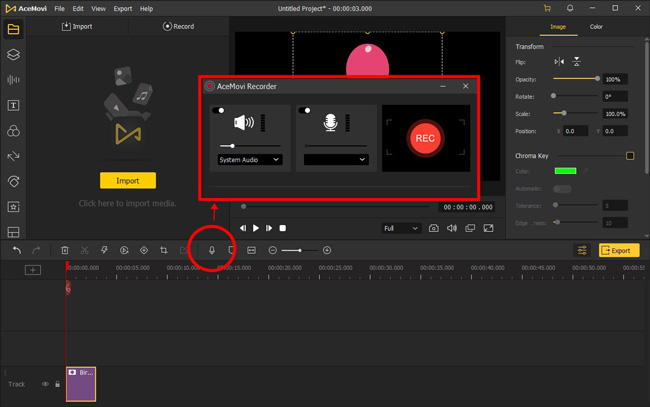
Export video
Click the Export icon to arrive at the export window; you can select the output format here; Click the Export icon again to save the video to your computer.
Method 2. Dub Video With Various Languages via Maestra
Sometimes our video is not only for those viewers speaking English, so if you want to get viewers from more countries, you can dub your videos in the language that your target viewers speak. Maestra is an automatic video dubbing tool on PC that allows users to add a voiceover in more than 30 languages.
Step 1. Go to the website of Maestra and then enter the Voiceover page to click the + New Voiceover button to upload your video file to it;
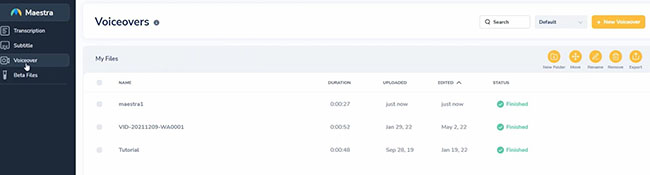
Step 2. Choose the language you want to translate to and then click the Submit button;
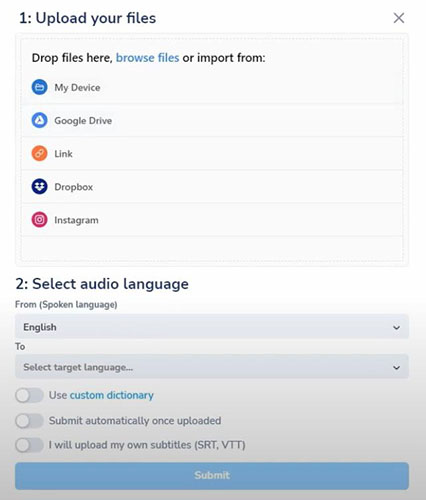
Step 3. Wait a minute until the voiceover texts appear; you can edit those texts if you find some mistakes.
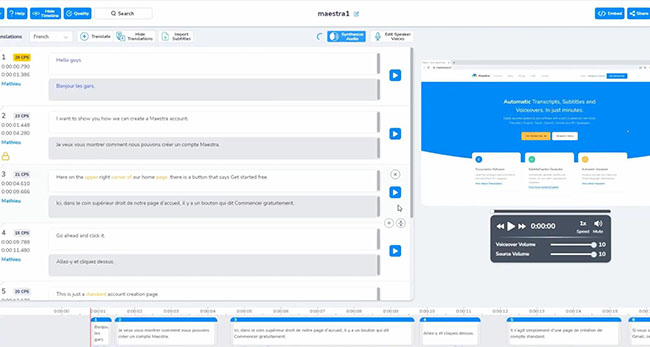
Method 3. Dub Video Professionally via Magix
If you have high requirements for your dubbing video, Magix, a professional video dubbing software, would be suitable for you. This software has more excellent features and effects. Because of its power, you need to subscribe to it if you want to get all of its services.
You can refer to its official tutorials to learn how to dub a video in it.

Bonus: How to Edit Voiceover After Dubbing
Dubbing voice is not always high-quality and perfect, so we need a powerful tool to help us polish audio. Audacity is a good choice because it is a popular audio editing tool with audio mixer and waveform.
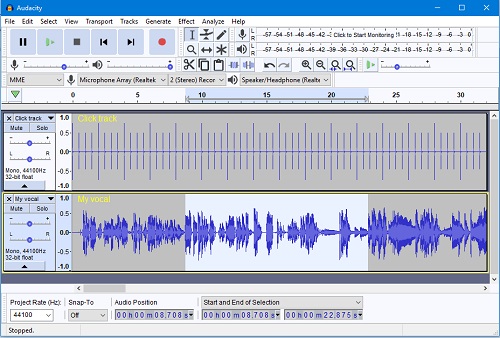
More Tips - What You Should Know When Making A Dubbing Video?
Although different videos need different dubbing, some dubbing tips are suitable for all videos when dubbing.
1. Understand the Original Content
Before starting the dubbing process, thoroughly understand the original video content including the storyline, characters, emotions, and cultural context. This will help you deliver a dub that accurately conveys the original intent.
2. Match Lip Movements
Pay close attention to lip movements and synchronize the new dialogue accordingly. Aim to match the timing of the original dialogue as closely as possible to maintain lip-sync accuracy.
3. Maintain Tone and Emotion
Ensure that the tone, emotion, and delivery of the new dialogue align with the original performance. This includes matching the intensity, pitch, and nuances of the voice acting to create a seamless viewing experience.
4. Synchronization and Editing
Merge the new audio with the video, meticulously synchronizing lip movements and dialogue timing. Utilize editing software to fine-tune audio levels, ensuring a harmonious blend with the original soundtrack.
5. Quality Assurance and Feedback
Conduct thorough quality checks and test screenings to identify any synchronization issues or inconsistencies. Solicit feedback from diverse audiences to refine the dubbing further.
6. Cultural Sensitivity and Adaptation
Respect cultural sensitivities and adapt the dialogue as necessary to maintain authenticity and coherence with the target audience's cultural context.
7. Professional Collaboration
If you need video dubbing in foreign languages, you’d better collaborate with experienced translators and voice actors fluent in both languages to ensure accurate translation and cultural adaptation throughout the dubbing process.
8. Consistency and Attention to Detail
Maintain consistency in voice casting, pronunciation, and character portrayal to create a cohesive viewing experience. Attention to detail elevates the quality of the dubbing, enhancing viewer engagement.
Conclusion
Dubbing is not an easy task for ordinary people. Excellent work needs rich expertise and practice. However, if you are serious about it, you can dub videos better and better. The first thing you can do is to take the first step. Easy dubbing software like TunesKit AceMovi can make this step relaxing. If this post can help you in a way, it would be our energy to encourage us to do more tutorials for readers.

