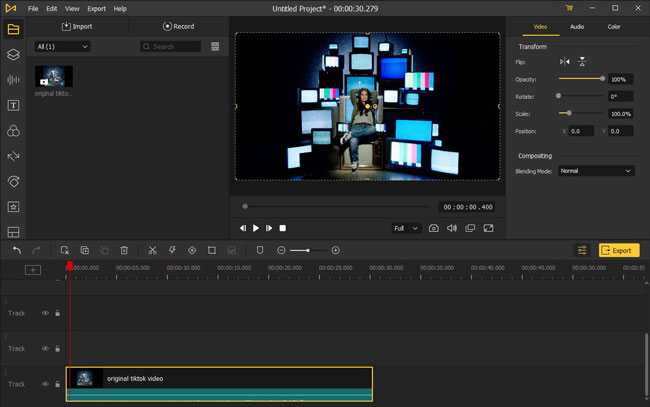TikTok, the full-scale video capture & share software in vogue, has made itself become the most intriguing recreation tool on both iPhone and PC. But to us user sometimes come to the questions of how to save TikTok video? And in which way can we save the TikTok video without any watermark?
It’s no biggie! Few clicks & simple apps are needed only! You will find the best solutions below to save your TikTok video in the step-by-step form.
- Ⅰ How to Save TikTok Video on iPhone
- Ⅱ How to Download TikTok Video on PC
- Ⅲ Extra Bonus - AceMovi TikTok Video Editor
How to Save TikTok Video on iPhone & Remove Watermark
Tool Needed: TikTok App
Here we go! The method described in the beginning will focus on downloading the TikTok video from the TikTok app of whatever you’ve posted, then remove the watermark in the interface.
Download and launch the TikTok app on your iPhone
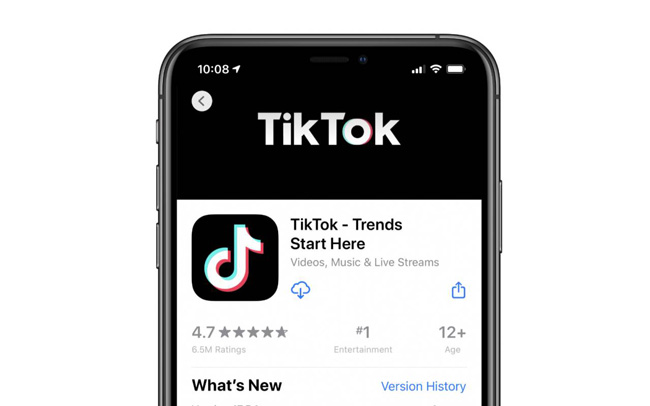
On iOS, you are access to download the TikTok app from the official website or the standalone software source.
Do not hesitate to download it after making sure it is safe and let it run on your iPhone.
Get started on saving TikTok video to your gallery
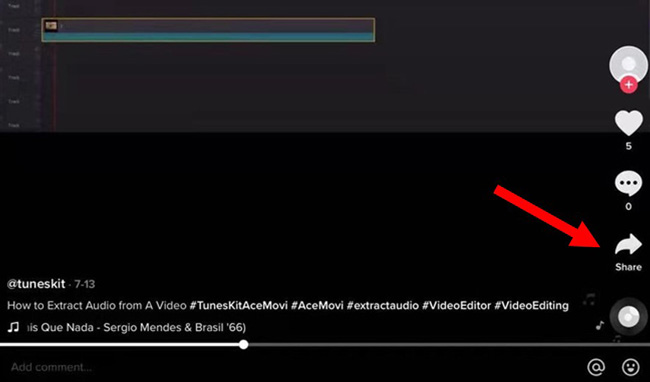
You may burst the idea of saving TikTok videos when surfing on TikTok app by scrolling the screen, or your Likes, or the videos have been shot not yet posting. Whichever, just tap on the Share icon.
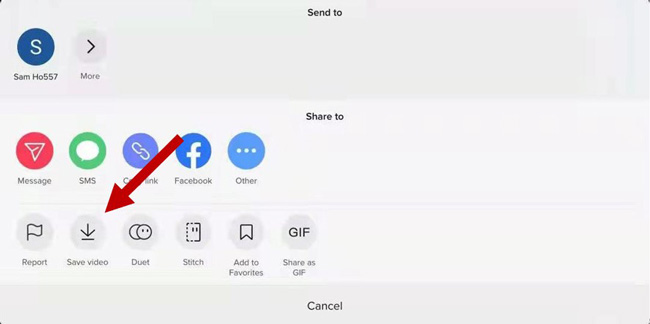
The page will pop up like the upper image, you need to choose the Save Video in the Share To option. Then the mind-blowing TikTok video will be downloaded successfully!
Want to remove the watermark? Let's go on!
Launch SaveTok app and remove the watermark on TikTok videos
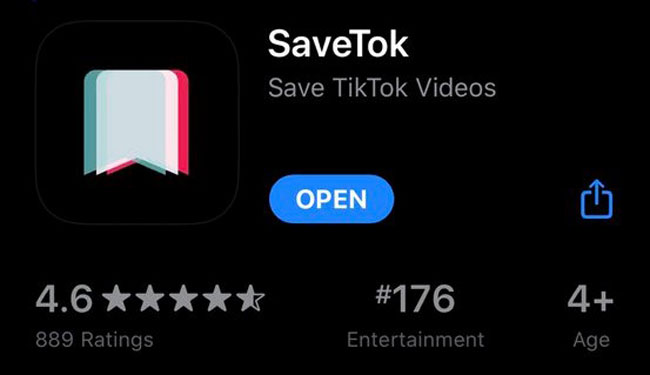
By using the directed app SaveTok, you can remove the watermark in a matter of few minutes.
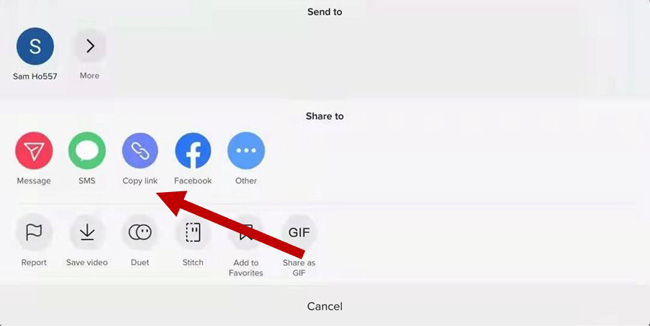
Copy the video URL from TikTok.
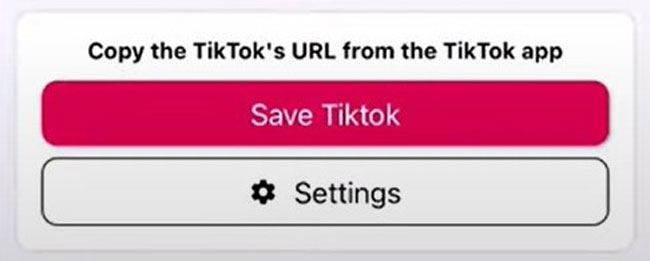
Then, open the SaveTok app and tap the Save Tiktok option.
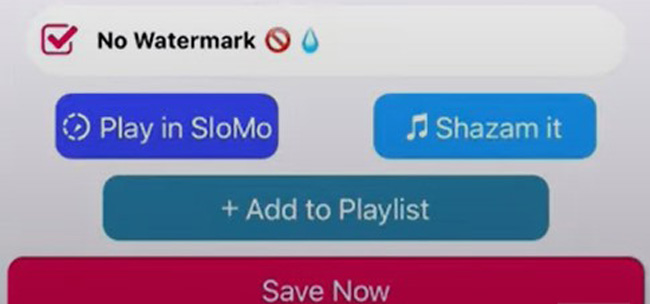
Finally, tick the No Watermark and the Save Now.
Great! You’ve done it!
How to Download TikTok Videos Without Watermark on PC
Prefer to edit and polish TikTok on PC? Or feeling it’s a little complicated to save TikTok videos by apps? Here is the procedure of the second method on PC.
By browsing TTDownloader.com, you can operate the TikTok Downloader tool which was designed for downloading TikTok video in a high-quality & customizable format.
Visit TikTok Downloader and add the copied TikTok video
You can get into the online TikTok downloader on the website. Afterward, import the copied TikTok URL into the search box.
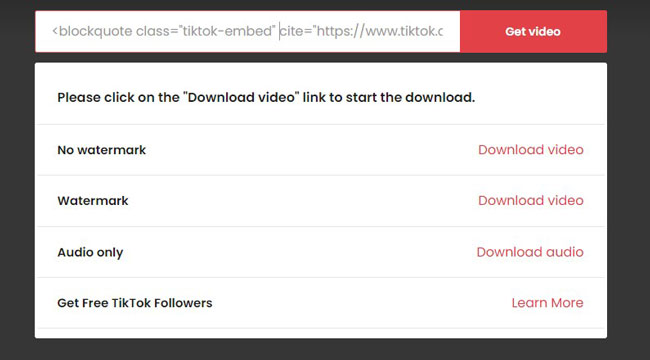
Preset No Watermark before saving TikTok videos
The finished TikTok video will be played as below when you tapping the No Watermark to download the TikTok video.

Harvest your TikTok video fruit without watermark
Wonderfully! Besides, you can as well alter the playback speed or set PIP.
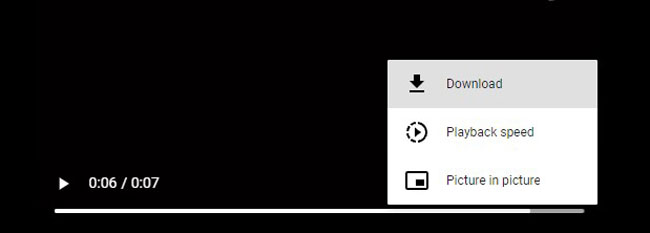
Extra Bonus, All-sided & Pro TikTok Video Editor on PC – AceMovi
The methods mentioned above of saving TikTok videos by TikTok itself or online TikTok downloaders on iPhone & PC are very easy to take up.
Nevertheless, have you ever thought about how to edit & polish your TikTok video into a more absorbing one? By adding sticker, text, or background to express your unique ideas? Setting transitions to enhance the sense of fluency of adjacent footage? Or trimming your TikTok video like a movie? And more?
Bingo! All the advanced features are available for you in AceMovi Video Editor by few clicks to edit TikTok video after you’ve saved it.