The data collected so far point towards the growing demand for the best cheap video editing software for PC. With the rise in social media marketing, the trend is continuing to grow, and people belonging to different occupations and age groups are coming forward with both personal and professional videos.

You will come across several expensive video editing software like Pr and AE. However, these may not fulfill your requirement. They may even not be worth the work you are planning to do for producing videos. The alternative is to search for the best video editing programs that are also affordable and efficient.
In this article, we are outlining about 8 different tools that you can use to create engaging videos. The tools discussed here come with both pros and cons, which help you decide the right one for making an attention-grabbing video. All the programs in this post are affordable, you can read this article and pick up the best checp video editing software for PC that can meet all your need.
- Top 1. Recommended Tool – TunesKit AceMovi
- Top 2. Adobe Premiere Elements
- Top 3. CyberLink PowerDirector
- Top 4. Corel VideoStudio Ultimate
- Top 5. Pinnacle Studio Ultimate
- Top 6. Magix Movie Edit Pro Premium
- Top 7. Filmora
- Top 8. Nero Video
- Details Comparison
- Lastly
Top 1. TunesKit AceMovi Video Editor
TunesKit AceMovi Cheap Video Editor is a combination of a screen recorder and video editor. You can import existing files or record your computer screen before making edits, which makes user experience convenient and comfortable. What makes this video editor a more preferable choice is the presence of numerous features, editing options, transitions, filters, overlays, text templates, and more.

Unlike any other cheap video editing software, AceMovi is affordable and has everything you need to create engaging videos for your video channel even on the trial version. The software is simple to use, and you can make an exciting video even if you are a newbie in the video editing field.
AceMovi provides a complete set of features that you can manipulate as you please to unleash your imagination. Together with the minimum hardware requirements, you can create MP4 videos playable on different devices and more.
How Cheap Is It?
Free trial; $19.95 for one month; $39.95 for one year; $59.95 for lifetime.
Social Media
For YouTubers/TikTokers/Facebookers/...
Selling Points; What's New
Split-Screen, PiP(Duet, React), Chroma Keying, SlowMo, HD Export
Pros:
- Library to stock audio and video files
- Supports majority of file formats
- It runs on any computer, including Mac
- It has a plethora of effects, transitions, animations
Cons:
- It can be expensive for a seasonal video editor
Top 2. Adobe Premiere Elements
The Adobe Premiere Elements is a versatile application and one of the best cheap video editing software. Even if you have just started video editing or have some experience handling projects, Adobe does it all for you.
You can also create professional-grade results using feature-rich software. You will find all the collaborative tools that you would want. It has unlimited tracks that make this video editor easy to use. You can export any file into the timeline and arrange them freely. Premiere Pro can help you render 4K video quickly without lags because of the robust system, which is one of the reasons people prefer picking it up.
When it comes to the price, Adobe Premiere Pro usually only supports one-time purchase and Elements is not an exception. Paying it for $99.99 lifetime or $149.99 to buy PS Element as a bonus.
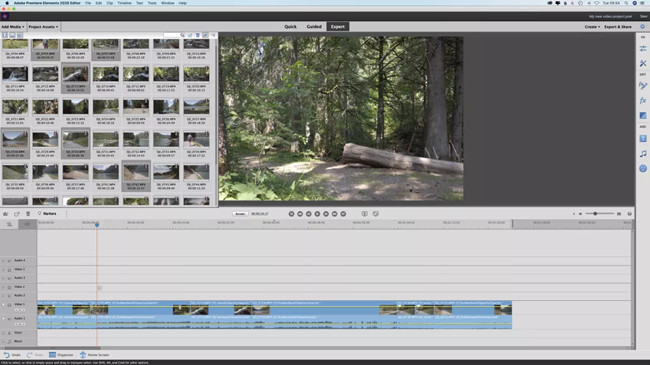
How Cheap Is It?
One-time purchase for $99.99; or bundled with Photoshop Elements for $149.99
Social Media
For YouTubers/TikTokers/Facebookers/...
Selling Points; What's New
Auto Reframe, Animated Overlays, Shadow & Highlight Edit, New Slideshow
Pros:
- Flexible interface
- Guided edits and advanced projects
- Cross-platform support
- Filters, Transitions, and Overlays
Cons:
- Slow rendering process
- No 360-degree, VR, and 3D editing
Top 3. CyberLink PowerDirector
An excellent cheap video editing software for PC like CyberLink PowerDirector is a full-featured program. The features it has helps you produce an amazing video that can capture the audience's attention easily. It is a consumer-level video editing program and comes with robust technology. The editor is available for Mac and Windows OS.
PowerDirector comes with a bunch of texts and elements, if you want to add an audio track, just open up the folder and pick the wanted one, that's a very easy experience because you can find the wanted one with a couple of clicks. There are hundreds of background music and audio effects to add as well.
You can follow the subscription by paying $19.99 monthly or $48.99 yearly yet there is no lifetime plan. Besides, you need to register before exporting new videos, Google account is available here.

How Cheap Is It?
$19.99/Month, $48.99/Annual, No Lifetime Plan
Social Media
For YouTubers/Dailymotion/Vimeo/Niconnico Douga
Selling Points; What's New
VFX, 3D Particle, Audio Mixing, Voice-Over Recorder
Pros:
- Fast rendering
- Multicam editing
- 3D and 4K capability
- Cheap subscription plan
Cons:
- Options can make newbies overwhelming
- Weak color matching
Top 4. Corel VideoStudio Ultimate
You may not like cheap video editing software for PC if you are building a professional-grade video. The VideoStudio Ultimate from Corel is an intuitive and consumer-oriented program yet powerful. The features help anyone direct a video according to the imagination, as you can use AR stickers, ready templates, and more.
It's easy to begin with this tool, for example, by opening up the Texts, you can drop the text mode under the timeline directly to add captions or subtitles. VideoStudio only gets an one-time purchase plan as well for $99.99, if you want to get more services, you can spend an extra $19.99.

How Cheap Is It?
One-time purchase for $99.99; or $19.99 for upgrades
Social Media
For YouTubers/Facebookers/Vimeos
Selling Points; What's New
3D text, 4K Editing, Action Cam Tools, Chroma Key, Burn to DVD, Burn to Bluray
Pros:
- Simple interface
- Fast rendering
- Color grading
- 360-degree, 4K, UHD, and 3D support
Cons:
- No keyword tagging
- Weaker audio editing capabilities
Top 5. Pinnacle Studio Ultimate
If you are searching for cheap video editing software for YouTube videos, ensure that it has everything like Pinnacle Studio Ultimate. Not all tools provide the capability to render at faster speeds. The application uses motion masking, tilting, stability improvements, and much more to make your video appealing. It is a versatile software for everybody.
What set Pinnacle different from other video editors lie in the Sequences Mode. With this tech, Pinnacle will provide two editing windows for you, one for the main edits and another for improving details. You can switch from clips flexibly. There are three plans for buying this tool, normally, you need to cost $59.95, to upgrade, you can choose the Plus plan or Ultimate plan.
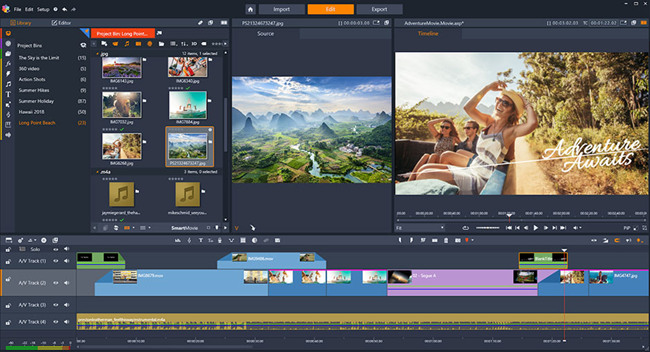
How Cheap Is It?
One-time purchase for $59.95, Plus for $99.95, Ultimate for $129.95
Social Media
For YouTubers/Facebookers
Selling Points; What's New
Masking tools, Motion Tracking, 360-Degree VR Video, Multicam Editing, Stop-Motion, Color Grading
Pros:
- 360-degree VR editing
- Fast rendering
- Multicam editing
- Masking tools
Cons:
- Limited motion tracking
- Uneven VR implementation
Top 6. Magix Movie Edit Pro Premium
Magix Movie Edit Pro Premium is cheap video editing software for video editing professionals. Given the features and the advanced effects it hosts, the tool is a blessing for video editors who like to have the latest additions to create engaging videos. It further remains a leading program in performance and usability.
Magix Movie features an array of plates covering color, sound, presets, effects, and transitions. Many people choose to edit video with this tool for its well-orchestrated settings. Users can download it for free yet they need to buy the subscription to enjoy more services.

How Cheap Is It?
One-time purchase for $69.99, Plus for $99.99, Premium for $129.00
Social Media
For YouTubers/Vimeo/Facebookers
Selling Points; What's New
3D Title Animation, Time Stretching, PiP, Travel Maps, 3D Editing
Pros:
- Plenty of video effects
- Multicam editing
- Tilting tools
- Trailer-like templates
- Enhanced audio editing
Cons:
- Slower project rendering
- Lacks organization and importing features
Top 7. Filmora
Filmora may not be the best cheap video editing software. However, the professional results will make it a worthy addition. The software is a wealth of features with a powerful interface that is simple to use for both starters and professionals. Recent additions include motion elements, smart preview, auto-ripple edit, and time lapse.
If you are planning to make small edits like trimming out needless clips or converting AVI to MP4, Filmora may not a good choice because it doesn't offer any monthly plan. Long term video editing job, Filmora can be a very cheap option for you. It also offers a business plan and an education plan.
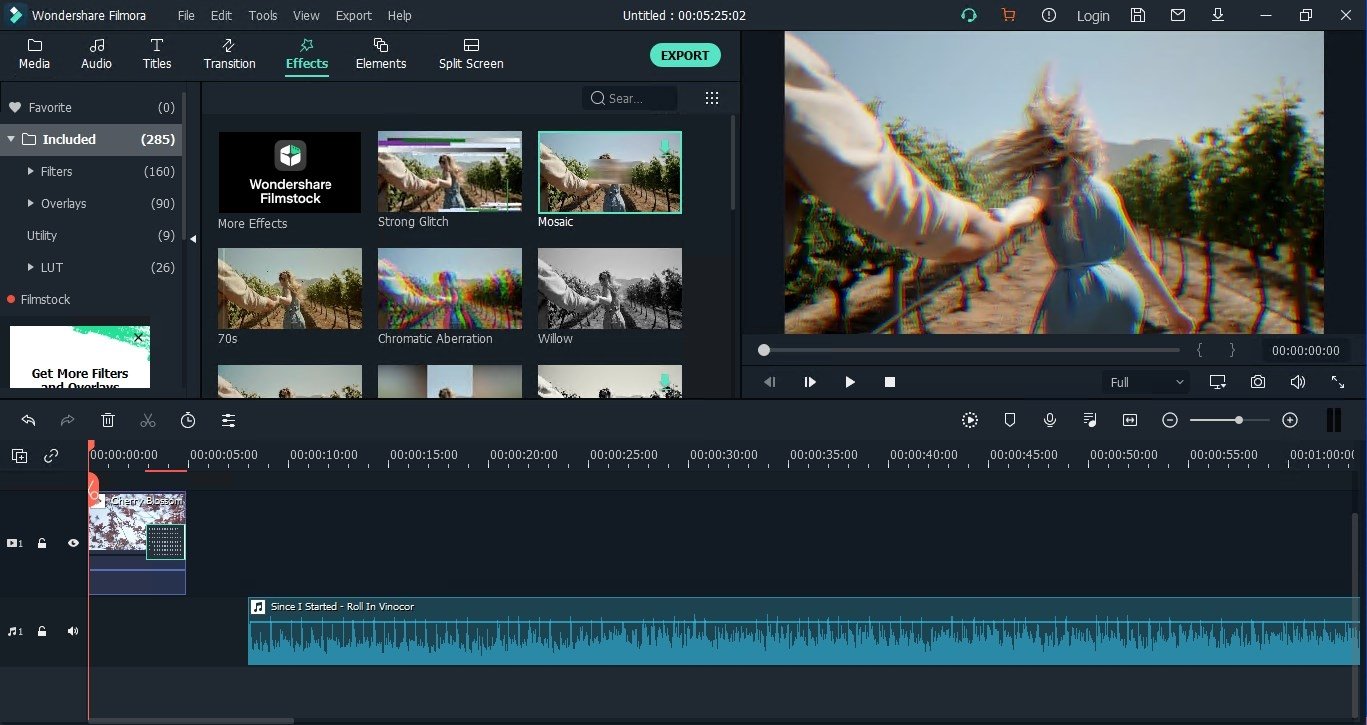
How Cheap Is It?
$69.99 for lifetime license
Social Media
For YouTubers/Vimeo
Selling Points; What's New
Keyframing, Green Screen, Screen Recorder, Title Presets, Transitions, Auto Reframe, Auto Highlight
Pros:
- Audio separation
- GIF support
- Layer multiple video clips
- 4k support
- Scene detection
Cons:
- Only paid members receive new effects
- Can be expensive for a seasonal editor
Top 8. Nero Video
Nero Video is a good cheap video editing software for the price. The software offers an array of features suitable for both professionals and newbies. The support for multi-format makes it easy to create videos according to the need. Alternatively, the effects, support for H.265, 4K support, and burning discs makes it a good choice.
Nero Video Editor was designed with a clutter-free interface as well as many music resources. The canvas will be shown on the left corner. Move your eyes into the plates, you can choose from hundreds of audios and pictures.
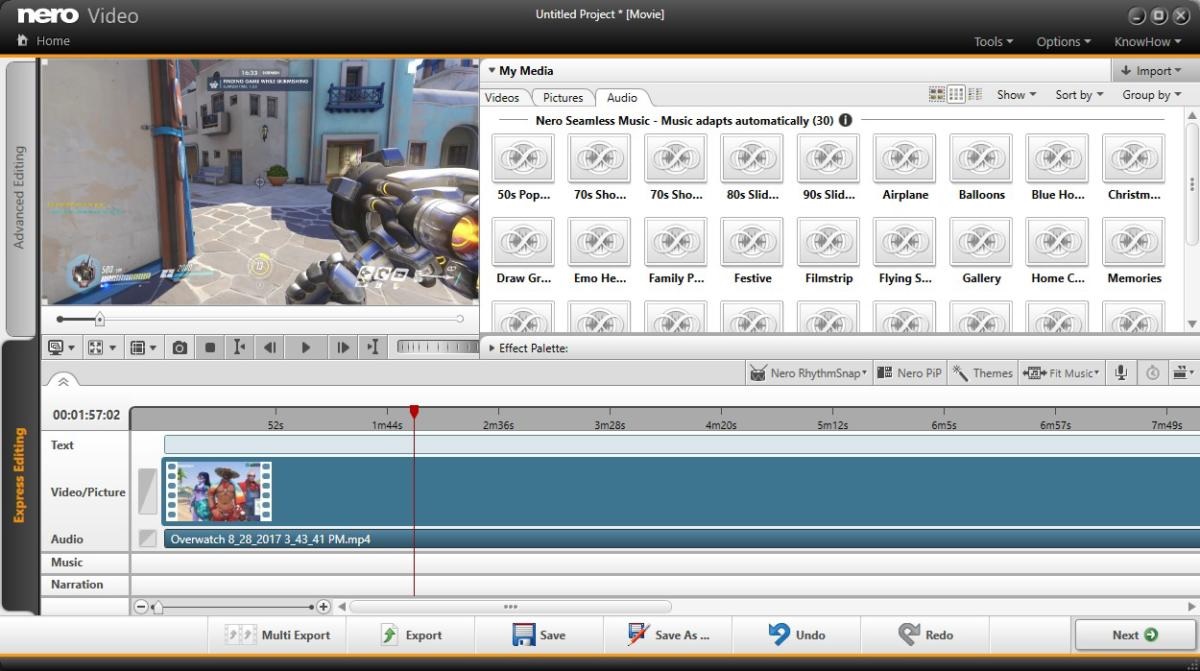
How Cheap Is It?
$55.95/Lifetime, No Month Plan and Annual Plan
Social Media
For YouTubers
Selling Points; What's New
Effects Palette, Express Editor, Advanced Editor, PiP, Scene Detection and Splitting, Music Grabbing, Pre-templated Themes, Rhythm Detection
Pros:
- Inexpensive
- Good audio tools
- Excellent H.265 file support
- 4K content support
Cons:
- Unconventional interface
- No 3D and 360-degree support
Differences in Details
| OS | Trial Version | Paid Version | User Experience | |
|---|---|---|---|---|
| TunesKit AceMovi | Windows 10 & Mac | All/Unlimited Features | $19.95/Month, $39.95/Annual, $59.95/Lifetime | Streamlined; Easy-to-Use; Beautiful UI |
| Premiere Elements | Windows 10 & Mac | All/Unlimited Features; 30-Day Trial Ends | One-time purchase for $99.99; or bundled with Photoshop Elements for $149.99 | Streamlined; Not so easy |
| PowerDirector | Windows 10 & Mac | Limited Features | $19.99/Month, $48.99/Annual, No Lifetime Plan | Streamlined; Simple-to-start |
| ViedoStudio | Windows 10 | Limited Features; 30-Day Trial Ends | One-time purchase for $99.99; or $19.99 for upgrades | Convenient; Easy to organize files |
| Pinnacle Studio | Windows 10 & Mac | Limited Features; 30-Day Trial Ends | One-time purchase for $59.95, Plus for $99.95, Ultimate for $129.95 | Not so easy |
| Magix Movie | Windows 10 | Limited Features; 30-Day Trial Ends | One-time purchase for $69.99, Plus for $99.99, Premium for $129.00 | Easy-to-try |
| Filmora | Windows 10 & Mac | Limited Features | $49.99/Annual, $19.99/Lifetime, No Month Plan | Easy-to-use |
| Nero Video | Windows 10 & Mac | Limited Features; 14-Day Trial Ends | $55.95/Lifetime, No Month Plan and Annual Plan | User-friendly |
Summary & Extra Tip
Which is the best cheap video editing software depends on your requirement, budget, and how serious you are in producing videos. Use the in-depth reviews of the video editing tools discussed above to see which one fits into your editing requirement.
On a final note, consider using AceMovi, for it has everything that professional and expensive programs offer. It is affordable, has the features, and a lot more that you seek in a video editing tool.

