We can't emphasize the importance of video tutorials enough. Most our newcomers prefer watching video tutorials to learn how to use the latest technology or to try a new hack in today's fast-paced world. And why wouldn't they? Unlike the technical and boring text-based posts, those tutorials with pics, animations, and sound are quick and fascinating.
Good thing, that creating video tutorials is not even an overwhelming task. Some video editing software has one-stop features and templates to help you generate and add a touch of professionalism to training clips. Now, go ahead to explore 8 amazing tutorial video makers to show your ideas on the go.

- The 8 Best Tutorial Video Makers in the Market Top 1. TunesKit AceMovi Top 2. Animaker Top 3. Hippo Video Top 4. FlexClip Top 5. Animoto Top 6. Panopto Top 7. Moovly Top 8. Renderforest
- Wrap Up
8 Best Video Tutorials Makers for YouTube, Facebook, and More Platforms
To inspire productivity, we have discreetly collected a few handy-dandy tutorial makers for instructional projects. The list includes free as well as paid software that can help you create an informational video without any hassle. Let's check them out.
Top 1. TunesKit AceMovi

TunesKit AceMovi, a full-featured tutorial video maker, is your best bet to make engaging visual content. It includes a bunch of features such as a screen recorder, webcam recorder, and slideshow maker. Using these, you can capture high-quality real-time footage from your screen and microphone.
That's not all; It is packed with themed tutorial video templates to get you started. Whether you want to create a how-to tutorial guide on using your new software or produce a demo for an online course, TunesKit AceMovi can cater to all your needs. On top of that, it’s simple to add a personal touch to the video by applying natural transitions, fancy filters, and stunning effects.
AceMovi Tutorial Video Maker
- A variety of pre-made tutorial video templates
- Screen and webcam recorder
- Text titles, subtitles, stickers, music, etc.
- Export output in all popular file formats
- Use text templates to make tutorial video intro clips
- Add a voice-over and bleep sound effect
Top 2. Animaker
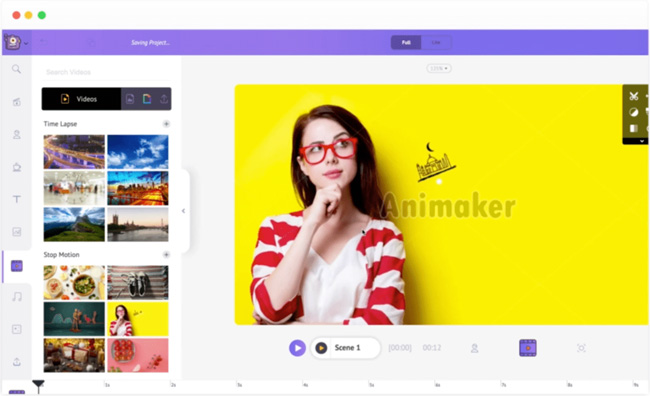
Animaker is an online tutorial maker that caters to a global audience. The tool is well-known for its animation features that allow you to create high-definition animated step-by-step content to engage youngsters and active followers.
You can find colorful exciting video templates that help you save time and effort. Allowing you to add text animations and music tracks to generate whiteboard tutorials effortlessly. What's more, is that it offers basic video editing options to give your videos a perfect look. How to make a tutorial video with it? Just pick on one of the video templates.
- Animated video templates
- Live-Action features
- Smart voice and animation
- More than 30k stock music tracks
- Custom fonts and text
Pros:
- Limited video length and output resolution for free licenses (with watermark)
Cons:
Top 3. Hippo Video
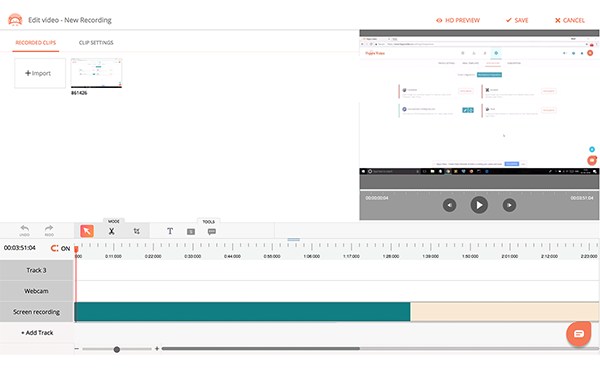
Hippo video is a modern-day video maker that is perfect for enterprise businesses. The solution uses screen capture, audio, and webcam features to produce high-quality tutorial videos without a fancy budget. Its remarkable personalization and editing features include crop, trim, emojis, and stickers.
One bonus advantage is that you can add screen annotations and mouse highlights with Hippo Video to make the screen recording engaging. There are charts to make detailed analytics and step-by-step slideshows. When it comes to the video-sharing aspect, you can post the outputs on Facebook, Instagram, and many more.
- Introduction and ending cards
- Screen recording and audio capture
- Interactive forms and links
- Mouse click highlights
- Add emojis and background music
Pros:
- The trial version lasts for 7 days with registration required
Cons:
Top 4. FlexClip
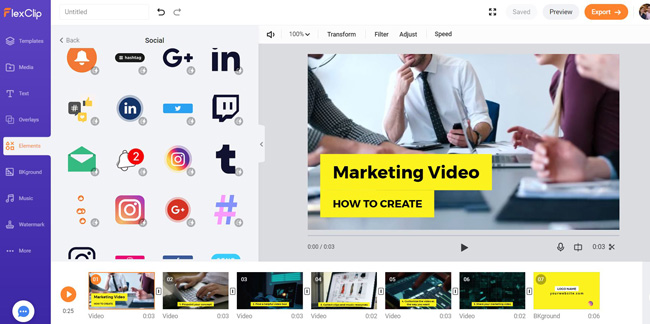
If you are looking for a reliable free video tutorial editor to make YouTube tutorial videos, FlexClip is the best choice. Without the hassle of any downloads, this online tool lets you create fascinating presentations, informational videos, and tutorial guides.
With its powerful video recorder, you can capture any part of your screen. Once recorded, you can add texts, photos, music, watermarks, background colors, and overlays to give an immersing experience to the viewers. Moreover, FlexClip ideally offers abundant video templates and an expansive media library.
- Rich media library and video templates
- Free of cost up to 480p
- Easy drag and drop feature
- One-stop user interface
Pros:
- The HD and the Full HD are paid
- There is an uploading file size limit
Cons:
Top 5. Animoto
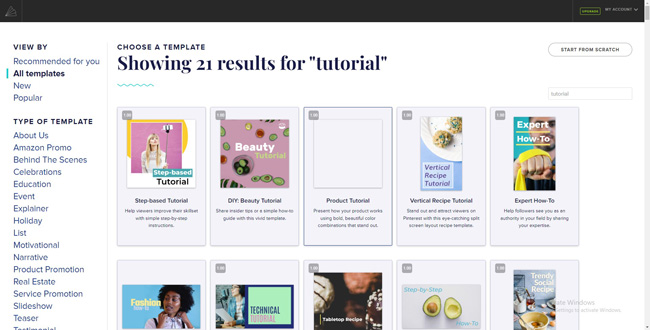
Here is yet another easy-to-use video tutorial maker. Animoto is best suited to creating quick step-by-step tutorials and how-to instructions. It comes loaded with attractive storyboard templates that even our beginners with no prior editing experience can use.
For the best part, many active users choose to upload photos or clips from local files or get some high-quality ones from the Getty Images library. With Animoto, customizing your video becomes easy - add texts, colors, as well as background music.
- Pre-built attractive storyboard templates
- Customize colour, text and more
- Various memory styles
- Multiple video layouts
Pros:
- The registration channel supports Facebook only
Cons:
Top 6. Panopto
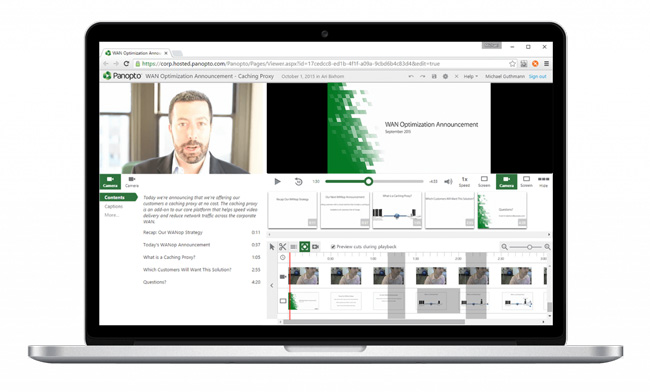
Panopto is truly a versatile video maker tool. Besides producing engaging, informative videos, it also enables you to embed quizzes, surveys, and polls in your video. Although online, Panopto is a feature-loaded platform. You can record, host, search, and share videos on popular social media platforms, all while using this one tool.
When capturing the screen with Panopto, you can simultaneously record multiple videos with your webcam and microphone. Additionally, it allows you to enjoy live streaming of your tutorials and showcase your talent by sharing them online.
- Create, stream, record, and share tutorial videos
- Broadcast live and on-demand video
- Generate quizzes, surveys, and polls
- Integration with Slack, LMS, CMS, SSO, etc.
Pros:
- The trial version has 5 hours video storage and limited streaming
Cons:
Top 7. Moovly

Moovly is a super customizable, beginner-friendly tutorial video maker program. It offers an inspiring array of basic graphics, transitions, and the ability to collaborate with a team to create and edit video guides. You are empowered to select a pre-built video template, drag and drop your video clips, add a music track, then sit back and let Moovly do its magic.
While you can sign up for free on Moovly, purchasing its premium subscription offers access to 170+ million stock media. Ideally, Moovly is suitable for educational institutions for creating video presentations with lots of data.
- Themed tutorial video templates
- Customizable features and presentation samples
- Stock image, visuals, and audio library
- Drag and drop working timeline
- Cloud-based platform
Pros:
- 20 personal uploads only, with limited video length and resolution choices for free accounts
Cons:
Top 8. Renderforest
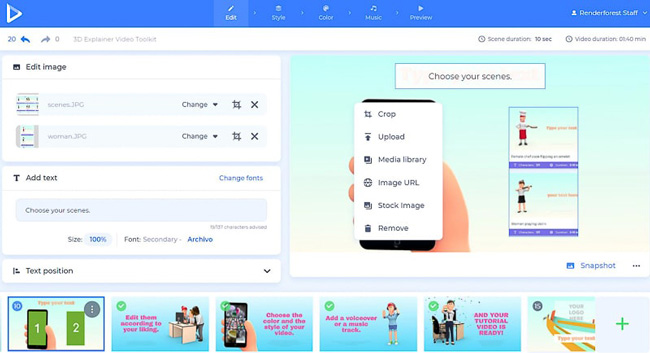
Renderforest made it to our list as an efficient whiteboard video tutorial maker, with the linear user interface. For those who don't know, whiteboard animated videos are hand-drawn on a whiteboard-like surface. This video style is easy to comprehend as well as entertaining to watch.
Fortunately, Renderforest makes creating educational and motivational whiteboard tutorial videos simpler and swifter. It offers an extensive range of editable video templates to choose from. Not just that, it takes video editing to a fun level with exciting features such as taking snapshots, choosing a style, customizing music, changing fonts and colors, and much more.
- Ready-made whiteboard animation templates
- Rich stock video collection
- One-click video export
- No watermark
- Voice over
Pros:
- As a linear video editor, it's unfit for batch files
- Some of its built-in music and text samples open for premium licenses merely
Cons:
Wrap Up
There you go! All of the 8 best tutorial video makers can help you create great video guides, while each one is tailored to suit different video-making needs. With TunesKit AceMovi and FlexClip, you can record your screen while editing the footage to produce interactive on-brand videos. On the flip side, if you want to generate puzzles or quizzes for the students, you might be interested in Panopto and Hippo Video. Feel free to try each tool before picking one for yourself.

