TikTok is a popular short video platform and it gradually becomes the main way to pass time for some people. In addition, people found the opportunity to make money by uploading all kinds of videos on TikTok. When it comes to TikTok videos, TikTok has a built-in video maker and the features in it are various. Some users are still not familiar with certain features. To help users use TikTok fluently, we create a collection of TikTok features and hope that we can give users a hand in the form of texts. This article will introduce the Sound Effects feature on TikTok and tell you how to add sound effects on TikTok.

What are Sound Effects
Sound effects refer to those effects created by sounds that can improve the corresponding atmosphere such as a scared atmosphere and a happy atmosphere. Sound effects are man-made and they can be used in movies, TV shows, live shows, animations, video games, music and other media arts. Here we focus on sound effects on videos. We discuss how to use sound effects on videos to make these videos more attractive.
How to Add Sound Effects on TikTok
TikTok has more than 50 sound effects. A short video needs a highlight to attract audience attention. Using appropriate sound effects is one of the best ways to do it. Now we will give a detailed tutorial for you to add sound effects on TikTok.
Step 1: Open the TikTok app on your phone;
Step 2: Click the plus icon on the center of the screen;
Step 3: Click the Upload icon to choose the video you want to add sound effects;
Step 4: Click the Adjust Clips icon on the right of the screen and then click the Sound option on the bottom of the screen; and then you will find the following screen;
Step 5: Click the Sound effect and then you will find a variety of sound effects on the screen;
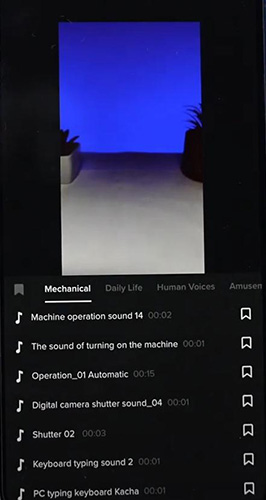
Step 6: Click one of them and there is a Use button that sound effect; click the button;
Step 7: You can see the following screen; there is music below the video on the timeline; you can move it to any place in your video; on the bottom of the screen, you can adjust the volume of sound effects;
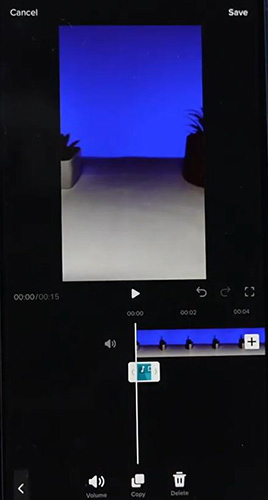
Step 8: When you finish adjusting, click the Save icon; click the Next button to upload the video to your TikTok account.
How to Add Sound Effects to Any Video
If we want to do sound effects not only on TikTok videos, what can we do? Now we need a more professional tool to make a video. TunesKit AceMovi is one of those professional video editors which has a lot of additional sound effects different from TikTok. Whatever the source of your videos and formats, AceMovi would be compatible with them. AceMovi is compatible with Mac and Windows PC.
AceMovi has more than 160 sound effects which are enough for your choice. In addition, it has all kinds of background music and text templates. The basic editing features like clipping and trimming videos, and speed up and slow down videos can be done perfectly in AceMovi.

TunesKit AceMovi Video Editor
Security Verified. 7,399,007 people have downloaded it.
- An all-in-one video editor for all TikTokers
- Remove watermark from TikTok videos without any lags and strikes
- Easily make a TikTok intro video
- User-friendly interface
- A plethora of funny sound effects
- Download quickly on Windows & Mac
- Dirty-cheap premium pricing
- Export at HD and 4K quality
- Edit multiple videos, audios, and images
Pros:
- Cannot to be downloaded on phones
Cros:
How to add sound effects to any videos with TunesKit AceMovi Video Editor
Download and install the TunesKit AceMovi software on your Mac or Windows PC;
Open the software and click the Import button to add the video you want to add sound effects to AceMovi;
Add the video to the timeline;
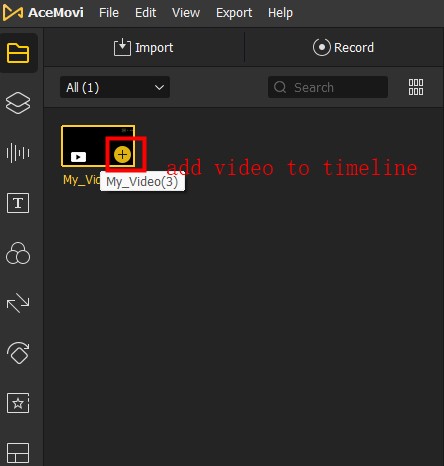
Click the Audio icon on the left of the homepage and then choose the Sound Effects panel; you can click the drop-down arrow to check the classification of those sound effects;
Choose the sound effects suitable for your video style and drag and drop them to the timeline; you should make sure that sound effects are not at the same timeline as your video;
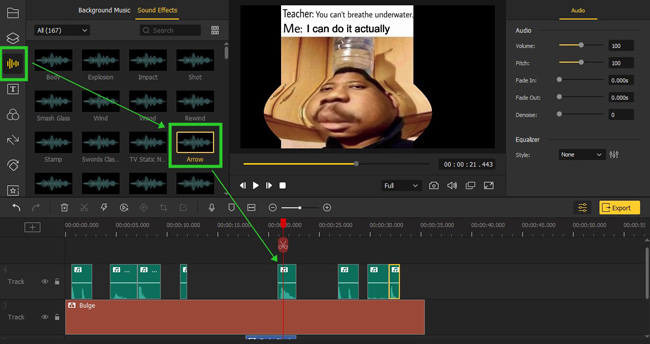
Find the place you want to insert a sound effect in your video; first, you should move the red line to the place; second, move the sound effect to the place of the red line; if you want to add more than one sound effect, you just need to repeat the step until you finish adding all of the sound effects you want;
You can preview the video and check the sound effects through the preview window at the center of the homepage;
Click the Export button and then choose the Web panel to choose the platform you want to upload to; AceMovi will export a video with the format compatible with the platform;
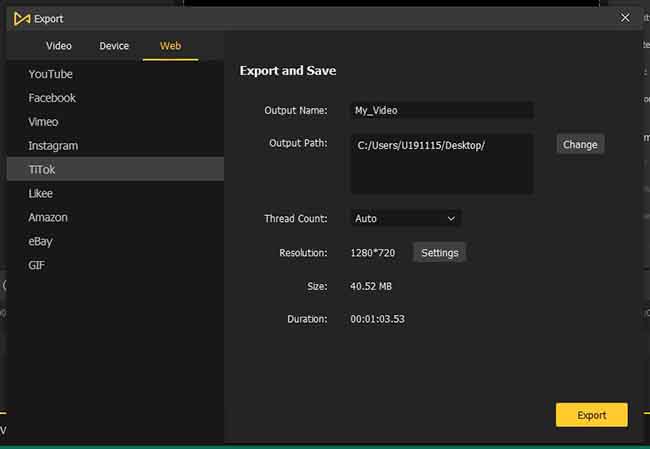
On the right of the pop-up, you can change the name of your video and the location on your computer; click the Export icon to save it to your computer.
FAQ
1. Can you make TikTok sound effects?
Here's how to do it: Step 1: Once you've recorded your TikTok as normal, select “Audio editing.” Step 2: Toggle to where you want to add your voiceover. Now, tap record using your original voice, or select one of the voice effects to add a little spice.
2. Why are sound effects on TikTok not working?
You should first check the network state of your phone; if your network is good, you can check if your TikTok app is the latest version; third, check the storage of your TikTok which may affect sound effects.
The Bottom Line
The number of sound effects is large. But how to use them appropriately is the key part of making an excellent video. You can use the above tutorial to add sound effects on TikTok. TunesKit AceMovi is an additional helper for you to add sound effects and edit videos. Trying different ways will help you find what is the most suitable for you. If you have any questions, you can comment.

