See the ultimate Filmora vs. iMovie comparison and make the right choice for your editing requirements.
Both iMovie and Filmora are video editing programs. They are suitable for beginners and professionals and come in freemium and paid versions with a good difference between the two categories.
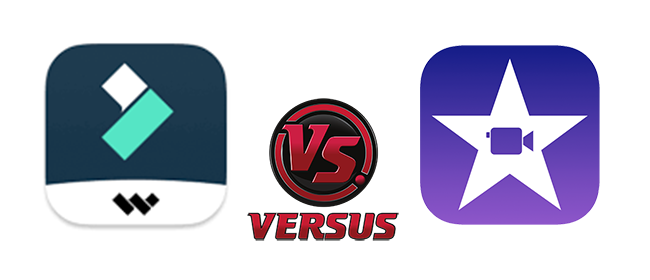
Today, a video speaks much more than words, and improving the output has become necessary and achievable only with a good video editing tool. Although there are many professional tools, using them becomes challenging for a beginner.
The comparison content that you will read today will help you choose the best one that fulfills your requirement. The tools that we will be talking about are simple to use and support beginners easily. However, they possess the ability to deliver all the exceptional features that you expect, such as transitions, titles, preset effects, and more.
- Part 1. Comparison Between Filmora and iMovie
- Part 2. The Best Alternative to Wondershare Filmore and iMovie – TunesKit AceMovi
- Part 3. Conclusion
Part 1. Comparison Between Filmora and iMovie
We will now venture deeply into the different areas to help you understand the two video editing programs. The iMovie vs. Filmora comparison highlights all the critical factors, such as usage, effects, titles, workflow, scalability, ease of use, and pricing.
1. Ease of Use
We all know that Apple makes products that are easy to use. And it is no different with iMovie. Wondershare Filmora also prides itself on providing an exceptionally user-friendly interface. When you put a beginner to test with the two programs, there will be fewer questions with iMovie.
What is easier, Filmora vs. iMovie? The answer is iMovie. The import process is straight, and you will notice the "Import footage" message at the left panel. Likewise, you can use the drag and drop feature to import a clip to the interface.
What makes it interesting is the magnetic timeline. It quickly snaps all the footage or clips that you import, avoiding the chances for missing frames.
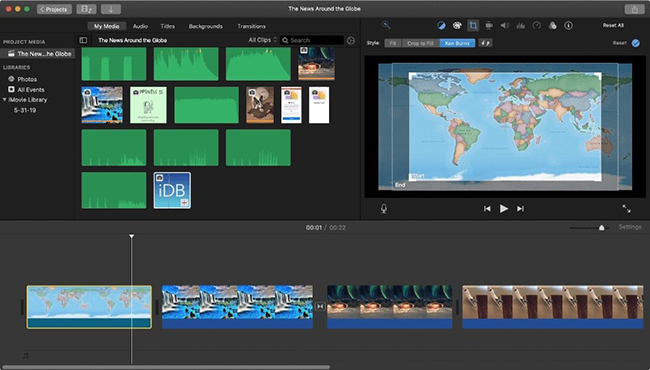
The tool also gives quick access to complex editing effects. For example, you have automatic noise removal, text, subtitles, footage stabilization, frame-by-frame preview, and audio engineering effects.
2. Effects
You will add production value and establish a vibe to the captured video only when it has appropriate effects, which increases the value of the footage. Both the story and sequencing are only a small part of a project.
In the Wondershare Filmore vs. iMovie comparison, Filmora stands out surprisingly because it has a good collection of effects that one would want to use to enhance a video. In addition, Filmora offers split-screen and is the advanced version of what iMovie is providing.
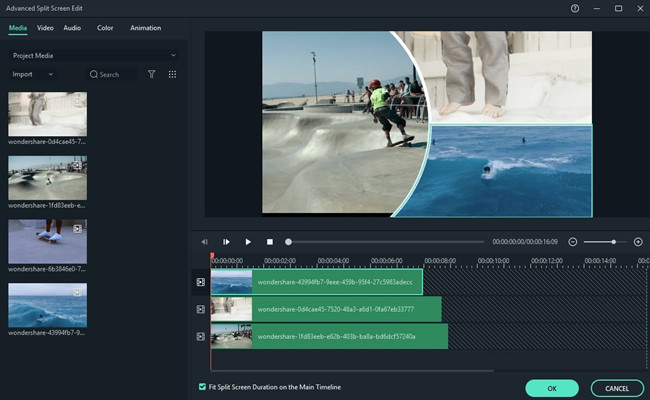
The other effect that we can speak about Filmora is the fast-forward. It virtually applies the camera's shutter speed to create the motion blur, which is also helpful in creating a slow-motion effect. The other features are crop, zoom, adding sub-titles, tilt-shift effect, and external plugin effects.
When it comes to iMovie, the attractive feature is the green screen keying. It will effectively remove all the background or color and replace it with another color. The other thing that we can talk about is the Steadicam effect. It helps remove shakes from the footage and conforms the clip into a smooth path.
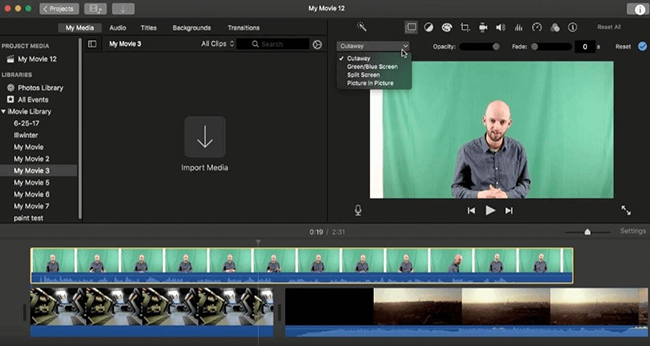
iMovie also has a split-screen feature and helps beginners a lot. The other tools include cut-in-time, which adds an opening musical sequence to a video. Although not effective, it does require maximum creativity and exposure to video editing.
3. Titles/Text
Filmore video editor vs. iMovie gives a deep insight into the use of titles and text. Adding them would create mesmerizing videos, especially when you are making education and how-to videos.
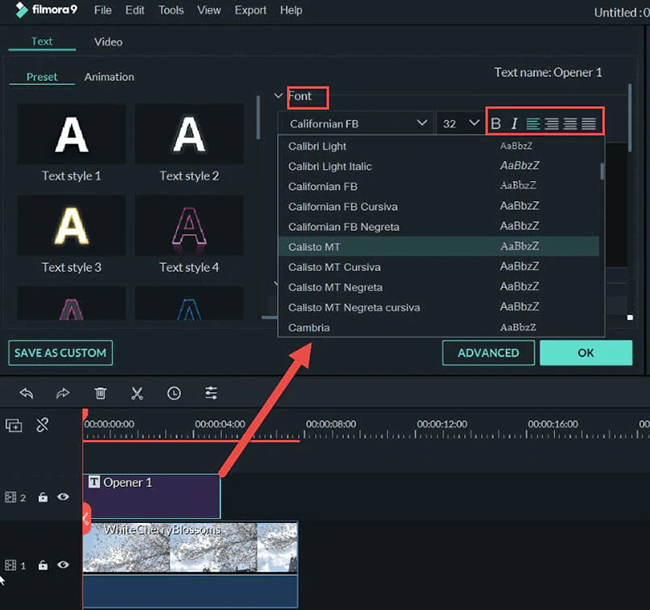
Filmora provides you with end credits, subtitles, lower thirds, and more. Therefore, implementing an effect is simple and easy. Likewise, you can quickly alter the text duration, and the same applies to any effect. From the style tab, you can pick any font, size, color, and style to add to the video.
The significant point to add is the animation effect that you can add in Filmora. There are over 80 preset animations, and you can select any one of them for your video.
iMovie's titles and text inclusion are like Filmora's. Nonetheless, the other factor that iMovie prides itself on is the inclusion of 3D text and titles. As a result, it is an unmatched entity for a free platform compared with other paid applications.

You can further choose from different preset styles to add the required style to your video. You can change the font, the style, the color, and the size. Additionally, you can add drop shadow, change leading, and an outline to the text.
4. Workflow
The workflow of Filmora vs. iMovie is an exciting factor. The two video editors have a similar workflow and offer friendly service to beginners and professionals.
The free version of the Filmora editing platform has plenty of features available for use by a beginner. It helps one select required presets with minimum effort and edit videos according to the need. The workout is easy for everyone who is looking out for simple effects. However, you do need the full version to access the complete features provided by Filmora to create a unique and customized video.
You can begin the task by importing the video and placing it on the timeline. From here, you can add text, effects, and much more. You can save the project to a specific format after completing the editing.

iMovie's workflow setup is simple and ideal for a beginner, as it helps one stay informed about the options provided. Being an Apple product, exporting a video shot from an iPhone or iPad becomes easy to import and edit. Nonetheless, you can import other media from a different source.
After loading the footage, you can begin editing by adding the required effects and exporting the file to the required format.
5. Usage
iMovie vs. Filmora has a unique approach in terms of usage. While Filmora focuses on beginners and intermediates, iMovie focuses on both beginners and professionals. The difference here, however, is the usage.
You can download Wondershare Filmora for both Windows and macOS. Therefore, even a low-end computer works smoothly when using Filmora for editing a video.
The availability of tutorials, how-to articles, and support makes it an ideal choice for video editors in their nascent stage.
iMovie is available for macOS and comes pre-installed on specific devices that are available at a premium price. Therefore, there is a limitation on the use of the product and the devices that one can access. The only advantage that users have is the ability to use iMovie on iPhone and iPad.
6. Pricing
iMovie is available without any additional cost for the devices that it comes with as a pre-installed product. However, you will have to pay a premium price for the laptop or desktop you would be purchasing with the software. Alternatively, iMovie is available for free on the App Store, and one can download it on the iPhone or iPad.
Filmora offers three different plans along with a free plan. However, the free version has limitations and a watermark on the final video. The pricing of the Filmora video editor is:
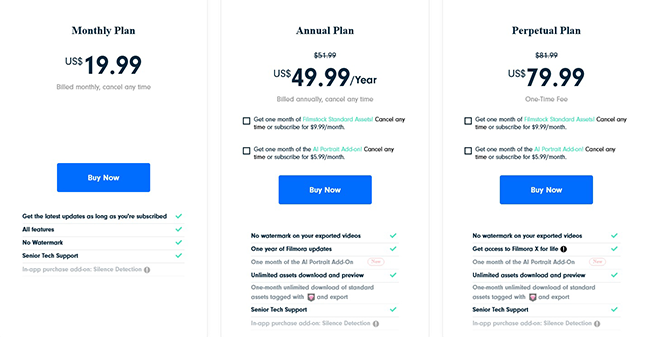
Part 2. The Best Alternative to Wondershare Filmore and iMovie – TunesKit AceMovi
If you are searching for an option to Filmora and iMovie, then consider TunesKit AceMovi. While the above points did help you learn what is easier, Filmora vs. iMovie, you have not yet found an ultimate solution for your needs.
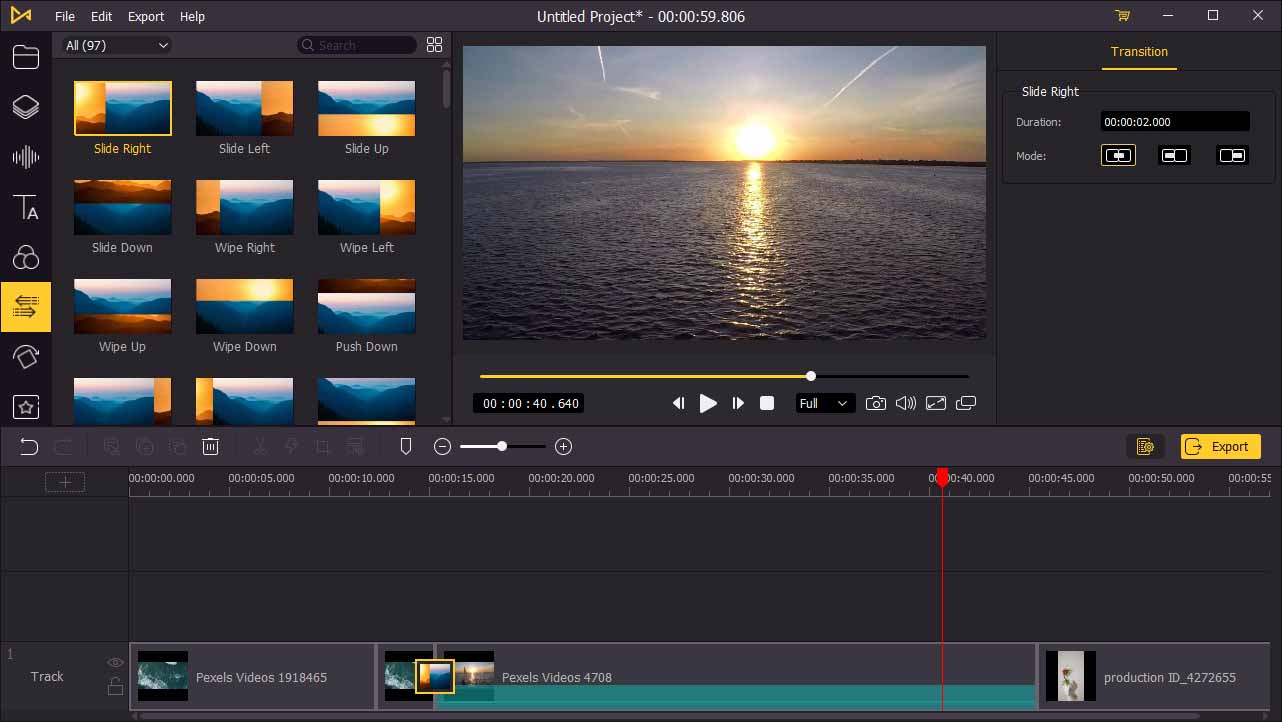
What makes the program stand out and the best alternative is the ability and features it provides to the users. For instance, unlike many programs, it is a combination of a video editor and screen recorder. Therefore, you can import a video clip and edit or record the screen using the screen recording feature and edit.
The video editor is operable on both Windows and macOS and runs on any computer. It does not need very high-end specifications, making it an ideal choice for anyone who likes to edit videos without upgrading their computer.
The functionality of the product is simple. First, you can import the media by clicking the import button or drag and drop the video to the interface. Then you can start using the features provided, such as split-screen, crop, zoom, tilt, cut, trim, add titles, music, and more. Additionally, you can use advanced features, such as transitions, filters, overlays, keyframing, and picture-in-picture.
As the software supports many formats, you can import any video and save files to any format. Alternatively, you can choose a device to save the file quickly. You also have the option to share the video for web-based streaming sites.
The minimum system requirement is a 1GHz processor with 512MB RAM. The software is available in free and paid versions. You can try without any limitation by opting for the free version and selecting the paid version – month, yearly, or lifetime purchase.
Conclusion
When you are searching for a beginner editing tool, your decision will swing between Filmora vs. iMovie. You can only consider it when you know what you want and the specifications of your computer. On the other hand, you have TunesKit AceMovi that is perfect for any computer and OS. You can get the software for free and try every effect and feature provided by the platform. Once you have decided, choose the appropriate plan for unlimited fun with editing videos according to your creativity.

