Adobe has been the leading media editing software for more than a few decades. As a result, there is a consistent rise in the subscriptions for the software from beginners to professionals. The sleek design and frequent updates have helped Adobe acquire a loyal fanbase across the globe.
However, with new platforms available in the field that are more user-friendly, Adobe launched Premiere Rush. Adobe designed the product for a new segment of users with reduced effects and tools. In addition, it aims to attract seasoned editors who want a simple tool with a good collection of editing features.
Premiere Rush vs Pro will provide a deep insight into both tools. The comparison below will help you know about the two products. You can then select the one that fits your editing criteria and fulfills your business requirements.

- Part 1. Comparison Between Adobe Premiere Pro vs Rush
- Part 2. Alternative to Premiere Rush vs Premiere Pro - TunesKit AceMovi
- Part 3. Conclusion
Part 1. Comparison Between Adobe Premiere Rush vs Pro
Adobe Premiere Rush vs Pro comparison in different categories will help you learn deeply about the behavior of the programs and how well they are suitable for your requirement. When you complete the reading, you will acquire good knowledge and choose the ideal software for the video editing requirement.
Interface
The interface of both the Adobe Premiere Pro and Rush are similar in style but vary significantly. The Rush has a simple interface with a playback screen and an effects panel surrounding the window. As the software is for beginners, it is easy for them to see the changes on the playback while editing. Significant tools are to the sides in minimized fashion for better accessibility.

Premiere Pro has an intimidating interface. The playback is not the center of attention, and each editing tool has its panel. However, you will notice the equal distribution of the source, effects, timeline, and playback on the interface because Adobe made a thoughtful approach for the layout design for use by the professionals.
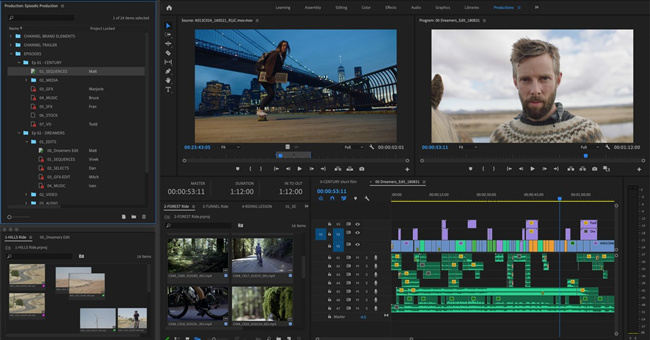
Ease of Use
Premiere Pro vs Premiere Rush has excellent usability. However, the Premiere Rush wins in this segment because it focuses on the amateurs, making it an ideal choice.
Adobe Premiere Pro has a history in the video editing field and has turned into a mass consumer product. It rose quickly and set a benchmark for professional video editing requirements.
The Premiere Rush is for first-time users and those who have somewhat knowledge of video editing. Although there are several benefits of the program, the ease of use is the USP of the platform. The workflow, transitions, text, and audio are simple to apply.
Effects
Premiere Rush vs Premiere Pro in the category of effects describes the valuable tools provided to the users. As Premiere Pro focuses on professionals, it consists of advanced effects and editing tools. Due to this, it stands as the winner in this category.
Premiere Pro provides an individual effect panel for each clip, making it easy for the professional to make necessary changes as per the requirement. In addition, it is also possible to have heard-party plug-ins. The platform provides extensive composition control on top of the essential editing tools. It even comes with a warp stabilizer and distortion tools.
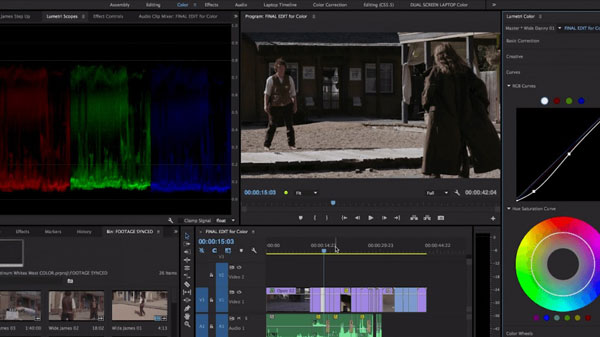
On the contrary, Premiere Rush is for beginners and hence has limited editing tools making it easy for them to edit videos. Users can easily access text, audio, transitions, cropping, color correction, and other editing options.
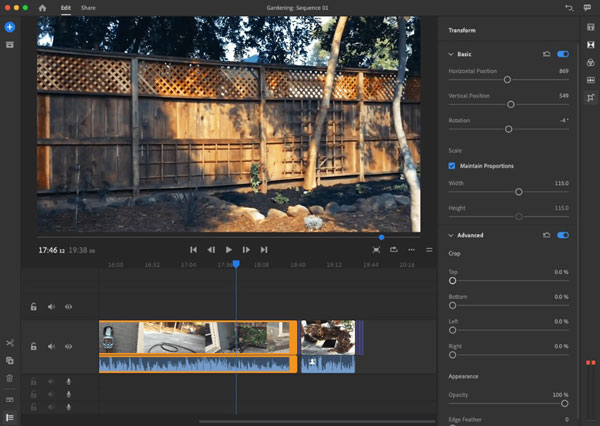
Text
Adobe Premiere Pro vs Rush is an interesting comparison because Adobe designed and developed both platforms. When we speak of the selection of text effects, Adobe Rush offers a good selection of text and titles templates. You will find it uncomplicated to use and apply. Likewise, you can utilize the drag and drop feature onto the timeline and continue editing.
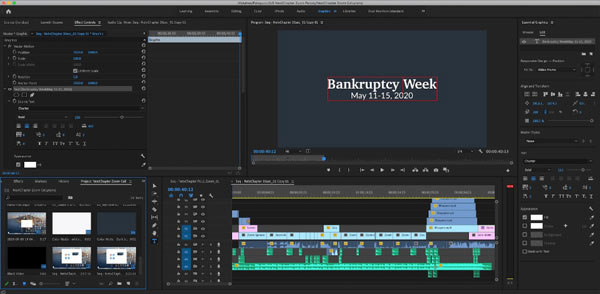
Coming to Adobe Premiere Pro, you have complete control over the subsequent effects. You can manipulate every aspect of the outcome according to the need. You will notice the graphics visit interface where you can play with the effect applied for the video. You can add a stroke, drop shadow, change the font, color, adjust the sizing of individual characters, add keyframes, and much more.
It is the keyframe that separates the Premiere Pro vs Rush. Keyframe provides the user the ability to animate and adjust the text. It is a game-changer when a user would like to make the text appear more dynamic.
Workflow
Adobe designed the Premiere Rush for first-time users. The layout is straightforward for minimal thought processes and an easy roadmap. Users can add the required clips, edit them in the timeline, and view the changes in the video playback panel. Additionally, it is the importing process that enhances the efficiency of the workflow in the platform. You can notice the same from the image below.
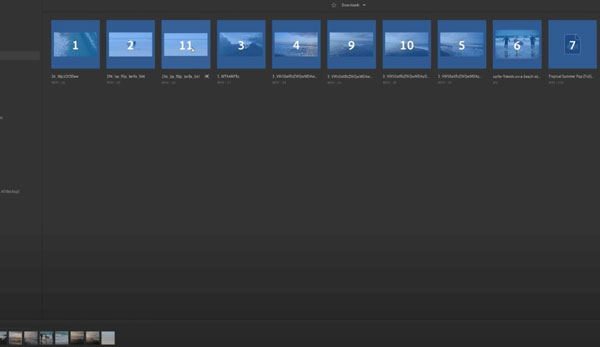
Irrespective of the straightforward design, Premiere Pro stands as the winner. It is because the platform focuses on the professionals who seek superior workflow technology. The platform provides numerous ways to import footage, including using the media browser in the program to add footage and create a project. The customization ability is the primary advantage of Premiere Pro. You can access different preset interfaces, effects, color, graphics, and editing.
Therefore, you can customize the interface according to need and save it for future requirements.
Longevity
The long-term use of Premiere Pro vs Premiere Rush is dependent on the user. Both platforms' longevity focuses on how users can continue utilizing the platform and improve their skills to climb the ladder in the editing field.
In this segment, Premiere Pro is the winner because of its advanced features. Likewise, the frequent updates added by Adobe make it worth every penny. In addition, the loyal fan base is the other reason for longevity. For instance, if you encounter an issue with the software, the chances are high that you can seek help from other users from the community. You will also find a video tutorial or a guide to fix the issue.
Premiere Rush is for beginners and may not have a strong fan following. However, Adobe pushes frequent updates to the platform to ensure a steady editing experience for the users. Therefore, it is ideal to use Premiere Rush as a first-time and experiment with all the options before switching over to Premiere Pro.
Pricing
Both Premiere Pro and Premiere Rush are part of Adobe's Creative Suite. You can purchase it for $599.88 per year or $52.99 on a subscription basis. Alternatively, opting for a monthly subscription is another possibility, which you can end as per the needs.
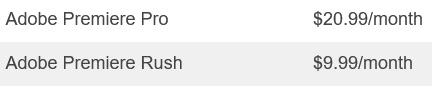
Part 2. Alternative to Premiere Rush vs Premiere Pro - TunesKit AceMovi
Both Adobe Premiere Pro and Premiere Rush are advanced in nature and provide the best editing tools that one can have in their hands. Nonetheless, not every user possesses the potential of knowledge in video editing. It is here that they can look towards an alternative, which is TunesKit AceMovi.
With the help of TunesKit AceMovi, creating a digital story is simple. The reason is the workflow, design of the program, video effects provided, and support. It is a fusion between video editing and screen recorder. Unlike other platforms, the tool allows recording the computer screen, which you can add to the timeline and carry out editing.
Ease of Use
As the developer focused on both beginners and professionals, TunesKit AceMovi stands out when compared with the rest of the video editing programs. Accessing the core functions is simple, and one can use keyboard shortcuts for increased efficiency. Furthermore, you can also use a programmable controller for quick actions.
Editing Functionality
The editing functionality in TunesKit AceMovi is simple. You can quickly import a file using the import feature from the interface and start using the features from the left side of the menu bar. Then, you can drop the files onto the timeline and continue applying the required features, effects, and other actions to bring out a better video that suits the required specifications.
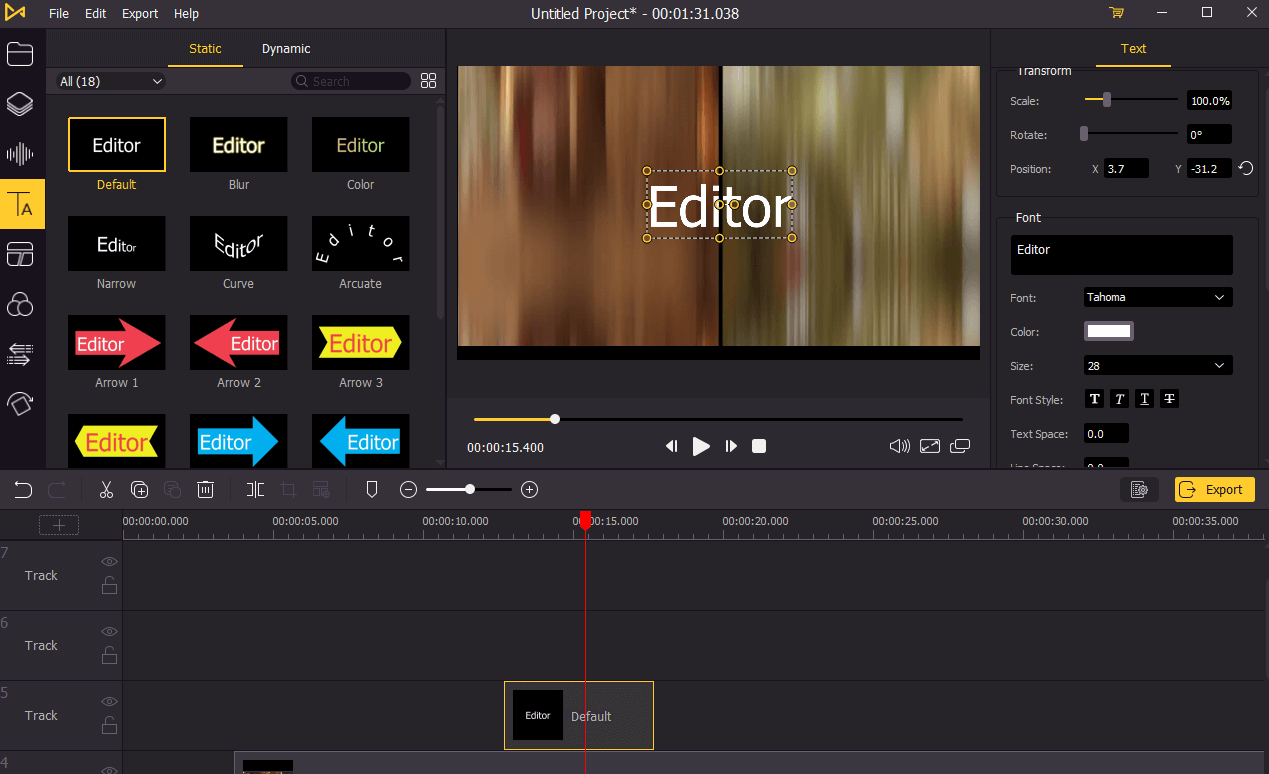
Advanced Editing
Apart from the basic features, TunesKit AceMovi comes equipped with advanced features. These include transitions, picture-in-picture, overlays, keyframing, and filters. Additionally, you can opt for animated stickers, images, arrows, and much more. You can also choose the regional effect, where you can insert split-screen and mosaics.
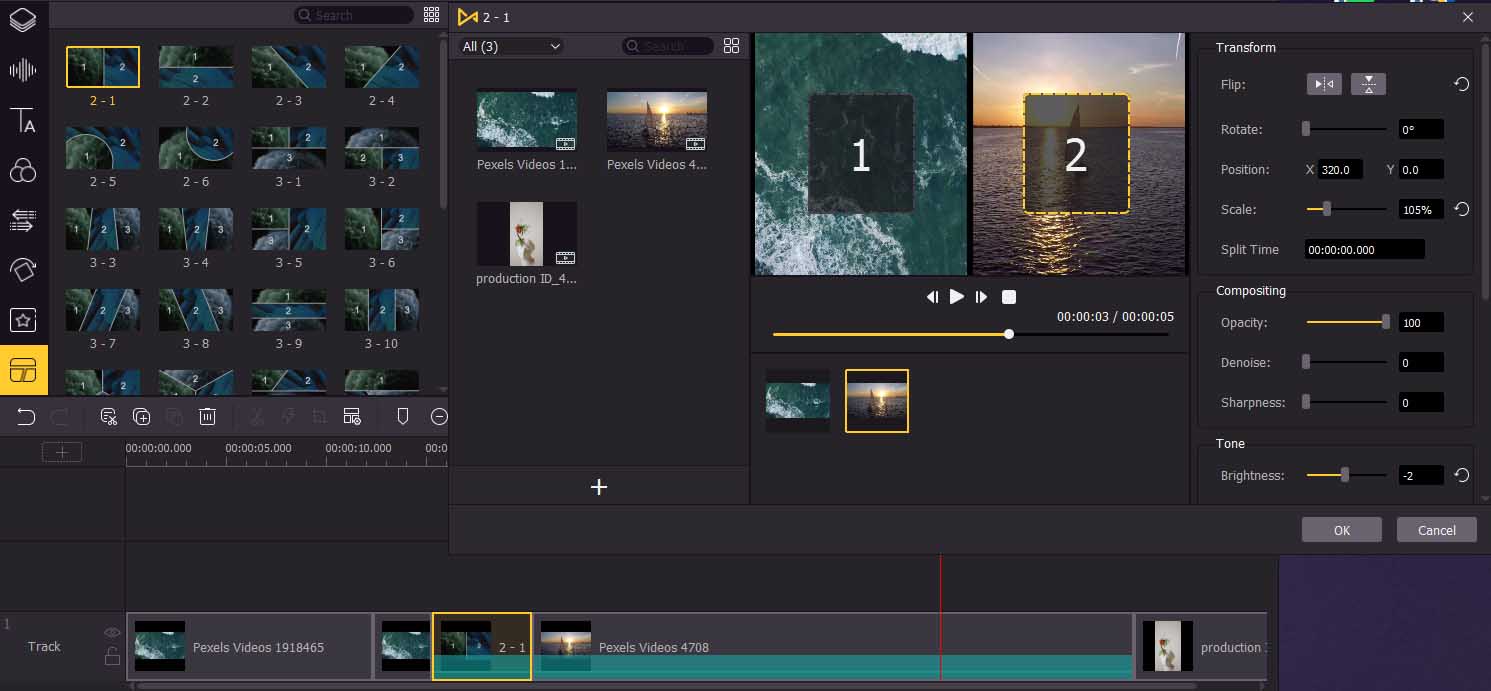
Supported Formats
TunesKit AceMovi supports numerous file formats. You can export and import the edited project into MP4, MOV, MPG, MKV, and other popular formats. Likewise, you can also export the project for mobile devices in the form of 3GP, 3GP-2, OVG, and others. The software also supports Xbox formats and iPad.
System Requirements
Unlike most professional video editing programs, TunesKit AceMovi functions on a system with a processor of 1GHz, 512MB RAM, and a monitor with a screen resolution of 1024x768. This makes it easy for anyone owning a decade-old computer to install the software and indulge in video editing. In addition, there will be no hindrance in the performance level.
Conclusion
Both Adobe Premiere Pro and Premiere Rush are suitable for professionals and beginners in video editing. However, those who find them expensive can opt for the alternate program - TunesKit AceMovi. TunesKit AceMovi is an ideal choice for seasoned professionals and those looking for basic editing features. Furthermore, as the platform runs on any computer irrespective of the hardware specifications, it would be an optimum program to explore the video editing field.

