If you are into venture growth, you will always scout for new ways to market the brand or a product. In today’s digital arena, creating short videos has become the latest trend. It helps one target the audience quickly with crisp and to-the-point content. You can take the help of a short video maker to target your audience and stay ahead in the competition.

If you have not yet realized the need for a short video, then here are the crucial points. First, people tend to share short videos and make them viral across all the social media platforms. Second, creating a short video (between 30 seconds and one minute) helps grab attention quickly because people use their smartphones for everything. Third, a short video focuses on a single point than a long video. Now that you have understood the importance, here we go.
- Part 1: TunesKit AceMovi
- Part 2: Clipchamp Create
- Part 3: GoPro Quik
- Part 4: Adobe Premiere Clip
- Part 5: FilmoraGo
Top 1. TunesKit AceMovi - Best Short Video Maker
TunesKit AceMovi has a reputation for providing the best editing features for both beginners and professionals. With the help of the program, you can now tell your story without much difficulty.
The best short video maker allows you to utilize all the features available in the software. In addition, there is a wealth of editing features, such as crop, rotate, split, adjust speed, and more. So, you can easily pick an option and start creating your video.
The advanced features present in the program also help you enhance the output and bring your imagination to life. These include adding filter, PIP, keyframing, split-screen, and transitions.

Guide to Use TunesKit AceMovi short video maker to Create Short Video
Step 1: Launch TunesKit AceMovi
Install the trial version by visiting the TunesKit AceMovi website. Ensure to download the appropriate version. You can use all the features in the free version. However, the final video will have a watermark. You can remove it by choosing the licensed product. Click the "Help" button and select "Register" to enter the license code sent to your registered email address.
Step 2: Add Video Files
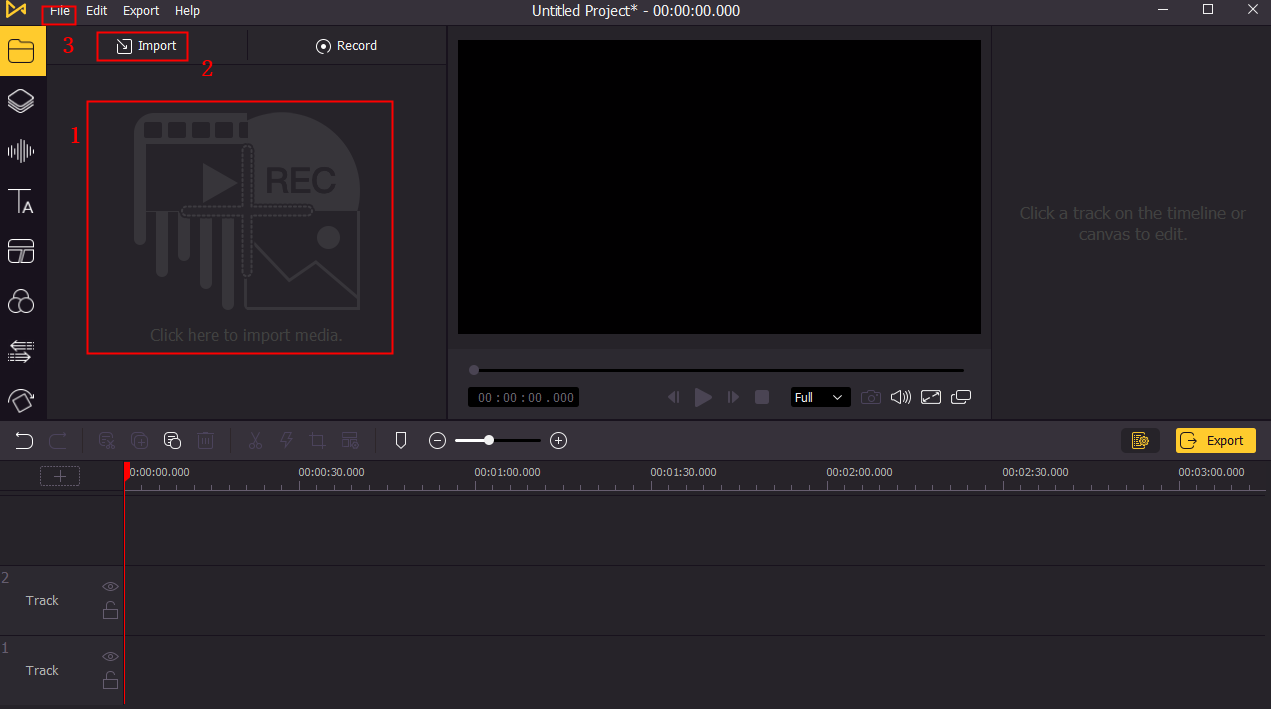
You can import videos, pictures, and audios into the interface by clicking the "Import" button. From the media library column, drag and drop the videos, audios, and images onto the "Timeline."
Step 3: Edit Video
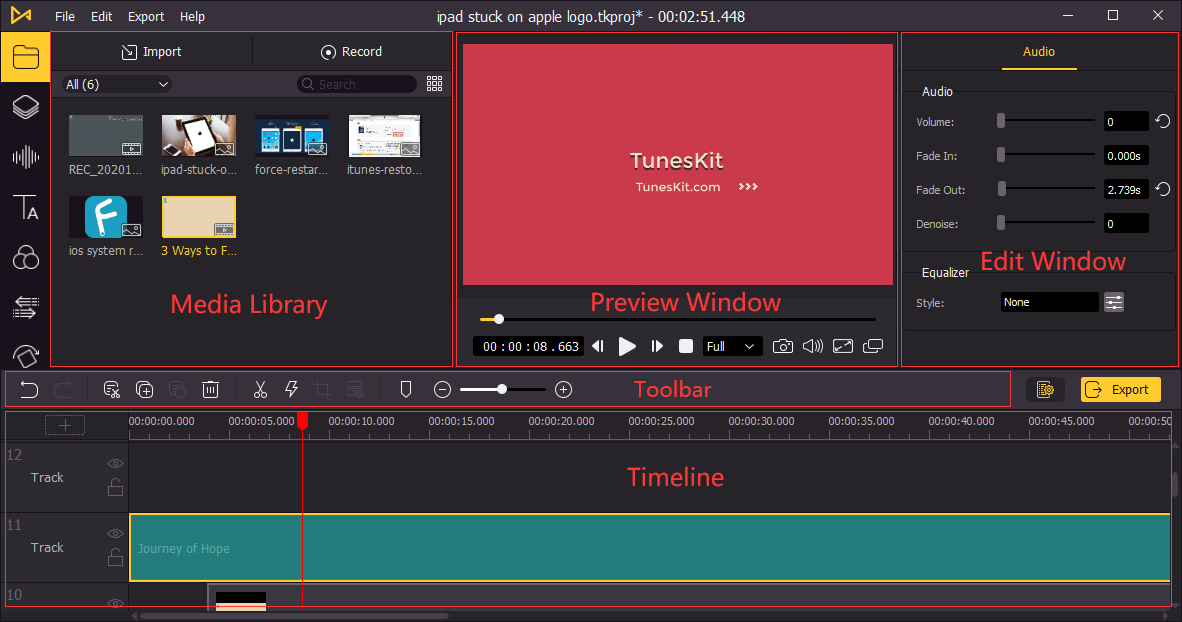
Here, you can do all the editing. For example, you can split the video, trim, crop, rotate, flip, merge, change video speed, add audio, and make audio changes. You can likewise add pictures and edit the same. Use the advanced features to add filters, transitions, animations, and keyframing. These options are available from the left menu bar on the interface.
Step 4: Export Your Video

Upon completing, you can save the file to your computer in the required file format. You can choose between video, device, and web options. If you know the file format, select the video option. If you want to play the short video on a specific device, choose the device option. If you like to share on the web, choose the web option. You can further select the file name and resolution.
Top 2. Clipchamp Create
The short video maker free version allows you to use all the options and editing tools to create content in a few simple steps. The platform has more than 200 million users and suitable for both beginners and professionals. With the editing tools, you can create engaging, high-quality, and entertaining videos without any hurdle.
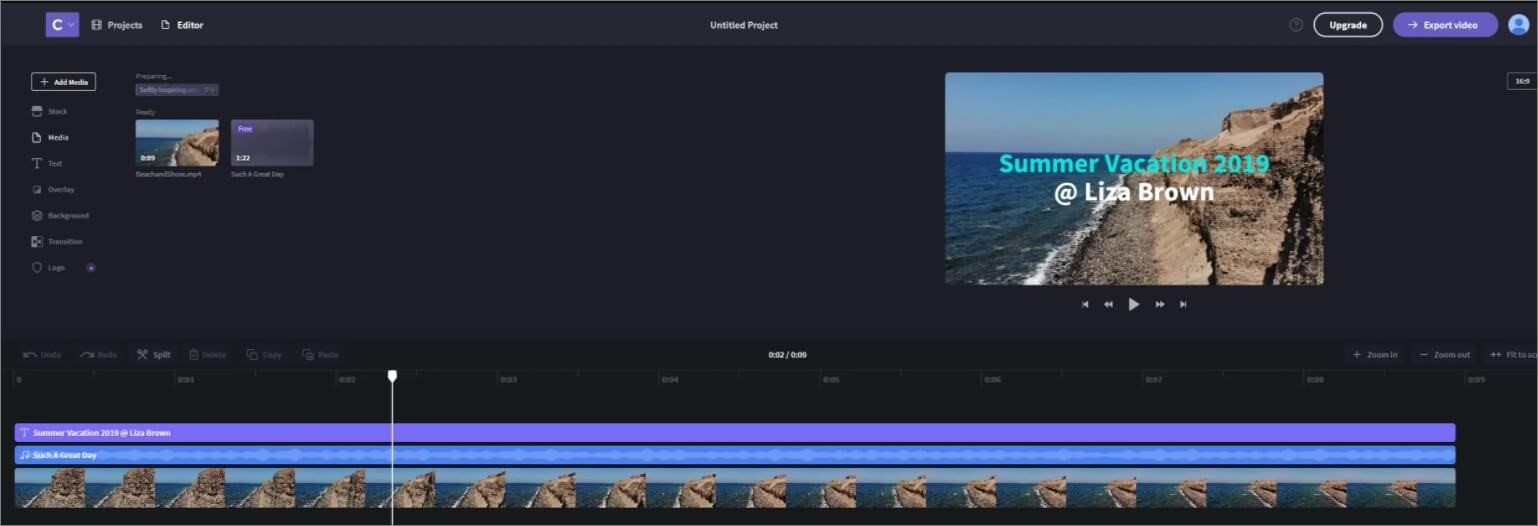
Pros:
- It has an easy timeline editor
- It has professional transitions and filters
- You can add motion titles
- You can create online without downloading the program
Cons:
- It requires a subscription for higher resolution exports and access to the stock pictures
Top 3. GoPro Quik
GoPro Quik is a fantastic short video clip maker. What makes it unique from the rest of the applications is its ability to create short videos automatically. Upon uploading a video or images for the content, it picks the best parts from the video. Then, it adds animations, transitions, and special effects synced to the music.

Pros:
- You can create ready-to-share video clips
- The app adds music, transitions, special effects and syncs to music automatically
- You can import music from the library
- You can manually crop and adjust orientation
Cons:
- Videos should be under 60 seconds
- You cannot capture using the app
- You cannot adjust the font style
Top 4. Adobe Premiere Clip
You can term Adobe Premiere Clip as the recommended short video making software. After selecting the images or video clippings, you can allow the app to create the short video automatically, or you can use the editing tools to customize the output. You can make changes to music, add transitions, introduce titles, and much more.
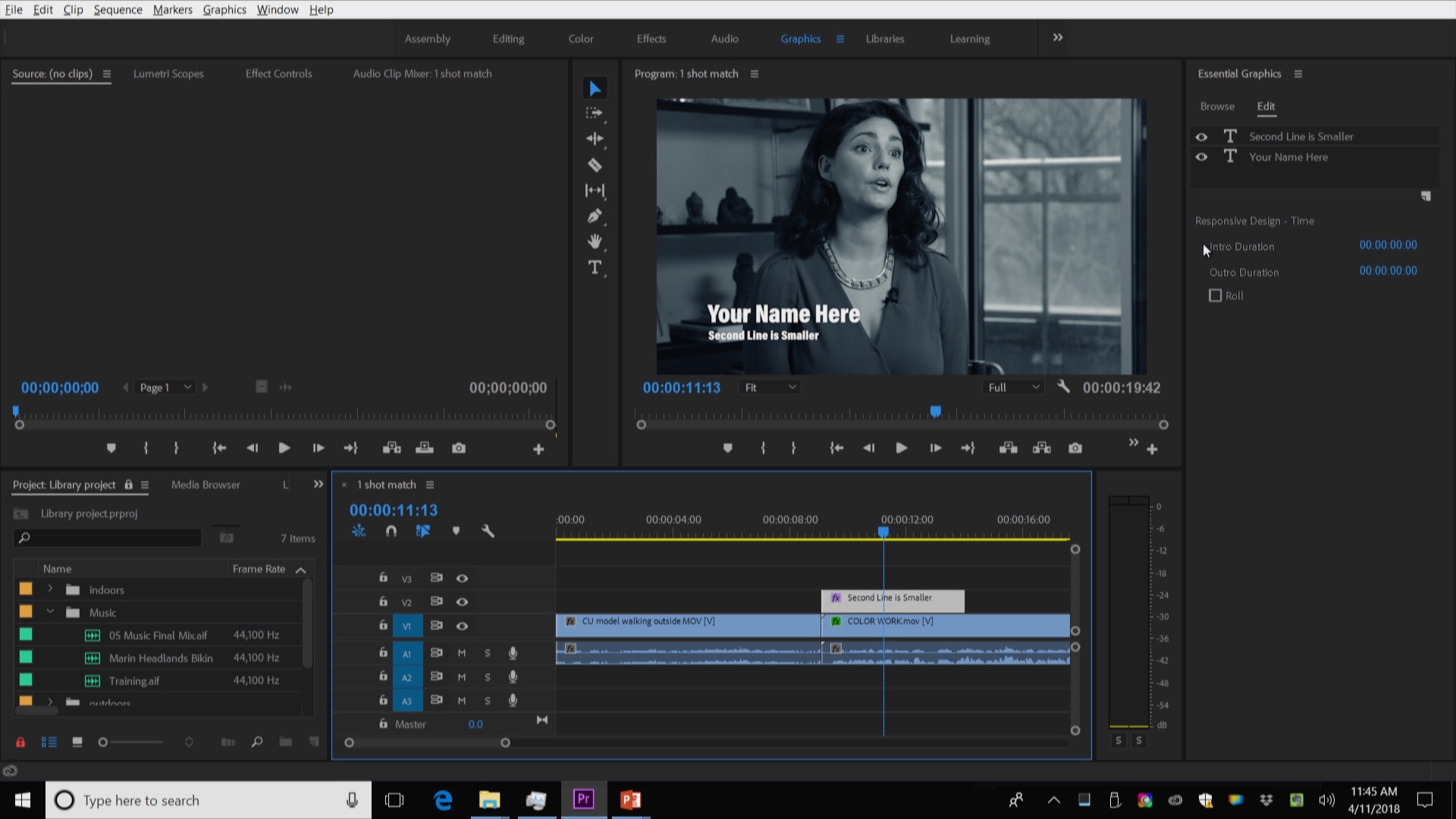
Pros:
- High-quality video and audio editing
- It functions on different operating systems and devices
- It supports all the file formats, including HDV and HD
- It has a real-time video editing feature
Cons:
- It requires a system with sophisticated hardware
- The free version is for 30-days only
Top 5. FilmoraGo
FilmoraGo is a free short video maker app consisting of all the tools you require to create excellent video content. The app gives you the feeling that you are editing a video on a desktop. Apart from the usual features, it has texts, overlays, transitions, trim, split, green screen, voice-over, PIP, and much more.
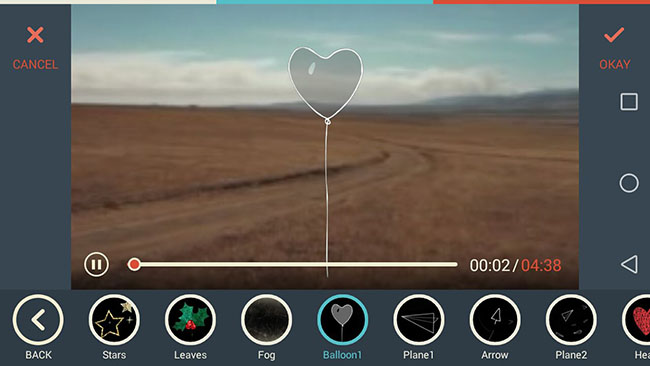
Pros:
- It has a user-friendly interface
- There is a good collection of presets
- You can add titles
- It has a built-in sound effect
Cons:
- It generates a watermark in the free version
- It does not have a freehand masking tool
Conclusion
The content in this article provides you with the best of the products that you can use for creating short videos. If you are a first-time user or a professional, you can easily pick up the skills required in editing a video. However, please choose the best short video maker wisely to ensure longer participation and content creation for social media and web promotions.

