If you are in marketing, you need to cut and join videos when creating marketing videos. If you are an entrepreneur, you need to do some video editing at some point, even if you just like to watch videos there. Those clips you wish you could just trip so that you can watch a given section over and over.
It does not matter what you do, if watch or use videos in your work, you need the best free video cutter and joiner for editing your videos whenever needed. If you are looking for such a tool, then read this article to the end, and you'll get a satisfied one finally.

- Part 1. Best Video Cutter and Joiner Software – TunesKit AceMovi

- Part 2. Best 6 Free Video Cutter and Joiner for Windows and Mac
- #1 Gihosoft Free Video Cutter and Joiner
- #2 OpenShot
- #3 MP4 Tools
- #4 Free Video Cutter Joiner
- #5 Avidemux
- #6 Freemake Video Converter
- Part 3. Conclusion & Suggestion
Part 1. Best Video Cutter Joiner Recommendation - TunesKit AceMovi (Mac & Windows)

According to professional video editors, TunesKit AceMovi Video Editor is the number one video cutter and joiner software in the world. It is designed to retain 100% of the high quality of your video which is something every professional video producer is looking for. It is also packed with powerful features that make cutting, joining and editing videos easy. Moreover, it can handle a wide range of video formats and is super easy to operate for all video editing staff.

TunesKit AceMovi Video Editor
Security Verified. 5,481,347 people have downloaded it.
- It is easy-to-use with an intuitive interface
- It supports almost all video formats
- Can be used to edit other media such as audio and photo files
- Retains 100% quality of the video
- Provides lots of advanced editing features and cool effects
How to Use AceMovi to Cut and Join Videos:
To use TunesKit AceMovi Video Editor to cut or join your videos follow the below steps:
Step 1: Import your file into the program
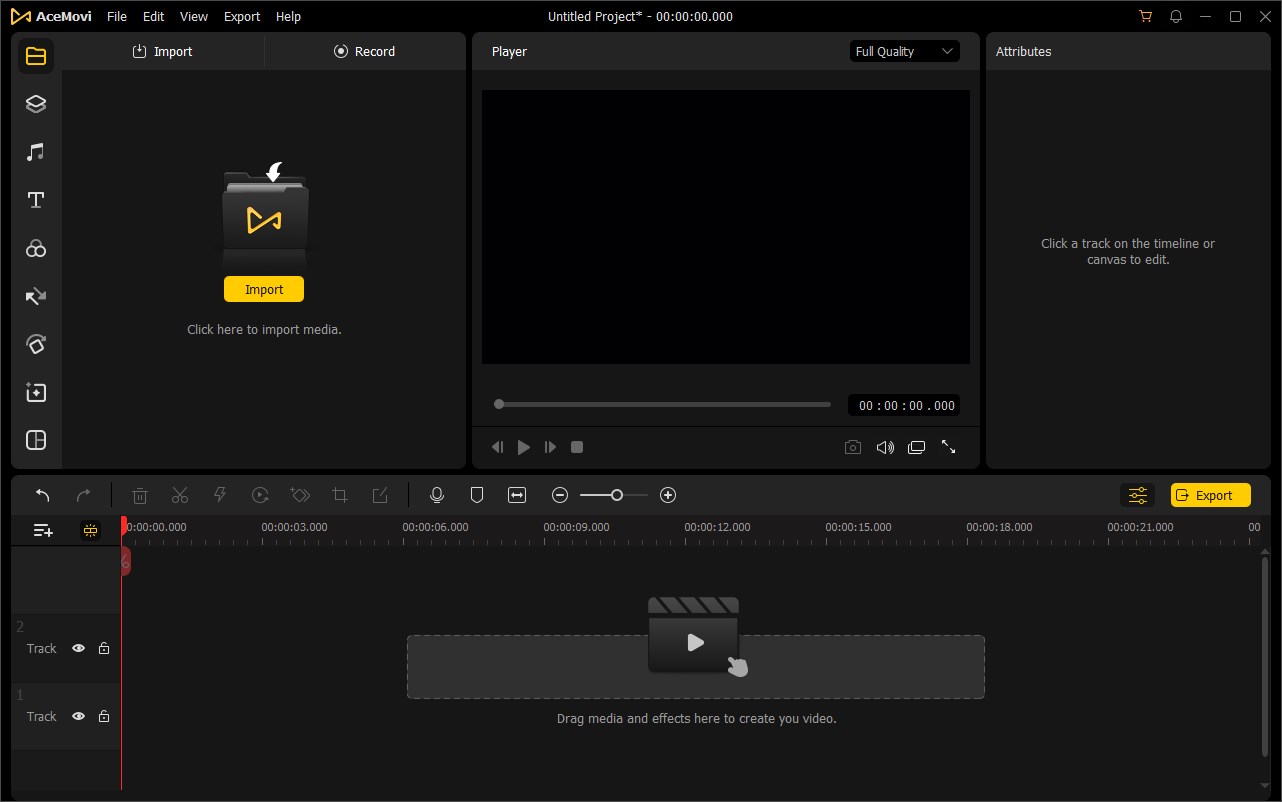
If you have never used the TunesKit AceMovi Video Editor then you have to download and install it on your computer the register as required before you can use it. Once the tool is ready launch it and then click "Import" then follow the on-screen directions to upload your video.
Step 2: Trim your videos
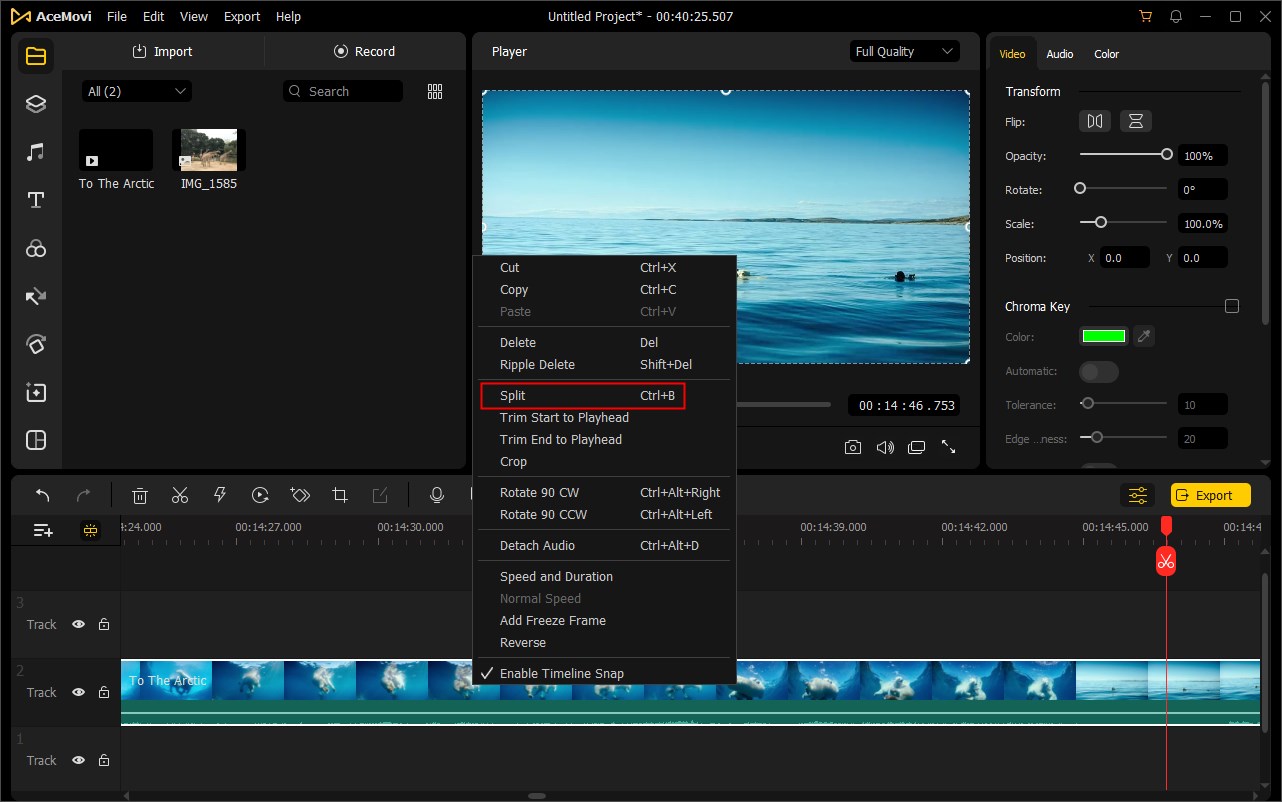
Next, drag and select the videos you want to work on from the media library, and drop them to the timeline.
To cut your videos simply, you can move the red marker to the point where you want to trim and then click the Scissors icon ![]() to split it. Or right click the video clip and choose the Split option from dropdown menu. Then the video file will be deleted into two sections, and you can click the Trash icon
to split it. Or right click the video clip and choose the Split option from dropdown menu. Then the video file will be deleted into two sections, and you can click the Trash icon ![]() to delete the part you don't want.
to delete the part you don't want.
Do the same operation to cut another target video file. Move the satisfied parts of these video clips together and play them in the preview window. Don't leave any space between the two clips.
Step 3: Export and merge your video
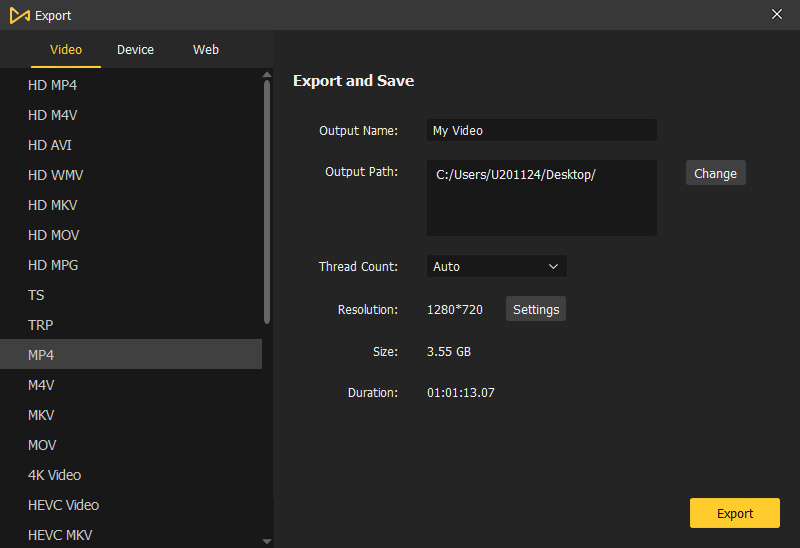
Once you are happy with your trimming work, simply click the "Export" button to export your video to your computer. The video clips will be merged together as an entire video. You can also share your video on social media such as Facebook and YouTube, or to any other device such as an iPhone.
Part 2. Top 6 Best Free Video Cutter and Joiner for Mac and Windows
In this section, we've collected and tested some best free video cutter and joiner software on the Internet. If you have little budget, you can find one from the list here.
1) Gihosoft Free Video Cutter and Joiner (Mac & Windows)
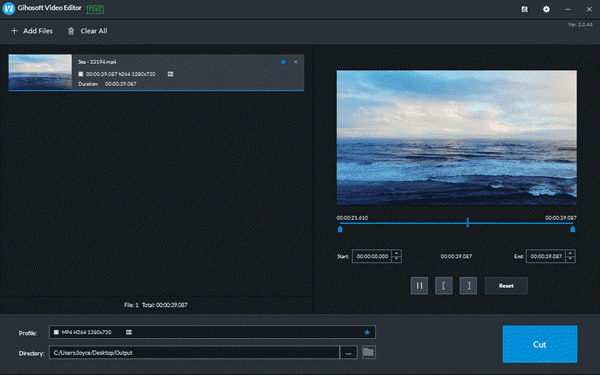
This is a powerful but free video cutter and joiner that you can use to cut and merge your videos. It comes in two separate applications: the Gihosoft Free Video Cutter and the Gihosoft Free Video Joiner. They work on both Windows and Mac which is a plus given that most video cutter and joiner software only works on one operating system. This Gihosoft software is powerful, supports different formats and retains the quality of your videos.
Pros:
• Supports all major video formats
• Has many powerful features that make your work easily
• Works on all major operating systems
Cons:
• The cutter and joiner are two apps and you have to download and install them separately
2) OpenShot (Linux, macOS & Windows)
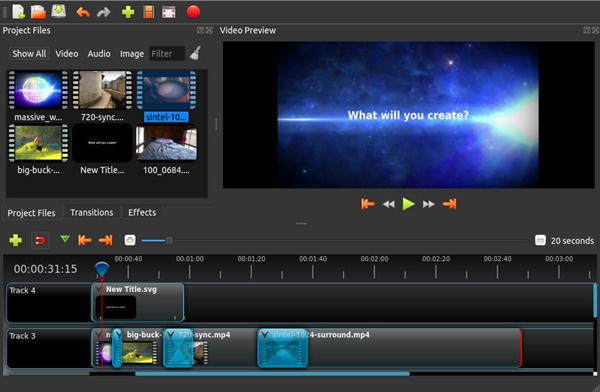
This is one of the best video cutter and joiner free download you can get. This tool is built with powerful features that make your work easy, fast and of great quality. With this tool, you can split your videos into segments, edit the video and then marge several segments depending on your plan. It has many features to cover a wide range of editing needs you may have. Furthermore, it supports several formats which makes your working even easier.
Pros:
• Supports many different video and audio formats
• Works on all major operating systems
• Comes in a wide range of languages
Cons:
• It can be slow if you are working on very large files
3) MP4 Tools (Mac & Windows)
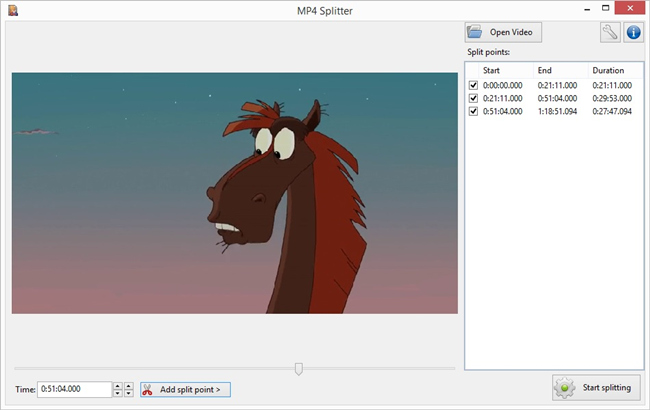
This is another powerful free video cutter and joiner that you can use. It is easy to use, faster and offers a wide range of features for easy working. You can easily cut your video, edit and join it when using this program.
Pros:
• It has a great user interface that is easy to use
• It is faster which makes working on videos easy
• Has many features for editing videos
Cons:
• Does not support other video formats
4) Free Video Cutter Joiner (Windows)
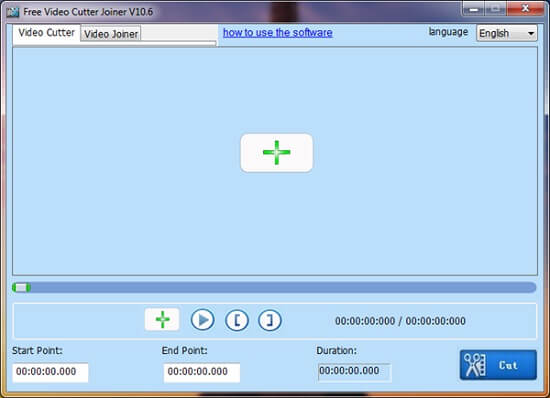
As the name suggests this a very reliable free video cutter and joiner. It is easy to use to split videos into segments and to also merge video segments into one large video file. It also supports different video formats and can be used to convert one video format to another.
Pros:
• Easy to use
• Supports different video formats
• Easy working on relatively large files
Cons:
• Not perfect when high-quality work is required
5) Avidemux (Windows, OS X, Linux & BSD)
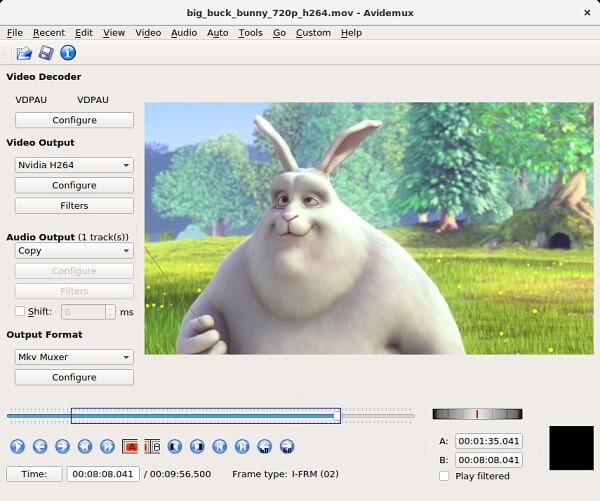
This is another best free MP4 video cutter and joiner you should consider using. It is built with powerful tools to enable you to split, edit and merge your videos. It also supports several video formats making it easy to work on several videos. With this tool, you can easily cut and join your videos to create meaningful and educative videos for your audience.
Pros:
• It is easy to use
• Enables you to perform different tasks such as video editing and merging videos
• Powerful and can handle a wide range of videos
Cons:
• Not perfect if high-quality work is required
6) Freemake Video Converter (Windows)
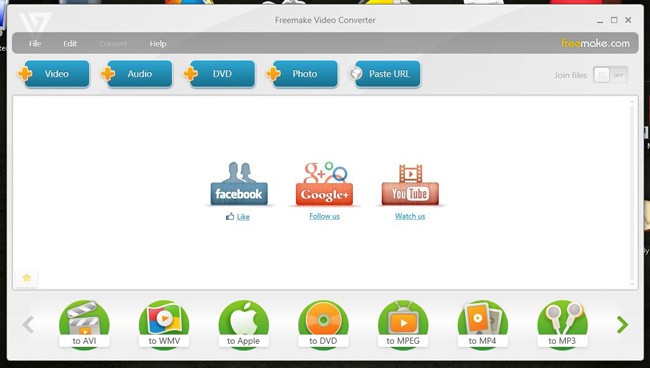
This is one of the best free video joiners and cutters you should consider. It is easy to use as it is designed with clean and intuitive features. It is quite powerful as comes with several high-end features that make cutting and joining your videos walk in the pack. It supports almost all major video formats which is a huge plus. With this free video joiner and cutter, you can add trim videos, edit the videos and join videos.
Pros:
• Supports all major different video formats
• Has an inbuilt CD burn
• It is easy to use
• Supports both audio and video files
Cons:
• It is often slow when working on large videos
• Has limited output formats
Part 3. Conclusion & Suggestion
Video cutting and joining are one of the most important jobs you have to do when editing videos. For these reasons you need some of the best tools, you can use for the job. In this article, we have reviewed some of the best video cutter and joiner software free download you can get. However, if you want a tool with advanced features that will add value to your editing then we recommend using TunesKit AceMovi. It's not only a video cutter and joiner, but also a powerful yet easy-to-use video editing software for beginners.

