Laying your hand on the best YouTube to GIF maker will help you achieve astonishing results for your project. Graphical Interchange Format or GIF is an interactive format that supports both animated and uniform images. You will find their use across different applications such as WhatsApp, Instagram, Twitter, Facebook, Snapchat, and more.
Fortunately, you have the GIF makers available through which you can create beautiful GIFs for your social media platform. These programs convert YouTube videos into GIFs that you can use for any purpose. However, the market for these programs consists of many applications, causing serious trouble in choosing the best application.
Today, you will learn about the best programs that you can use to create GIFs from YouTube videos.

- Part 1. AceMovi Video Editor - Recommended YouTube to GIF Maker

- Part 2. 5 Other YouTube to GIF Makers
- 1. GIPHY
- 2. Veed.io
- 3. Dr.Fone
- 4. FlexClip GIF Maker
- 5. MakeAGIF Online
- Part 3. Conclusion
Part 1. AceMovi Video Editor - Recommended YouTube to GIF Maker
AceMovi Video Editor is an exceptional tool if you want to create mesmerizing GIFs from YouTube videos. The YouTube to GIF maker is a powerful video editor, providing everything you need on the platform. Therefore, you would not need any other app to make the necessary edits.
The editing features provided by the editor help you unleash imagination in a few simple clicks. For instance, telling a story is a simple process where you can use rotate, crop, flip, merge, split, add text, add audio, and speed control of the video.
In addition to the basic editing features, AceMovi also has advanced features such as transition, picture-in-picture, overlays, keyframing, and filters. In addition, you can use the tool to record your computer screen and create a slideshow using images and videos. Finally, with the editor’s help, you can save the project in any file format, device and share it with any online social media platform.

TunesKit AceMovi YouTube to GIF Maker
Security Verified. 5,481,347 people have downloaded it.
- Clean and intuitive main interface.
- Accepts multiple input and output formats of videos.
- In-built library and fast video conversion.
- Advanced and numerous editing features help you unleash imagination.
Guide to Create GIF using AceMovi
Step 1. Download the trial copy from the website and continue with the installation process.
Step 2. You can register the product by entering the activation code sent to the email entered while downloading the software.
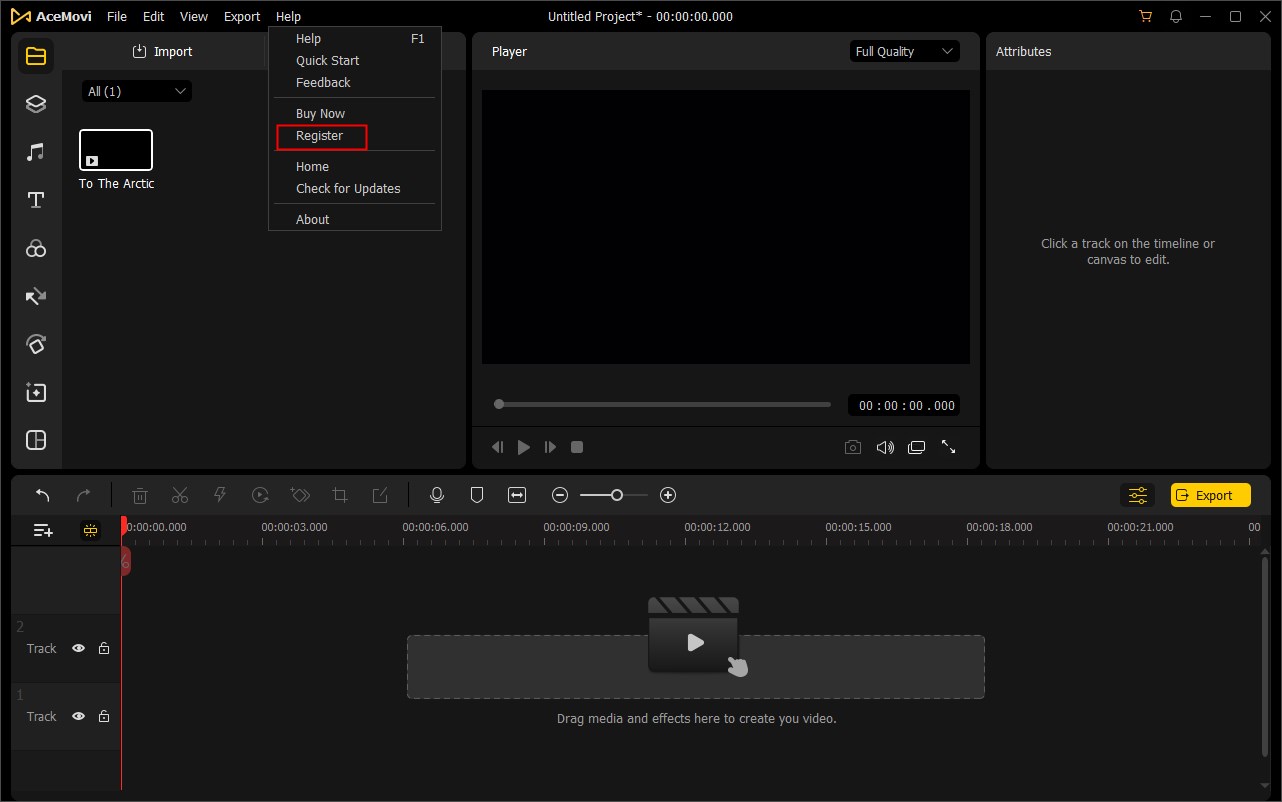
Step 3. Use the "Import" feature from the interface to add the video you like to create GIF.
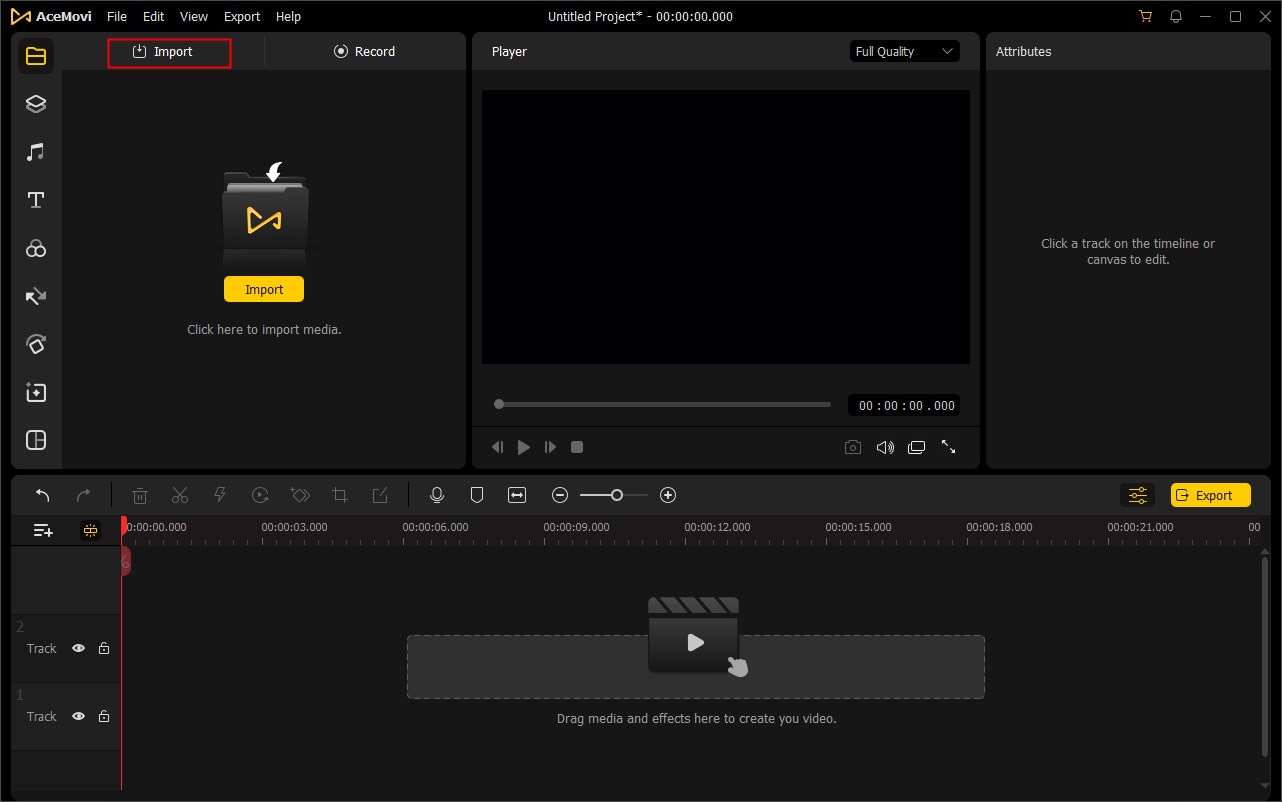
Step 4. Use the "Split" feature to cut the video. Move the header where you want to place the split feature.
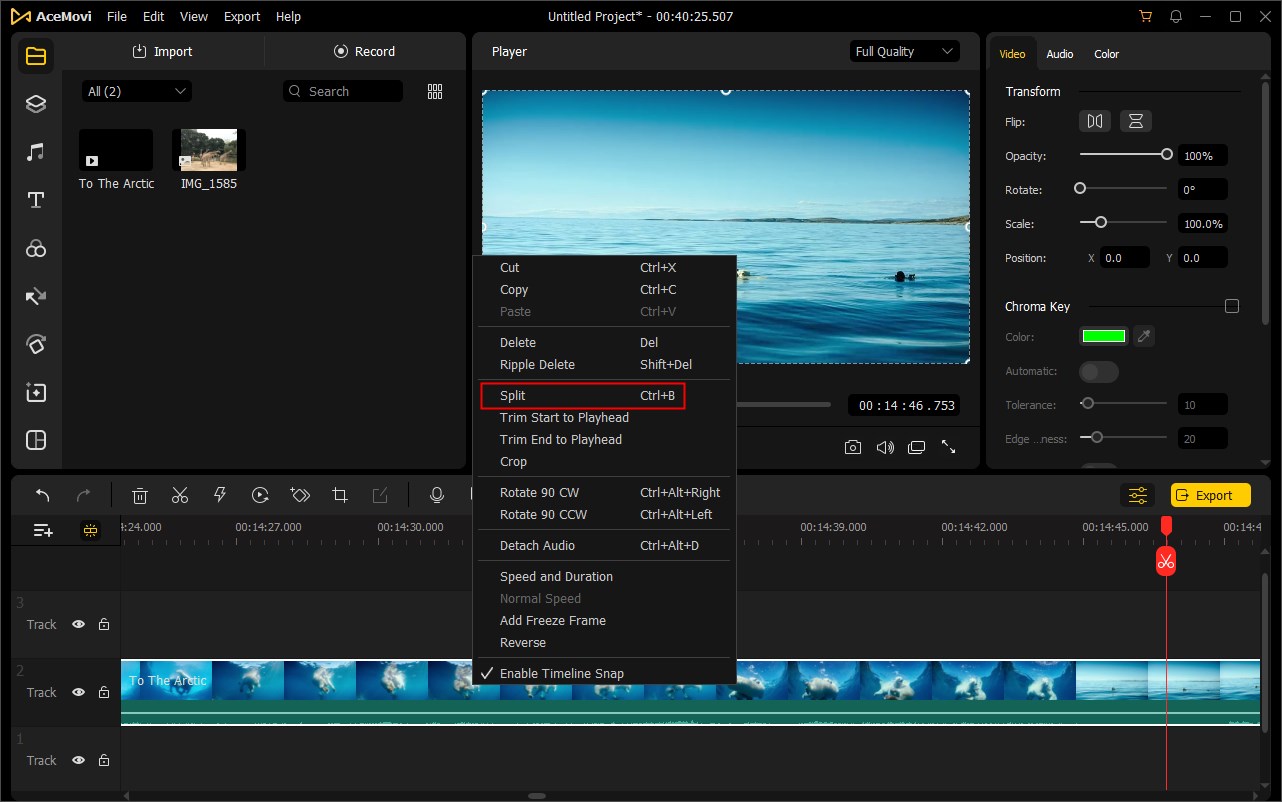
Step 5. Select the "Speed" symbol to change the video clip speed. The feature allows you to scale the speed down from 0.05x to 0.01x and speed up from 2x to 100x.
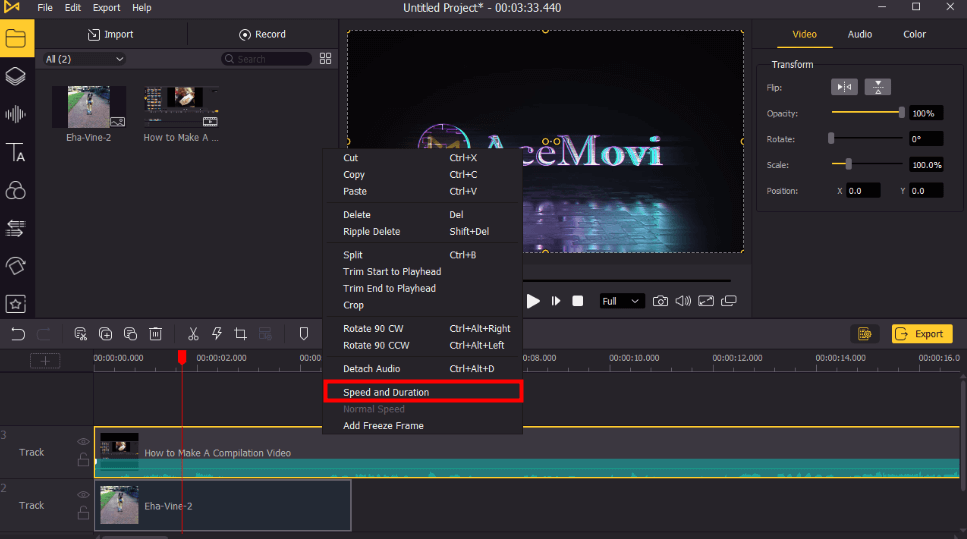
Alternatively, you can customize the speed by right-clicking and choosing the "Speed and Duration" feature. Then, use the slider in the new window to accelerate or reduce the speed of the video.
Step 6. You can save the project in the GIF file format. Click the "Export" button from the menu bar. From the pop-up screen, choose the "Video" tab and select the GIF format. Likewise, you can change the resolution, frame rate, bit rate, codec, quality, and filename.
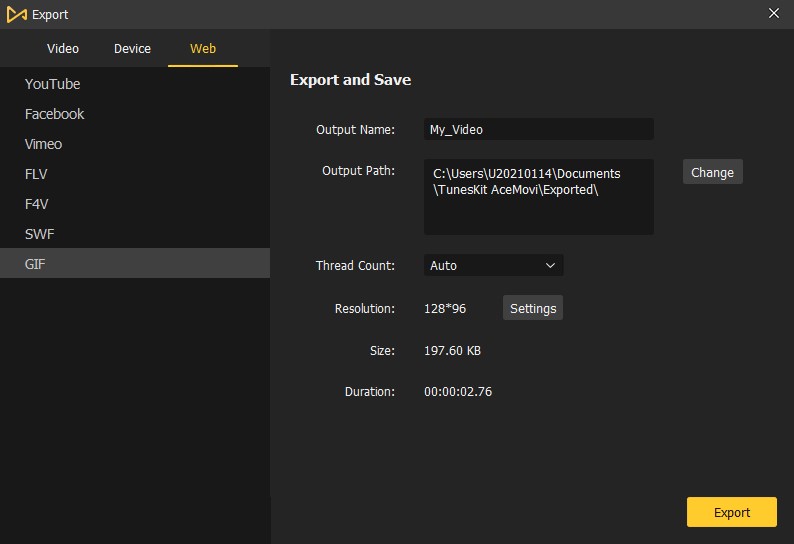
Part 2. 5 Other YouTube to GIF Makers
1. GIPHY
GIPHY YouTube video to GIF maker is a free online tool through which you can create GIFs. As it is a free tool, there is no limitation and watermarks on the GIFs. However, you have to create a free account. The conversion is simple and fast, and you can add memes, text, animation, and other effects in a few clicks. You can additionally resize the graphic element and position the box freely.
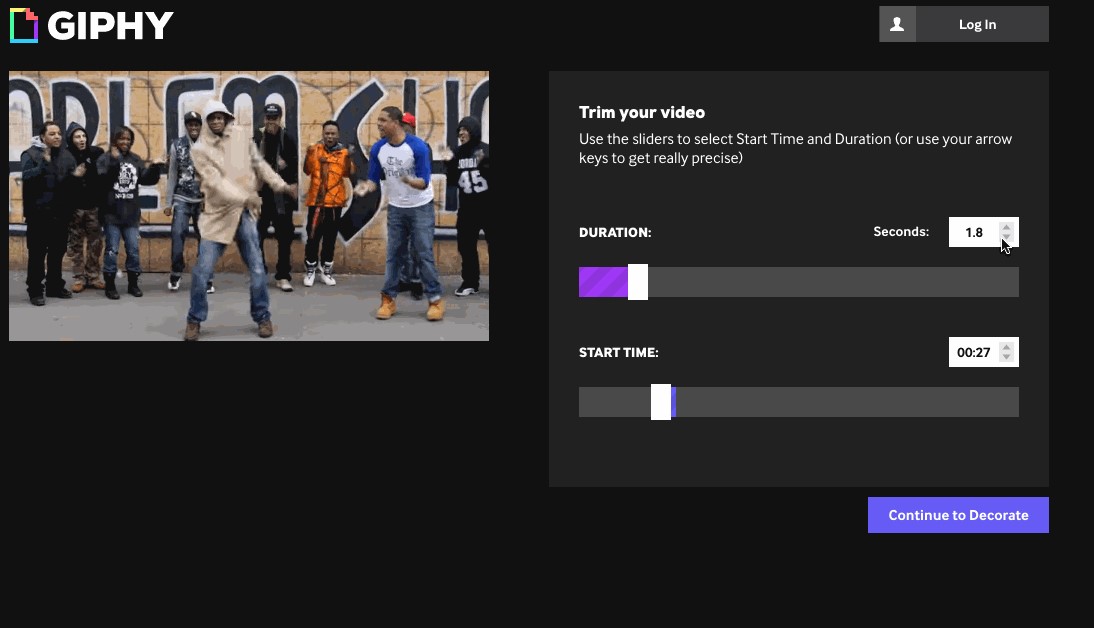
Pros:
1. Platform independent
2. Free cloud storage
3. Simple and instinctive
4. Enhancing options
Cons:
1. Free account registration is necessary
2. Veed.io
Veed.io is the best YouTube to GIF maker in the online category. It will help you convert videos into GIFs in a few simple steps and does not require downloading software. You can import video from YouTube, use the trim function, and add effects to create intriguing GIFs. In addition, the converter permits you to save the file in GIF or MP4 format.
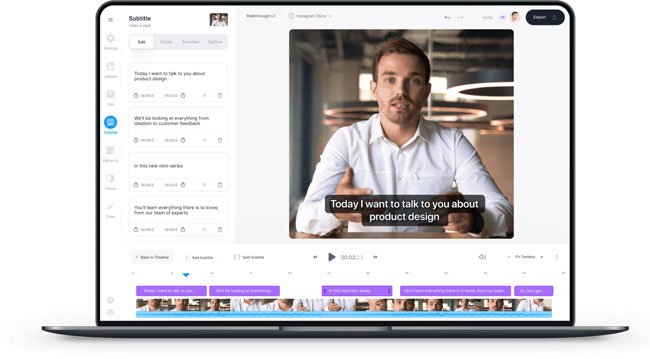
Pros:
1. Simple and easy UI
2. Option to add subtitle
3. Excellent support service
4. Free plan
Cons:
1. Limited transitions, effects, and stickers
3. Dr.Fone
With the help of Dr.Fone YouTube to GIF maker with text, creating beautiful GIFs is no longer a dream. The robust algorithm helps create GIFs from videos and images in a few simple clicks. The software is cross-platform and available for mobile devices running on iOS and Android. The interface is simple, and interacting with the options is easy. You can add text, captions, filters, frame rate, resolution, and frame size to GIF.
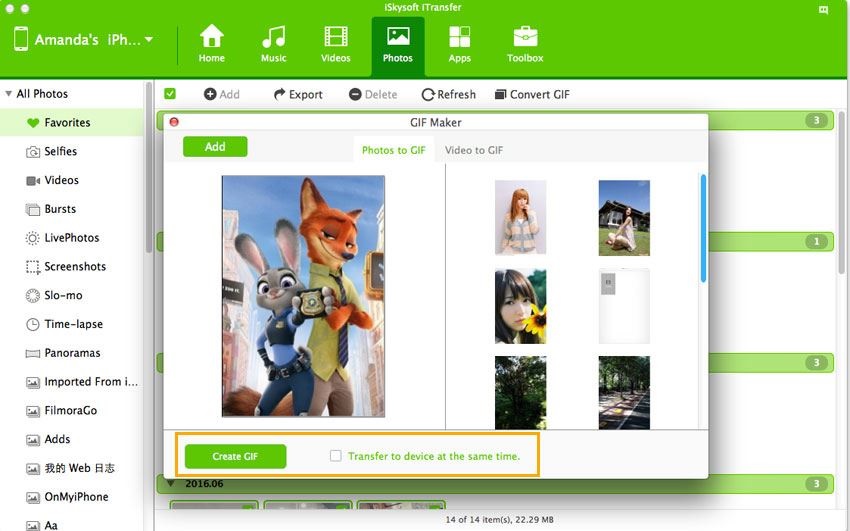
Pros:
1. Cross-platform
2. Supports all video formats
3. You can add text, caption, filters, and more
4. Intriguing and simple UI
Cons:
1. Should activate developer mode in Android
4. FlexClip GIF Maker
FlexClip GIF Maker is a free YouTube to GIF maker online software. As you do not need any program to download, it is helpful to create GIFs instantly from anywhere and anytime. All you need is high-speed Internet and a web browser to convert a video into an animated GIF in a few clicks. Additionally, you can add graphics, rotate frames, add text, and speed up/down the motion.
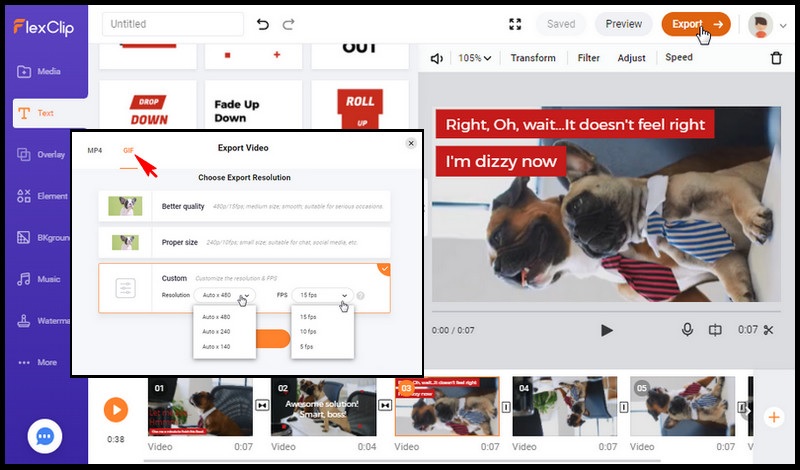
Pros:
1. Simple user interface
2. Ready-made GIF templates
3. Built-in editor
4. Stock library of images and videos
Cons:
1. Requires consistent Internet speed
2. Saves in 480p only
5. MakeAGIF Online
MakeAGIF Online YouTube to GIF maker consists of various options to create GIFs from videos and images. You can upload videos from local drive, YouTube, and other video-sharing platforms. The customization options provided are what make the online GIF maker a worthy software for simple creations. You can control resolution, speed, frame rate, add text, filters, and more.
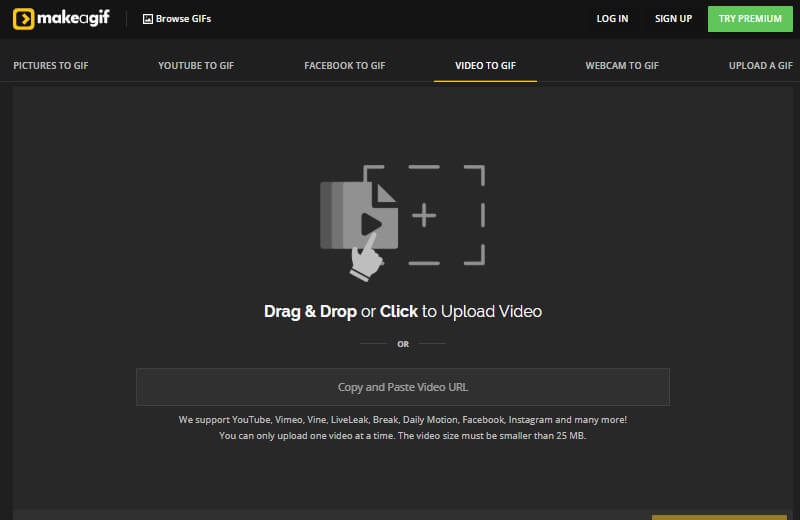
Pros:
1. Simple and intriguing interface
2. Customized editing features
3. No ads and junk features
Cons:
1. Requires paid service to download high-quality images without a watermark
2. The speeds of uploading and downloading depend on the Internet's
Part 3. Conclusion
Besides bloggers and web admins, GIFs are also finding an important place in daily life. It is helping connect people through messages that are animated videos or images speaking about emotions.
With the help of the best YouTube to GIF maker, converting any video from YouTube is simple. The mentioned tools above are of immense help, and selecting any program depends on your editing requirements. Nonetheless, the try-and-test approach is advisable to understand wholly about the tool.

