Video trimmers play a vital role in video features and are supposed to enhance the video quality, most of the messages are in video format entertaining millions in no time. Video trimmers for Windows are in great demand for the video editing platform. The precise trimming is helpful to shorten the content into meaningful format thereby saving the cost and memory during the upload and transfer process.
In this article, you'll learn about sophisticated video trimmer products that give you awesome results without affecting the original quality of the file. It is the perfect time to explore the insights on the same in the below discussion. Quickly scroll through the article and choose your favorite Windows video trimmer to satisfy your video edit needs for personal and professional use.
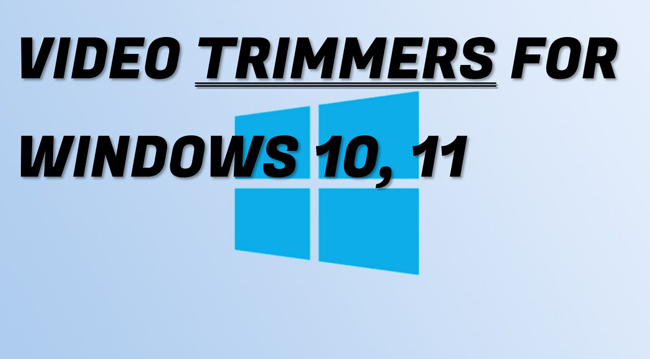
- Multi-Purpose, Easy Video Trimmer & Cutter for Windows - AceMovi Video Editor

- Lightweight and Professional Windows 10 Video Splitter - TunesKit Video Cutter
- Open-Source File Trimmer No Watermarks for Free - OpenShot Video Editor
- Windows Hidden Video Chopper Helps You Make Easy Cut - Windows Movie Maker
- Powerful Tool for Professional Video Trimming & Editing - DaVinci Resolve
- Which Video Trimmer for Win Is the Best?
- Conclusion
Top 1. AceMovi Video Editor: An One-Stop Video Trimmer for Windows XP/7/8/8.1/10/11
The AceMovi Video Editor is one of the best video trimmers for Windows with high-end compatible features, whose simple and efficient interface offers users surplus controls to perform their video edits accurately.
This editor helps you to tell your story in a precise way trimming out the unnecessary captures. Apart from trimming the content, you can add extra flavors to it by adding filter effects, stickers, and animations.
Create high-quality videos using this innovative tool, which also assists you in unleashing your imagination beyond boundaries with VFX such as chroma-keying and slow-motion. It is a reliable platform for your videos to take a different shape for better outcomes.
AceMovi Video Trimmer
- Trim out unneeded parts with one click
- Even a low-end Windows version can install it
- Record a new voice-over or narration
- Free trial without any limit bothers you
- Professionals and beginners love it
- Cut out multiple videos on the timeline
- Download a video up to 2160p resolution
Top 2. TunesKit Video Cutter - Lightweight Video Trimmer for Win 10
As a lightweight tool exclusively for Windows 10 serving users’ needs precisely, TunesKit Video Cutter brings you a wide range of controls to crop the videos according to your requirements. Use the split, join, cut, and merge modules in-built into this application to trim the videos for expected results.
It is an easy-to-use software and compatible with all video file types like MP4, AVI, DivX, WMV, and MKV. The TunesKit Video cutter is a hassle-free video trimmer program. You can use this tool to trim audio files as well.
Besides that, the footage quality is retained during the editing process. This app serves as a lossless video trimming tool. There are options to set the time intervals in milliseconds to carry out the video cut procedure.

Pros:
- Smart motion tracking
- Fast and lossless trimming
- Multiple audio and video output options
- Set precise cutting points
- Play video in real-time
Cons:
- Only 5 opportunities to cut and convert videos on the trial version
- Limited features to make further editings like cropping and speeding
Top 3. OpenShot - The Best Open-Source File Cutter on Windows
Here comes the open-source file cutter with cross-platform features - OpenShot. It is the best free video trimmer for Windows 10 that slices your videos as per your needs. When it comes to the operating system, OpenShot supports Windows, Linux, and Mac.
With in-built controls to insert animations, keyframes, and video effects to enhance the video content, this application is available in 70 languages to assist users in better optimal usage. You can also work with the time attributes associated with the video files to slow down or speed up the video motion.
OpenShot provides integrated solutions serving remote connectivity requirements, which is available in different versions. Figure out the right fit by stepping into its official webpage.
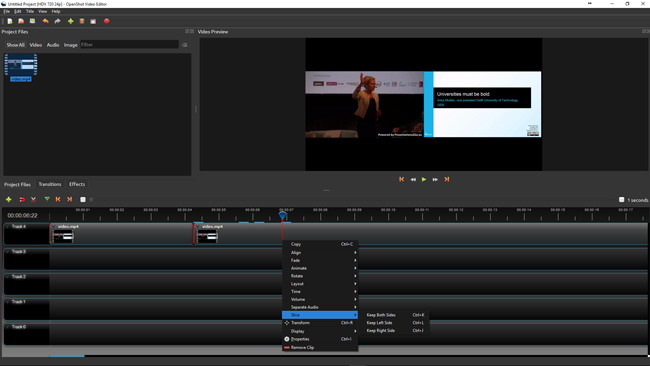
Pros:
- Open-source video trimmer for Windows
- Plenty of video transitions
- Apply great special effects
- Rotate and flip a clip
- No watermark service
Cons:
- No music resource
- It doesn’t support 4K resolution
Top 4. Windows Movie Maker - The Hidden Windows 10 Video Splitter
The Windows Movie Maker is one of the Microsoft products that aid in video edits. It is officially named now as Video Editor after being discontinued on January 10, 2017. The hidden splitter module in this program assists the users to trim the video content efficiently.
The video trimmer and editor can edit the video content and publish them on desired social media platforms like Facebook, Vimeo, YouTube, Windows Live Groups, and Flickr. The same as TunesKit AceMovi and OpenShot, this program is able to put various effects on your video content.
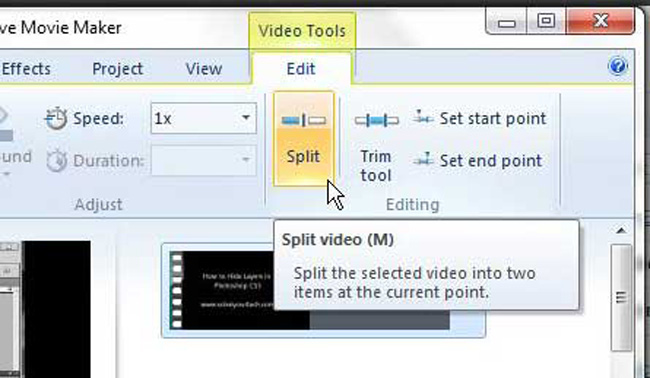
Pros:
- Easy for newbie
- Pre-installed in Windows
- Lots of video effects and filters
- Share on social media
- Real-time media player
Cons:
- Single track for video-making projects
- Limited file types
Top 5. DaVinci Resolve 17 - Powerful Windows Media Chopper & Editor
Another efficient video chopper that brings stunning effects to your videos is DaVinci Resolve. This software supports cloud workflows and accesses the media files in the libraries hosted by reliable sources for edits. It assists in professional editing and enables users to edit colors, and add effects to the existing content.
Use this editor for remote collaborations and perform parallel video customization processes hassle-free. Also, DaVinci Resolve is acquired by the Blackmagic design firm and upgraded the functionalities to add extra comfort to the video editors, which allows the users in audio mixing to improve the overall effects.
You can use this app to work on every detail in the color parameters. Apart from commercial use, you can download the free version of this tool for personal video editing purposes.
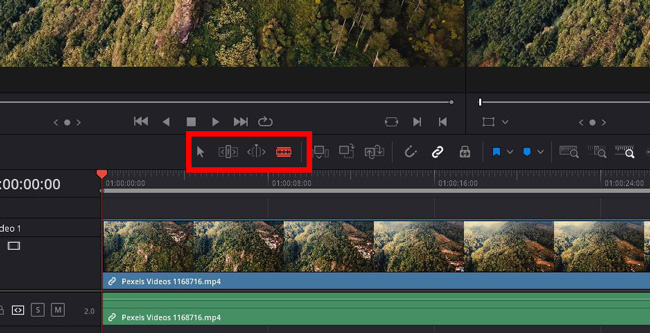
Pros:
- Unlink the video and the audio automatically
- Special workspace for color and audio
- Diverse video transitions
- Sequential editing feature
- Free of use and there is no expiry
Cons:
- The majority of sound effects are open for paid users only
- You need to download an extra music downloader to add background music
Compare the 5 Best Video Trimmer Software for Windows 10, 11
Thus, the above-discussed video trimmer software for Windows 10 and 11 is reliable and performs well in all situations successfully. All the video editors have good compatible features overcoming unnecessary interruptions during the editing process. Even a novice editor can try these tools without any hesitation due to their simple interface.
They are easy to use and give you satisfactory results while handling complex videos. Check out the below table carrying information about the video trimmers in a comparison format.
| OS Support | Price | Record | Batch File Trimming | Shortcoming | |
|---|---|---|---|---|---|
| AceMovi | Windows & Mac | $19.95/month | Webcam/Screen Recorder | Fit | Watermarks |
| TunesKit Video Cutter | Windows & Mac | $14.95/month | No | Unfit | Limited Exports |
| OpenShot | Linux, Mac, and Windows | Free | Screen Recorder | Fit | No Music |
| Windows Movie Maker | Windows | Free | No | Unfit | No Advanced Features |
| DaVinci Resolve | Windows & Mac | $295/One-Time | Webcam/Screen Recorder | Fit | Video Effects Are Paid |
Conclusion
So here are 5 totally free MKV splitters you can rely on, along with diverse advantages and disadvantages. You can try them one by one to split your MKV files on Windows or Mac computers. Those tools are extremely functional and come with every single feature a person would want in an MKV splitter. With that said, feel free to install them today and get one of the best MKV video editing picks on the internet.

