
Every Windows 10 movie maker undoubtedly cares much about MP4 video editing features: videos create & edit, clips cut & merge, video & audio effects apply, filter & image correction, slideshow making, and soundtrack alter, and so forth.
In today’s post, we’re going to make a deeper analysis of the best MP4 video editors on Windows 10. Among them, you may find some carry common video editing functions for free, while some need little payment to become more advanced. And most of all, how to choose the best one from these top-rated MP4 video editors for Win 10? Cast your garment about thee, and follow me!
Top 1. AceMovi - The Best MP4 Editor for Widnows 10

AceMovi, the one-of-a-kind video editor, lies its best MP4 editing operations in the clutter-free layout, multiple filters & animations, various sorts of transitions, static & dynamic texts, as well as a load of other high-tech functions, like split-screen, regional, and PIP
Moreover, multitudinous output video formats are supported, for one thing, you can change your MP4 video into other genres such as M4V, AVI, WMV, MPV, etc., or commonly-used devices & local social websites after editing. For another, it allows you to alter the MP4 video resolution into higher quality, smaller file size, or custom settings.

Key Features of TunesKit AceMovi Video Editor
Security Verified. 5,481,347 people have downloaded it.
- Advanced and all-sided functions
- Clean interface & effortless process
- Catering to beginners and professionals both
- High-quality service care & one-stop editing tutorials
- Diverse video formats, devices, & local websites supported
Reasons to Pick Up::
- Trial version: free-to-use, no registration, watermark printed
- Full version: 19.95/Month, 39.95/Year, 59.95/Perpetual ($)
Free Trial & Price::
Top 2. Lightworks Video Editor
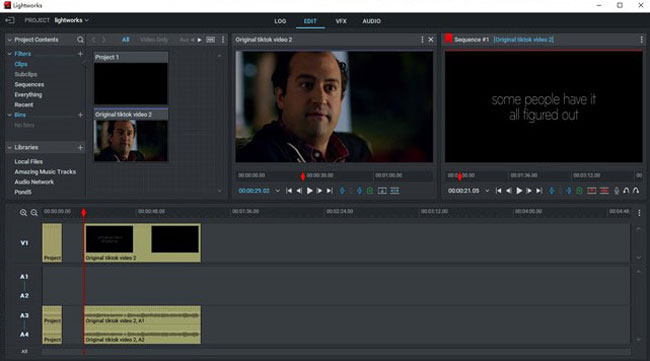
As one of the most captivating video editors on Windows 10 with distinctive design, Lightworks will never let you down on the road of MP4 video editing.
Clearly, four views panel are put side by side in the upper – LOG, EDIT, VFX, & Audio. The LOG offers a preview of clips, sub-clips, sequences, and the built-in music tracks search from Pond 5 & Audio Network. Then, the EDIT allows detailed sound adjustment of your MP4 videos, such as the Shadows, Mid-tones, and Highlights.
Free Trial & Price::
- Trial version: free-to-use, registration, watermark printed
- Full version: 23.99/Month, 239.99/Year, 389.99/Perpetual ($)
Reasons to Pick Up:
- A wide array of MP4 video sources
- Precise program of sound rendering & altering
- Slews of specialized features – best for professionals
Downsides::
- Little unsuitable for beginners – high cost & complex settings
- Depends much on templates & effects search – lack models’ exhibition
Top 3. Movavi Video Editor
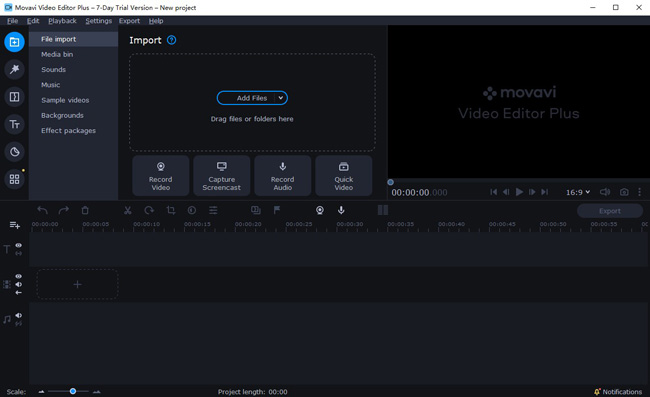
Is it possible that an MP4 video editing toolkit owns both a simple layout and full-scale editing functions? Movavi, certainly, belongs to one of such MP4 video editors on Windows 10.
You are given 11 kinds of visual effects to apply to videos and photos, for instance, Noise, Adjustment, Color filters, Mosaic, and Vignettes. Have a closer look, you can flip your MP4 video horizontally or vertically in the Adjustment, along with inversing, Mirroring, and Sharpening.
Free Trial & Price::
- Free version: free-to-use in 7-day, registration, watermark printed, saves only 1/2
- Paid version: 44.95/Year, 64.95/Perpetual ($)
Reasons to Pick Up::
- Advanced & myriad video effects, filters, and titles
- User-friendly design – more suitable for beginners
- Keyframe animations & automatic video creation
Downsides::
- No monthly-paly for full version
Top 4. VSDC Video Editor

Recognized as a fully-featured video editor, VSDC covers more than 200 precise parameters settings on the layout not to mention the dropdowns.
Talking to its latest tools, 360°/3D Editor must be the most striking where you can preview and edit panoramic &VR footage. The Motion Tracking provides an advanced toolset for attaching objects, like masks, titles, and images to a moving clip of the video. And the AI Art Generator can turn your clip into an art masterpiece by neural networks.
Free Trial & Price::
- Free version: free-to-use, registration, no watermark
- Paid version: 39.98/Perpetual ($)
Reasons to Pick Up::
- Various sorts of video editing projects
- More pro & pinpoint setting of video parameters
- Latest tools like 3D Editor, Masking tool, Charts, and Edit the Beat
Downsides::
- Deeper learning curve & fairly complex interface – better for pros
Top 5. Animoto Video Editor
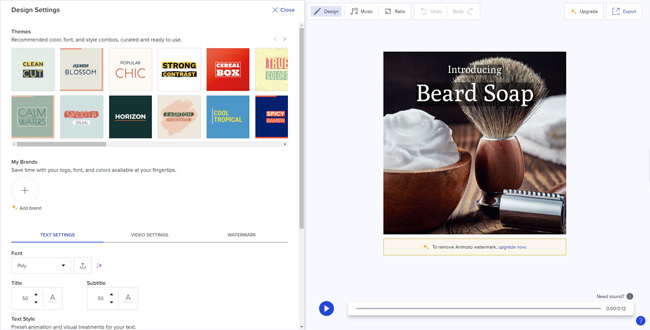
Do you want an online & free MP4 video editor? Animoto must be the best online MP4 video editor for Windows 10 with a plethora of types of templates.
Before getting into the MP4 editing workflow, picking up one intriguing video style based on its color, font, and combos, by the way, all of them are curated & ready-to-use. For example, the Summer Promo gives your audience a reason to shop during the summer with a unique promo implication, and the Graphic Story Promo entices users to swipe up & buy with bold and compelling designs.
Free Trial & Price::
- Trial version: free-to-use, registration, watermark printed
- Full version: 15/Month ($)
Reasons to Pick Up::
- 3 standard fonts & 30 colors for text customization
- A plethora of templates & millions of stock photos
- Running on the website – no need to download software
Downsides::
- Fewer advanced features
- Possible personal data leak & unstable internet environment
Top 6. InVideo Video Editor
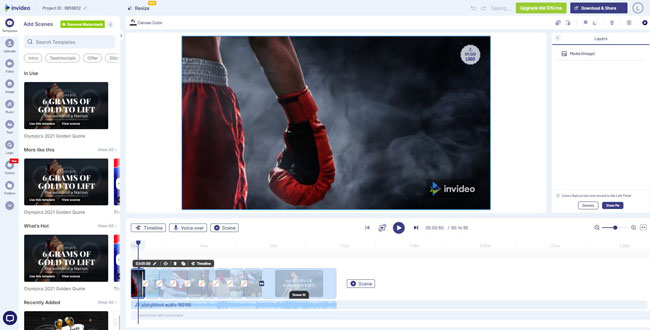
This is another best online MP4 video creator for Windows 10 – InVideo. With more choices of ready-made video templates, stock images & music & text, as well as an advanced palette where you can alter trending colors, like Ahoy, Asian Ethic, Autumn, and Confetti, etc.
In addition, Overlays, Shapes, Masks, and Collages are available on InVideo. By the way, you can post your MP4 video on Twitter Tweets straightly within minutes here also.
Free Trial & Price::
- Trial version: free-to-use, registration, watermark printed
- Full version: 30/Month, 180/Year ($)
Reasons to Pick Up::
- 5000+ pre-made templates & 50+ themes
- Beneficial tutorials – Editor, Article to Video, Timeline
- Resource updates at a quick speed – more popular models
Downsides::
- Fewer advanced features
- Possible personal data leak & unstable internet environment
In Conclusion
When it comes to the best MP4 video editor for Windows 10, AceMovi is absolutely the MVP, and the reasons for recommending AceMovi video editor are its overall user experience in line with functions, speed, learning curve, price, and customer care.
While Lightworks performs better in the organization of editing functions where you can find them without any hassle. Also, Movavi and VSDC carry more advanced tools, and Animoto and InVideo give us more convenient ways to edit MP4 video online.
Six top best video editors of Windows 10 are available at any time, just visit their website and begin your workflow.

