
You'd have wanted to look at several aspects of your video content to make a video look professionally relevant and flawless. Unfortunately, the inevitable or unnatural pauses might prevent your video from looking fascinating and relevant.
A video silence remover will always help you remove the silence of low sound parts. Using a silence remover, you can generate highly effective and efficient videos without annoying pauses.
You'd be excited after knowing that we'll reveal the best video silence remover to help you to know how to remove silence from a video.
- Part 1: Best video silence removers
1. AceMovi Video Editor
 2. Olive Video Editor
3. Adobe Premiere Pro
4. PowerDirector
5. Video Replace Mix Remove Audio
6. Sony Vegas Pro
7. iMovie
2. Olive Video Editor
3. Adobe Premiere Pro
4. PowerDirector
5. Video Replace Mix Remove Audio
6. Sony Vegas Pro
7. iMovie
- Part 2: Make a comparison among the seven removers
Part 1: Best video silence removers
1. AceMovi Video Editor
If you're annoyed with the low sound of a particular video part and intend to remove it by using a video silence remover, AceMovi Video Editor might be the best option.
It is a terrific video editing tool that, along with providing professional features for your videos, comes up with brilliant audio features. That means you can eliminate the annoying audio from video. If a video has a low-quality video, AceMovi Video Editor can also help you remove it without any issues.
Pros:
- Comes up with the intuitive user interface
- Support multiple audio and video formats
- Automatically remove silence from the video
- Allows you to ecplore eye-catching audio and video features
- Offers the highly advanced and professional features
Cons:
- Not yet
Here's how to remove silence from a video.
Launch the AceMovi Video Editor on your PC after downloading the TunesKit AceMovi Video Editor. Next, import the video you'd like to remove the silence from and drag it to the timeline of AceMovi Video Editor.
Select the part of low-quality audio or silenced audio from a video you'd like to remove and click on the ''Detach Audio'' icon. This will separate the audio from a video; you can delete it by hitting the ''Delete'' icon.
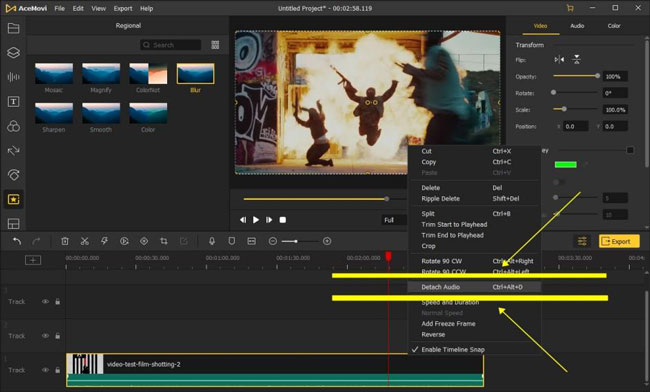
Tap on the ''Export'' icon to initiate downloading the edited video after performing all the editing operations.
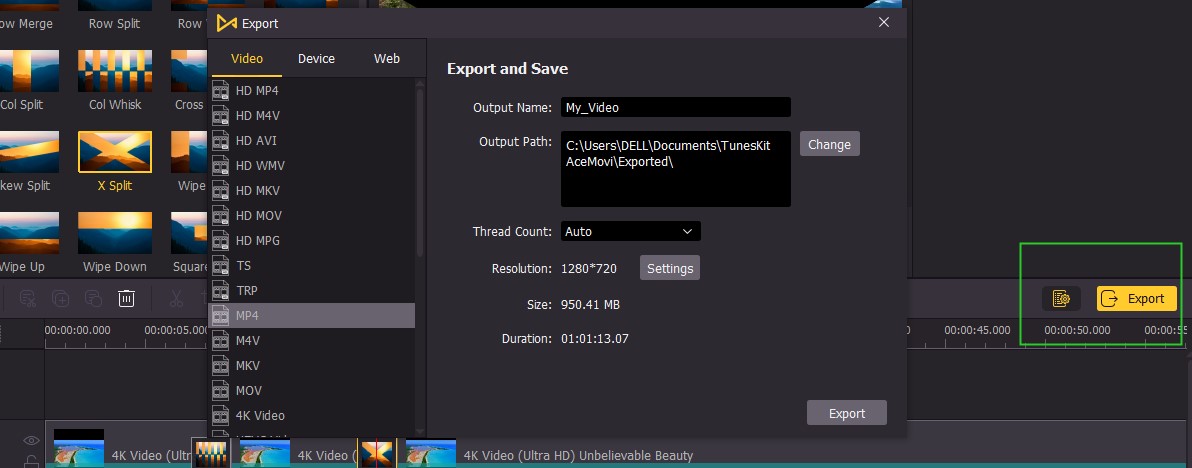
2. Olive Video Editor
Opting for auto-remove silence in a video urges you to acquire the services of a reliable tool, and Olive Video Editor can provide you with what you've been looking for.
It is a versatile and professional editing tool that stimulates creating the flawless and high-quality videos by eliminating the silence and annoying sounds. Olive Video Editor allows you to automatically remove silence from video courtesy of the automated silence detection feature.
This video silence remover doesn't only allow you to remove silence from a video but also helps you to customize the video parts significantly.

Pros:
- Comes up with the automated silence detection feature
- Customize the video after removing the silence
- It comes up with powerful video and audio editing features
Cons:
- Some users have noticed that this software crashes when editing a video.
3. Adobe Premiere Pro
Adobe Premiere Pro has always been a prolific video editing tool for those looking for a professional tool to make video content top-notch.
It has some high-quality features to refine the video, making it perfect. You'd be amazed that Adobe Premiere Pro also comes up with silence-removing features.
If you're aspiring to erase the unwanted sound from a video, Adobe Premiere Pro could be a fascinating video silence remover. This prolific tool lets you permanently remove a video's silence by deleting the low audio parts.
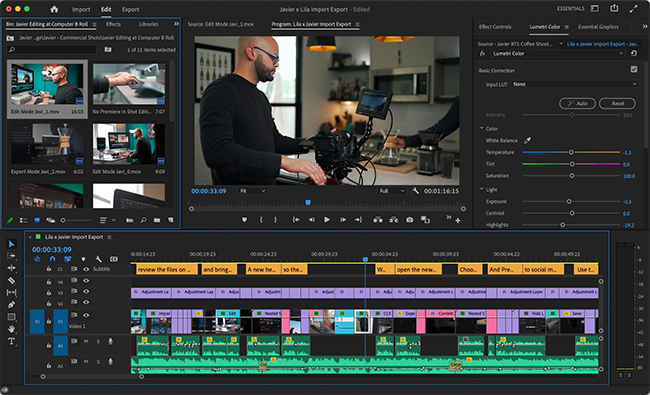
Pros:
- Comes up with the highly professional and advanced features
- Automatically remove silence from the video
- It offers tons of video and audio features.
- Easy installation process
Cons:
- Hectic user interface for newbies
4. PowerDirector
You can also opt for a video silencer remover app to remove silence from video automatically. PowerDirector is a brilliant app for Android and iOS devices that allows you to make your video look and sound relevant by removing the low quality or silence from it.
Removing the silence from a video will only take a few minutes, courtesy of the simple and user-friendly interface PowerDirector comes up with.
Besides removing the silence from a video, PowerDirector is also efficient at adding video overlays, audio tracks, and other effects with minimal effort. To remove the silence from a video, you need to import the video you'd like to remove silence from and leave the rest to PowerDirector.

Pros:
- Compatible with android and iOS
- It comes up with the user-friendly interface
- Voiceover recorder
- Special effects and high-end transition
Cons:
- Audio or silence removal isn' t the primary function of PowerDirector.
5. Video Replace Mix Remove Audio
Another reliable video silence app that can help you eliminate unwanted noise or silence from your video content is Video Replace Mix Remove Audio.
It is specifically designed for managing the audio of a video and removing unwanted noise from a video, and improving the sound quality won't be an issue with this app. The interface of this app isn't a concern, as you can install the app and start getting editing operations done quickly and efficiently.

Pros:
- Robust silence removal tool
- Allows you to mix the audio to your video
- Supports all the Android devices
Cons:
- It doesn' t support all the video formats
6. Sony Vegas Pro
If you're exploring more ways to auto-remove silence in the video, you can watch out for Sony Vegas Pro. Although Sony Vegas doesn't have an auto silence removing feature, you can opt for a Vegasaur extension to serve your purpose.
After adding the Vegasaur extension, you must import the media file to the main interface of Vegas Pro and remove the unwanted silence from your video. Sony Vegas Pro allows you to set the signal, duration, and other parameters.
Everything about the Sony Vegas Pro is top-notch, but this video silence remover might take some time to get your job done.
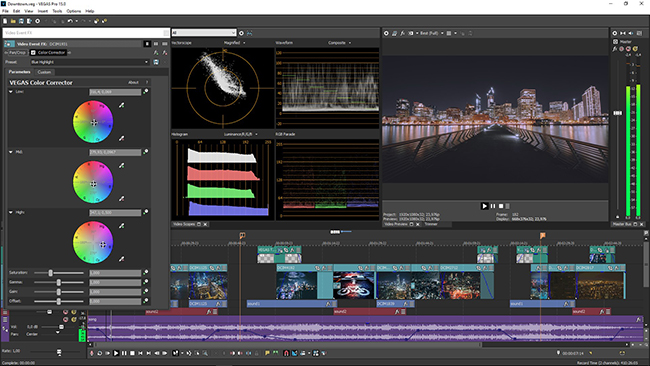
Pros:
- Compatible with Windows
- Easy to use
- Advanced and professional features
- Supports multiple audio and video formats
Cons:
- It doesn't remove silence from a video without a Vegasaur ectension
7. iMovie
Last but not least, iMovie is the final video silence remover that makes it into our list of best silence removers. It is a commendable tool that stimulates removing unwanted silence and irritates audio from the video.
IOS and Mac users can use this software to perform multiple editing techniques. Besides removing the silence from a video, iMovie is also efficient at adjusting the size of the video, applying transitions to your videos, and more. iMovie comes up with a manageable user interface and supports multiple video formats.
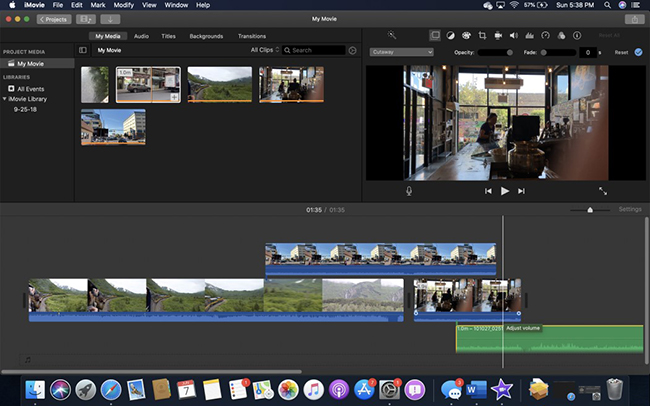
Pros:
- Easy to use
- Compatible with Mac and iOS
- Supports multiple video and audio formats
- Allows you to apply filters and effects to video
- It comes up with various audio editing features
Cons:
- It doesn' t support Windows.
Part 2: Make a comparison among the seven removers
All the 7 tools you'll get to read from here on to erase the silence from the video is worth your attention.
Here's the comparison table of 7 best video silence remover tables indicating all the attributes of above mentioned tools.
| AceMovi Video Editor | Olive Video Editor | Adobe Premiere Pro | PowerDirector | Video Replace Mix Remove Audio | Sony Vegas Pro | iMovie | |
|---|---|---|---|---|---|---|---|
| OS | Mac/Windows | Mac/Windows | Windows | iOS/Android | Android | Windows | macOS and iOS |
| Easy user interface | Yes | Yes | No | Yes | Yes | Yes | No |
| Advanced video editing features | Yes | Yes | Yes | No | No | Yes | No |
| Maintains the original video quality | Yes | Yes | Yes | No | No | Yes | Yes |
Conclusion
Seeing the annoyingly sounded clips of videos isn't a sight to behold as it can halt the motive behind the content creation.
Luckily, you can look at the video silencers mentioned in this post to eliminate the annoying silent or unwanted, annoying sounds from the video. Of all the options we've come up with in this discussion, AceMovi Video Editor is the best video silence remover.
It comes up with mind-blowing features to ensure the video doesn't lose the resolution when removing the silence.

