Want to edit some video but don't know which video editing tool is the best for you? Or want to know how to use a basic video editor to create videos like a master? Finding a basic video editor for beginners to start their video editing is not a simple job, because there are too many video editors in the market, and beginners are hard to find which is the best one for them.
In this post, we figure out some basic video editors for beginners to start their video editing. All the programs in this post are easy to use and user-friendly. Read it on and pick up the video editor you want and start to show your talent.
- Top 1. AceMovi Video Editor
- Top 2. Hitfilm
- Top 3. Windows Video Editor
- Top 4. iMovie
- Top 5. Clipchamp
- Summary
Top 1. AceMovi Video Editor
TunesKit AceMovi can always be the best basic video editor in 2023. This video editing program has a simple user interface that most users can make basic video editing without any video editing skills. This program has various video editing features, whether you are going to make basic video editing or advanced video editing, AceMovi Video Editor can meet your needs perfectly. By using AceMovi Video Editor, you can cut and merge videos, convert videos format, add filters to video, and add transitions to video. Besides, this program supports both Windows and Mac system, and runs smoothly on low-end PC.

Key Features of AceMovi Video Editor
Security Verified. 5,481,347 people have downloaded it.
- A huge stock of video editing resources
- Various filters, transitions, text, sound effects, patterns, etc.
- User-friendly and intuitive interface
- Supports multiple input and output formats for videos
- The best basic video editors for users to make a video
Pros:
- 1. Concise and beginner-friendly interface
- 2. Can edit a video like a master by using the editing feature
- 3. The keyframe feature is powerful to make advanced editing
- 4. The green-screen feature helps a lot and convenient
- 5. Supports most video formats like MP4, MOV, AVI, MKV, etc.
Cons:
- Only supports English UI
Top 2. Hitfilm
The reason why Hitfilm is on this list is obvious. Hitfilm has outstanding video editing features with great easiness. Hitfilm has a bulk of video editing effects and users can use the resources to enhance their videos very easy. To make basic video editing, users can add some video transitions, audios, and filters to the videos, and Hitfilm makes a good job for beginners to handle video editing skills. After editing the video, users can export their videos from Hitfilm in different formats, and can upload videos to YouTube, Facebook, Twitter, or TikTok.

Pros:
- 1. Has a bulk of video editing effects and users can use them for free
- 2. One of the best choices for video editing beginners to use
- 3. Allow users to make 3D video
Cons:
- 1. Does not work well on low-end PC
Top 3. Windows Video Editor
Though Windows Video Editor is a free and built-in video editing program on the Windows system, it can be regarded as one of the best basic video editors. The basic video editing features of Windows video editor allow users to access simple video editing like trimming, joining, cutting, and converting video formats. Besides, users can use Windows Video Editor to speed up and down videos in one click.
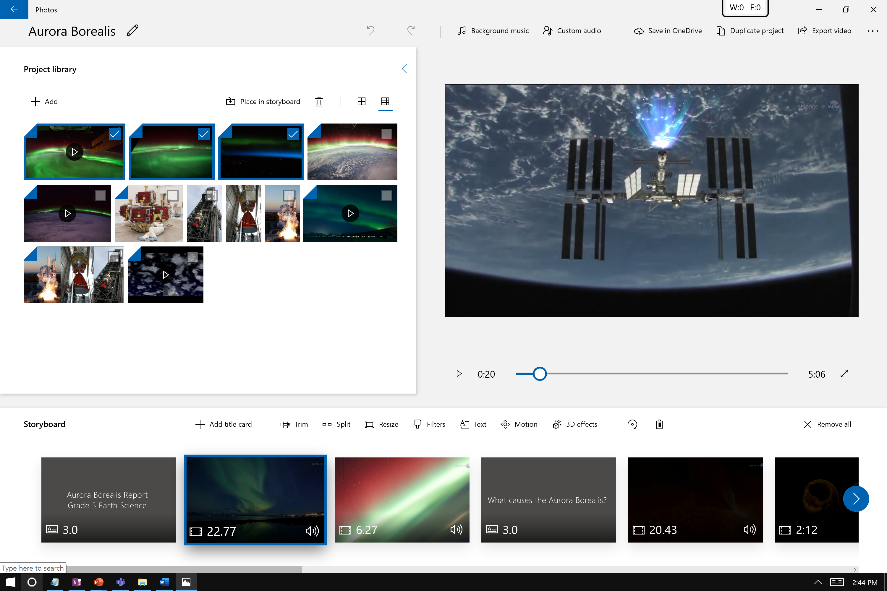
Pros:
- 1. This tool is totally free to use with basic video editing features
- 2. Can add simple video transition effects to video
- 3. Supports 4K or higher video resolution
Cons:
- 1. Is only available on Windows operating system
Top 4. iMovie
In fact, iMovie is not a very famous video editing program as it only supports iOS and macOS systems. iMovie is more like a comprehensive video editor than a basic video editor. It has some advanced video editing features like green screen and chroma-key that can help users to change the background of the video. This program was designed with a simple interface and concise workflow area. What's more, with the interaction of iOS system, users can drop their workflow and projects through iOS devices.
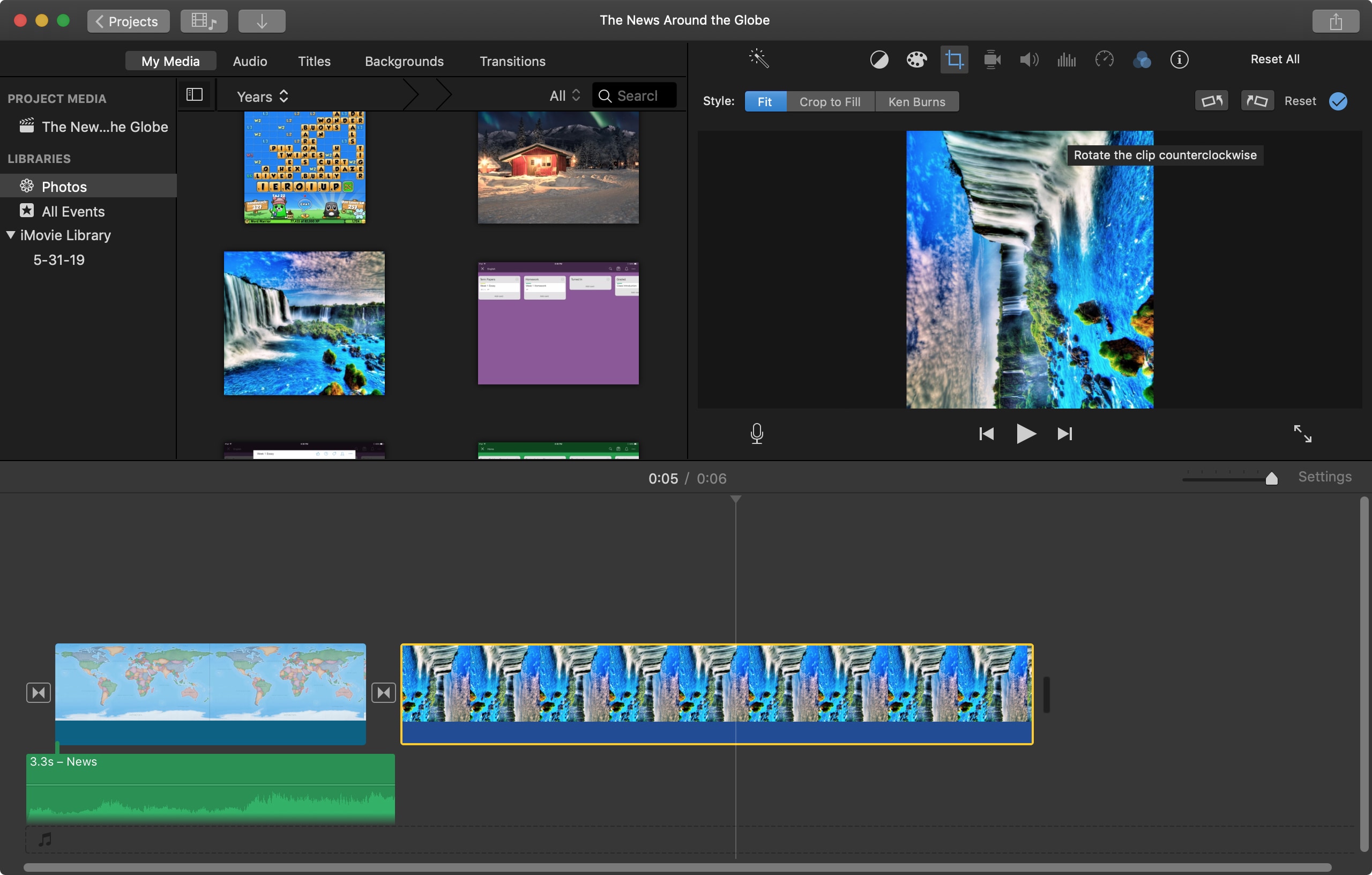
Pros:
- 1. The workflow is wonderful to make an interaction between iOS devices.
- 2. Has some advanced video editing feature to make videos better
- 3. A good choice for basic video editing without dizzying features
Cons:
- 1. Only available on iOS and macOS
Top 5. Clipchamp
Though Clipchamp is an online video editing tool, it is an ideal choice for those who are finding basic video editors. This program offers some basic video editing features that can meet your need in basic video editing, like mute a video, speed up and down video clips, or add some background music to videos. If you want to make a video photo slideshow or make some video montage, Clipchamp will not let you down with the wondering video editing features.
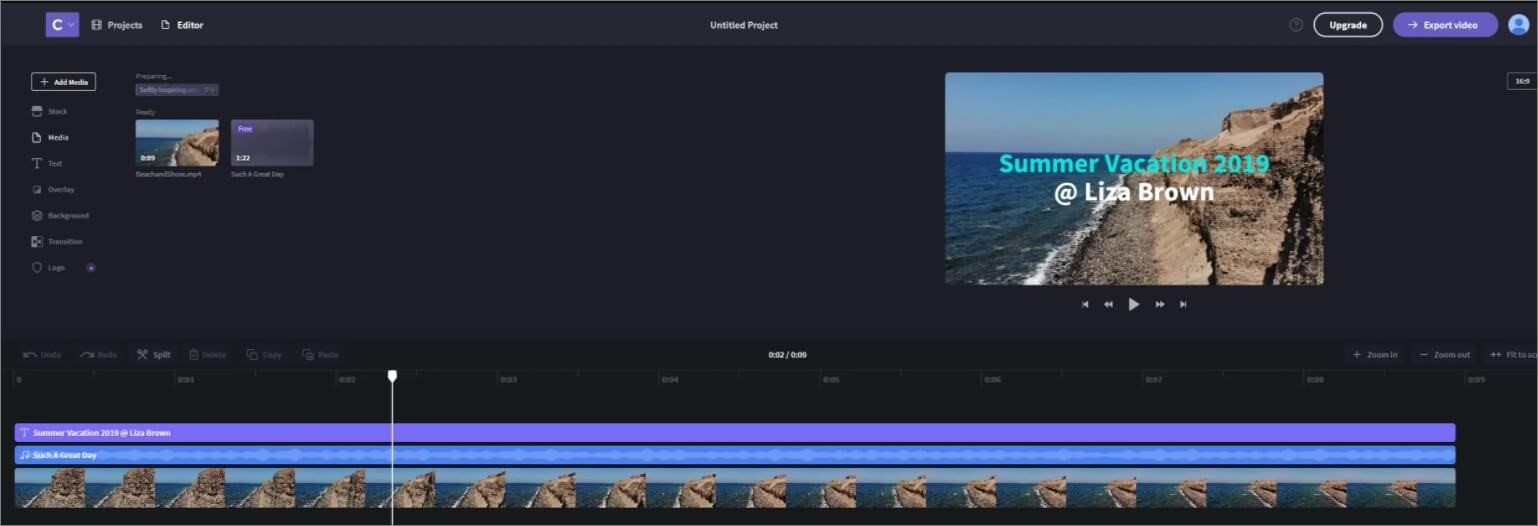
Pros:
- 1. Doesn't need to download or install any extra apps or programs on your computer.
- 2. Can't meet your needs in basic video editing with the video editing features.
- 3. Can make videos without causing data loss.
Cons:
- 1. Not work smoothly while editing high-resolution videos
Part 3. Summary
That's the best 5 basic video editors you can find in 2023, and you can pick one up to start your video editing. Both software and online tool are recommended, as you can create talented masterpieces by using these above editors. I think AceMovi Video Editor is the best one for you to choose, as it can help you improve your editing skills from green hand to master.

