After taking stunning photos, what would you do to save the images? Make an album? Or post it to the social platforms? Both two methods are wonderful ways to save photos. Now, taking photos has become common for everyone who is using mobile phones. Now, making short videos and sharing them on social media platforms is a brand new fashion.
Therefore, how to convert image to video without losing quality? In this post, I will show you the best-selected online editors and converters which can help you solve this question within several steps.
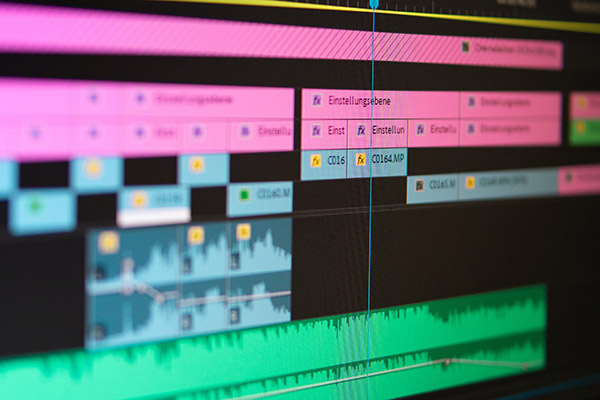
- Top 1. Convert2Video
- Top 2. SmileBox
- Top 3. Biteable
- Top 4. Adobe Creative Cloud Express
- Top 5. Clideo
- The Best Photo to Video Software - TunesKit AceMovi
- The bottom line
Top 1. Convert2Video
Convert2Video is an online free image to video converter with simple video editing features like Trim, Compress, and Effect. This tool is very easy to use. Users just need to enter the site and upload photos to it. Then, Conver2Video will start the converting automatically. In addition, this online tool also supports converting audio to video. This tool is totally free, and the output format will be MP4.
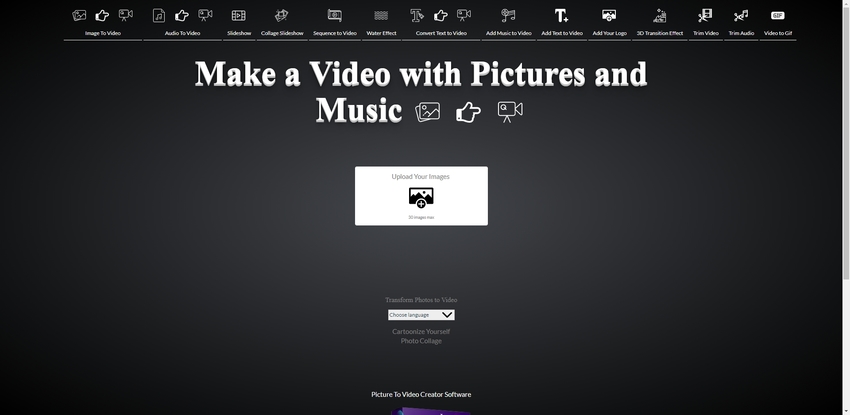
Pros:
- Free
- Has simple video editing function to edit the video
- Can convert your photo to video within seconds
Cons:
- Each video is limited to up to 30 images
Top 2. SmileBox
SmlieBox is a stunning online video creation tool that provides various video editing templates, including Holidays, Occasions, Special Moments, etc. You can start the video editing with the templates provided or nothing. Each template of SmlieBox has individual editing options. It enables users to apply filters to photos, change the background color, and add music to the video. However, you can’t change the speed for each clip using SmileBox.
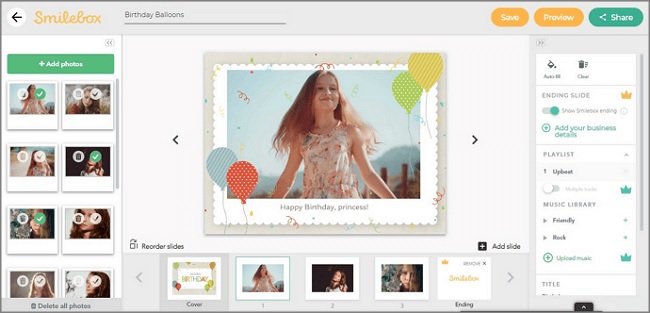
Pros:
- The given templates are exquisitely made
- Can upload photos to it from Facebook
- Has a feature to convert video to photos
Cons:
- The free account has too many limitations
Top 3. Biteable
As a well-known online video maker, Biteable can convert image to video within several steps. It has a double-track timeline for users to add photos, sequence the photos, and change the video duration. Users can upload photos and videos to Biteable. Besides that, Biteable has a huge stock of animations, photos, and images that users can drag to their videos. It has a few video editing features to add text or change the video color.
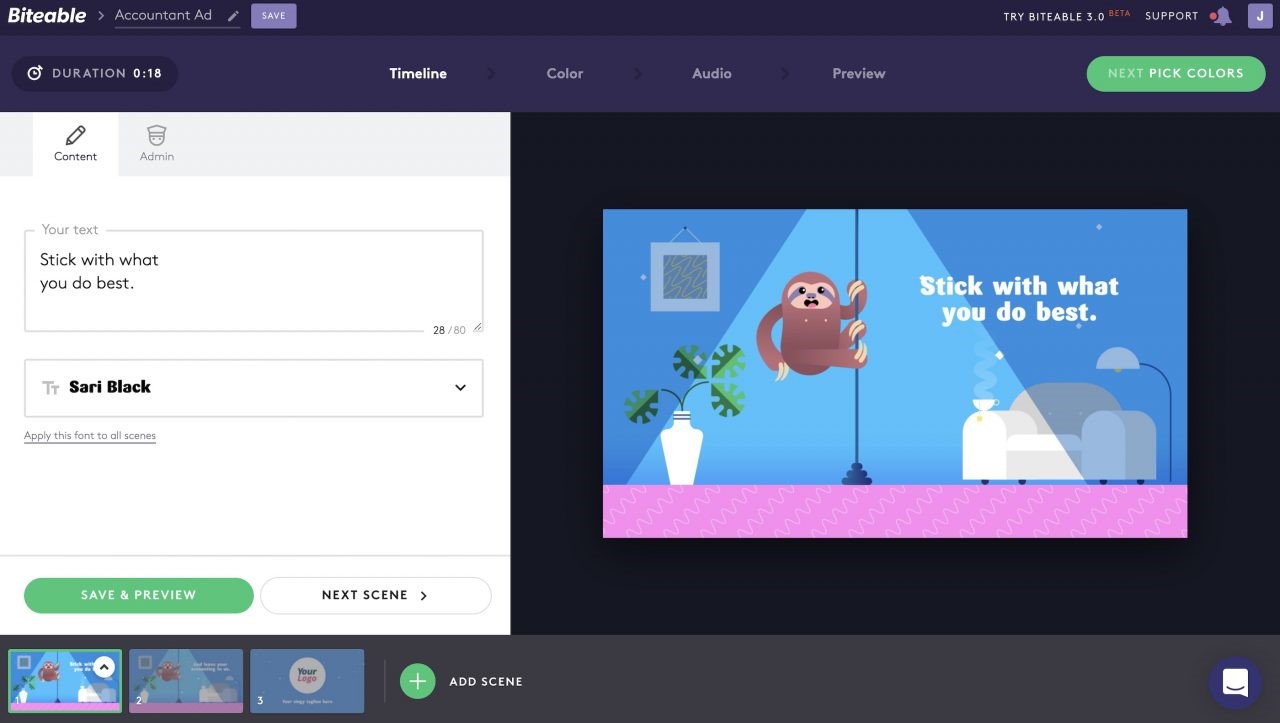
Pros:
- The timeline has video and music tracks
- The uploading and rendering speed is fast
- The cooperation work is convenient
Cons:
- Will cause quality loss
Top 4. Adobe Creative Cloud Express
The powerful online video editor, also the best image to video converter - Adobe Spark now is Adobe Creative Cloud Express. Adobe Creative Cloud Express is a brand new product that contains the main features of Adobe flagship products. Including converting photos to videos, Adobe Creative Cloud Express integrates features like removing background, video resizing, video merging, etc. It has an amazing Adobe library that users can use for free. What’s more, it is a free tool, and no watermark will be left on your video.
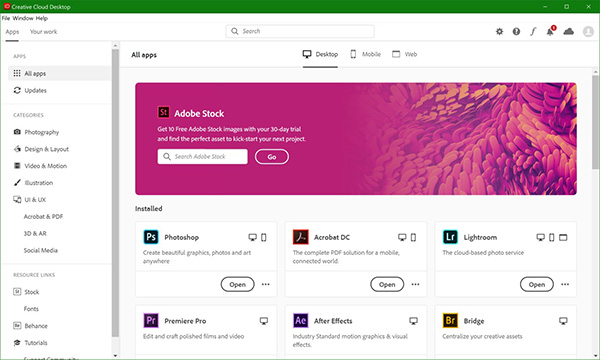
Pros:
- The editing features are powerful that can meet all needs
- Has different video ratios for users to choose from
- Can create your content on computers and mobile phones
Cons:
- Some editing features required premium account
Top 5. Clideo
Clideo can always do a good job in video editing. The feature of Clideo Video Maker is limited but still enough to meet your needs in photo converting. It supports various video formats and up to 4K resolution. It has options for users to change the image duration and apply audio to the video. When you finish the video editing, you can select the output format including MP4, AVI, ASF, FLV, MKV, etc.
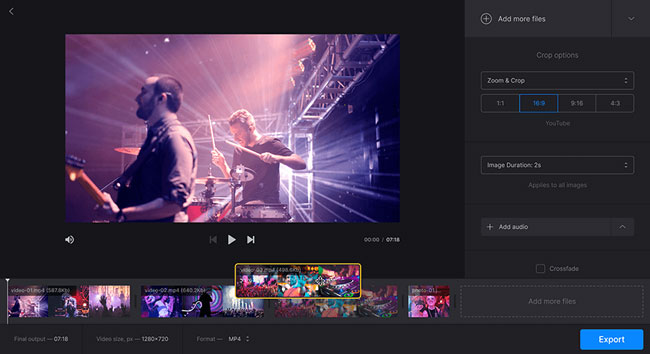
Pros:
- Running smoothly even editing a huge project
- Has various output formats
- Can add unlimited photos and videos
Cons:
- Can’t change the video size and resolution
The Best Photo to Video Software - TunesKit AceMovi
At last, I would like to recommend you a desktop video editor, also one of the best converters you could find in the market - TunesKit AceMovi. It is a simple and professional video editor that can access basic and advanced video editing. It has features like keyframe, speed up/down, audio equalizer, transition, filter, etc. Because of the intuitive and concise interface, it won’t take you too much time to learn how to use it.

Key Features of AceMovi Video Editor
Security Verified. 5,481,347 people have downloaded it.
- The best image to video converter
- Various filters, transitions, text, sound effects, patterns, etc.
- A simple learning curve for video editing beginners
- Supports multiple input and output formats for videos
- The best choice for both adanced and basic editing
Now, let us learn how to turn image to video with TunesKit AceMovi step by step.
Import your photos to TunesKit AceMovi
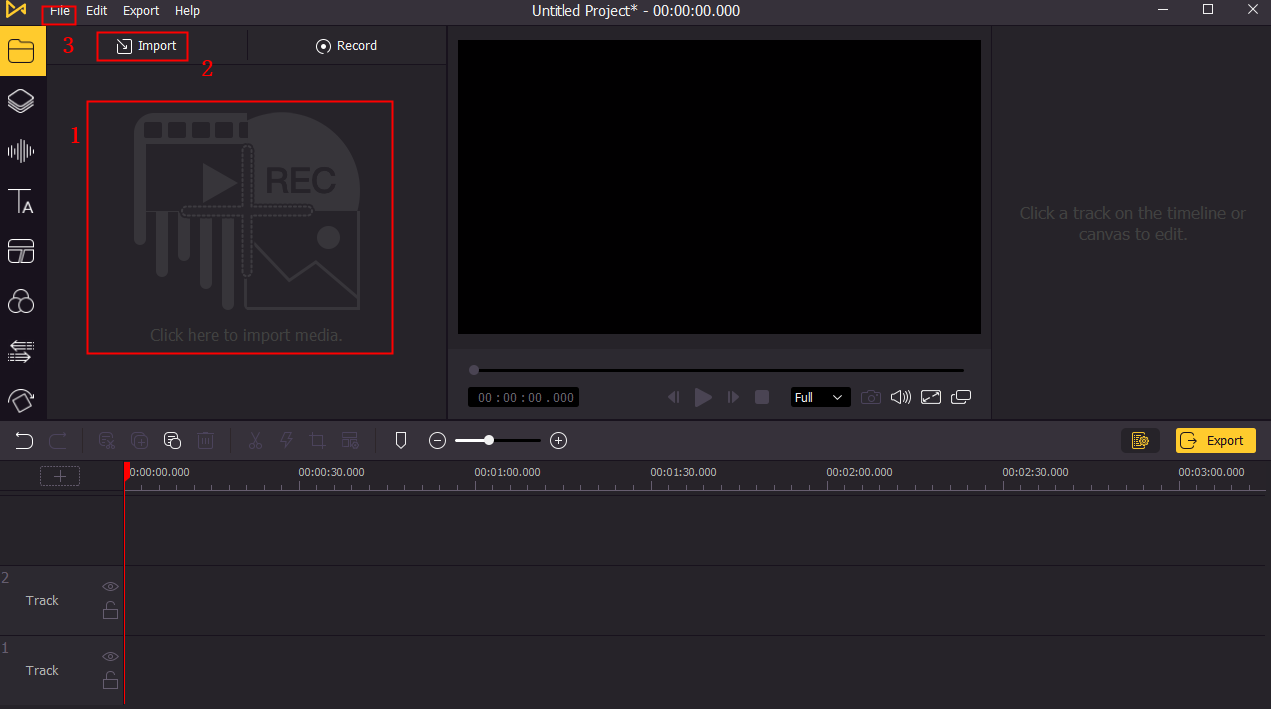
Drag and drop the target photos to the TunesKit library directly. Besides uploading media resources to it, AceMovi allows users to record their screen and camera.
Add the photos to timeline
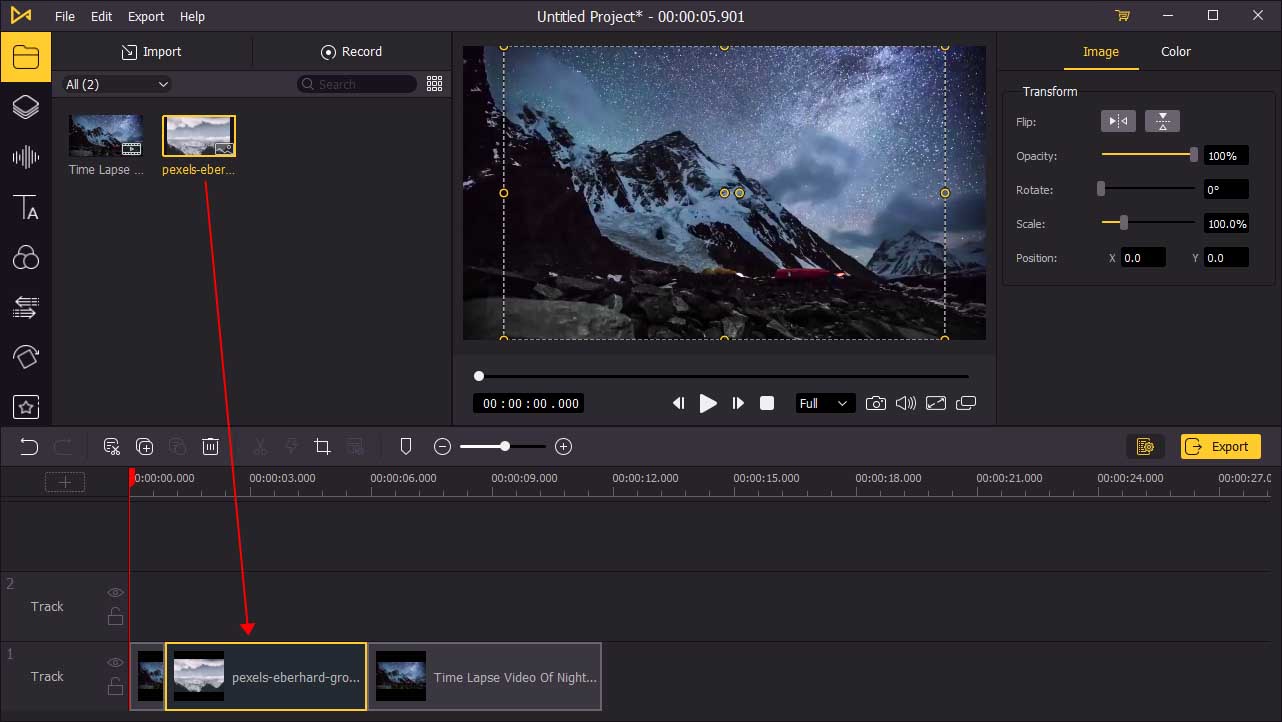
Then, drag and drop the photos to the AceMovi timeline. You can sequence them by dragging them to change the order. If you need, you can click the transition icon to add some video editing effects to your video.
Export the video

When you finish the video editing, users can export their video and save it on the computer. Click the Export button to get your works done.
Part 3. The bottom line
That’s all for how to convert image to video with the top five online tools and one video editing software. You can now create videos from the photos you would like to store. No matter you are using online tools or editing software like TunesKit AceMovi, you can create attractive photo videos within several steps.

