Bitrate is the number of bits per second. The symbol is bit/s. It literally deduces the size and quality of video and audio files: the higher the bitrate, the better the quality, and the more detailed and larger the media. The significance of video bitrate is determined by the file storage, quality, and streaming performance. A lower number for video bitrate means more compression and fewer metadata in the footage while a higher number means less compression with more values.
There are times when you're to change the bitrate to 30,000 Kbps so that you can successfully watch on multiple devices. Well, as you know with advancements in technology the market has multiple bitrate converting tools available. To make your job easy below we have mentioned the top-ranking 7 video bitrate converters. Let’s go on!

- 7 Proven MP4 Bitrate Converters for 2022 Top 1. AceMovi Top 2. TunesKit Video Converter Top 3. MiniTool Top 4. HandBrake Top 5. Any Video Converter Top 6. TEncoder Top 7. Online-Convert
- Conclusion
7 Best Audio Bitrate Converters in 2022
Either you have your youtube channel where you upload amazing cooking recipes or you're working on some of the videos, video quality is crucial. In the digital world of videos, one must have heard about the word "Bitrate" and like you, many of the users are confused and also wondering what exactly it is and how it is used in videos.
Right now, the following 7 video bitrate converter software and online tools with tutorials will help you create HQ media. Don't forget to tell me which one is your expectation in the bottom message box.
Top 1. AceMovi
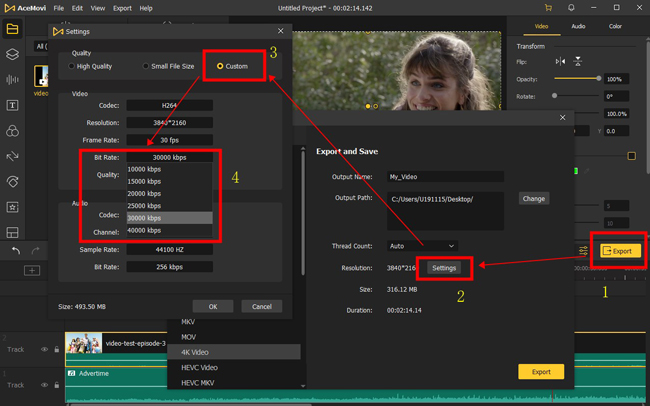
You don't need to be a pro-level editor in the video-creation field so that you can download and use the one-stop converter AceMovi for any type of workflow of video bitrate conversion, fomart conversion, resolution alteration, aspect ratio changing, rotation, flipping, cutting, splitting, and trimming.
What makes AceMovi unique is that it supports converting video to 4K 60FPS without loss of time and frame dropping. It's a toolkit for any video quality enhancement, for example, WMV, MKV, DivX, MP4, MOV, and MPG. Surprisingly, for convenience, you can download video directly in the format for devices and websites like iPhone, Galaxy, TV, Facebook, and YouTube.
The tutorials on how to change the bitrate of your imported file are completely easy, all you need to do is click the "Import" button to upload your files under the timeline in the first place. Then go to the "Export" option to choose the "Settings" and "Custom" until you see the dialogue of mission complete. The bitrate rate for video ranges from 10,000 to 40,000 Kbps. Download AceMovi here!
AceMovi Video Bitrate Editor
- Convert video up to 60FPS on HD/Full HD
- A full types of video formats are covered
- Proven to be easy for video-making beginners
- Unlimited user timeline for batch file conversions
- It is compatible with any low-end windows & Mac
- Advanced settigs of codec, resolution, & frame rate
Top 2. TunesKit Video Converter
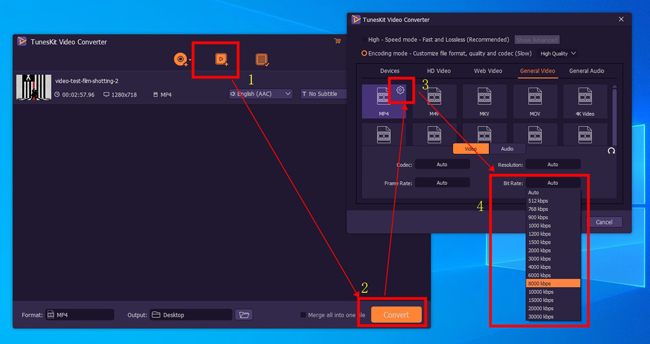
TunesKit Video Converter is a top of the professional video converting tool that is rich with features that allow for easy and hassle-free conversion to other formats. It was released for Windows/Mac and capable of not only converting almost all videos and audios but is efficient in ripping DVDs to over 250+ media file formats at 60X faster speed without a drop in quality.
When it comes to the workflow. Once you have launched the tool on your desktop, open it and you'll see two "+" icons on the top menu bar. For conversion of video, you are required to select the option saying "Add Files". Next up, you need to choose the output, audio tracks and subtitles for every video according to your requirements. Lastly, click to gear icon to set in your wanted audio bitrate.
- Convert a lot of popular videos and audios to 250+ formats
- Chop video clips with 100% lossless quality
- Add VFX, branding watermarks and texts
- Burn DVD for both personal and commercial use
Pros:
- The trial version converts the first 1/3 content for each project
- Video bitrate can be converted up to 30,000
Cons:
Top 3. MiniTool Video Converter
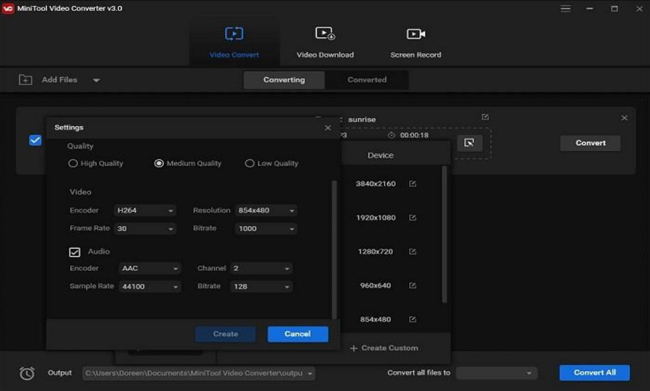
Want to perform batch video conversions at once? The next recommended professional and famous option is the MiniTool any video converter for prompt video bitrate. Being free and user-friendly makes its demand more as it is also competent and has massive media format support.
Besides, the freeware also facilitates you to change video resolution, video encoder, video frame rate, audio quality, audio encoder, audio channel, audio frame rate, etc. Download it and experience it yourself. More importantly, you have the opportunity to export videos on 3840*2160 and 1920*1080 resolutions responsively.
- Record your screen
- HD, Full HD, and 4K resolutions
- Convert the audio bitrate from a video
- Upload and edit lots of files simultaneously
- 1000+ popular output formats
Pros:
- It’s impossible to review the conversion rendering
Cons:
Top 4. HandBrake
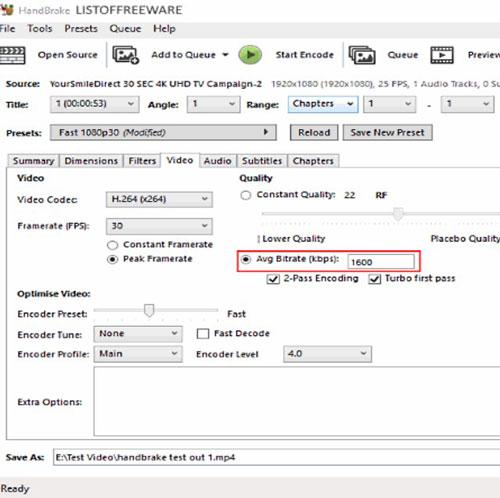
The next amazing and skillful free MP4 video bitrate converter program is HandBrake. It is known as an open-source video transcoder that fits on Windows, macOS, and Linux. Using a Handbrake means you can change video and audio bitrate at ease. Thanks to this tool, apart from bitrate you can also alter many other parameters like video codec, resolution, pitch, video frame rate, video quality, audio, and codec.
You simply need to add one or more videos to this software. In this software, you can batch convert the video bitrate of multiple videos at once. Moreover, adding subtitles and changing dimensions are at your disposal with it. You can choose the average bitrate or perform a filling yourself.
- Advanced settings to convert files at once
- Encoder tune and profile modes
- Built-in subtitlers to add captions
- Simply equipped for beginners
Pros:
- You cannot watch the conversion result in the canvas with it
- Some buttons are unfriendly for first-time editors
Cons:
Top 5. Any Video Converter
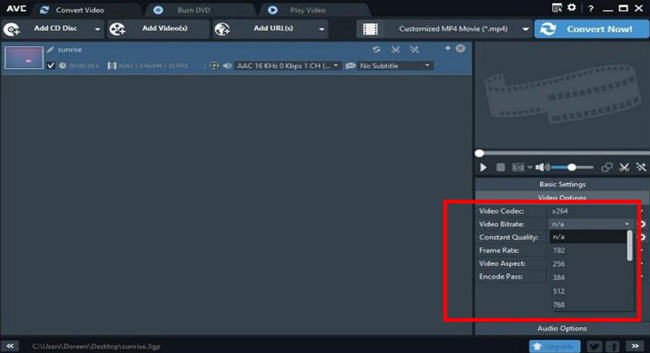
Another top bitrate converter can be any video converter. It is also a media converter that is highly efficient and empowers its users to effortlessly convert between video and audio formats. Not only can you change video bitrate but you can also alter parameters such as the codec, frame rate, aspect, channel, etc., from the video options menu.
Using the video bitrate option, you can easily change the video bitrate between 256 to 4000 Kbps values. Apart from converting the video bitrate, you can also turn videos of many popular formats into various device-specific formats like Sony WMV-9, LG TV H264 (MP4), etc. Here are channels to share your new, created videos on Facebook and other social media.
- Convert videos with high response
- Burn video to DVD
- Share outputs to social platforms with clicks
- Make batch files converted on one screen
- The performance monitor to playback effects
Pros:
- There is a file size limit if you use the free trial version
- Few buttons to launch tools to edit video
Cons:
Top 6. TEncoder
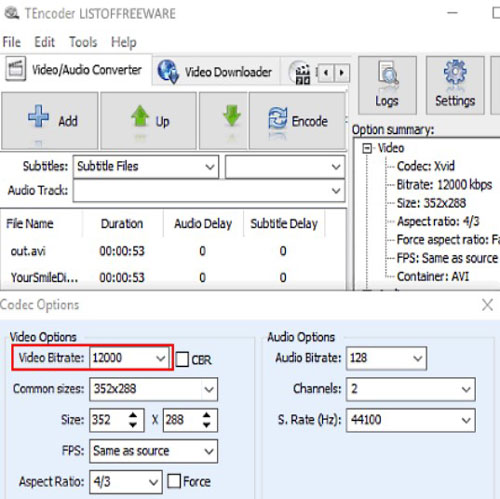
TEncoder is a solely window-based any video bitrate converter that is not only great but operates as a free, open-source, and multi-threaded file converter efficient in converting video and audio files of various formats. When it comes to add subtitles to video, you can add an SRT file to your clip with it.
It can also be used to alter the audio and video bitrate of input files. Moreover, with this tool, you can modify other options such as resolution, frame rate, aspect ratio, channel, as well as frequency. Well, it permits you to vary video bitrate value from a very low 64 kbps to a high 12000 kbps. In addition to this, it is excellent for batch video bitrate conversion, thanks to its use of extra threads during the conversion.
- You can review all metadata of the clip
- Add an SRT file to the video to insert subtitles
- A wider range of bitrate conversion degrees
- Support a plethora of video and audio types
Pros:
- Large file’s conversion is slow and may drop frames
Cons:
Top 7. Online-Convert
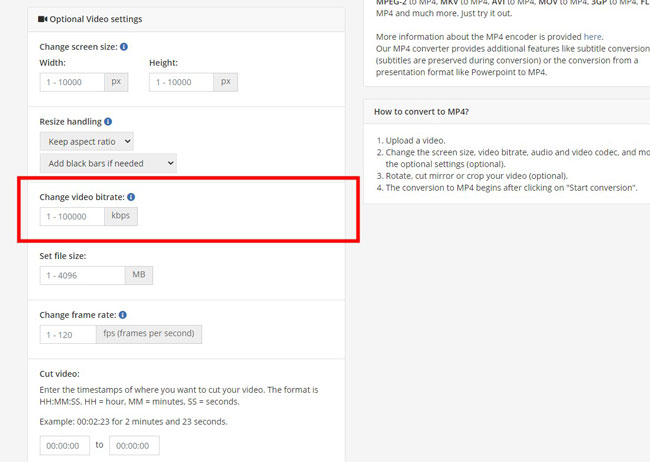
Want to use an online video bitrate converter? The Online-Convert is a web-based website that you can use to change video bitrate though it is different from others as it is a one-page tool dedicated to converting media files from one format into another.
With the help of this program, you can change both video and audio bitrates with no registration needed. Like others, this tool also allows you to adjust other parameters including video file size, frame rate, video duration, video rotation, and screen size. You need to use this video bitrate converter online tool to make a dialogue filling rather than selecting a specific value.
- Choose a preset of video dimension
- Customize screen size
- Trim out unwanted clips online
- Import videos by URL, Dropbox, or Google Drive
Pros:
- The valid tasks are limited to 3 times
- Only 30-minute or lower project is supported for your free account
Cons:
Conclusion
To operate a smooth conversion is a must. So which online video bitrate converter will you give a shot at first? Well, AceMovi and TunesKit Video Converter can convert video bitrate within simple clicks. So get started with your dream journey of working in a professional movie studio or master at editing home movies.

