Among the vast number of cloud-based editing tools, the Adobe Spark stands out as a profound video editing choice for video bloggers, YouTubers, social media influencers, and professional video editors. The platform also has Android and iOS apps with an automatic web sync feature that allows users to create awesome videos, custom graphics, and web pages from anywhere at any time.

With the app, you can create video templates from scratch, customize logos, social media video ads, and much more. The web-based software is available at a monthly subscription fee of $9.99, which is relatively expensive considering that there are other Adobe Spark alternatives that offer similar editing functions.
This article will run down a list of some of the best-selected programs available on the internet that you can use to create excellent without spending a penny!
- Top 1. The Best Adobe Spark Alternative - TunesKit AceMovi
- Top 2. Hippo Video
- Top 3. Crello
- Top 4. Canva
- Top 5. OFFEO
- Top 6. iMovie
- Conclusion
Top 1. The Best Adobe Spark Alternative - TunesKit AceMovi
The TunesKit AceMovi is a top professional and fully-featured desktop video editing application available for professional and personal video and graphic projects. The app has a free trial version that incorporates a rich video editing tool that allows you to cut, rotate, trim, and merge photos and video clips to your desired length.
With it's inbuilt media library and unique video enhancing features, TunesKit avails all the necessary tools to unleash your potential and imagination as a video editor. You can add some flair and sense of style to your graphic content or videos by adding some music, text, animations, transitions, video effects, filters, and much more.
It is a great tool to create polished webinar presentations, gameplay, social media ads, weddings, coaching, and training videos. The software comes with an in-built media player that lets you preview video edits before sharing them on social platforms. You can also convert your video to a variety of video formats, including M4V, MOV, MKV, MPG, 3GP, 3GP- this makes it an excellent Adobe Spark video alternative.

Pros:
- Free trial version available
- Supports many video formats and offers plenty of video effect, transitions, and filters
- Has many great features that make creating a movie easily
- Inbuilt music library and fast video format conversion
Cons:
- Only English UI available
Top 2. Hippo Video
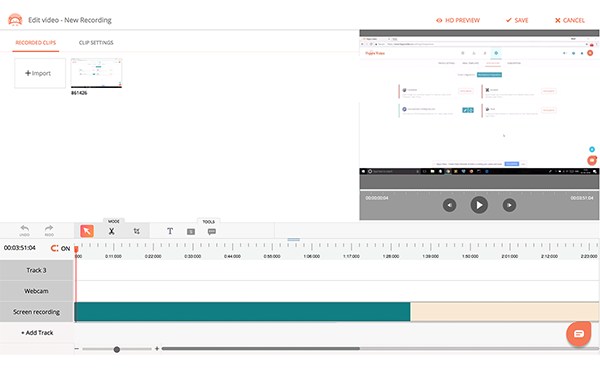
Trusted by 5000 big brand companies across the world, Hippo Video is a next-gen video editing and an excellent alternative to Adobe Spark video. Companies widely use the software to create video and graphic marketing content for email marketing, social media ads, and customer support tutorials.
You can also use the application to capture, edit, and share video and audio personal and professional content. The cloud-based video management software has quick video editing features that allow you to cut, trim, crop, and annotate videos. With this professional editing tool, you can add background music, adjust clip settings, and export video to online platforms such as YouTube, Vimeo.
Besides, the software has a Chrome extension used to record video or record screen.
Pros:
- Excellent integration
- Many video sharing options
- Super easy to use
- No software download is required
Cons:
- Chrome extension is sometimes unstable
- Lacks video effects
Top 3. Crello
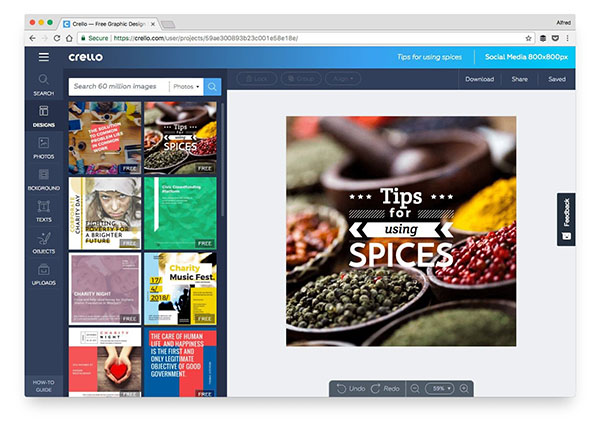
Crello is an online-based visual editing software designed to help beginner and intermediate video editors create videos, graphic designs, animations, websites, prints for business, personal and commercial use.
Crello is host to 50,000 professional and customizable templates that you can use on videos, images, and backgrounds. They are over 1 million photos, video, background uploads at your disposal. The software also features a basic editing tool that you can use to resize, edit and remove background from video and all graphic contents. Crello has a collaboration tool that makes it even a better alternative to Adobe Spark. Editors can easily add text, use customizable video templates, and easily import and export video to social platforms.
Pros:
- Has a feature-rich mobile app
- Intuitive interface
- Retain video and graphic quality
- Its free
Cons:
- Upload can be glitchy
Top 4. Canva
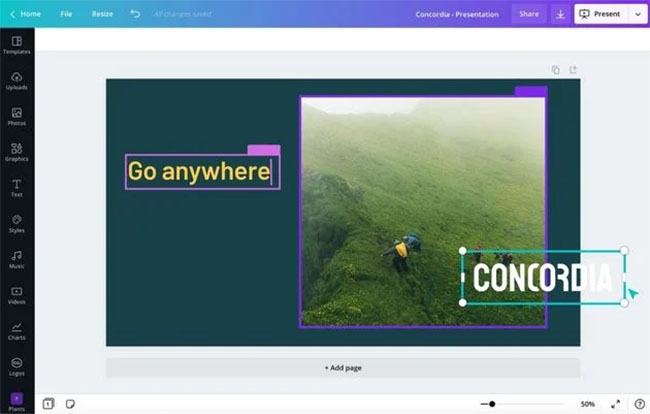
If you need a graphics design tool and a perfect Adobe Spark alternative, you should consider getting Canva. It is the closest thing you will have to Adobe Spark. Canva is an excellent choice for bloggers or a creative team of entrepreneurs looking to collaborate on video or graphic design projects.
The tool has a unique video editing that allows users to use textured backgrounds and crop images. The software has 8,000 templates available for use, thousands of photos, and a real-time collaboration tool. This means that you can create stunning graphics, video blogs, social media ads, flyers presentations, and posters. It is simply a perfect replacement for Adobe Spark.
Pros:
- Huge resource library
- Great user interface
- Free and cross-platform
- Excellent collaboration tool
Cons:
- Require stable internet connection
- Free version is limited
Top 5. OFFEO
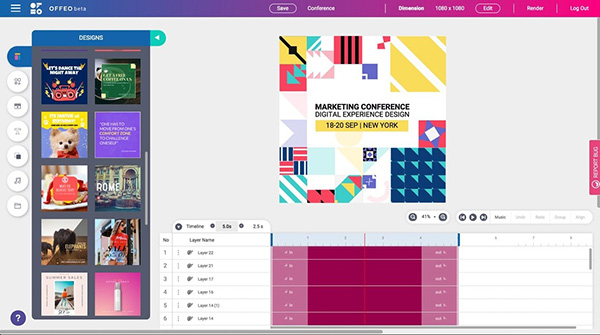
OFFEO is a profound and popular video maker and editor for small business enterprises and it is free. This Adobe Spark alternative has a super easy-to-use interface and a drag and drop feature that makes video editing much easier and fun.
The application lets you animate and edit videos in just a few clicks. OFFEO comes with over 500 soundtracks and thousands of ready-made video templates that you can as a framework to create perfect videos.
Pros:
- Up to 20GB storage
- Simple to use interface
- Huge soundtrack library
- Lots of video templates
- Geminate animation editor
Cons:
- Require stable internet
- Basic editing tools
Top 6. iMovie
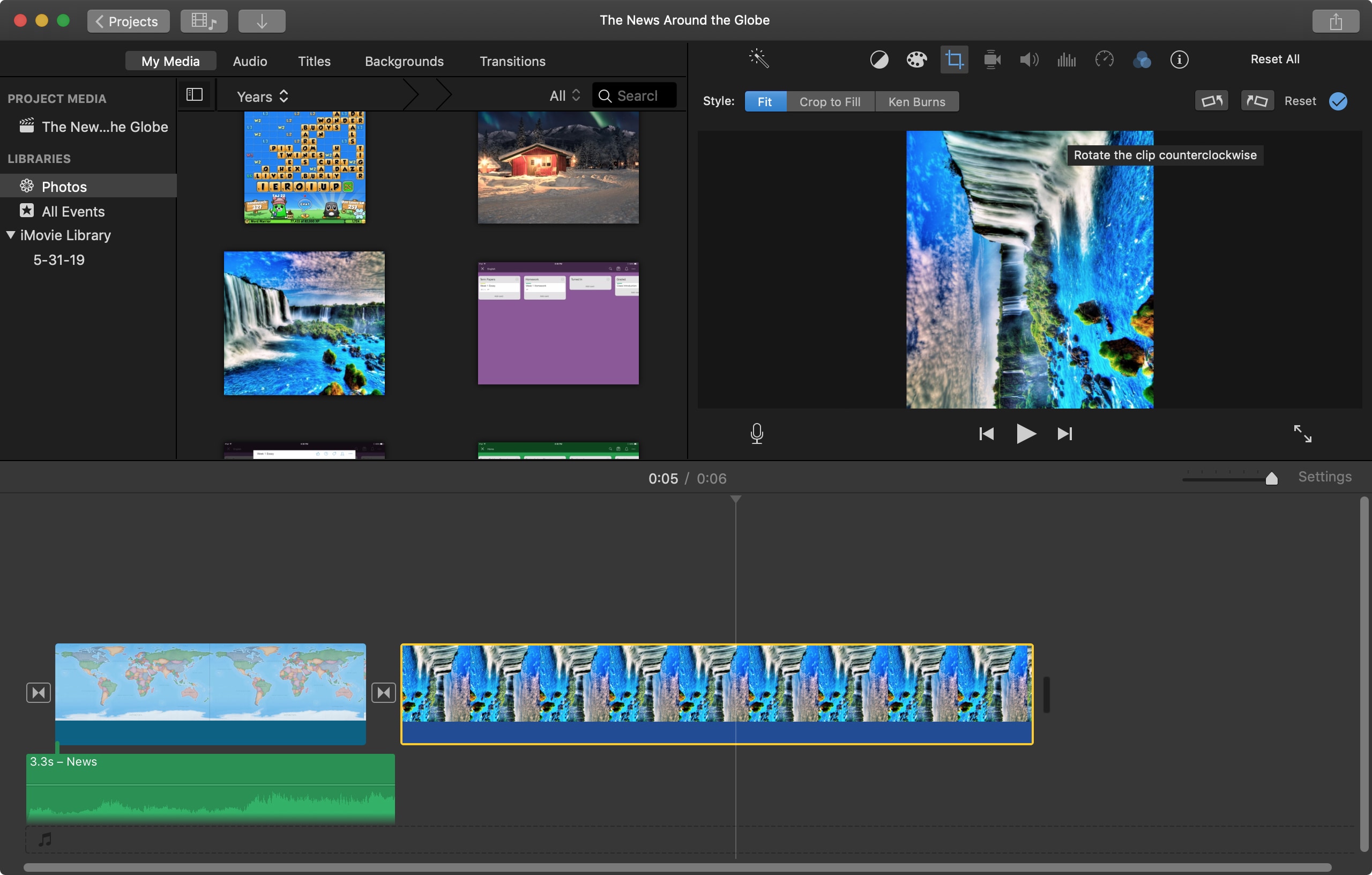
iMovie is a Hollywood-level video editing tool that lets users capture, edit and share high-resolution videos on social media. It is also an excellent collaboration tool available for Mac and iOS users.
With iMovie, you can embed titles, overlay soundtracks, and enhance video quality by adding video effects and filters. You can also select your preferred video template from the vast options, select and imprint logos and video captions on your videos.
Pros:
- Supports 4K videos
- Tutorials are available
- Many sharing options
- Advanced text settings
- Top-grade filters and effects
Cons:
- Works on Mac and iOS only
Conclusion
Featured above is a list of some of the free Adobe Spark alternatives available for you. All the listed software guarantee users free and quality video output. Together, we have also provided a list of pros and cons for each one. With these details, we are confident that you can objectively evaluate every video editing tool and find one that works and resonate with your needs and preferences.

