
What is a good/best/easiest way to create a video from a bunch of photos? I'm looking for a convenient way to take a bunch of images and an audio track and compile it into a video. It would be nice if I can set effects like transitions and/or ken burns effect and such but not a must.
You might have taken many pictures about your family and friends through time. Have you ever create a photo slideshow to display these photos while you want to rewind memories? A photo slideshow can be the best way to throwback those good times and share with family and friends. It's not as difficult as you think and you can make your own photo slideshow all by yourself even if you don't know any video making knowledge.
In the following parts, I'm going to show you how to make a photo slideshow on your computer and phone. You'll also learn how to add music to your photo slideshow.
- Part 1. How to Make A Photo Slideshow on Mac/PC
- Part 2. How to Create A Photo Slideshow on Phone
- Part 3. How to Make A Photo Slideshow with Music
- Part 4. Video Tutorial: How to Make A Photo Slideshow in TunesKit AceMovi
- Part 5. Bottomline
How to Make A Photo Slideshow on Mac/PC
In this part, you'll learn how to create a photo slideshow on the computer. But first, you'll need to get yourself a video editor. You might have been searching for it for a while, but this will be the end of your search. With TunesKit AceMovi, you can easily make a photo slideshow with transitions and other effects.

TunesKit AceMovi Video Editor is a one-stop video editor that provides multiple effects and transitions. It comes with a screen recorder which can record images as well as the sound coming out of your computer. As a well-established video editor, AceMovi is mounted with features like split screen, filters, animations, texts, and music library. The self-explanatory user interface comes with all the effects and tools you need to embellish your video. You can import as many photos as you want to AceMovi and edit them altogether without any limitations.

TunesKit AceMovi Video Editor
Security Verified. 5,481,347 people have downloaded it.
- Basic and advanced features that make your video better
- Multiple filters, transitions, text, sound effects, music
- User-friendly interface
- Import as many photos or footage as you want
- Make a photo slideshow in just a few steps
Next up, I'm going to show you how to make a photo slideshow in TunesKit AceMovi. Before you add text to your video, make sure that you have already installed TunesKit AceMovi on your computer, this software currently supports Windows and Mac systems.
Add Photo Files to TuneKit AceMovi

Open TunesKit AceMovi on your computer, then import your photos to the media box. You can click on the import button to upload or directly drag and drop the photo files into the box.
Add Photos to the Timeline
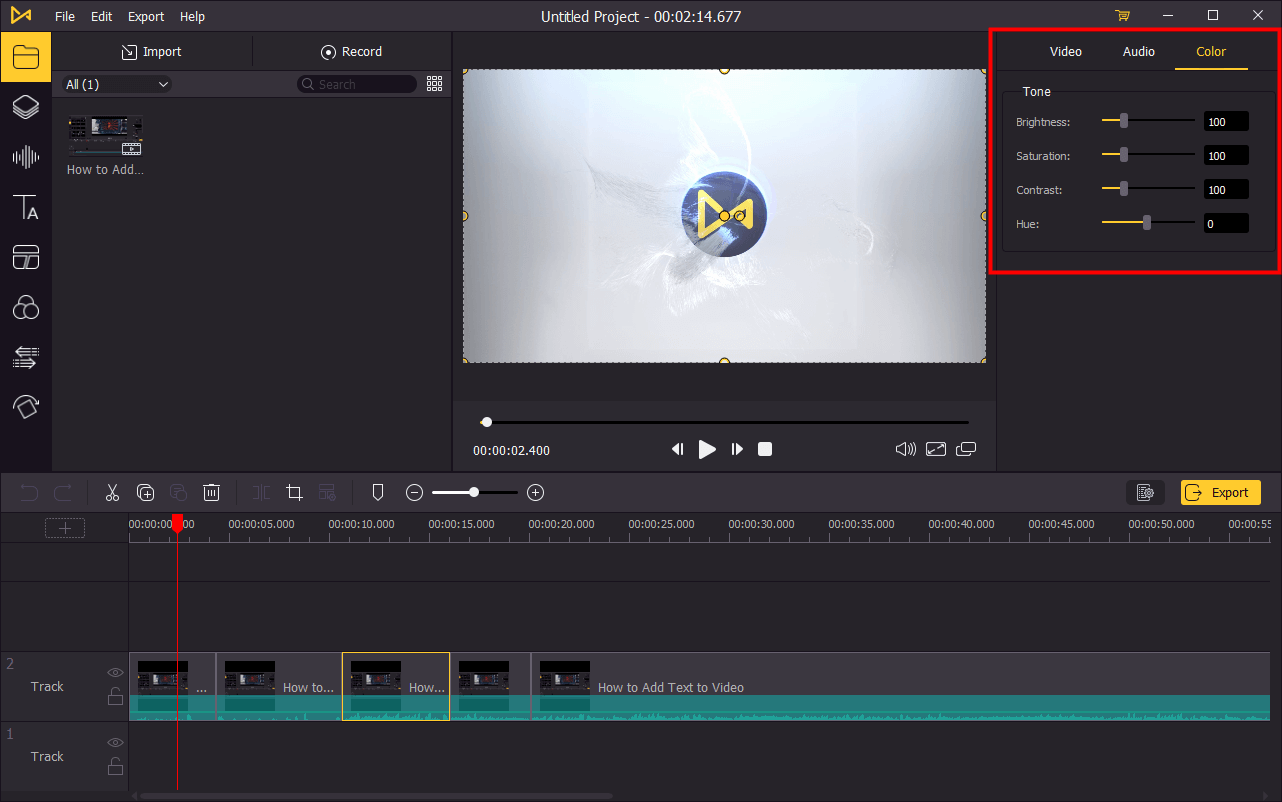
To add your photos to the timeline, you can directly drag and drop them one by one. Or you can press Ctrl+A to select all the photos and drag them to the timeline. To adjust the order of the photos, directly drage the photo you want to change and drop it to the place you want. This won't cover the original photo so you don't have to add the photo from media box again.
Add Transitions between Photos
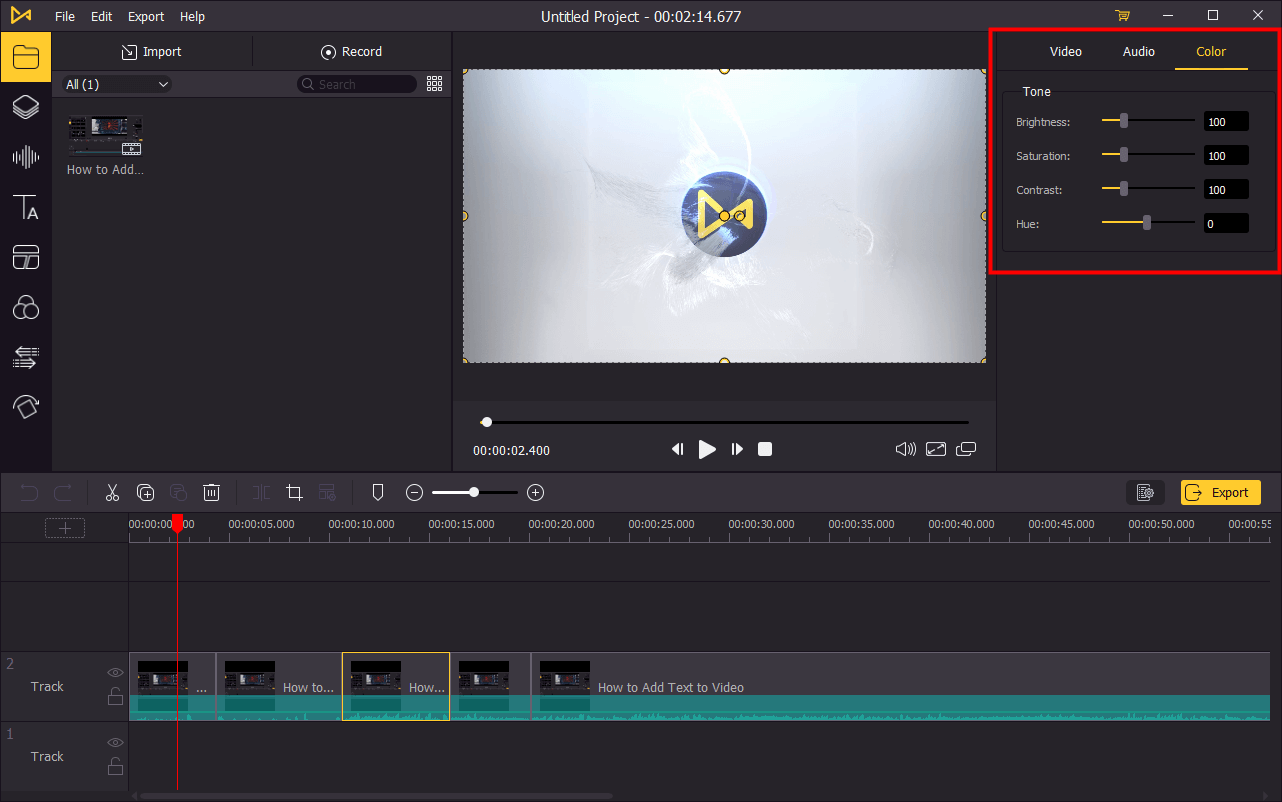
You have basically finished making the slideshow, but to make your slideshow look smoother, you'll need to add transitions between photos. Click on the ![]() and then drag and drop a transition in between photos, you can add diifferent transitions in the whole slideshow. To edit the transition, go to the top right panel to change the duration and mode.
and then drag and drop a transition in between photos, you can add diifferent transitions in the whole slideshow. To edit the transition, go to the top right panel to change the duration and mode.
Export Video

Once done editing your video, click the Export button on the middle left and export your video. Click the Settings, you'll be able to choose the output parameters. And by clicking the Change button, you can change the output location.
How to Create A Photo Slideshow on Phone
You can also make a photo slideshow on your phone. In this part, I'm going to show you how to create a slideshow on iPhonr and Android phone.
Make A Photo Slideshow on iPhone
Step 1: Open the Photos app on your iPhone.
Step 2: Selects photos you want to make a slideshow with.
Step 3: Tap the "Share" icon at the bottom left of the screen, then tap on Slideshow. A photo slideshow will be created, you can share it or store in your phone.
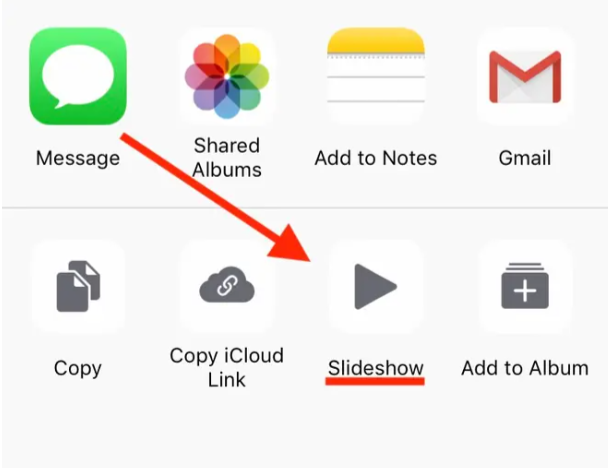
Make A Photo Slideshow on Android Phone
You can also create photo slideshows on Android phones, but the steps will vary based on different model of phones. Here I'll introduce how to make photo slideshows on Xiaomi phones:
Step 1: Open Gallery on your phone.
Step 2: Selects photos you want to make a slideshow with. Then Tap Creavitify.
Step 3: Tap Clip, then a photo slideshare will be created. You can choose a template and background music.
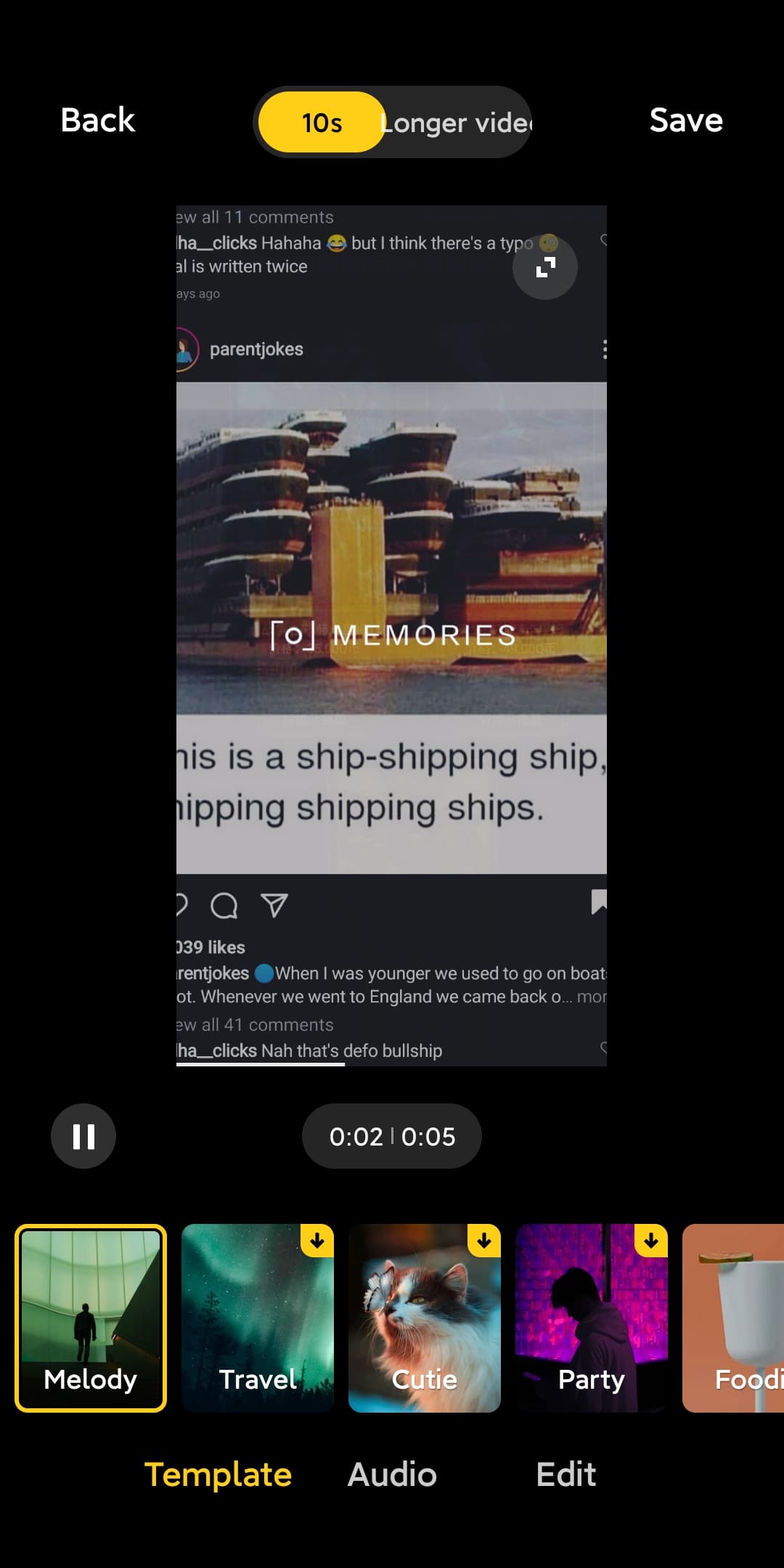
Step 4: Tap Save to save the slideshow on your phone.
How to Make A Photo Slideshow with Music
It's easy to add music to your photo slideshow in TunesKit AceMovi. If you haven't create a photo slideshow yet, you can go to the first part to make one. To add music to your slideshow:
Step 1: Import a song to TunesKit AceMovi, or you can pick a song from AceMovi music library.
Step 2: Drag and drop the song to the timeline, and then trim the song to fit the length of the slideshow.

Step 3: Export the slideshow with music.
Video Tutorial: How to Make A Photo Slideshow in TunesKit AceMovi
Bottom Line
It's not as difficult as people might thought to make a photo slideshow. You can definitely do it by yourself on computer and phone. With TunesKit AceMovi, you can not only make a photo slideshow, but also add transitions, effects and music into your slideshow to make it even better.

