Videos from YouTube are likely to be played on non-standard devices, such as Smart TVs and mobile phones. Picture this: you found an amazing video on YouTube that you'd like to watch offline anytime and anywhere but are unable due to YouTube having no downloading option for the AVI files you prefer. If that's the case, you can put your worries to rest by turning to a proper YouTube video converter.
We will provide a list of the 5 best YouTube video to AVI file converter selections. These selections enable users to edit YouTube videos from all aspects like trimming, cropping, compressing, and recording, depending on their tastes. Feel free to amuse yourself with these YouTube-to-AVI converting programs.

- FAQs to YouTube-to-AVI Conversion
- Use the Best Tool to Convert YouTube to AVI File - Easy!
- 2 Alternatives for Making AVI Files from YouTube Videos
- 2 Online Free YouTube Video to AVI Format Converters
- Conclusion
Frequently Asked Questions about Converting YouTube to AVI
A. Is AVI better quality than MP4?
The fact that AVI and MP4 are both video wrapper formats doesn't change the fact that they employ different codecs. AVI uses the DivX codec, while MP4 employs the MPEG-4 AVC/H.264 encoder. This codec variation could be the root of the quality gap between AVI and MP4.
AVI files can be lossless, which provides users with a better-quality playing experience. However, this does not indicate that MP4 has poor quality. Rather, while storing the same amount of video data, MP4 has a little lesser capacity than AVI. If the sizes of the stored files are the same, MP4 will have a higher quality performance.
B. Is AVI the best video format?
Users who need to post their movies to various platforms or utilize them in various browsers or versions of Windows can consider using AVI as their video format of choice since it is universally supported. Nevertheless, it is necessary to bear in mind that the produced video files need to be kept on an external disk. In addition, AVI files aren't ideal for broadcasting or sharing online since there is a possibility that delays may occur while you are streaming them.
C. Can AVI be HD? And can YouTube play AVI files?
AVI is a type of video file format, and high definition (HD) describes the quality of the video's resolution. Both standard definition (SD) and high definition (HD) videos can be condensed using the AVI format. HD videos can be saved in various formats, including AVI, MP4, MKV, MOV, and others.
As regards video formats, YouTube allows the following for uploading: 3GPP, AVI, FLV, MP4, MOV, WebM, and WMV. The file extension .mp4 is often used for MPEG4 video files. On top of that, YouTube suggests a few different encoding parameters for the best possible conversion.
The Best YouTube Video to AVI Tool - AceMovi Video Editor
Without further ado, let's hop into the grand scheme of things to learn about the best software that will help you with YouTube file conversion easily.
The TunesKit AceMovi Video Editor is free software for Windows and Mac that can be easily downloaded and used to transform YouTube videos to the AVI format. The feature of screen recording for generating a YouTube video clip at any aspect ratio is one advantage of TunesKit AceMovi which attracts a lot of users. Meaning, you don’t need to download YouTube videos or MP3s.
The video formats supported by TunesKit AceMovi consist of AVI, MP4, WMV, MKV, MOV, M4A, MPEG-2, DivX, and many more. This program, which has an intuitive user interface, enables you to convert large video files in a very short amount of time. In addition to all of that, you can convert videos into the format which is the most compatible with well-known websites such as YouTube, Instagram, Vimeo, and Facebook.
AceMovi Video Converter
- Most video/audio/image formats support
- Import and convert large YouTube videos
- 720p, 1080p, and 2160p for AVI video output
- Record your YouTube videos in real time
- Intuitive user interface with unlimited tracks
- Save the video file to popular social platforms
- Ultra-fast system for conversion AVI file
Convert YouTube to AVI on AceMovi Video Editor
If you have downloaded TunesKit AceMovi Video Editor. In the following, you’re able to convert YouTube video to AVI step by step with this video editing tool on a computer. If you haven’t gotten TunesKit AceMovi, you can download it here.
Click Import to import files and put thumbnails under timeline
By clicking the "+" button from the interface, you can add video files to this software successfully. You find all thumbnails on the Media panel. Put those clips onto the timeline.
Find the AVI option from the exporting window via Export
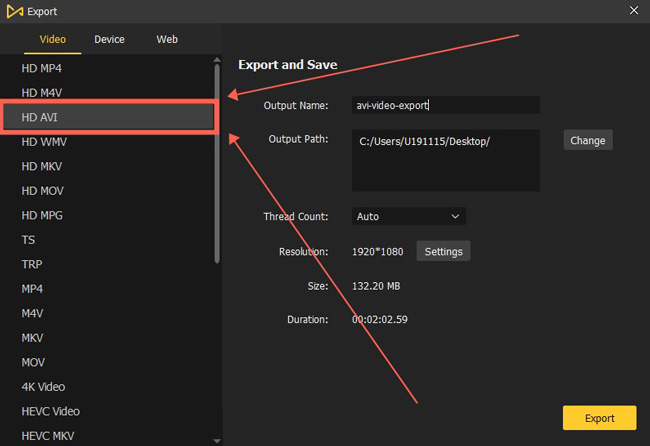
For entering the downloading plate, tap "Export" from the interface. Then, find "AVI" from "Video". On the workspace, you can set the save path, file name, and resolution.
(Optional) Convert other video parameters such as frame rate
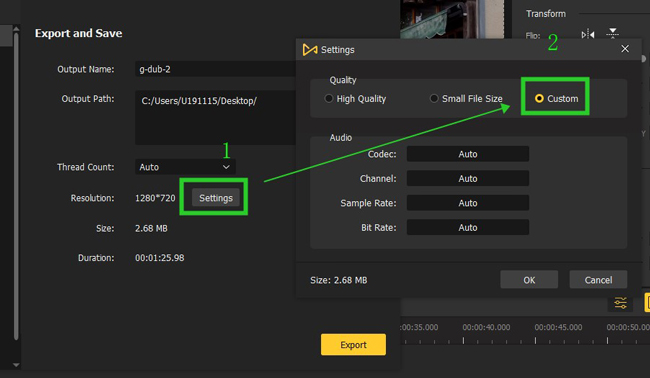
Here are advanced settings for enhancing your AVI files on TunesKit AceMovi. By opening up "Setting" from "Export". To be specific, it allows you to convert the video file at high or low quality automatically. Or change the resolution, codec, bit rate, sample rate, etc.
Alternatives: 2 YouTube to AVI File Conversion Tools for Win/Mac
There are more video converters for beginners and professionals with which you can try various output settings. You see two more tools for computers that help you convert a YouTube video to an AVI file without losing frames.
1. VideoProc Converter
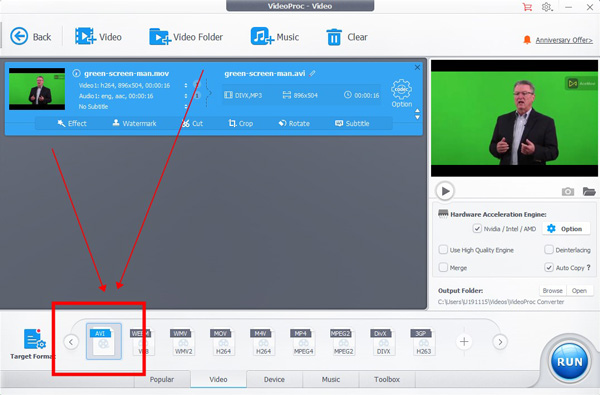
VideoProc Converter tool is excellent for anyone transitioning from YouTube to AVI. You can download videos from platforms like Instagram and TikTok and then edit them. The conversion procedure is quick and simple compared to other apps, and the YouTube video downloader supports 23 main media-sharing networks. Video files converted using FLVto are of the highest quality.
Since FLVto is paid software, the demo version support 5-min conversion only. It has a robust MP3 converter that can straightforwardly convert any video to high-quality audio. The service facilitates simple file sharing across gadgets by supporting many audio quality options, including 320Kbps and 240Kbps. More formats you can try include filters, subtitles, and watermarks.
Pros:
- Multiple tracks to convert batch YouTube videos
- YouTube video downloader software
- Mobile and web video profiles
- Customize low quality or high quality
- Screen recording with personalized window
Cons:
- The demo version supports 5 min only
- It is not allowed to customize the window
2. Handbrake
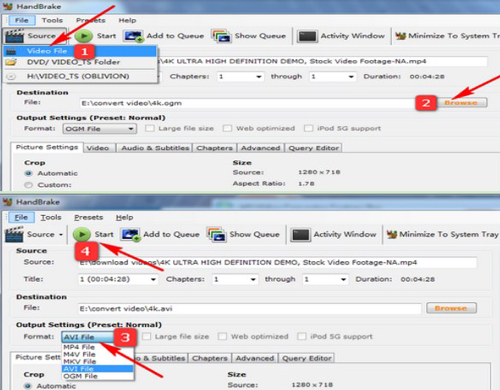
Many Mac users rely on Handbrake, among the best YouTube to AVI video converters available, to upload their creations to YouTube. It's popular on macOS, but it's also accessible for free on Windows and Linux. Handbrake is a powerful program that can easily turn a video from YouTube into various formats, including MP3, MP4, MKV, MPEG-4, MPEG-2, AVI, and so on.
It's meant for professionals comfortable working with sophisticated software that offers unique capabilities. As a bonus, you'll have access to predefined build settings that eliminate the need to research whether file formats are compatible with your computer.
It is a free, open-source program that features a simple yet elegant user interface and can handle any conversion job. It's a full suite with features like picking the chapter/title, subtitles, queue encoding, batch scanning, and many file types. There are alternatives to Handbrake on this list if you don't feel like dealing with the learning curve which goes with it.
Pros:
- Automatic crop and trim
- Presets include resolution and bit rate
- Add captions and subtitles to the video
- Cross-platform for Linux, Windows, and Mac
- iPod 5G support and Web optimized option
Cons:
- A bit tricky when editing audio files like extracting the background MP3 files
2 Recommended YouTube to AVI Online Video Converters
Want to convert your YouTube clips to AVI files? You can try the following options. Different from AceMovi and Handbrake, users need to import videos by URL. The system automatically detect and anaylze the video.
1. TYCONVERTER
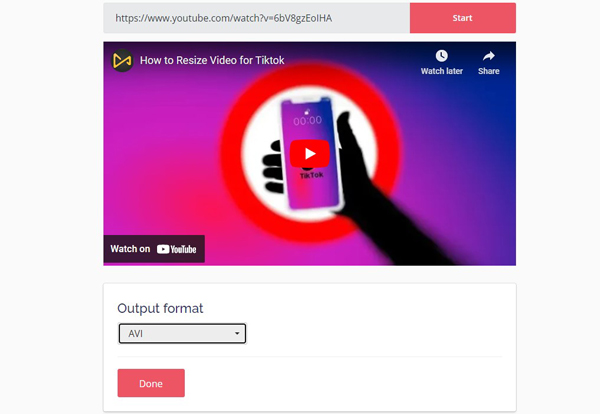
The TYCONVERTER free online YouTube to AVI, DivX converter has received several accolades for its high level of quality, in addition to its compatibility with all modern web browsers. You can use it to view videos from a variety of websites, including Facebook, Vimeo, Dailymotion, and even Youku.
One of the most appealing aspects of the application is that users can skip registering their accounts or installing any software before beginning the download process. This is one of the product's key selling features. Choose an appropriate option for the gadgets or players you want to utilize. In addition to providing quick downloads without restrictions, its output in AVI format is high quality.
Pros:
- Playback YouTube videos
- No need to register
- Convert YouTube videos to multiple formats
- Save files in high-quality AVI video format
- Lots of languages for users from different nations
Cons:
- The length is limited to 45 minutes
- No ads
2. YouTube2Video
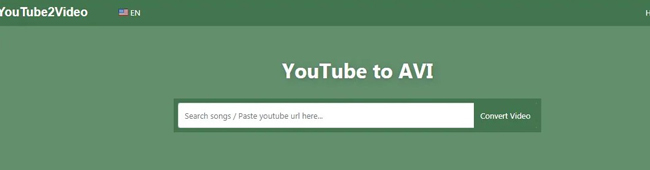
Because of its user-friendliness and support for all major platforms, the YouTube2Video free program for converting YouTube video to AVI file online is in high demand. Please search for the video you want to download, copy the URL, and then paste it into the blank space below to convert it to an AVI file format.
YouTube2Video is a web-based program for the MacBook that allows users to download videos from YouTube. Reddit, Facebook, Flickr, Tumblr, and VK. Com is just a site whose videos can be downloaded using YouTube2Video. MKV, MP3, AVI, MAV, and MP4 are valid file types.
Because of the product's versatility, users can convert videos from YouTube to MP3s and MP4s. The UI is easy to use and understand. The website has a ton of videos and recommended songs. Get free YouTube video uploads forever.
Pros:
- Endless AVI file downloads
- Multiple video formats
- Easy-to-master UI
- Online-based platform
Cons:
- It lacks video editing elements, such as filters and subtitles
Conclusion
Everyone here is addicted to YouTube. We all know that video-watching might become a pastime if only you understood how to download movies, change their file types, and then play them on your smart TV, computer, or smartphone. To think otherwise is a result of your lack of knowledge. Converting videos from YouTube to AVI format is free.
With the right software, you can convert a whole playlist of YouTube videos in minutes. Other services allow you to download movies of any type and then convert them to a different resolution to work on your specific device. Use the 5 Best YouTube Video to AVI File Converter according to your liking.

