The ongoing battle for supremacy between Final Cut Pro and Filmora has been obvious from the inception of both macOS apps. Whether it's a post-production meetup or a heated bar conversation, both Final Cut Pro and Filmora have been a source of contention and consternation for advanced and professional users.
Final Cut Pro vs Filmora is constantly in a state of competition, vying for the top spot and the hearts of its users and subscribers. Which one do you believe is the best for Apple devices, or which one would you like to edit with? Let's take a closer look at both tools. Which video editing program is better in 2021: Final Cut Pro or Filmora?
Make an informed choice by examining this comprehensive Final Cut Pro vs Filmora comparison.
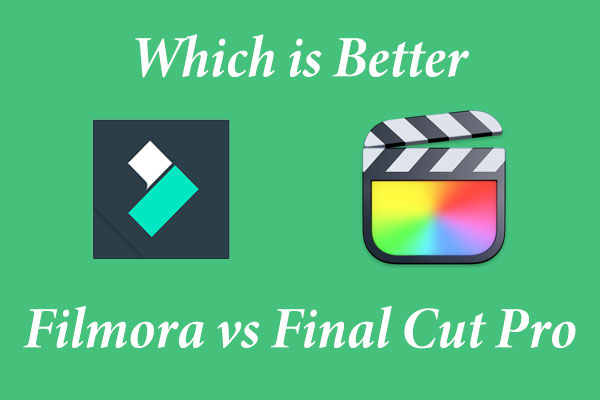
- Part 1. What Is Final Cut Pro and Filmora
- Part 2. Final Cut Pro vs Filmora Comparison
- Part 3. TunesKit AceMovi - An Alternative to Filmora vs Final Cut Pro
- Part 4. Frequently Asked Questions
- Part 5. Conclusion
What Is Final Cut Pro and Filmora
1. Final Cut Pro
Final Cut Pro, developed by Macromedia, has evolved into a critical component of the professional video editing process for home videos, feature films, music clips, special events, and television advertisements. Indeed, it is one of the only video editing applications capable of sewing together a range of clips and motion backdrops to create a unified cinema image and sound and allow for the integration of text and graphics.
A timeline is a visual representation of how a film is broken into sections or snippets. Each clip can be allocated to a specific section of the timeline, which can be altered by dragging and dropping sections onto the timeline's right side. When you begin playing back the movie, each frame will play sequentially while also labeled, so you know where to rearrange it.

2. Filmora
Among Filmora's significant advantages are its straightforward interface, user-friendly video editing features, and intuitive toolset. It includes several high-tech capabilities, including built-in motion tracking. In this manner, you may create unique images without relying on additional gadgets. You may use any camera or video recording device equipped with a motion sensor and just attach it to the unit's tripod.
Additionally, Filmora includes a built-in "depth of field" filter that enables you to blur specific screen areas for flawless video editing. If a portion of the clip is still visible, you can blur the remainder of the scene. Indeed, you may obfuscate any portion of the screen. It reduces the visibility of certain areas of the video while enhancing the blurriness of others.
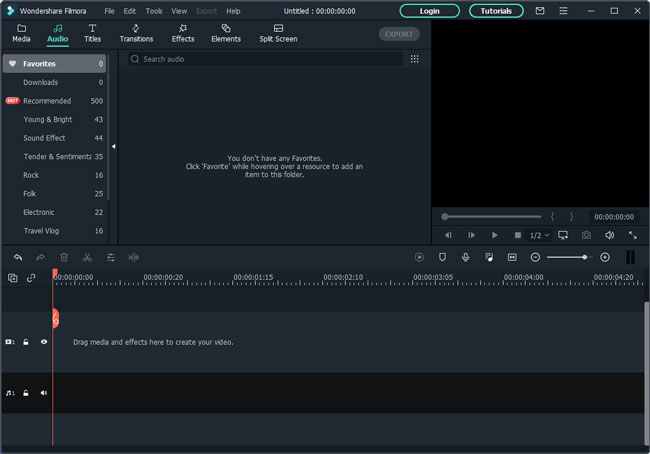
The primary advantage of Filmora is that it provides users with a plethora of options that other video editors do not, in addition to an intuitive interface.
Along with incredible video editing capabilities, Final Cut Pro provides an exceptional toolkit for photographers and those working in the film and television industries. And as a light alternative, TunesKit AceMovi Video Editor is the program you need. With various options such as filters, transitions, titles, and other creative effects, this video editing program can help you with narration.
Final Cut Pro vs Filmora Comparison
Which program is superior, Final Cut Pro or Filmora? Suppose you're looking for a quick approach to determine which video editing software package is superior. In that case, our proprietary algorithm ranks Final Cut Pro at 9.6 and Filmora at 9.5 for overall quality and performance. Final Cut Pro has an 83 percent user happiness rating, while Filmora has a 96 percent user satisfaction rating.
Additionally, you may compare their product information, such as features, tools, options, plans, and pricing. Consult the software's documentation to determine whether you can customize parts of its funnels to ensure the program meets your unique business operations.
| Filmora | Final Cut Pro | |
|---|---|---|
| Introduction | A tried-and-true legacy video editing platform that excels at the fundamentals but lacks some of the bells and whistles seen in other video editing tools. | Apple Inc. developed non-linear video editing software for professionals. |
| Pricing | $49.99/Year | $299.9 |
| Supported System | • Windows • Mac • iOS • Android |
• Mac • iOS |
| Customer Service | • Email • Live support • Phone |
• Live support • Chat support |
Interface
Its UI differentiates almost every editing software. That is why we begin our comparison of Filmora and Final Cut Pro with this category.
You'll immediately notice certain parallels between Filmora versus Final Cut Pro X. On both platforms, you may personalize the arrangement, which means you can move panels around and create a unique setting.
For many users, the interface is what characterizes the program. As a result, we find Final Cut Pro's interface superior, as it provides quick and easy access to most tools and functions.
Playback/Rendering
Playback is a critical part of video editing. In addition, the more effects and cuts you use, the slower and sluggish the playing will be on your computer. All of these factors have an impact on how quickly your computer responds to inputs and displays them on screen.
However, because of the smoothness of its playback, one platform currently dominates the market: Editing software Final Cut Pro. Apple built Final Cut Pro to import video and transcode it to a compatible codec for seamless playing on the Mac OS's proprietary file structure.
Utilization Ease
When it comes to ease of use, the decision is a little more complicated. Final Cut Pro is unquestionably the easiest professional editing program to use.
Filmora, on the other hand, is more geared toward new users. This is due to Filmora's predefined titles, ease of usage, and user-assistance features such as "drag and drop media here to add into the project". It was created with a younger editor user base in mind. The tool appears to be built around Premiere Pro but is geared for newer editors wishing to improve their skills.
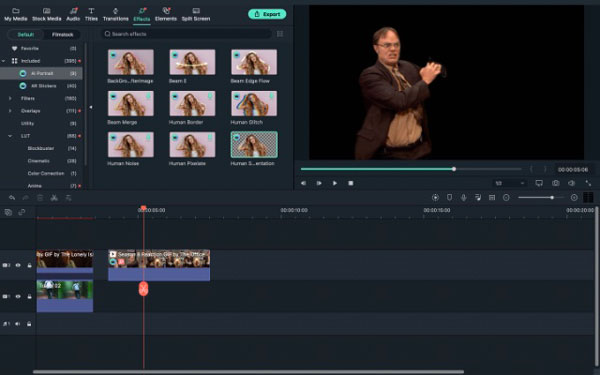
Correction of Colors
Color correction is critical when it comes to creating a look that fits your project's mood. Whether you're working on a commercial, branded video, short film, home movie, or feature-length film, color correction will elevate your work.
Both Filmora and Final Cut Pro provide color correcting features that allow you to significantly improve drops in each of your footage's appearance. However, if we had to choose a more suitable program, it would be Final Cut Pro. Color correcting is a feature available only to people who can afford to purchase expensive editing software. Final Cut Pro just has more capabilities for color correction than Filmora.

Plugins
Plugins are added to tools to assist editors in creating faster and more practical effects on a clip. These are certainly from a third party who wishes to support the editing community by providing the plugins for free or at a low cost. This means that the more users an application has, the more plugins it will almost certainly have.
Premiere Pro now tops all other programs in terms of plugins, but Final Cut Pro is not far behind. Final Cut Pro's user base is far larger. The greater the number of users of a video editing program, the more plugins are available. These plugins range from complex titles to chroma keying technologies, color grading, warp stabilization, and ultra slow motion warping.
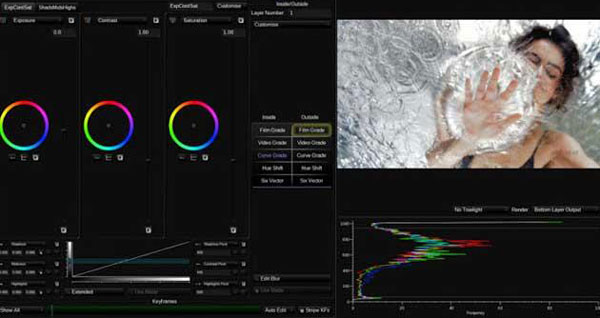
Graphics/Text
Once again, Final Cut Pro wins the graphics/text category. While Filmora has several good graphics and titling capabilities, the program is geared toward beginning users, limiting your power over certain parts of editing and compositing.
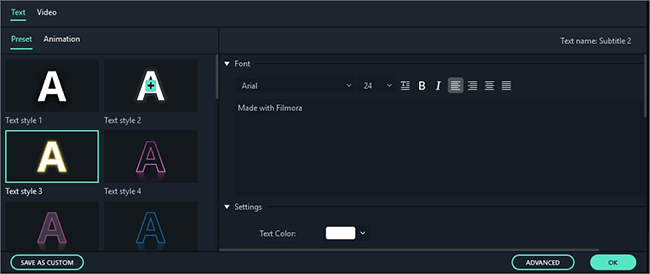
Final Cut Pro includes an advanced warp stabilizer that enhances the look of footage filmed with a Steadicam. Most notably, Final Cut Pro enables you to build layers and masks that give you complete control over layering various clips to create immersive visual effects.
Final Cut Pro is a more advanced system that enables users to access more powerful graphics and text functions. As a result, Final Cut Pro includes a broader selection of visual effects than Filmora.
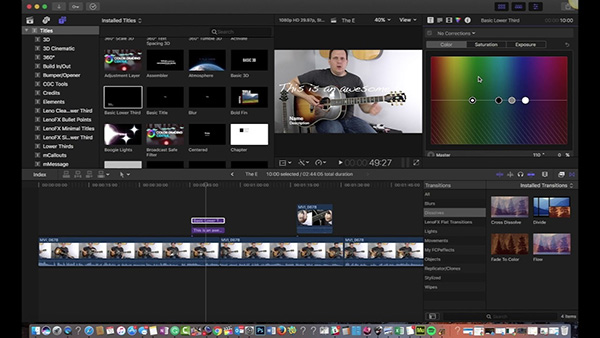
Pricing
The price structure of Filmora is a little more complicated than that of Final Cut. A significant advantage of Filmora is that they offer a free edition, which allows you to experiment with the program and edit as if you were paying for it. The only disadvantage is that you cannot export without including a watermark.
There are three pricing options for removing the watermark. The more expensive option includes access to updates and unlimited uploads from Wondershare's film stock collection, which significantly benefits many customers.
Filmora is priced in three tiers: $49, $79, and $109 for the entire package, including access to a stock footage library. Final Cut Pro is available for a one-time fee of $299.
TunesKit AceMovi - An Alternative to Filmora vs Final Cut Pro
In video editing, TunesKit AceMovi Video Editor is extraordinary. No matter you want to edit a simple video or a ccomplicated one, the outcome of a few operation can make up a great video. Because in AceMovi, its features, including filters,keyframing, split screen, transitions and picture-in-picture, enhance your video like a professional. With an intuitive interface, you can easily crop, trim, rotate or add text, etc. to enrich your video making it more interesting and interactive.

After noticing the prices of Filmora and Final Cut Pro, the pricing of AceMovi Video Editor is more suitable for you if you're at the beginning of video editing. It's $19.95 for month, $39.95 a year and $59.95 one-time purchase.
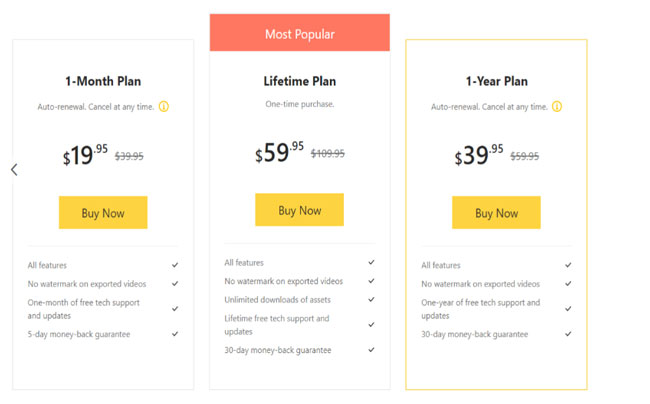
The advantage of AceMovi is that you also can import and export videos to numerous formats as you need, such as MP4, M4V, MOV, MKV, MPG, MP3, WAV, etc., or even share the video with any device and platform directly when finishing editing.
Frequently Asked Questions
Is Filmora Compatible with Final Cut Pro?
Filmora and Final Cut Pro are two distinct platforms for video editing. These two programs each have their own set of tools and features, which we have covered in detail in this post.
What Makes FilmoraPro Different from Filmora9?
Filmora9 is a more beginner-friendly program that includes a large selection of pre-made images and titles. FilmoraPro gives you access to these preset effects but also allows you to edit them. Thus, the primary distinction between the two pieces of software is one of control.
Is Filmora a Good Investment?
Filmora includes a plethora of useful tools for beginning video creators. Of course, if you're willing to put in the effort to learn more about video editing, it'll be well worth your money. Video editing is a skill that will come in handy for a long time, regardless of the industry.
Conclusion
So what do we think Wondershare Filmora or Final Cut Pro? After consulting numerous user reviews and conducting thorough testing, we determined that Final Cut Pro is the only program in this case. This is due to its magnetic timeline, ease of use even though it is a professional tool, and allows you to learn and improve as an editor. You are limited to beginner-level tools and features with Filmora. This can be tedious for you as an editor and may cause you to lose interest.
Naturally, each user must make this determination for himself. However, Final Cut Pro is the video editing program on a broad scale compared to Filmora. You can even pick a lighter alterative TunesKit AceMovi to replace Filmora and get a better experience.

