The concept of 'montage video' takes me in nostalgia, reminding me of the sequence of newspaper releases in Orson Welles' quasi-biographical film Citizen Kane.
Thankfully, you don't have to deal with the film rolls for montage video editing these days. All you need is a reliable video montage maker software or mobile app to create awesome professional montage movie clips.
Video montages are not just limited to filmmaking these days. From creating engaging Instagram stories to informative brand videos, montage clips help make engaging short videos.
In this in-depth guide, we have provided a list of the best montage video-making tools for PC/laptop, Mac, Windows, and Android devices. Read our stepwise instructions if you have not tried this kind of video editing before.

- Part 1. Best Video Montage Maker - TunesKit AceMovi Video Editor
- Part 2. 6 Best Montage Video Makers for Windows, Mac, and Android
- Part 3. Final Thoughts
Part 1. Best Video Montage Maker - TunesKit AceMovi Video Editor
Explore our top recommended photo montage video maker software for Mac and Windows users.
AceMovi Video Editor is a premium tool for high-quality video editing needs. The easy-to-use interface simplifies the editing process. No matter what you want to do with your video clips, photos, or audio files, you can use AceMovi to complete the task fast and hassle-free way.
This video editor software supports all major video and audio file formats for diverse editing requirements. Furthermore, you can work with standard, HD, or 4k video files using this tool.

Key Features of AceMovi Montage Video Maker
Security Verified. 5,481,347 people have downloaded it.
- Numerous basic and advanced editing features to help you edit montage video
- Import as many photos or footage as you want
- You can cut, combine, trim, and rotate the video as you like
- Available on Windows and Mac devices
Stepwise Guide to Make Montage Video with TunesKit AceMovi
Before you proceed to edit videos or audio clips on AceMovi, you must download the tool and register your account. You can click the Mac/Windows icon on the website to proceed.
Assuming that you have already downloaded this software on your PC/laptop, herein are the steps to create montage videos.
Step 1: Import video clips to Tuneskit AceMovi media library
Keep the video files ready on your computer before proceeding with the montage-making procedure. In case you don't have video footage, there is an option to use AceMovi's built-in screen recorder to shoot new videos.
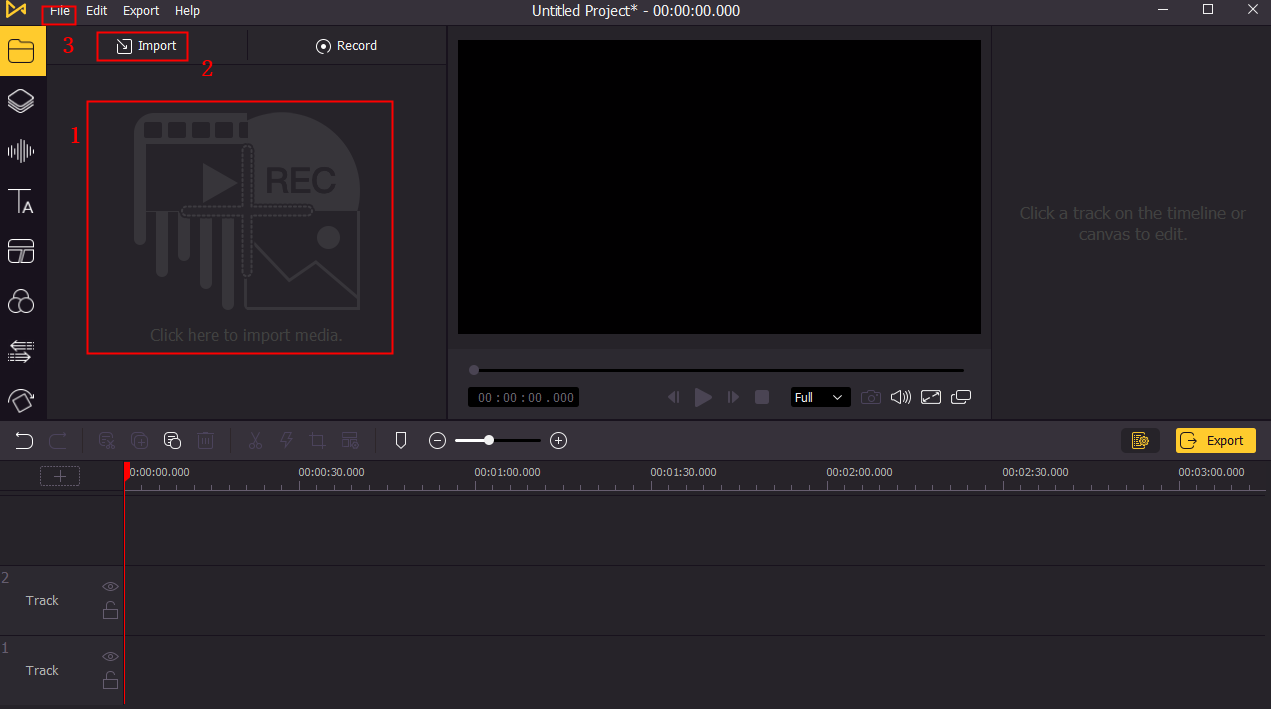
You can import video and audio files in three ways.
- Just drag and drop files on the AceMovi media library from your computer
- Click the 'Import' button on the media library to copy files from your computer
- Use the 'Import Media' option from the drop-down list under the 'File' menu (as shown in the picture above)
Step 2: Create video montage
Choose videos in the required sequence from the media library and place them on the timeline (located at the bottom of the dashboard).
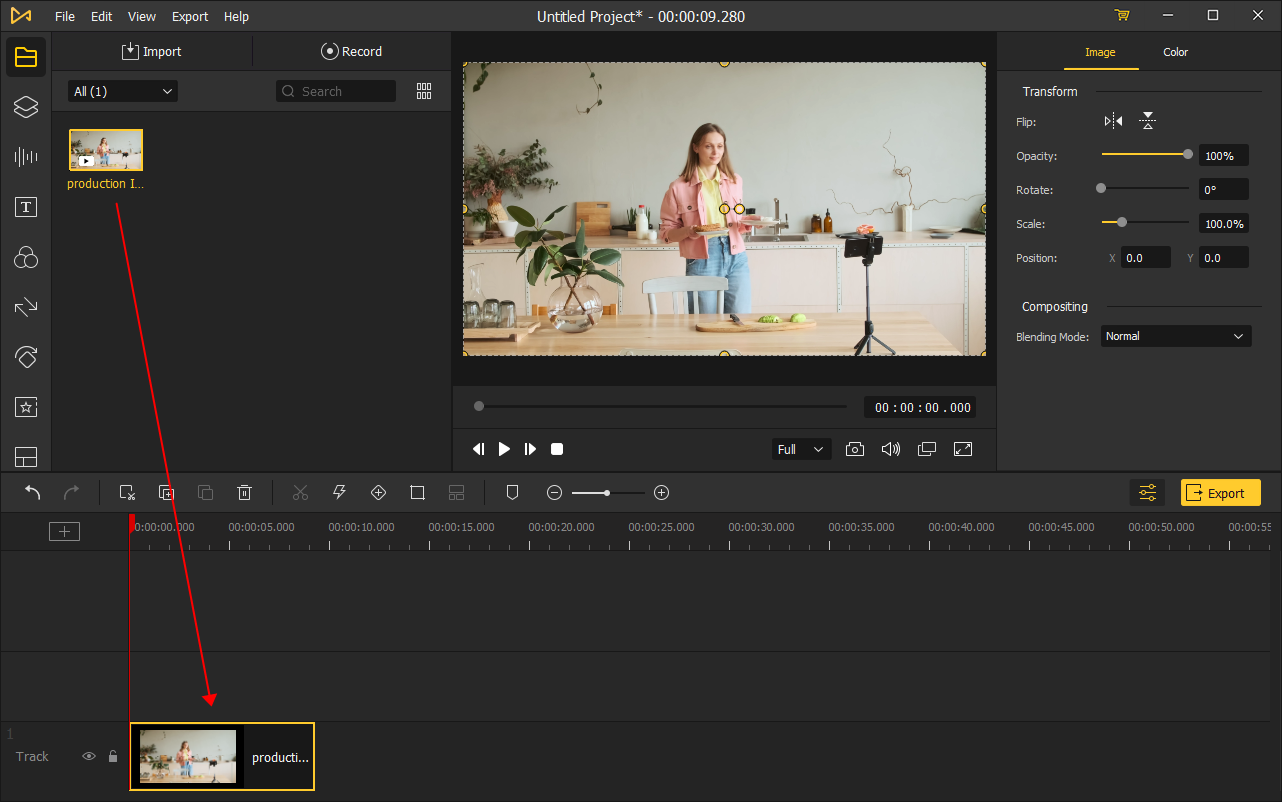
Click 'Export' when you have placed all the video clips to complete the process.

Note: Make sure there are no spaces between the video clips. Spaces will appear as black frames in the output video. Footages without spaces create the same appeal as in any commercial video.
Step 3: Insert images in a video montage (Optional)
Some scripts require images at the beginning, middle, or end of the video montage. This is an optional step if you need the same effect.
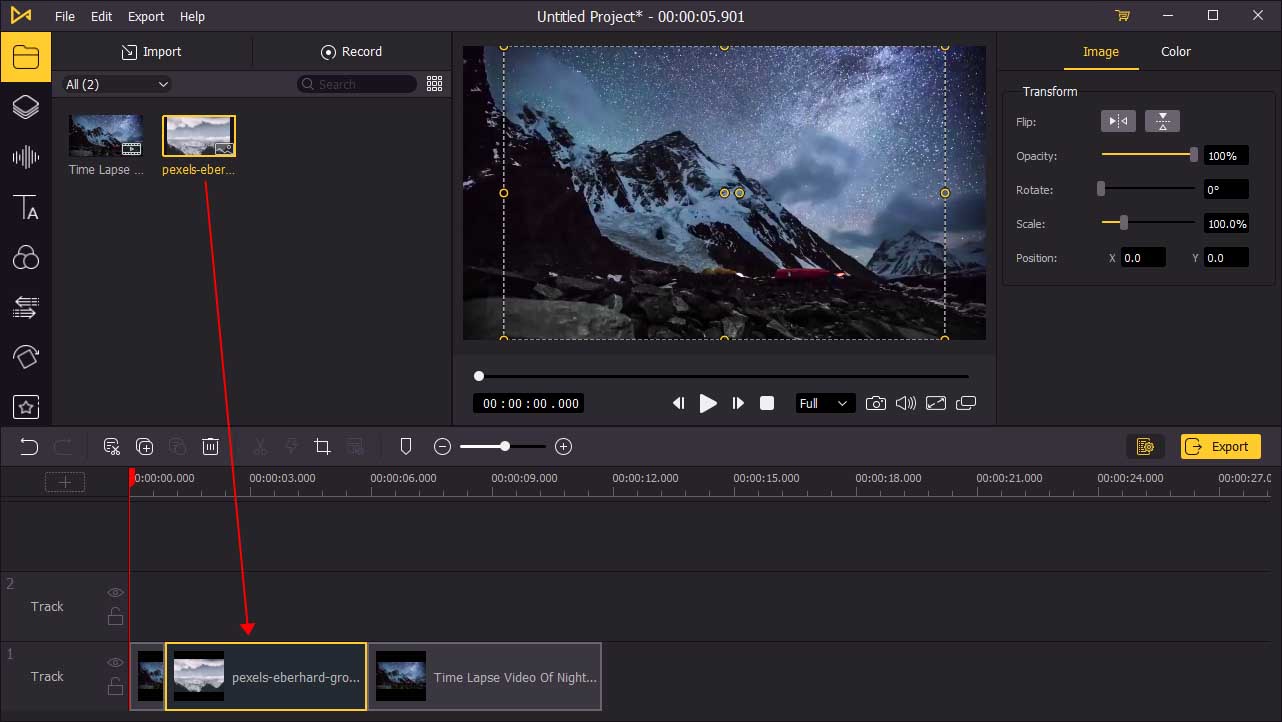
At the beginning
If you are a novice user, we recommend adding the photo first to the timeline. Later, you can drag the video clips to maintain proper sequence.
In between the video clips
- Place the videos on the timeline (following the steps mentioned above)
- Drag and drop the required image from the media library between the videos where you need
This action will split the video into parts making space for the image.
Part 2. 6 Best Montage Video Makers for Windows, Mac, and Android
There are countless video editing tools online. Finding a montage maker is akin to finding the needle in a stack of hay.
Herein is a list of 6 powerful video montage-making tools. Dive in to explore them to save your time and effort on overwhelming searches.
1. Wondershare Filmora
If you are looking for the best video montage maker for beginners, try Filmora's PC version. Alongside montage making, you can gain hands-on video and sound editing experience.
Wondershare offers a free version with limited video editor features. If this is your first instance of doing things for personal use, just try a few tweaks with the Filmora tool.
But we recommend switching to the pro packages to unlock the premium features for users with intermediate video-making experience.
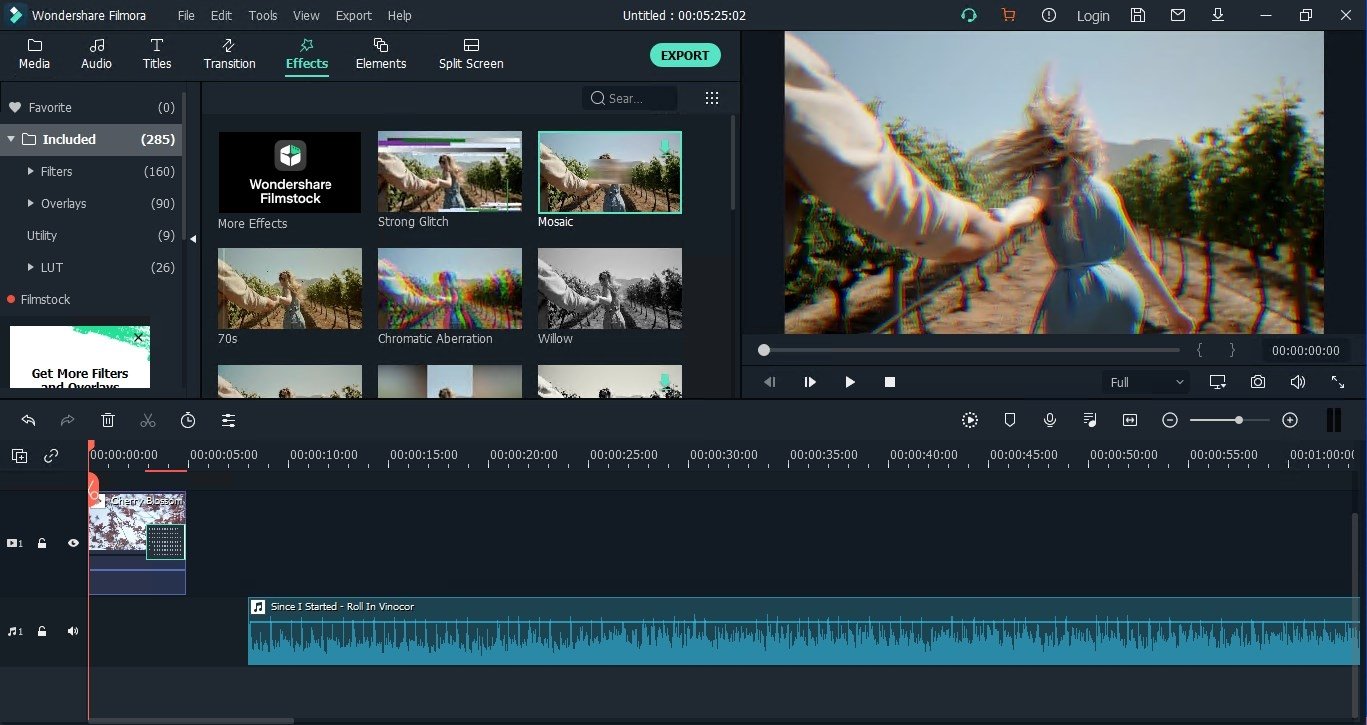
Pros:
- Lifetime plan available
- Compatible with Windows and Mac devices
- A comprehensive video editing tool
- Add voice/audio clips to videos
- Simple interface for beginners
Cons:
- Expensive monthly subscriptions
- Limited features for free package users
2. Kapwing
This tool wins hearts for ease of use. School students stuck with their projects can do all of it on Kapwing. You can do all of it online on this web-based software program.
It offers a series of eminent video editing features including video layout adjustments, transitions, filters, photo and video overlays, audio editing, etc.
Go for it if you want to process video clips on an online montage maker.
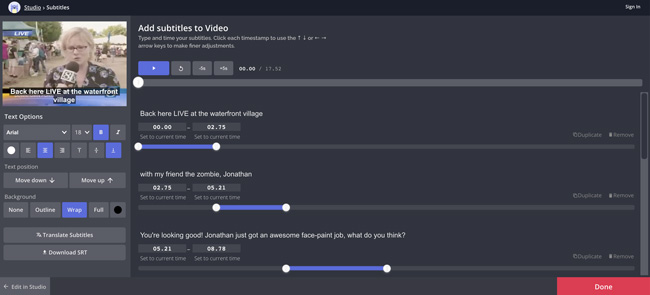
Pros:
- No download required
- Plenty of free resources in the library
- 100+ ready-to-use video templates
- Integrates with several third-party plugins
Cons:
- 250MB file upload limit for free users
- Pricey paid plans
3. ClipChamp
Want a feature-packed video montage maker with music?
Clipchamp (now part of Microsoft) is trusted by millions for personal and intermediate-level video editing needs worldwide. The pro plans offer cloud storage besides unlimited access to video and audio stocks from the Clipchamp library.
Collaborate with your team on video projects, access ready-to-use Facebook ads maker, and so much more. Video editing and sharing are fun on this online platform.
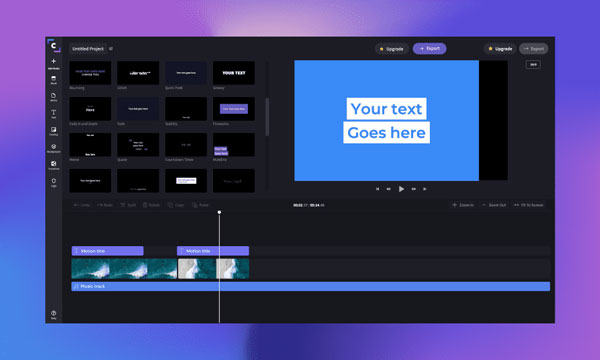
Pros:
- Customizable video templates
- Supports several video dimensions
- Online free video editing
- Webcam recording
Cons:
- Costly premium plans
- Basic free plan available for standard videos only
4. MiniTool MovieMaker
If you have used the MiniTool data recovery tool, it's time to try their powerful video editing program - MovieMaker.
Their montage-making feature allows you to create professional-quality ads, movie trailers, etc. MovieMaker has a clutter-free dashboard with easy-to-access features.
The only disappointment was the absence of separate configurations for Mac users. However, if you work on Windows devices, this tool has a lot to offer.

Pros:
- Free video editor for Windows desktop
- Plenty of tutorials to learn video editing
- Change video durations
- 23 new effects
Cons:
- Only available for Windows 7 or higher versions
- Claims 10GB free hard disk space
5. Adobe Spark
If you are looking for a montage video-making tool that works on all platforms, go for Adobe Spark. It is available in separate versions for Windows, iOS, Mac OS X, and Android devices.
Just sync the Adobe Spark web app to Adobe Spark Page, Adobe Spark Video, and Adobe Spark Post applications to work effortlessly on your video projects on various devices.
This comprehensive tool is much more than a video editing software supporting your needs for making flyers, animations, cool graphics, etc.
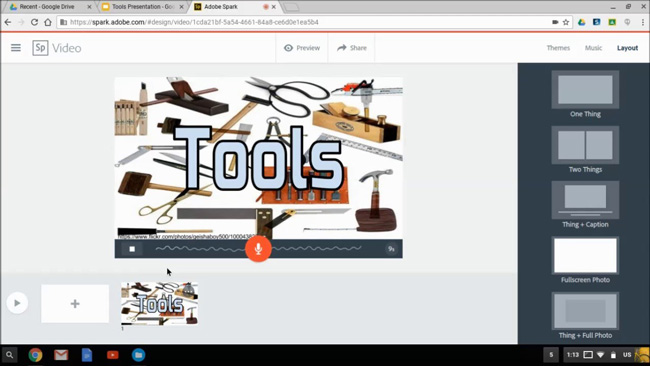
Pros:
- Thousands of free designing resources
- Work with your team on video projects
- Exquisite premium templates
- Available on mobile and desktop devices
Cons:
- Free plan available for 30 days only
- Complicated interface
- Not suitable for beginners
6. InShot App
If you are looking for a mobile video editor with a feature to merge montage clips, it is worth trying this app. There are some robust free features but ads and watermarks offer a poor video editing experience. However, you can get rid of these by paying a $2.99 fee in this montage video maker.
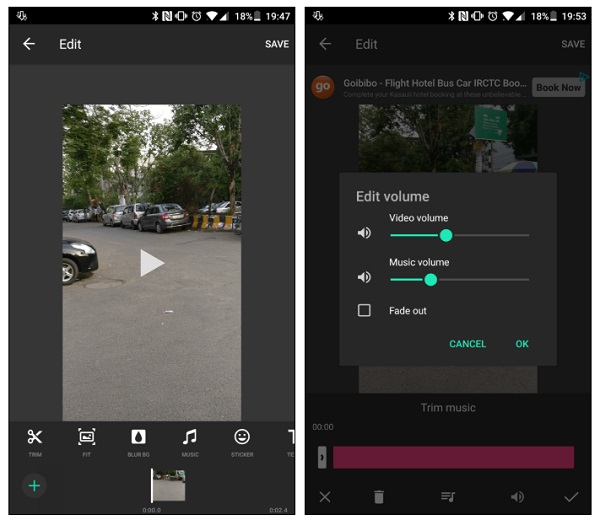
Pros:
- Available for Android and iOS devices
- Quick and easy to use
- Plenty of video editing features
Cons:
- Ads and watermarks on the free version
- Not suitable for advanced-level video editing
Part 3. Final Thoughts
Video montages can help you craft remarkable stories for social media, create professional-quality short videos, add music to your merged clips to bestow the ultimate creative touchand, and so much more.
Today you can do all of it even using a montage video maker app on your Smartphone. Make sure to use any of the above-mentioned tools for merge videos without black straps or blurs.
Now that you have found some of the best video montage-making software programs, it's time to unleash your skills to recreate the magic with montage-style videos.

