In video editing, mixing videos, audio, and image is a usual skill to make your video better. To make a video like that, video editing software with a powerful and dedicated timeline can be a particular assistant. A non-linear video editor helps us mix different media files without limitations. Also, good video mixing software should support different kinds of video formats that we can mix them. Therefore, are there any recommended video mixers that we can use on Mac, Windows, Online, or even mobile phones? Read it on and I will show you the best-selected editors.
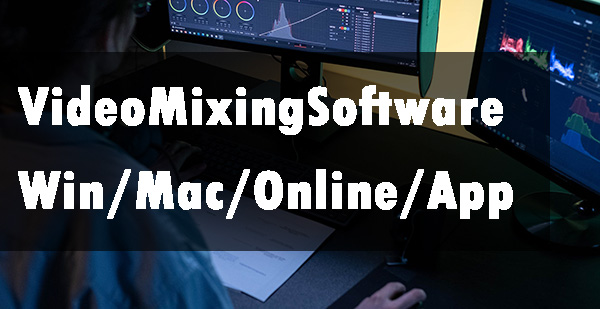
- Part 1. TunesKit AceMovi - Recommended Video Mixing Software
- Part 2. Four Other Best Video Mixing Software
- Part 3. Conclusion
Part 1. TunesKit AceMovi - Recommended Video Mixing Software
As a multifunctional and professional video editor, I think TunesKit AceMovi should be the best software for video mixing on Windows and Mac. It is available on Windows and Mac and offers a number of video editing features like Stickers, Audio, Text, Filter, Transition, Animation, Split-screen, etc. Because of the beginner-friendly interface, though you know little about video editing, you can edit a stunning video by yourself easily.

Key Features of AceMovi Video Editor
Security Verified. 5,481,347 people have downloaded it.
- Various filters, transitions, text, sound effects, patterns, etc.
- User-friendly interface and nice to new beginners
- Supports multiple input and output formats for videos
- Create stunning mixing videos within several steps
Now, let's see the step-by-step guide to mix videos.
Import your media files to TunesKit AceMovi
The first step of video mixing is to import the media files you want to mix into the TunesKit AceMovi library. You can drag and drop the media files to TunesKit AceMovi directly, or click the Import button to upload local files to the library. Click the File tab on the top toolbar, and choose the Import media option also a feasible way to import files.
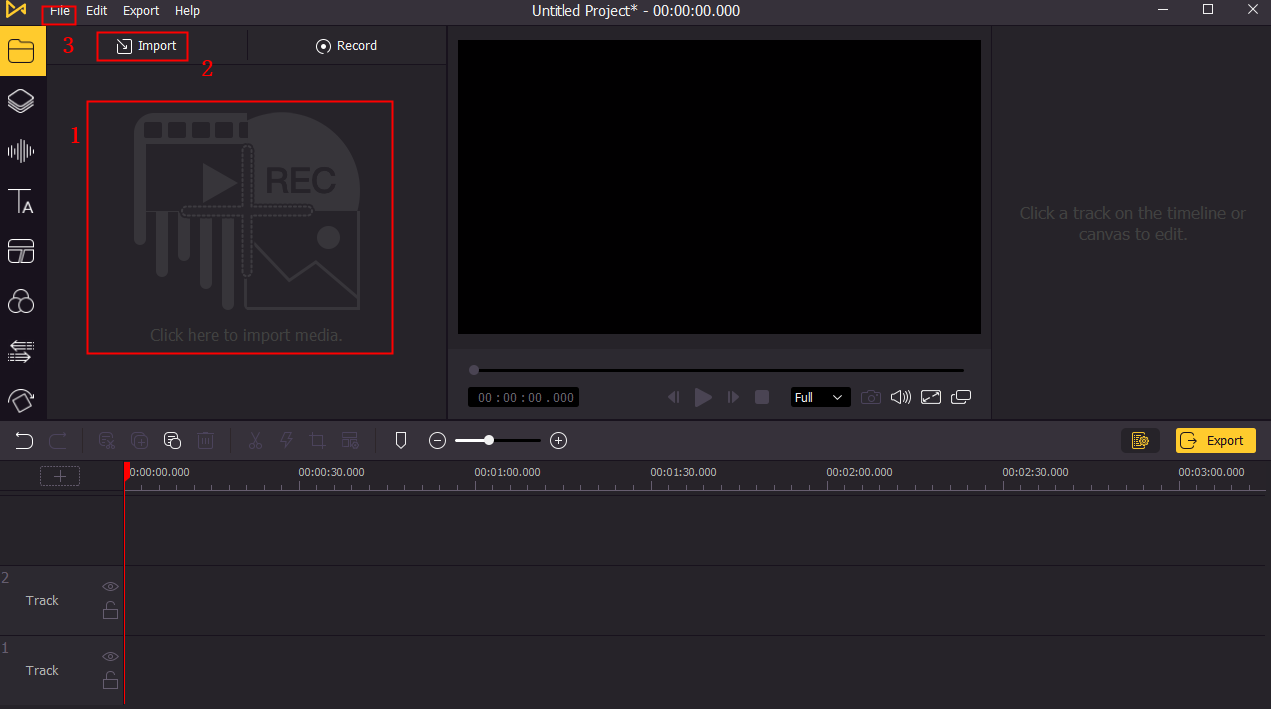
Add the media files to the timeline
After adding the videos, audio, and images to the TunesKit AceMovi library, drag and drop them to the timeline. You can set the sequence and mix them by moving them to right or left. Besides, you can place them in different tracks, and they can play together if you put them in a vertical placement.
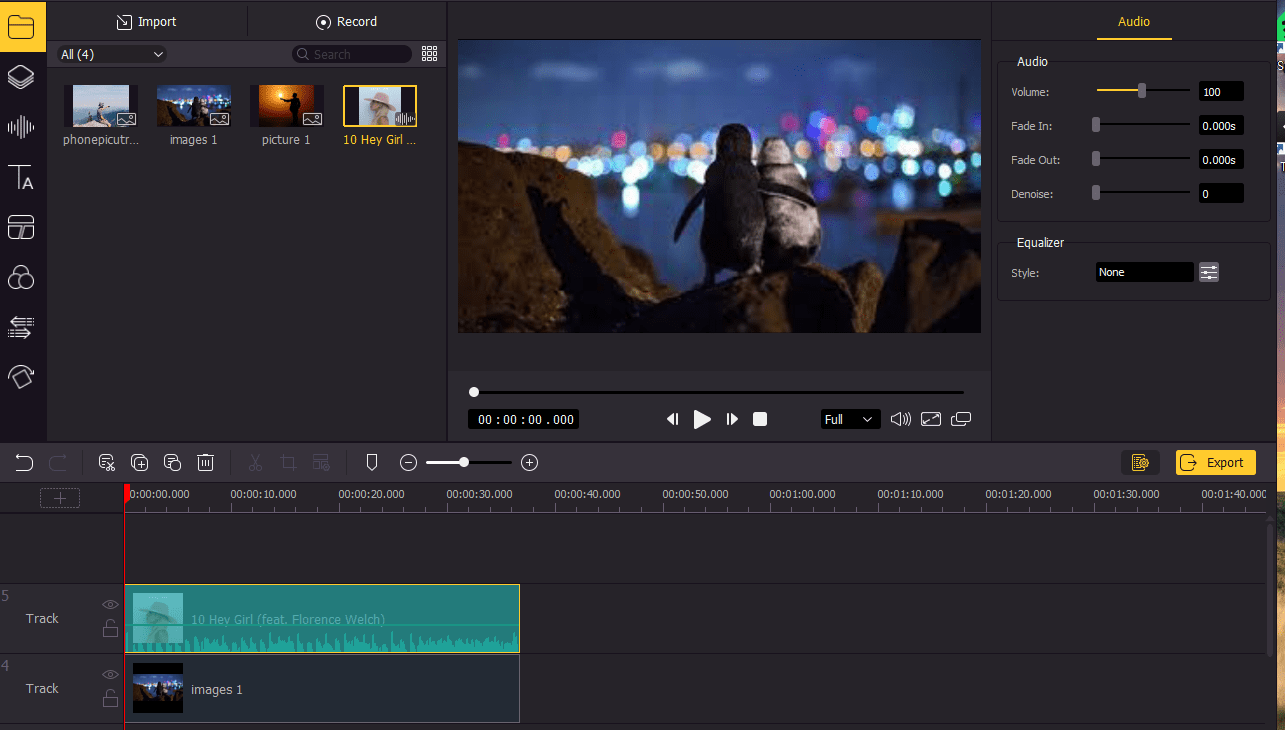
Export the mixing video
Finally, click the Export button to export the mixing video. In this pop-up window, you can change the file name and location. TunesKit AceMovi supports mainstream video formats like MP4, M4V, AVI, WMV, MKV, MOV, MPG, TS, TRP, DivX, DV, 3GP, WebM, ASF, and OGV. If you want to change the video resolution, you can click the Settings option and change it.

Part 2. Four Other Best Video Mixing Software
1. VSDC Video Editor
VSDC Video Editor is an open-source video mixing software that can use on Windows for free. Users can use the built-in features to mix their videos, audio, and images easily. The non-linear timeline allows users to mix every different media files into one video. It provides basic video editing features to enhance your video with visual effects and sound effects. Finally, you can export your video in common MP4, WMK, MKV, and FLV formats.
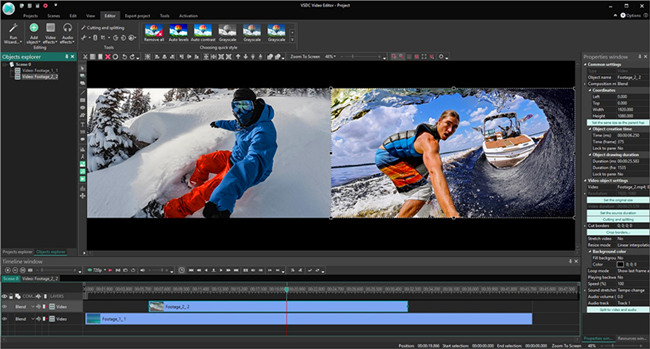
Pros:
- Beginner-friendly and free
- Provides various visual and sound effects
- Running smoothly on any computer
Cons:
- It's only available on Mac
- Don't have advanced editing features
2. Lightworks
Lightworks is an outstanding video mixing software with a bulk of amazing video editing functionalities. It supports Windows and Mac, coming with cloud storage that allows users to edit their projects on different devices. The only narrative-based timeline of Lightworks can be deemed as one of the most powerful timelines, which supports drag and drop, replace, insert, fit-to-fill editing commands. Whether you are a video editing novice or a master, Lightworks can be the best editing tool for you.
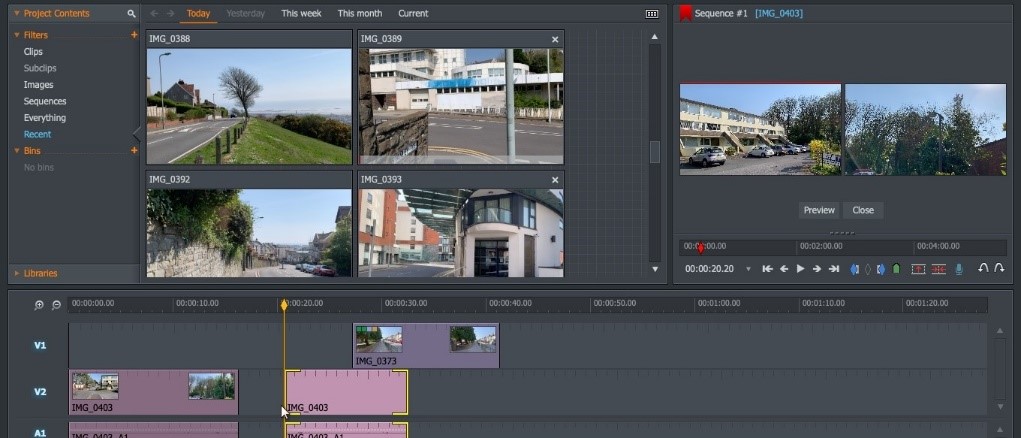
Pros:
- Provides a free version
- Has online storage
- Can mix unlimited videos, audio, and images
Cons:
- Sometimes running lags
- Interface is not so concise
3. VEED (Online)
Want to do the video mixing online? VEED should be the first choice for you. VEED allows users to upload videos from local files and dropbox. It can also record the computer screen or paste a YouTube link to edit. Mixing videos, audio, and images in VEED is a simple job using the video joiner. Users can also loop, speed up/down, rotate, record, and mute their videos.
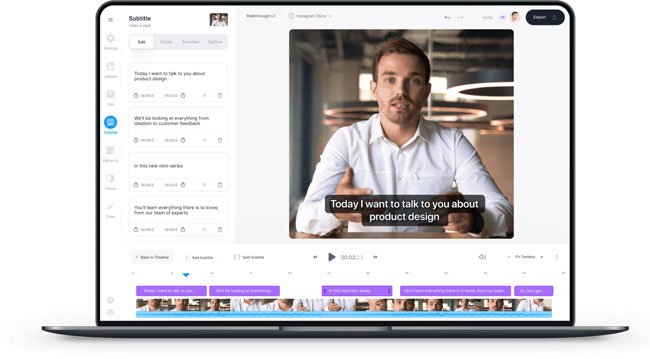
Pros:
- Edit your video without downloading any software
- Has advanced video editing features
- Supports unlimited video formats
Cons:
- Uploading and rendering speed is slow
4. Splice (iOS/Android)
Splice is an intuitive video mixing app that you could find on both iOS and Android. Compared to video editing software on a computer, editing videos on mobile phones seems much more convenient for you can do the editing whenever and wherever. Splice stands out as the best video editor on mobile is because of its surprising functionality, convenience, and pleasurable user experience. After mixing your videos, you can share them on YouTube, Twitter, and Instagram with ease.

Pros:
- Can share videos on social platforms directly
- Beneficial for making TikTok videos
- It is accessible by everyone
Cons:
- Doesn't support as many video formats as editors on PC
Part 3. Summary
In this post, I recommend five video mixing software/online tools/app to you, and all of them are highly appreciated by users. I think TunesKit AceMovi is the remarkable one, which is the best choice for novices and masters, basic and advanced editing.

