There are several reasons why you might want to join and combine videos. Most commonly, maybe you want to combine multiple shorter videos into a single file or make a fast video conversion. Whatever your reason, there are lots of fast video joiner tools out there that can help you get the job done without effort.
Whether you need to combine multiple MP4 videos or edit other formats like AVI and DivX, an action-packed free video joining software fits the bill. Now, we'll spend time on the 8 of the best video joiner tools for Windows throughout this guide. So have a look and see which one is right for you!

- Top 1. AceMovi

- Top 2. Freemake
- Top 3. Bandicut
- Top 4. VideoProc
- Top 5. OpenShot
- Top 6. Gihosoft
- Top 7. MP4Tools
- Top 8. AoA
- Differences among the 8 Best Video Combiners
- Lastly
AceMovi Best Video Cutter & Joiner
AceMovi is a helpful and easy all-in-one video editing toolset that can be used to cut, join, combine, convert, crop, compress, record, and reverse videos. It supports an array of video formats, including MP4, AVI, DivX, WMV, MOV, YouTube Format, Vimeo Format, and many more social media files. AceMovi is very easy to use, with a simple bare-bones user interface that even beginners will find familiar.
AceMovi now provides users with a smart set of video templates with which you can begin to edit videos quickly. For example, it is easy to download video templates with ready-made texts and background music for video games, social media, Christmas day, or any other projects. For users from TikTok, YouTube, Instagram, Facebook, and more social media, AceMovi must be the best app to join videos together.

TunesKit AceMovi Video Editor
Security Verified. 12,133,225 people have downloaded it.
- All-in-one video joiner software
- Supports a wide range of video formats
- Make a movie match cut for desktop
- Fast combine videos into one screen
- HD and 4K resolution exporting easily
- Play a YouTube video in reverse
- A full set of built-in features
Reasons to Choose:
- You find an export watermark after downloading
Downsides:
Freemake Video Joiner & Converter
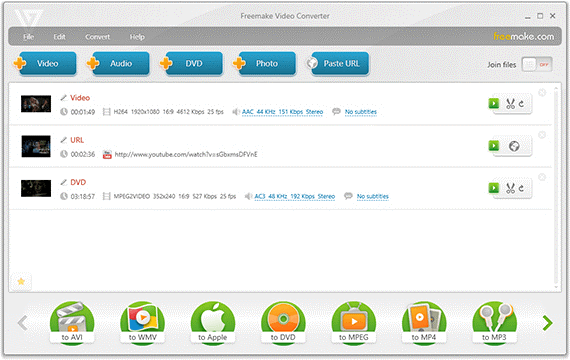
Freemake video converter is a great video cutter and joiner tool for both individuals and commercials. It's user-friendly and comes with a variety of features like video trimming, cropping, rotating, adding watermarks, and more to help you get the job done. You can also add audio tracks, transitions, and effects to your videos.
When it comes to joining a video for Windows with Freemake Video Joiner and Converter, all you need to do is click the "File" on the left sidebar to import. Then click the "Edit" and "Join" to do the workflow. You find built-in tools to convert MP4 to AVI, MP4 to WMV, and MP4 to DVD from the profile.
Pros:
- Comes with a variety of features
- Supports a wide range of video formats
- Convert between 500+ formats
- 4K and full HD are supported
- Upload videos to YouTube
Cons:
- Customer services and week trial problems are complained by most users
Bandicut Best Free Video Cutter Joiner
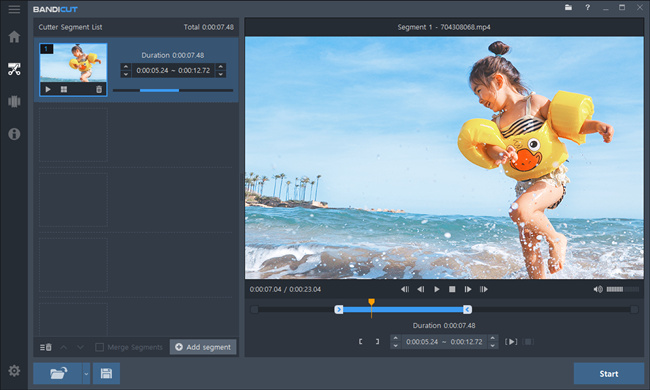
Bandicut is one of the best free video joiners that's very responsive and efficient. It has a clutter-free interface with large buttons that make it easy to understand what you need to do. Bandicut is the best app to join videos together, and it is embedded with major video formats, including AVI, MP4, DivX, WMV, MPEG, and WMV. Some basic video editing features are built-in Bandicut, such as the ability to record screens, trim, split, and rotate videos.
Pros:
- Work with both video and audio files
- Action-packed screen recorder, game recorder, and webcam recorder
- Able to cut, split, and join videos
- Cut video without losing quality
- Hardware accelerated H.264 video encoders
Cons:
- No monthly and yearly plans to choose
VideoProc Best Video Joiner App
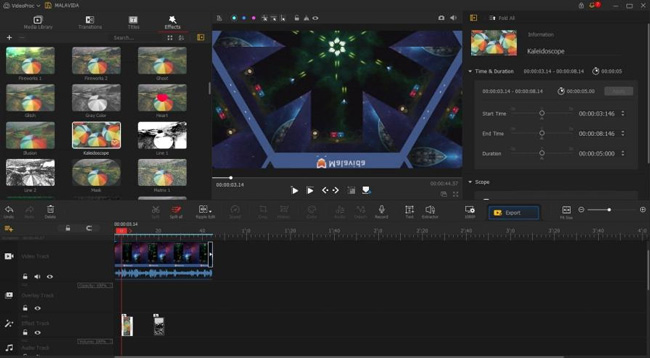
VideoProc is a one-stop and powerful video joiner sofware used to convert, resize, and process large HDR audios, videos, and DVDs effortlessly at a full accelerated speed. It has a simple interface and provides various features, such as the ability to cut, merge, crop, subtitle, adds effect, and rotate. It is also one of the few best video joiner tools that allow you to process 4K videos.
You find VideoProc is a video editing software in practice. The quality-oriented high-speed media converter encompasses more than 370 input codecs and 420+ output formats. All simple and complicated transcoding needs, e.g. H.264 and H.265 are supported.
Pros:
- Process and touch up large 4K/8K/HDR footage
- Various transitions and filters
- Shrink or expand the aspect ratio for platforms, including YouTube, TikTok, Widescreen TV, etc.
- Extract subtitles
- A plethora of VFX
Cons:
- You cannot use it on Linux
- it needs more buttons to edit texts in a video
OpenShot Best Video Cutter and Joiner

OpenShot is a cross-platform, open-source, and award-wining video editor that's available for Windows, Mac, and Linux. It is the best free video cutter joiner and a great choice if you're looking for a simple tool that's able to make a video in a breeze. Unlimited tracks of audio and video can be imported into OpenShot, with 3D animation and video effects like vintage color.
The tool has a clean, intuitive, and user-oriented interface that makes it easy to cut and join videos. It also has some basic features like video transitions and titles. However, it doesn't have some of the more advanced features you'll find in other video editors.
Pros:
- Powerful animation framework, you have access to fade, slide, bounce, and animate anything
- Audio waveforms
- Make a clip slow-motion with time effects
- Easy for all levels
Cons:
- You cannot shot screen with this video joiner
Gihosoft Best Video Joiner Software
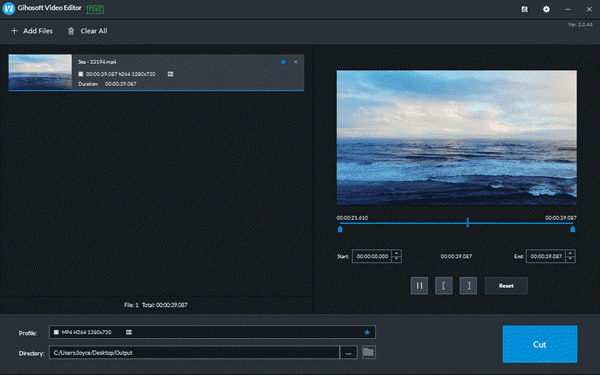
Gihosoft Free Video Cutter and Joiner is an excellent choice for those who want to cut or join videos without spending any money. This vivid and powerful video joiner lets you quickly trim videos and save the resulting clips in various formats of audio and videos without loss of quality. It is 100% clean and super fast speed to try.
This video combiner also has a built-in player so you can preview your edits before exporting them. Gihosoft is one of the best video joiners for windows 10 and supports a wide range of video formats, including MP4, AVI, WMV, MOV, and more.
Pros:
- 3-step guide to joining multiple files
- Add an unlimited number of files
- 100% original quality
- Proven video merger software for PC
- A full set of correlated products
Cons:
- The user interface is a bit dated
MP4Tools Best Video Joiner Software for PC
MP4Tools is a simple free and open-source video-making toolkit that can be used to cut, join, and convert MP4 files. You can find MP4Joiner and MP4Splitter to download on its official website. With an intuitive interface, MP4Tools makes it easy to understand what you need to do. MP4Tools can also extract audio from MP4 files and save it as an MP3.
Joining and combining multiple MP4 files into one screen without quality loss and no reencoding. It is a free app to be downloaded for Windows and Mac.
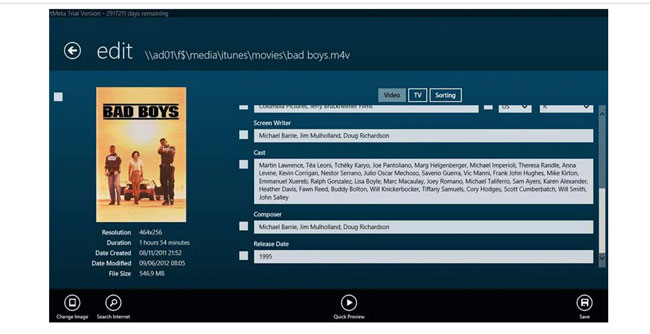
Pros:
- Graphical user interface
- Can join videos of different formats
- Fast processing speed
- Extract the selected tracks from MP4 videos as a single file
Cons:
- Intel-only and requires Mac OS X 10.9.x or above
AoA Video Joiner

Free AoA Video Joiner is a great choice if you're looking for a free and easy-to-master video cutter and joiner tool to easily join multiple clips of AVI, MPEG, MOV, WMV, and FLV into one file. It is one of the best free video joiners that has a clean interface and supports a bunch of video formats.
AoA Video Joiner also has some basic editing features, such as the ability to trim, split, and rotate videos. However, it doesn't have some of the more advanced features you'll find in other video editors. To make videos joined with AoA, the first step is to add video files by clicking the "Add Trask" and "START", along with putting the files under one track. Lastly, click the "Save" button to finish it.
Pros:
- Completely free and easy to use
- Supports a wide range of video formats
- Has a built-in player so you can preview your video
- The interface is plain to use
- A great many videos and audios formats are supported
Cons:
- Lacks some advanced features
- May not be suitable for a very large video
Comparisons of the 8 Video Joiners for Windows
You find the 9 best video joiners are helpful and easy to download for Windows. However, they vary from each other in aspects like pricing, video joining speed, limited file size, built-in elements for video editing, customer service, etc. Want to know which one fits in with your requirements the most? Go to review this table!
| Pricing | Video Joining Speed | Limited File Size | In-Built Elements (Music, Stickers, Filters, etc,) | Customer Service | |
|---|---|---|---|---|---|
| AceMovi | Free trial; Premium: $15.95/mo, $49.95/yr, $69.95/lf | Fast | No limit | Abound | Good |
| Freemake | Free trial; Premium: $39.95/mo, $59.95/lf | Fast | No limit | Few | Common |
| Bandicut | Free trial; Premium: $29.95/lf | Fast | No limit | Abound | Good |
| VideoProc | Free trial; Premium: $19.95/yr | Medium | No limit | Abound | Good |
| OpenShot | Free to use | Medium | No limit | Medium | Common |
| Gihosoft | Free to use | Medium | No limit | Few | Common |
| MP4Tools | Free to use | Medium | 500 MB | Abound | Common |
| AoA | Free to use | Slow | 500 MB | Few | Common |
Conclusion
These tools will help you quickly merge and join videos into one without any hassle. So, go ahead and try them out! They are all easy to use and can handle the most common video formats. However, if you want something more powerful, we recommend checking out AceMovi and VideoProc. They belong to a great all-in-one package with all the tools you need to edit videos like a pro.

