As new technologies have emerged, the user experience (UX) has undergone a significant transformation. You may achieve immersive UX by using 360-degree movies in various sectors. Immersive videos, often known as spherical videos, are 360-degree videos. Also, they are responsible for delivering a 3D & multi-directional depiction of the item from all angles at once. Capturing, stitching (in-camera or via software), and post-editing are all part of generating a 360-degree video.
Without any doubt, editing 360-degree films is very different from editing regular 2-dimensional footage. To edit 360-degree videos and virtual reality content, a specialized 360 video editor is required at least. In the post, it comes 6 best 360 video editing software to edit 360 degree videos for your review.
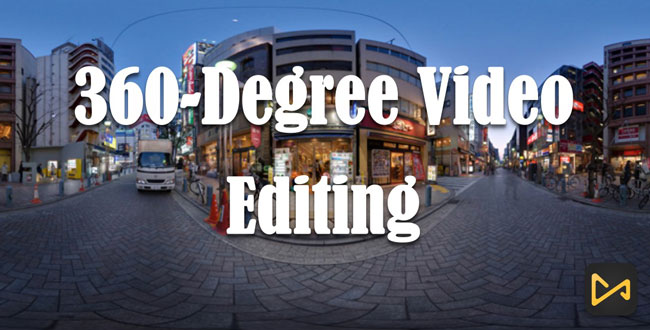
- Top 1. Insta360 STUDIO (Windows + Mac + LUT)
- Top 2. Gear 360 ActionDirector(Windows + Mac + Mobile)
- Top 3. Garmin VIRB Edit (Windows + Mac + Mobile)
- Top 4. Gopro Max 360 (Standalone)
- Top 5. Pinnacle Studio 25 Ultimate (Windows)
- Top 6. Premiere Pro (Windows + Mac)
- Cut/Chop/Crop/Convert/... MP4 Footage & Audio Clips - AceMovi Recommended

Top 1. Insta360 STUDIO 2023
As one of the best 360 video editing software in this listing, Insta 360 video editor shows its great power in both 3D video capture and enhancement. Perfect for awesome VR pros, YouTubers, and athletes.
Insta360 Studio 2023 empowers you to have access to shot and edit images, audios, and videos on ONE X2/X, ONE RS/R, GO 2, GO, ONE, and more. Users are allowed to download the Insta360 plugins for Adobe Premiere Pro and Final Cut Pro so you can choose some of the in-built features from other video editors for more creatives like 3D charts and 3D texts.
You find that Insta Studio is easy to export 3D video in monoscopic, stereoscopic, and equirectangular formats. This tool is unsuitable for editing and prompting MP4 videos. For files store and basic 360-degree video edits like trimming and cropping, you won't be disappointed.

Operating System: Windows 7 sp1 and later; macOS 10.13 and later
Processor: AMD or Intel mainstream processor within the last 2 years; AMD or Intel mainstream processor within the last 2 years
RAM: 16G and later for both versions
Main HardDisk: SSD 128GB for both versions
Pros:
- Easy to join and split 3D videos
- 360 video editor Mac, Windows, and LUT
- Apply fast-motion and slow-motion to your footage
- Leading color grading and adjustment
- Apply plugins for other 360-degree video editing software
Cons:
- Lacks video resources in stock like music and stickers
- Requires higher compatibility
Top 2. Gear 360 ActionDirector 360-Degree Video Editing Software
If you are one of the Gear 360 owners or you want to be after reviewing their products. Gear 360 ActionDirector is also one of the best 360 video editing software that you cannot miss out. For one thing, you find it is a free 360-degree video editing software. For another, the tools of trimming, titling, adding transitions, applying filters, and stitching are at your disposal. Featuring a beautiful 3-panel 360-degree video editing interface where you can do rendering in real-time.
Basic editing functionality includes file uploading, audio volume equalizer, volume balancer, motion-tracking, color adjustment, split-screen, keyframing, as well as speed changer. Screen resolution requires 1024×768 with 16-bit color and above.
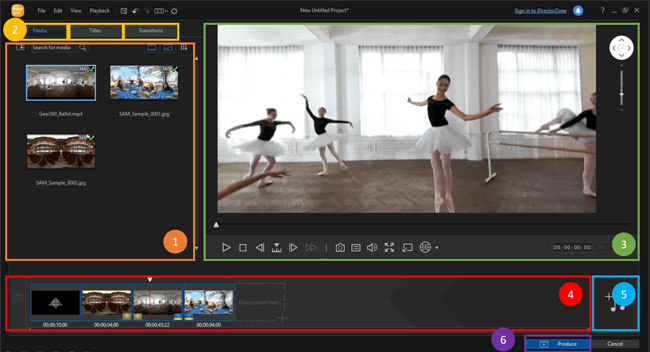
Operating System: Microsoft Windows Vista, 7, 8/8.1, 10 (32 and 64-bit); macOS X 10.11 and later
Processor: Intel Core i3 later or AMD A6 later
RAM: 3 GB DDR2 or above recommended for 32-bit OS; 6 GB DDR2 or above recommended for 64-bit OS
Pros:
- Easy-to-learn UI
- Render 3D VFX in real-time
- Change background music flexibly
- Share on social media anytime
- Free for all Gear 360 owners
Cons:
- Long-time downloadings
Top 3. Garmin VIRB Edit 360-Degree Video Editing Software
Comes with a display resolution of 1920×1080 and 3840×2460, Garmin VIRB is an easy-to-use 360 video editing software and compatible with both Windows and Mac. Perfect for editing and playing 360 videos, adding 4K resolution spherical stabilization, stitching RAW clips, as well as applying augmented reality overlays.
After the whole workflow is finished, you are allowed to straight share the newly-made 360 videos to YouTube, Facebook, and other social platforms. Your brag-worthy files are shareable among your friends in the Garmin Connect online community.
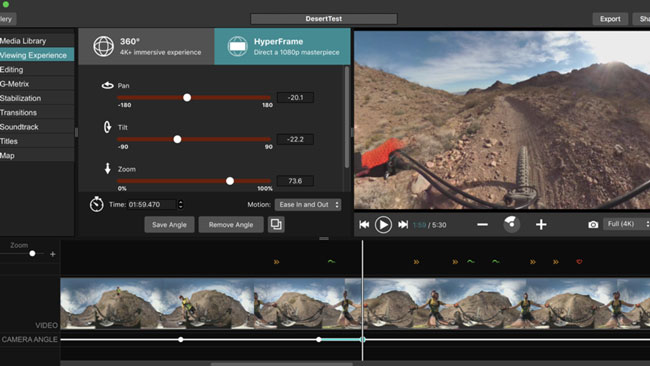
Operating System: Windows 7 SP1 and later; Mac OS 10.11 el Capitan and later
Processor: 2.5GHz Quad-Core Intel Core i7 or AMD FX; 1.5 GHz dual-core Intel i5/7
RAM: 2 GB; 4 GB
Pros:
- Clutter-free 4-panel 3D video-making workflow
- PIP maker: Overlay one clip over another clip
- Track key motions in your videos
- Upload/export video in 4K or HD
- Edit background music and color
Cons:
- You may encounter the condition that the saved data will go out of sync
Top 4. GoPro Max 360 Video Editing Software
Download the GoPro Player for Windows and Mac to enjoy the 360 video conversion and editing is popular among 360-degree content creators. Smart tools like 2D image extraction from 360 photos and footage frames are good to edit with. Surprisingly, GoPro 360 video editor connects to all GoPro products flexibly and smoothly.
This is the best free 360 video editor to make edits frame by frame. Not only can you quickly edit multiple files, but also you find it likely to make all videos and images displayed from your GoPro Max camera. It supports a plethora of formats for YouTube and Vimeo.
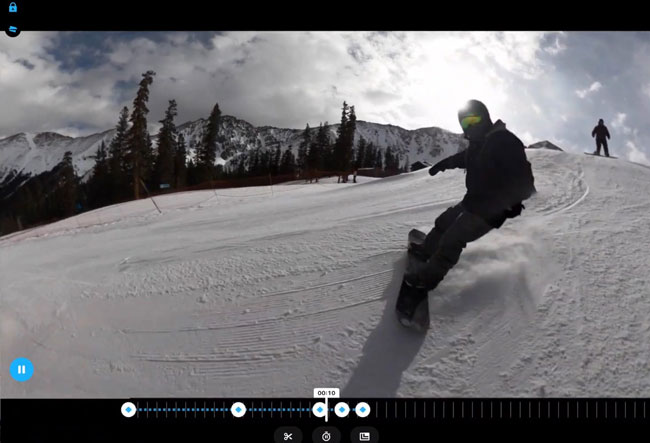
Pros:
- Brilliant Gopro 360 video editor
- Lens correction
- Motion blurring and enhancement
- Batch import and export
- Trim videos with frame-by-frame accuracy
Cons:
- You find less music resources with this tool
Top 5. Pinnacle Studio 25 Ultimate
Mac and Windows users alike will appreciate the simplicity of the color grading toolset in Pinnacle Studio 25 Ultimate. It has a wide variety of 360 editing tools that are easy for beginners and professional users like 360 Video Converter and Recorder.
A USB connection is needed to import 360 videos into this lightweight video editor. After that, you'll be able to trim the video and remove extraneous elements like a monopod from your movies using the timeline. You can edit and compare other directionS in the second canvas, which makes your edits more precise and accurate.

Operating System: Windows 7, 8, and 10;
Display Resolution: 1024 x 768
RAM: 4 GB
Pros:
- Built-in library
- Supports 2k and 4k format
- Adding text, transition, and filters available
- Unlimited tracks
- Flip and rotate video in any manner you want
Cons:
- A bit pricey
- Hangs up and choppy sometimes
Top 6. Adobe Premiere Pro
Adobe Premiere Pro is a modern and famous tool for editing 360 films in virtual reality and 8K frames. It can also export and import XML and be a vital photo and movie maker. Over 100,000 instructions are available on blogs, forums, and even 360 video editing books since Premiere Pro has been the most popular VR video editing program for over a decade.
Premiere Pro's fundamental capabilities include:
● Editing numerous cameras;
● Making multi-sequenced clips;
● Editing the level of tilt and rotation;
● Applying generators;
It also lets you use different effects, titles, and soundtracks.
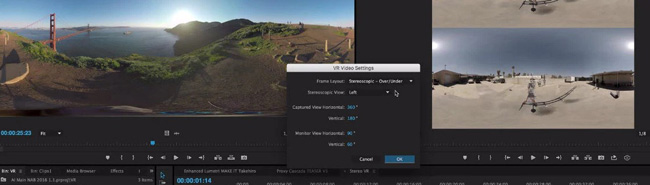
Operating System: Windows 10 (64-bit), v1909 and later; macOS Catalina v10.15 and later
RAM: 2 GB
Disk Space: 8 GB
Monitor Resolution: 1280 × 800
Pros:
- Collection of training lessons available
- Supports spot editing
- Animtaed titles
- Essential sound creator (Auto-Match tech)
- More captions and titles
Cons:
- You find the Autosave feature may go to wrong
- Strong computer specs and high RAM usage
AceMovi MP4 Video Editor
TunesKit AceMovi, considered the best professional-grade yet easy MP4 clip editing software, you can make excellent content with it. The bare-bones UI includes filters, music, audio effects, text, animation, transitions, colors, etc. Additionally, it may be used to edit batch video clips, making it a versatile tool.
Since the program is meant for users without tons of 360-degree video editing software using skills, you should have no problem using the tool. You should be able to handle any video editing application even if you are inexperienced with the technical features of its design.
AceMovi provides both a Windows and a Mac video editor, so users of both operating systems will be able to use it. To begin editing your video, download the appropriate version and run the application on your desktop right now.

TunesKit AceMovi Video Editor
Security Verified. 12,005,103 people have downloaded it.
- Easily convert all types of videos
- A free trial is available
- Large built-in library of music and captions
- Able to download video in 4 quality up to 60fps
- Split-screen and PIP
- Easy for beginners
- Detach audio from video & you can download audio files only
Pros:
- Includes watermark in downloads
Cons:
Conclusion
Because of its uniqueness, 360 video creator software is becoming increasingly popular. And if people are making 360-degree videos, then 360-degree video editing software is required. To edit 360-degree videos, you'll need new editing software. Compared to other cameras, the footage does not appear to be flat. Therefore, to edit and flatten the video, you'll need 360 editors. The above-mentioned list is intended to help you choose the finest 360 video editing software for your needs.

