
Instagram, one of the substantial social app, boasts of having more than 1 billion active users. The success is a result of various advancements with tons of new features. This hulking social media application had made a cut when it was just a sequential feed with still photos only to having videos, paid ads, IGTV and Instagram stories.
With hundreds of features, Instagram becomes a good platform for marketing aside from the unlimited entertainment that one gets. In that watching is one of the simplest forms of learning, consumers understand the products and services effortlessly and generate an immediate connection with the product. To make these Instagram videos more engaging, you need to edit your videos with decorum. Hence you, therefore, need to use the best Instagram video editing software. From this post, you will come to learn of the top 10 Instagram video editing tools to use.
- #1. TunesKit AceMovi
- #2. Magisto
- #3. Adobe Premiere Rush
- #4. Horizon
- #5. InShot
- #6. Quik
- #7. Kinemaster
- #8. VSCO
- #9. Filmora Go
- #10. Viva Video
#1. TunesKit AceMovi

TunesKit AceMovi is a powerful and professional Instagram video editing software that allows you to create splendid Instagram videos in just a few simple clicks. It is easy to use software that is regardless of one’s proficiency. When it comes to editing Instagram videos, TunesKit AceMovi is the best. It is also because of its wide range of editing features that will design breathtakingly beautiful Instagram videos for you.
The key features of this splendid software are:
• It supports 1000+ video file formats
• It has tons of features such as advanced video effects, transitions, animations, filters, split screens, etc
• It supports a wide range of output devices, including the Apple, smart TV, Samsung, Huawei etc
• Allows previewing of edited Instagram videos before sharing them
TunesKit AceMovi works well for both the Windows and Mac versions. The system requirement for Windows are:
Operating system: Windows 10, 8.1, 8, 7, Vista and XP (64-bit and 32-bit)
RAM: 512 MB or higher
Processor: 1GHz processor
Monitor: 1080 pixels or higher
System requirements for Mac:
Operating system: Mac OS X 10.12, 10.11, 10.10, 10.9, 10.8, 10.13 High Sierra, 10.12 Sierra, 10.15 Catalina, and 10.14 Mojave.
RAM: 256MB or higher
Processor: 1GHz or above
Monitor: With 1024X768 pixels or higher
Here are the pros and cons of using TunesKit AceMovi in Instagram video editing
- It has an intuitive and user-friendly interface
- It has a 30-Day money-back guarantee
- It has a wide range of import and export options that one cannot exhaust
- The giveaway version has no free technical support
#2. Magisto
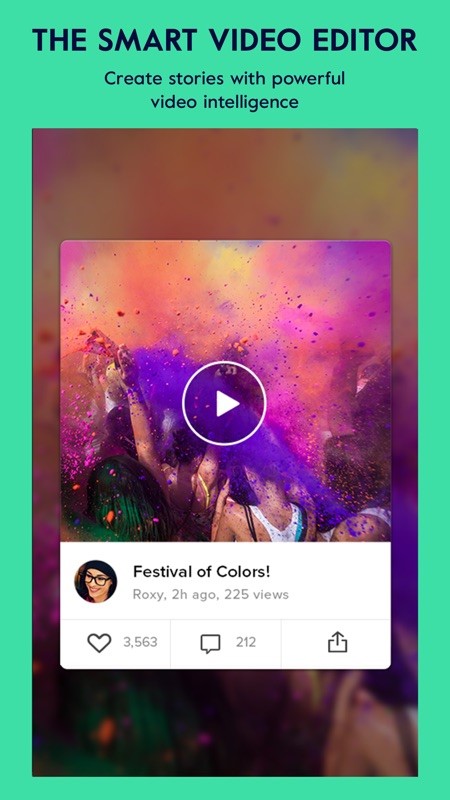
Magisto is one of the best Instagram video editing apps for Android that allows you to edit comprehensive Instagram videos like a pro. Magisto boasts of having more than 77 million users. It has 800+ stunning effects and 50+ video file formats, allowing you to create perplexing Instagram videos.
This Instagram video editing software has versions only for Android and iPhone devices. Here are the pros and cons of using Magisto:
- It is easy to use
- It has a wide range of editing features
- It only allows editing of short videos of not more than 10 minutes
#3. Adobe Premiere Rush
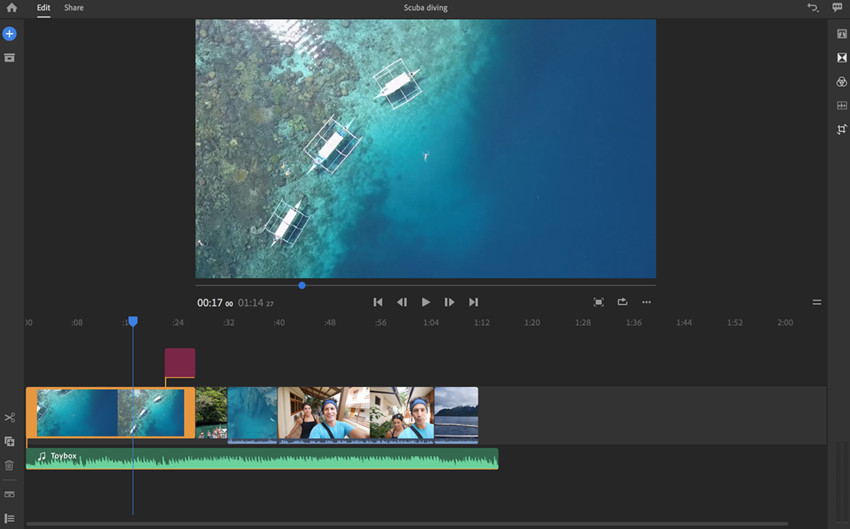
Adobe Premiere Rush is among the best Instagram video editing apps for Android and mobile phones. This software is simple, with tons of editing tools. And when it comes to affordability, Adobe Premiere Rush is pocket-friendly.
Here are the pros and cons of using Adobe Premiere Rush:
- It has an intuitive and user-friendly interface
- It is simple and easy-to-use
- It allows synchronization of projects that is between the mobile and the desktop hence easy to use
- It is relatively slow when it comes to displaying the project files
#4. Horizon

Horizon is a professional Instagram video editing software that is free to use. This software works effectively on both Android and iOS mobile devices. It supports a wide range of video input formats.
Here are the pros and cons of using Horizon:
- It is easy to use since it has tutorials for each function
- It has a wide range of editing features
- The free version has various ads
#5. InShot
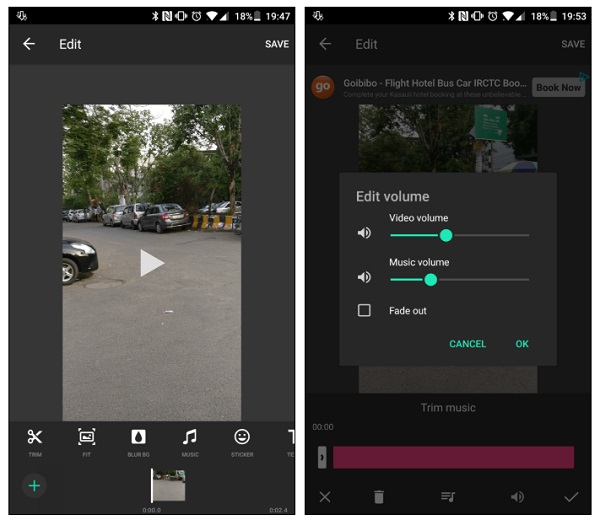
InShot is a free HD full-screen Instagram video editing software with a wide range of editing functionalities. InShot allows you to create spine-tingling Instagram videos with much ease.
Here are the pros and cons of using InShot:
- It is easy to use
- It has an intuitive and user-friendly interface
- Has few features
#6. Quik
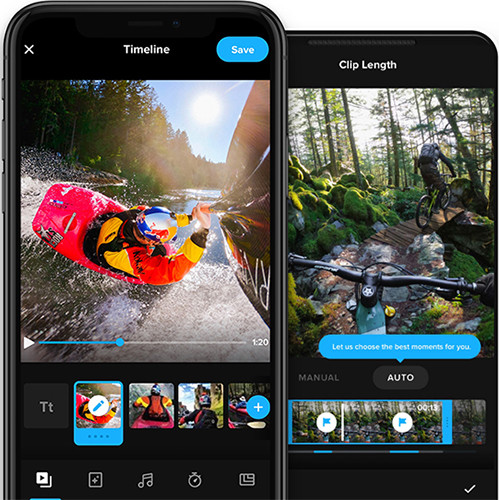
Quik is a free and easy to use Instagram video editors for PC. In just a few clicks, Quik allows you to edit splendorous videos with much ease. In just seconds, you can turn your photos and clips into incredible videos perfectly edited to your chosen soundtrack with Quik, as it automatically analyzes your footage to find the best moments, adds beautiful transitions and effects, and syncs it all to the beat of the music.
Here are the pros and cons of using Quik:
- It is free
- It has an intuitive and user-friendly interface
- Has limited editing features
#7. KineMaster

KineMaster is a top-rated and one of the best Instagram video editing apps for Android, iPhone and iPad. It has tons of features with powerful tools that allow you to create magnolias Instagram videos.
- Allows editing of multiple videos
- Has a wide range of video editing features
- The free version leaves a watermark on the exported video
#8. VSCO
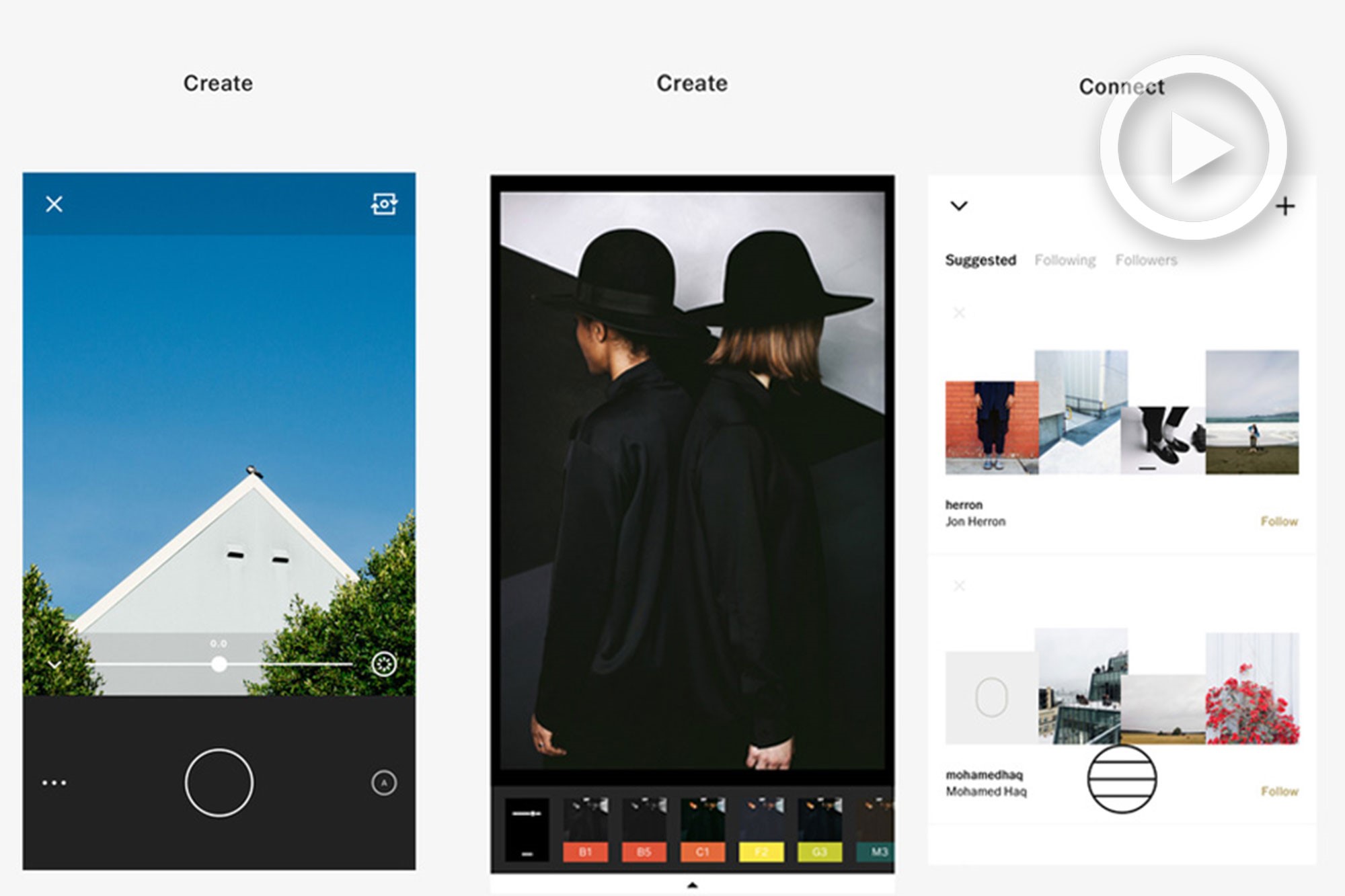
VSCO is one of the best Instagram video editing tools with a wide range of editing features. This software is available for both the Android and iOS versions. Once you’ve imported a photo into the Studio, tap on it and select Edit in the bottom menu. Free VSCO users get 10 presets to play with, and the others can be unlocked with a membership. You’ll see a scrolling list of preset categories, like Cool, Vibrant, Black & White, Portrait, Nature, Urban, and more.
- It is simple and easy to use
- It has an attractive and user-friendly interface
- Has no dark-mode support
#9. Filmora Go
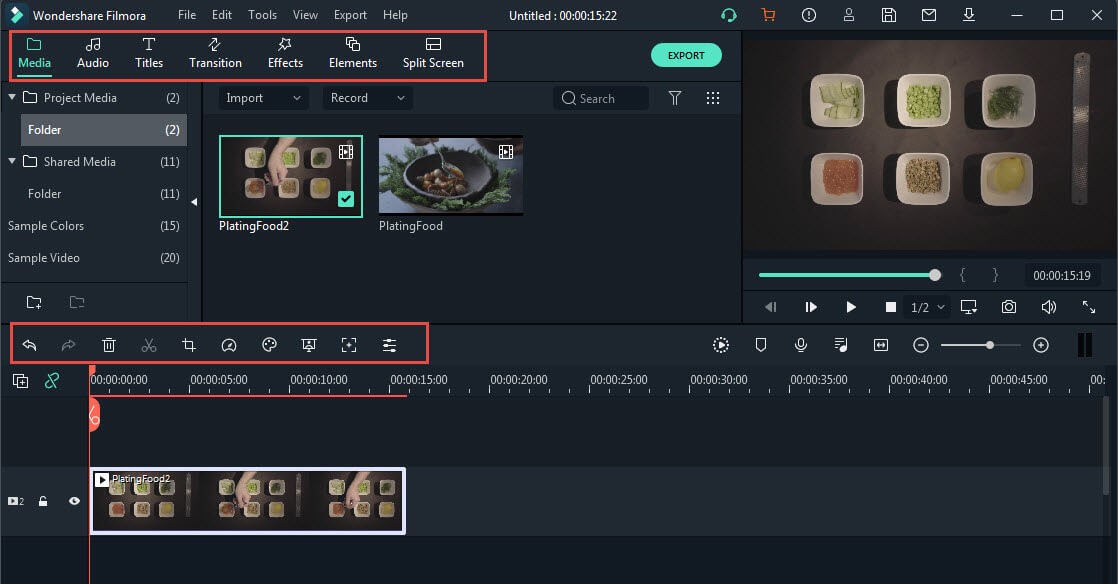
It is a free and one of the best Instagram video editor for phone users. This software has 400+ effects with more than 50 video formats. In this mighty app, you can trim and cut video, apply different color filters, crop video and Export it in HD quality.
- Has built-in sound and music effect
- It has a stylish text title editor
- Leaves a watermark in the free version
#10. Viva Video
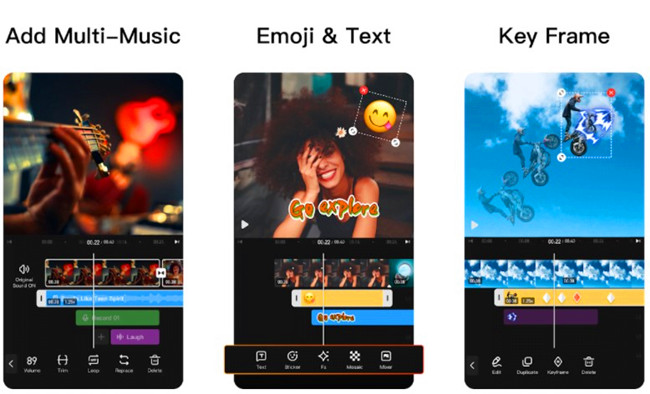
It is a free video editor that allows you to create spectacular Instagram videos with ease. It has an intuitive interface. Viva Video has 500+ video editing features and will enable you to edit 4K videos much more effortlessly.
- Simple and easy to use
- Has a wide range of edit features
- Cost a lot more.
- Leaves a watermark in the exported video
Summary
For you to stand out, your efforts need to surpass the norm. Likewise, when designing Instagram videos. Your videos need to be magnificent. And the only way to do so is by using the best Instagram video editing software. This article has provided you with the ten best video editing tools. Settle on the one that will work best for you.

