
Everyone loves Camtasia, and there is no doubt about that. Ever since Camtasia got launched in 2012, Camtasia has been the number one choice for people who wanted to create presentations and training videos. However, technology has advanced, and so is Camtasia alternatives.
The reason why people look for alternatives to Camtasia is that it is not free. And people who want cost-effective and free solutions usually look for options that are on par with Camtasia, and this is why we have written this informative blog.
There are many free Camtasia alternatives, which you can try. These tools will let you use them on a laptop or desktop without any problem. Readers must note that the list we will share will consist of both free and paid tools. Go through the features of each one of them, and choose accordingly. Also, do read the advantages and disadvantages of each tool.
- #1. TunesKit AceMovi
- #2. OBS
- #3. EZVid
- #4. Fraps
- #5. Bandicam
- #6. Camstudio
- #7. Movavi Video Suite
- #8. ScreenFlow
#1. TunesKit AceMovi

Among the top list of Camtasia alternatives is definitely TunesKit AceMovi. This is an easy-to-use video maker and editor that comes with a fatasitic screen recording features. With the program, you can easily record any video tutorials, presentations, how-to guides, etc. on your desktop with high quality. Besides, TunesKit AceMovi provides plenty of attractive editing tools for you. You can simply put your recordings into the timeline and edit it with different filters, transitions, behaviors, split-screen, text or background music, and many others. What's more, you're allowed to save your finished video in various formats such as MP4, MOV, AVI, WMV, etc. Or you can even export them to any popular portable device or share it to social platforms like YouTube, Vimeo, Facebook, etc.
- $19.95
- Record and edit videos with facisnating features
- Offer abundant filters, transitions, background music, sound effects, etc.
- A growing media library for editing video in clicks
- Easy-to-use video editing software for novice and intermediate users
- The free trial version will add watermark on it.
#2. OBS
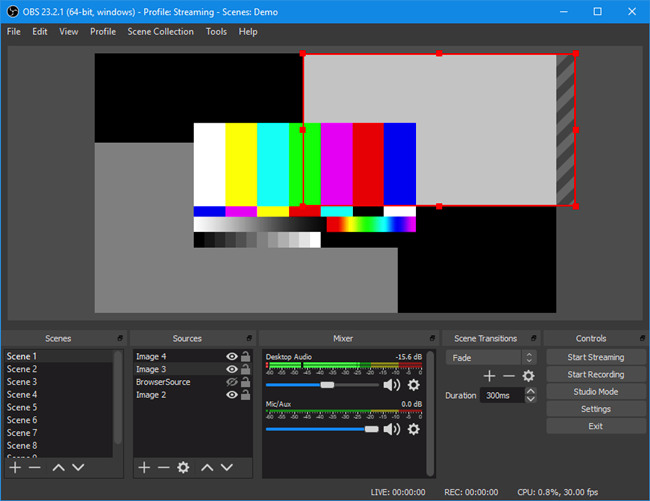
If you are looking for an open-source video recording tool, which will work as good as Camtasia, OBS might be the right choice for you. The reason why OBS is preferred by so many people is that this one is jam-packed with dozens of features that everyone will like. It has a simple user-interface, the editing tools are amazing, and in some features, OBS works way better than Camtasia Studio as well.
One thing that might turn you off is its steep learning curve. Since there are many features, unless you are a pro, you will need some time to learn everything before using OBS. Hence, if you are searching for Camtasia alternatives free, you can choose OBS.
- Free
- Custom backgrounds available.
- Moving and scrolling information.
- Easy-to-use interface.
- Efficient and quick duplication of slides.
- Easy to design and edit.
- Works better with Mac than Windows.
- Can't do multiple devices networking.
- Some users complained about its user-interface being a bit dull.
#3. EZVid
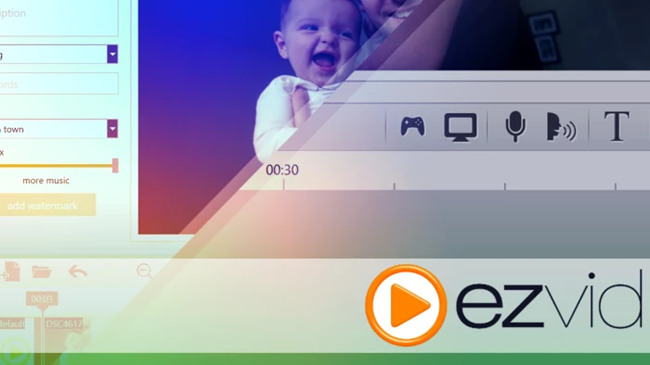
One can use EZVid to do video tutorials. This tool will let you record your voice, webcam, and your screen simultaneously. Once you are done recording your tutorial, your video will be ready to be uploaded on YouTube. Some of the basic editing tools that you will enjoy are screen drawing, audio mixing, splicing, and cutting.
- Free
- Can record anything on the computer screen.
- Built-in editor.
- Easy-to-use interface.
- Edit video without watermarks.
- 45 minutes of recording limitation.
- Some editing features aren't available, such as panning and zooming.
#4. Fraps
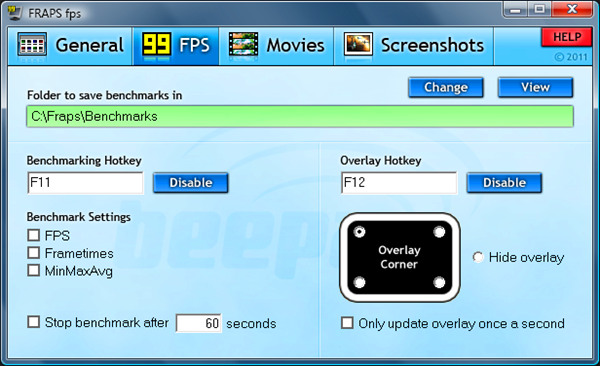
If you are looking for more and better alternatives to Camtasia, here's another software that you can go for. Although mostly used b gamers, Fraps do provide a stunning screenshot tool and screen recorder. You can record videos that are up to 7680x4800. Fraps could be a bit outdated, but it is worth giving it a chance. You can go for the free version or the paid version. The choice is yours.
- Free or $37.00
- The maximum supported is 7680x4800.
- Capturing screenshots at specific intervals is possible.
- Easy to use.
- Clean interface.
- The trial version allows you to record up to 30 minutes only.
- Update hasn't been done since 2013.
#5. Bandicam
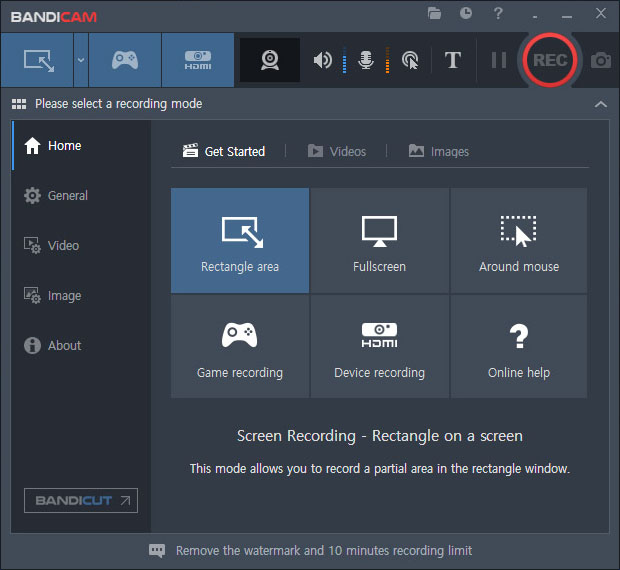
Bandicam is another good alternative to Camtasia. This powerful tool is good for creating eLearning videos. Creating a tutorial video is extremely easy with this tool. This one has mouse effects and real-time drawing effects. Bandicam will allow you to record the webcam, as well as mic and screen. Once your tutorial is done, you can export the video as AVI and MP4 files. The free version will allow you to record videos for just 10 minutes, and that's its drawback.
- Free or $39.00
- Quality of recording is amazing.
- Can record tutorials without any fuss.
- It is easy to use.
- Overall video recording experience will be good.
- Trail version is available.
- File directories can be a little confusing.
- Ten minutes limit with the free version.
#6. Camstudio

For those who are looking for a simple screen recording tool, Camstudio will be a good choice. It comes along with some basic editing features and free from complications. Camstudio is 1005 free, which means you get all the features and advanced settings without paying anything. You can do webcam recording, and audio recording is possible too. In case you would like to effects, Camstudio won't let that happen. Hence, think about the kind of features you would like the app to have.
- Free
- Camstudio is 100% free.
- It's an open-source tool.
- Extremely easy to use.
- There is no recording time limit.
- Out file size is large.
- Uses more CPU resources.
#7. Movavi Video Suite
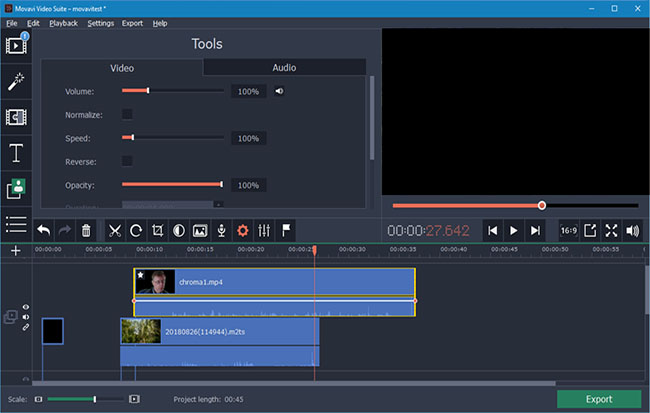
One of the very easy video editor tools is Movavi. This one doesn't have any free version, but you will get a professional style video editing tool for the amount you will pay. Some of the features that are worth talking about are- multiple filters, built-in music, keyframe animation, and montage wizard. There are tons of high-quality features, which will allow you to make amazing videos. Even though Movavi will cost you lesser than Camtasia, it can still burn a few pockets.
- $75.95
- Premium dashboard.
- Faster editing.
- Easy to use.
- Pretty expensive.
- Not available for Mac.
#8. ScreenFlow
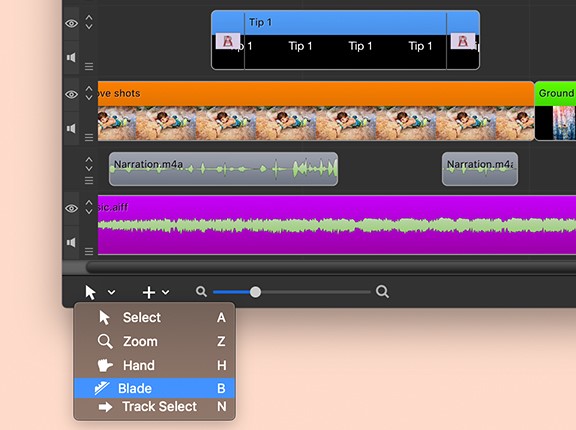
The last alternative that we have for you is ScreenFlow. This one is for Mac users. The interface is very simple, yet intuitive. The drag and drop feature make it easier for the users to use ScreenFlow. However, you will have to pay a good price for this tool.
- $129.99
- Superb screen recording.
- Video editing with annotations.
- Fixing mistakes is easy.
- Trimming videos is easy.
- Very pricey.
- Nagging and frequent updates.
Conclusion & Suggestion
These are some of the options that we have for you as alternatives to Camtasia. If you ask us, all of the options are good. You need to think about the features that you are looking for in the Camtasia alternative. If you don't mind paying an extra fee, the paid tools will not disappoint you especially TunesKit AceMovi. The tool will allow you to create eLearning presentations and video tutorials without any problem. And more powerful editing features will be presented here for you to make the video better. You can get the free download from the following link and have a try!

