
Now, more and more people become YouTubers, whether they are professionals or amateurs. It requires a lot if you are going to upload a well-made video. So, what are the points that can make a video eye-catching? Funny story, excellent screenplay, or perfect camera work? Undoubtedly, the points mentioned before are important for a well-made video. However, the most important thing for a video is the quality. A blurry video brings a low willingness to watch. In today's guide, I will show you some effective and easy ways about how to make a better quality video.
- Part 1. Make a better quality video before shooting
- Part 2. Make a better quality video after shooting
- Part 3. How to enhance video quality online
- Part 4. Summary
Make a better quality video before shooting
1. Shoot your video in a high resolution
Resolution is the simplest way to make a better quality video, though it takes up a lot of storage. Generally speaking, the high resolution of the video can improve video quality.
2. A well-set light and shadow
For a high-quality video, it can't be too light or too dark. The strong light makes the image dazzling and the dark gray picture makes the image not clear.
3. Stable shooting
A shaky video will cause a loss of quality and a bad viewing experience. During the video shooting, keep the camera on the tripod is a wise choice.
Make a better quality video after shooting
What should we do to enhance video quality after shooting? Usually, the common way to enhance video quality is to use a video editing tool. I think TunesKit AceMovi can meet the needs of enhancing video quality. As a multifunctional video editor, TunesKit AceMovi contains the features of subtitles, transitions, stickers, audio, texts, filters, animations, and split-screen. With a huge library of stocks, you can unleash your imagination without extra downloading. And you can improve video quality by using the Sharpen filter feature. With the concise and user-friendly interface, you are able to finish the professional editing in several steps, such as censor a video, add multiple audio tracks to a video, or put two videos side by side. What's more, it is high-cost performance, it means that you can enjoy the best service at a low price.

TunesKit AceMovi Video Editor
Security Verified. 5,481,347 people have downloaded it.
- Basic and advanced features that make your video better
- Multiple filters, transitions, text, sound effects, music
- User-friendly and concise interface
- Export your videos to different formats
- Make a video better quality in several steps
Now, let's see how to make a better quality video after shooting.
Import the target media to TunesKit AceMovi
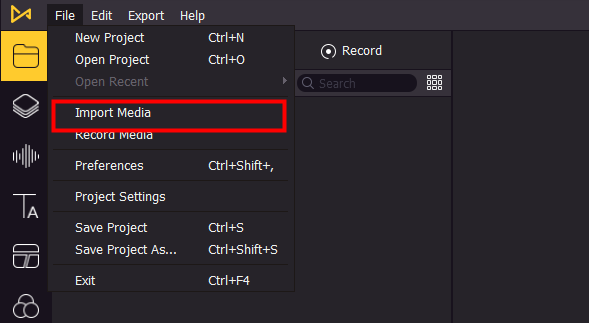
Firstly, you need to import your media file to TunesKit AceMovi. You can drag and drop the media file to the TunesKit AceMovi library, or Click the File>Import Media to import your video file.
Add the file to the timeline
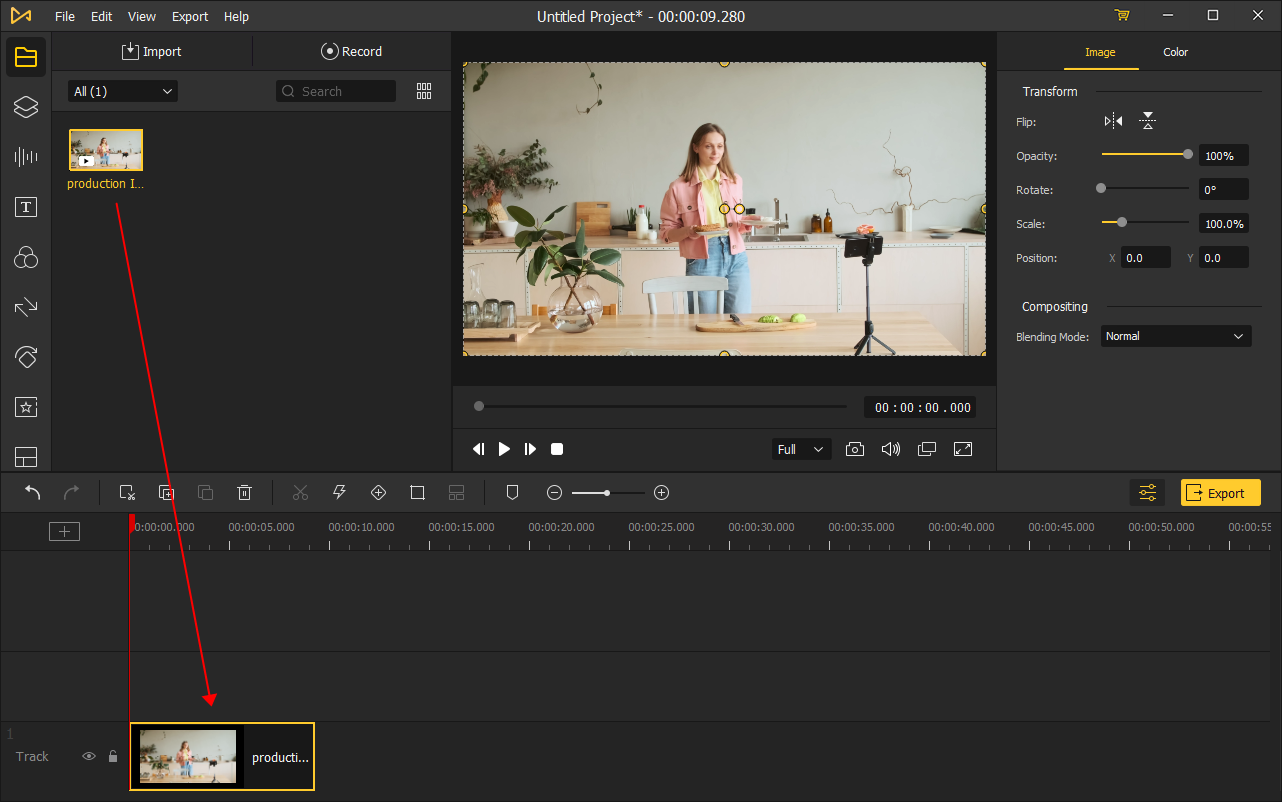
Before the editing, please drag and drop the media file to the timeline. You can add more than one file to the timeline.
Adjust the brightness
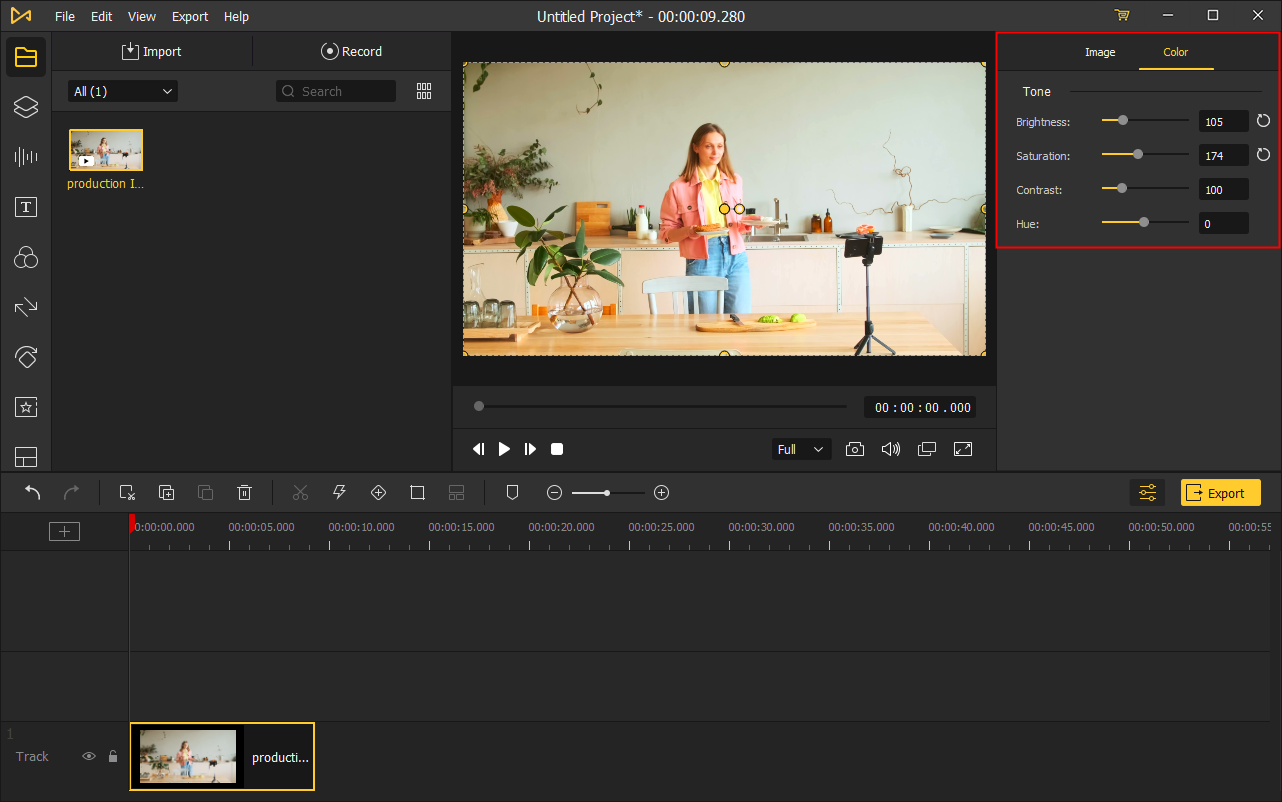
You can adjust the Brightness, Saturation, Contrast, and Hue on the top-right panel. Sliding the slider or entering numbers to the box can make it. The appropriate brightness and saturation can make the image clearer. If you want to make a better quality video, confirm that the two things are kept in the right place.
To edit the freeze frame, click on the downward arrow next to the freeze frame. You can edit the duration of the freeze frame or delete it.
Add a Sharpen filter to the timeline
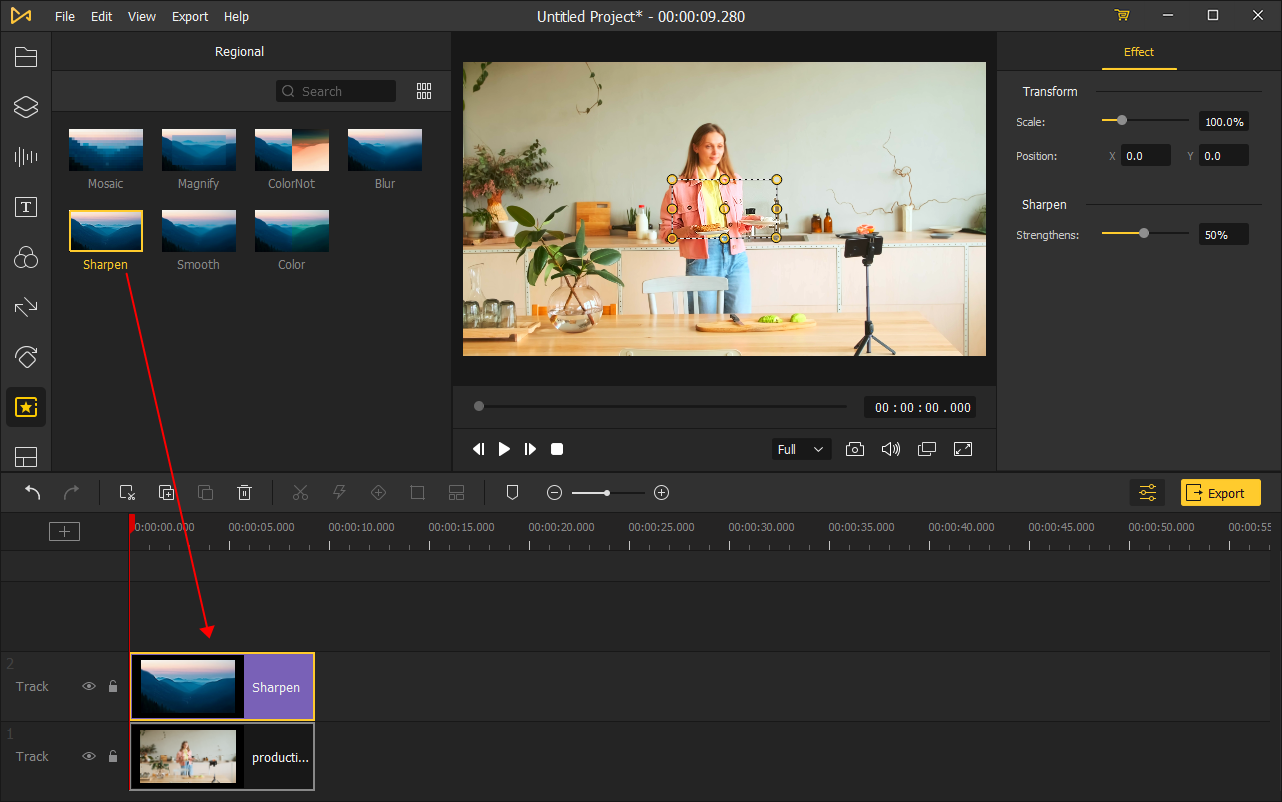
Next up, add a Sharpen filter to the timeline. The Sharpen filter can enhance video quality. Click the Regional icon, drag and drop the Sharpen to the timeline. You can hold and drag the edge or dotted box to adjust the duration, position, and scale. The scale, position, and strengthens also can be changed on the top-right panel.
Export your video in high-definition

When the above operations are done, click the Export button to export your video. You can rename the file and change the location of the file. You can choose the HD MP4 or 4K Video format to get the high-definition video. Don't forget to click the Settings button, and choose the High-Quality option. When everything is done, click the Export button, and wait until the export process is finished.
Video Tutorial: How to Make a Better Quality Video
How to enhance video quality online
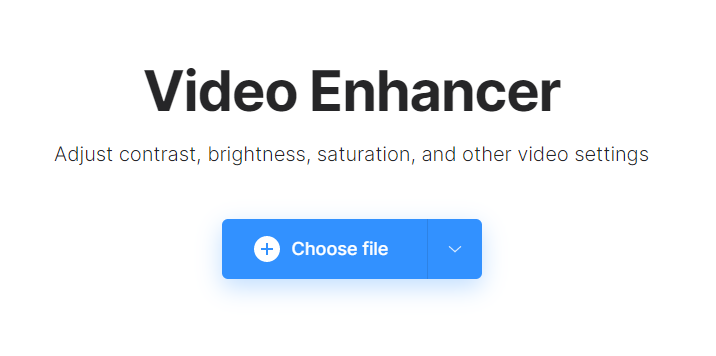
Clideo Video Enhancer is a professional online video enhancer. The advantage of an online tool is that you do not need to download anything. The features of Clideo are comprehensive. You can adjust contrast, brightness, saturation, and other video settings. What you need to do is to click the Choose file button, and then slide the slider. But, it is an online tool, after all. When using Clideo, you might meet the question, such as low upload and export video, lack of video editing features, and so on. In general, it is a nice video enhancer.
Summary
How to make a video better quality has become a hot question as the video platform develops. There are many ways for users to make it, and I list 2 selected ways for you above. One is TunesKit AceMovi and the other one is Clideo. Clideo is convenient because of its online characteristic. However, because of that, Clideo contains few video editing features, which means that the only use of Clideo is to enhance your video. Besides, you need to upload your video and download the enhanced video, and it will cost you a lot of time in waiting.
Hence, I recommend TunesKit AceMovi to you. Though it is not a specialized video enhancer, it can do what Clideo video enhancer can do. What's more, it is a beginner-friendly video editor that you can finish the professional editing such as remove watermark from video, add text to YouTube videos, and add mosaic to video. You can read more extra tutorials on TunesKit AceMovi website.

