Are you looking for a video editor to add better effects to your Snapchat videos? The advancements in smartphone technology have introduced various iPhone and Android apps specially designed for editing videos. Since Video content is gaining massive popularity with time, different video platforms such as Snapchat, TikTok, and SnapVideo are attracting many fans. The demand for video editing tools for Social media websites, especially Snapchat, is also increasing. Such video editing apps and software make the videos attractive by adding better effects and filters.

However, with the increasing demand, it is becoming difficult to find a Snapchat video editor. But we can help you in this case. In this article, we will review some of the best Snapchat Video Editors of 2021.
- Top 1. TunesKit AceMovi
- Top 2. Splice
- Top 3. InShot
- Top 4. Trim and Cut Video Editor
- Top 5. FilmoraGo
- Top 6. Clips
- Conclusion
Top 1. TunesKit AceMovi
TunesKit AceMovi is a video editing tool with an easy-to-use interface and several valuable features. You can create and edit high-quality videos with this application, regardless of whether you are a beginner or a professional in the video editing world. You can import your Snapchat video, add eye-catching effects and filters, drag and drop texts, transitions, and more, and then export the video in high-quality.
This editing tool can easily stand out from other video editing software due to its intuitive and straightforward interface. It allows you to trim and merge the videos easily, which means if you don't like any part of your Snapchat video, you can cut it with ease. You can also play the video in real-time when you are editing it to know if it's looking appropriate or not. With TunesKit AceMovi, you can share the video to any social media platform like Snapchat, Instagram, Facebook, etc.

Key Features of TunesKit AceMovi Video Editor
Security Verified. 5,481,347 people have downloaded it.
- It contains a vast collection of effects, including videos, music, samples, images, etc.
- Share the video to social media platforms in any format using AceMovi.
- It has a simple interface that makes it easy to operate and edit videos.
- You can cut any specific part of the video and merge videos easily.
Pros:
- Preview while editing
- Screen Recording
- Supports multiple formats
Cons:
- Not available for Android and iOS
Top 2. Splice
This video editing application is more accomplished than Apple's very own iMovie, with smooth transitioning and a vast collection of audio enhancements and soundtracks. This editing tool from GoPro manufacturers is easy to use due to its intuitive and straightforward interface. Splice allows you to merge multiple videos with simple clicks for a captivating output. Since you can only make a video of up to 1 minute with Snapchat, you can combine videos using Splice.

Splice also allows you to alter and cut the specific parts of the video, add better effects, and transition. It comes with a built-in playlist that helps you add music to your clip and provide the video a quality boost. Due to these features, Splice is the best Snapchat video editor app.
Features:
It has a user-friendly interface, due to which it is simple to use.
A built-in playlist to boost your video by adding background music.
Control the saturation, contrast, sharpness, and other elements of the video.
Allows you to merge and cut the videos with ease.
Pros:
- Wide variety of effects
- Audio enhancements
- Trim the videos
Cons:
- Paid software
Top 3. InShot
InShot is a video editing software that you can use to create stunning videos. This application allows you to edit images, make videos, and put together collages. It comes with many valuable features to edit videos, such as adding filter and audio, adjusting your video's length, and writing a caption to it. With this video editor for Snapchat, you can also trim and tilt your clips, which is a pretty rare function for video editing.
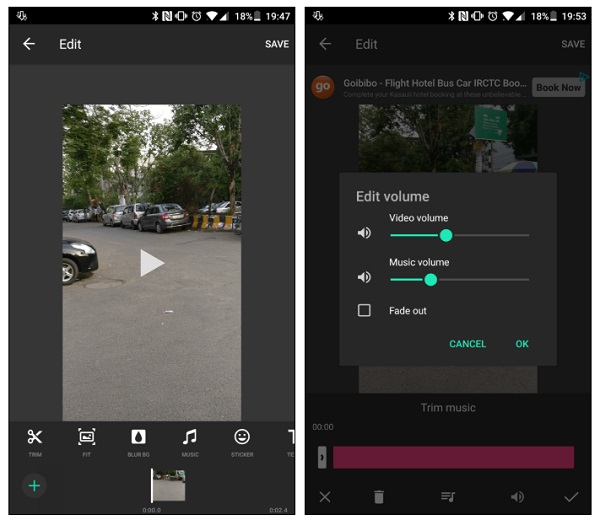
InShot is easy to manage and features everything that you need in an editing application. This makes it ideal for people who want a simple editor on their smartphones that controls everything.
Features:
Allows you to twist and tilt the video with ease.
Add filters, background music, and captions to the clips using this software.
It helps you make visual collages of your Snapchat videos.
It enables you to adjust the length of the video without difficulty.
Pros:
- Add background music
- All-in-one application
- Rotate the videos
Cons:
- Does not contain proper guidelines
Top 4. Trim and Cut Video Editor
Well, if you wish to trim and cut your Snapchat videos, then Trim and Cut Video Editor is your best bet. With this video editing software, you can surely attain perfection like a professional in video editing. It allows you to cut or trim any unwanted part of your Snapchat video with ease.
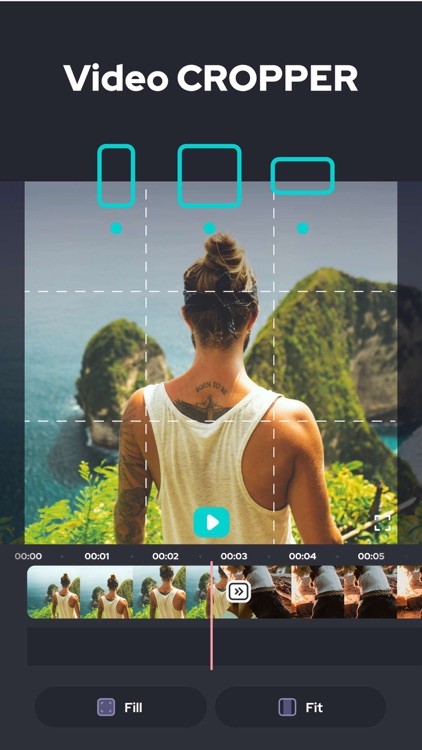
It features a quick and straightforward video processing interface. There is no watermark or limit on editing videos with Trim and Cut Video Editor. You can share the video to any social media platform after editing with this software.
Features:
Allows you to share videos to any social media platform after editing.
Advanced trimming, cutting, and splitting of videos.
3D touch is available for a great user experience.
A quick and straightforward interface for processing the videos quickly.
Pros:
- 3D touch
- No time limit for videos
- Professional splitting
Cons:
- Does not allow rotation
Top 5. FilmoraGo
FilmoraGo is undoubtedly the best video editor for Snapchat on smartphones. It is one of the most powerful and helpful applications out there when it comes to editing videos. You can choose multiple themes, add color enhancements, overlays, text, and many more with FilmoraGo video editor.
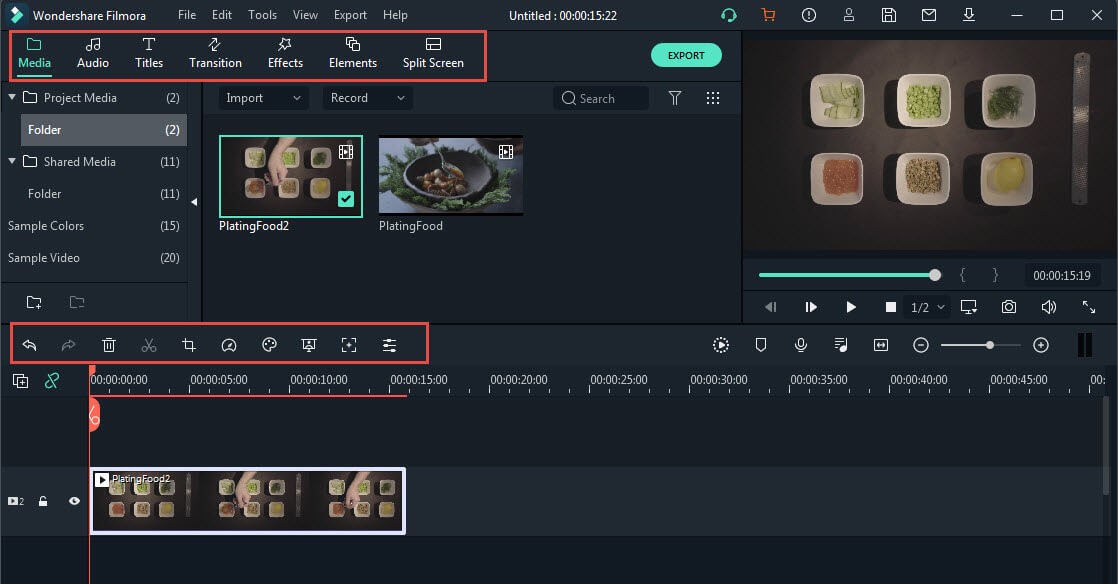
However, some of its effects and filters remain paid. But it offers a significant amount of features in the free version too. With this editing application, you can easily import videos from social media platforms like Facebook, Instagram, and Snapchat.
Features:
A built-in playlist to add background music to videos.
It contains multiple stylish themes to apply while editing.
Create slow-motion videos, reverse videos, transitions, and many more.
Helps in previewing video in real-time while editing.
Pros:
- Built-in music library
- Stylish effects
- Color enhancements
Cons:
- The free version contains a watermark
Top 6. Clips
Clips is among the famous video editor Snapchat that can make your videos look fun and compelling. With this editing tool, you can share the videos easily to any platform. Clips allow you to add animated texts, fun stickers, artistic filters, music emoji, and many more to your Snapchat videos.

Clips feature simple controls for editing and creating videos. You can adjust the length, mute the audio, or reorder all of them with the help of this application. Moreover, you can also customize the texts with Clips.
Features:
Auto-generated captions on the voiceover timings.
It contains over 60 soundtracks to add background music to the videos.
Features a simple and intuitive interface for editing the videos.
Allows you to share the videos to different platforms.
Pros:
- Adjust the length
- Animated Captions
- Text Customization
Cons:
- Not available on Android
Conclusion
Video Editors make your videos look more attractive by adding better effects and creative filters to them. Finding a good Snapchat video editor can be frustrating if you are not aware of all the factors before selecting one. To ease your quest, we have covered the top six video editors for Snapchat in 2021 in this article. So, pick the tool that meets all your requirements and start editing! All these video editors are equipped with advanced editing features like cutting, trimming, adding effects, music, and more that you and your friends will love!

