The success of Brickfilms, also known as the Lego Stop motion animation, isn't hidden. The popularity of this movie for children seen on YouTube or other online websites is unbelievably fantastic.
However, you may repeatedly see the same Lego animated movie and want to watch something unique and creative. The arrival of the Lego movie has made it possible to create movies like the Lego movie without breaking a sweat.
You can read this guide to discover the 7 stunning Lego movie makers that will indeed access the eye-catching Lego movies.

- Part 1. TunesKit AceMovi - Best Lego Movie Maker
- Part 2. 6 Other Lego Movie Maker Software for PC
- 1. I Can Animate
- 2. Stop Motion Studio
- 3. The LEGO Movie 2
- 4. LifeLapse
- 5. Onion Cam2
- 6. Lapse It
- Conclusion
Part 1. TunesKit AceMovi - Best Lego Movie Maker
The best Lego maker that can surely come up with an eye-catching and extraordinary Lego movie is TunesKit AceMovi Video Editor. It has hundreds of animated templates to create a tremendous animated movie well-suited for your children. Editing the video on AceMovi Video Editor is pretty simple, courtesy of the unbelievably simple user interface it comes up with.
Moreover, TunesKit AceMovi supports uploading the 4K or 8K videos, meaning editing the high production videos is also possible, making it the best Lego animation software. Hence, whenever you aspire to look at a video editing tool to create a fascinating video having no weaknesses, taking the services of TunesKit AceMovi must be your first choice.
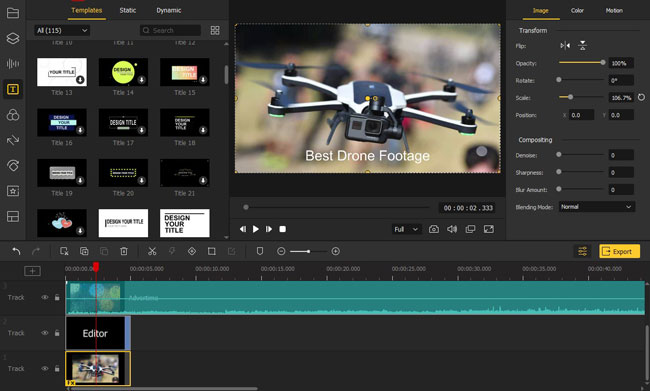
Pros:
- Comes up with a highly professional yet intuitive user interface
- Offers the brilliant pre-made animated templates
- It offers mind-blowing video editing features
- Supports the multiple video formats
- It is balanced with the quality of the video
- 100% safe
- Offers the best customer support
- Comes up with the brilliant free trial
Cons:
- The free version doesn't come up with the advanced features
Part 2. 6 Other Lego Movie Maker Software for PC
1. I Can Animate
If you're looking for a reliable Lego movie maker, opting for the I Can Animate will be a good option. This app doesn't ask you to acquire prior knowledge of software, as it has a simple user interface.
The app only asks you to use an incorporated camera to make you an excellent movie maker. Several things make the I Can Animate the best Lego video maker, and you can't convince us otherwise.
Irrespective of the operating system you've been currently using, the app will ensure you create an engaging and flawless Lego movie. Despite offering a simple user interface, this app tends to arrange all the video clips correctly, making it one of the best tools for generating the Lego Movie.
Pros:
- Comes up with the Bluetooth keyboard support
- Offers the automatic shooting
- It blesses you with the flexible exposure settings
- Synchronization with different social networks
Cons:
- None
2. Stop Motion Studio

Another appropriate Lego animation software that can help you to create eye-catching Lego movies for kids is Stop Motion Studio.
With the most straightforward user interface and advanced features, this Lego movie maker doesn't hesitate to create eye-catching and mouth watering Lego movies. Although this app offers a free version that works fine, opting for the premium version will bring better results.
It allows you to explore additional instruments, including 4K UHD shooting, an audio track manager, a cropping tool, and more. Adding multiple backgrounds to the Lego enacted scenes is also possible courtesy of the Green Screen feature.
Pros:
- Comes up with the overlay effects
- Supports the 4K resolution
- It offers the remarkable Green screen function
Cons:
- The premium version is a bit expensive to many people's liking
3. The LEGO Movie 2
The Lego Movie 2 offers a built-in camera that helps you quickly create an eye-catching and mouthwatering Lego movie.
It allows you to adjust the camera to add visual effects in real life, take perfect frames, and even add audio tracks with minimal effort. Since this app has no saving option midway through creating a movie, you'll need to go all guns blazing before the movie shooting is completed.
Since this is a platform for children, it comes up with the assessment feature, which implies whatever your children tend to create will pass through the moderation stage so you can block the inappropriate content without putting it in the hard yards.
Pros:
- Doesn't come up with any ads
- Offers the video moderation
- Comes up with the parental control
- It helps you to apply the visual effects
Cons:
- Music sometimes disappears
4. LifeLapse
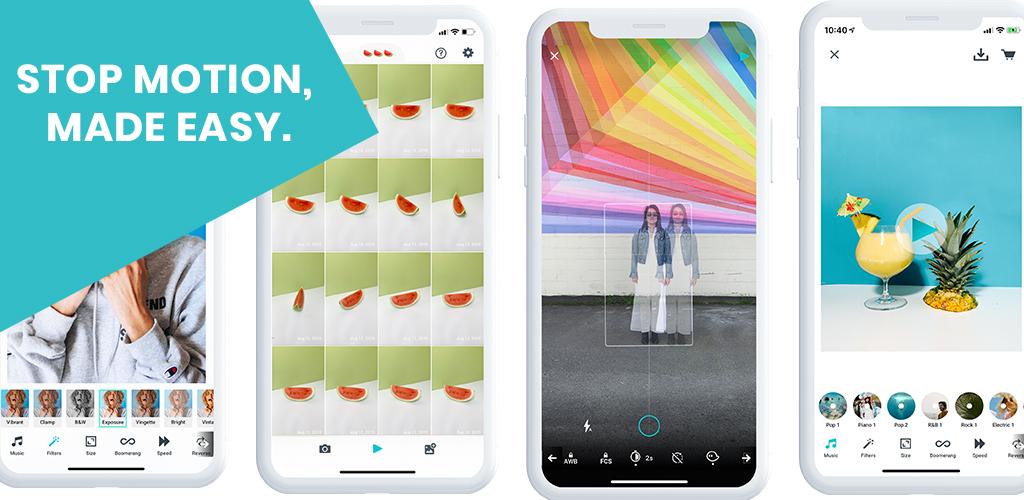
Users who are aged 12 or more are ideally suited to LifeLapse. It is considered one of the best Lego movie makers with a straightforward and neat user interface.
Generating a flawless and terrific movie is simple courtesy of the professional and advanced features of LifeLapse. You can explore the convenient grid features that allow you to see what changes occur between two frames late.
It is a fantastic app for all types of videos, and the video quality this Lego movie maker produces is genuinely remarkable and top-notch. Besides creating Lego clips, LifeLapse also empowers you to generate video content for multiple social media platforms, including Instagram, Facebook, and Snapchat.
Pros:
- Allows you to adjust the contrast and brightness settings with ease
- It helps you to crop guides with minimal effort
- Offers the exposure lock
- Comes up with the fascinating Grid Tool
Cons:
- Difficult for beginners
5. Onion Cam2

There is something unique about the Onion Cam2. Unlike other Lego movie makers we've revealed in this post, this Lego animation software saves and continues the video project in various sessions. Once you generate the video clip helps you share the video to any platform you'd want.
The footage it takes is entirely customizable, and its name emerged from the feature that helps you determine the difference between the resembles and frames.
Regardless of the type of video content you're creating, OnionCam2 will provide you with the best quality without wasting your time.
Pros:
- Easy to use
- Comes up with the terrific Onion function
- Comes up with the exporting footage
- It helps you to save the projects
Cons:
- Comes up with the additional features
6. Lapse It

Another brilliant app with the remarkable ability to come up with eye-catching and stunning Lego movies is none other than Lapse. This Lego animation software tends to operate directly with your device's camera.
Using this fantastic Lego movie, creating different types of videos is now only a matter of a few moments. By offering stop motion and slow motion features, Lapse IT aims to take the quality of the video footage to the next level.
Apart from offering highly professional features, the worth admiring aspect of the Lapse is that it comes up with a user-friendly interface.
Pros:
- It comes up sign the terrific movie speed change function
- Free downloadable content
- Allows you to set up the background music
- Offers the simple user interface
Cons:
- Comes up with the unwanted advertising
Conclusion
Since you won't find options, accessing the best Lego animation software might be too much to ask for. However, we've reviewed the 7 great tools to create top-notch and remarkable Lego movies.
You can look at all the options mentioned in this; almost all the tools make complete sense. Of all the Lego movie makers we've revealed, TunesKit AceMovi emerges as the best Lego movie maker due to various reasons.
Apart from allowing you to explore the highly advanced features, AceMovi Video Editor ensures that the quality of your video doesn't get compromised.

