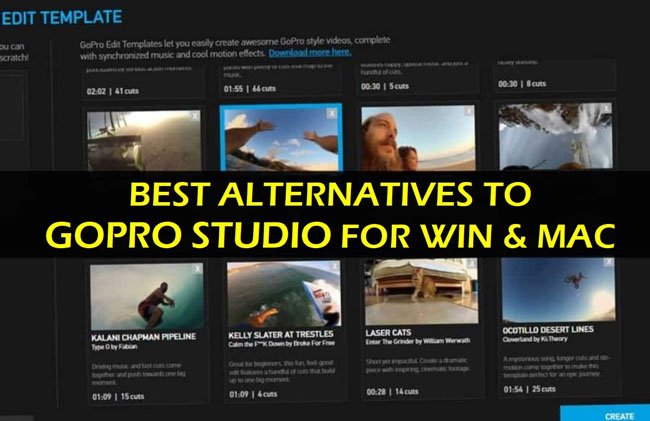
Nowadays, GoPro devices have become a trendsetter in the action segment for they provide steady capture of videos and audios under any circumstances. And to edit the videos captured by GoPro Devices, GoPro company also released an official video editor - the GoPro Studio, which is very useful for GoPro users and you can download for free. However, the dedicated editing tool may not offer the features that a professional requires to bring out the best enhancements.
So today we’ll be sharing with you the 7 best GoPro Studio alternatives on Windows 10 & Mac that you can use for advanced editing workflow. And some of them require a license to gain complete access, while some are free-to-use. Now, let’s get it started!
- 7 Best Alternatives to GoPro Studio for Windows 10 & Mac
- Top 1. AceMovi Video Editor [The Most Recommended]
- Top 2. VSDC
- Top 3. VideoPad
- Top 4. OBS Studio
- Top 5. Avidemux
- Top 6. Vegas Pro
- Top 7. DaVinci Resolve
- A Quick-Check Chart of the Top 7 GoPro Studio Alternatives
- Conclusion
Top 7 Best Paid/Free GoPro Studio Alternatives on Windows & Mac
Top 1. AceMovi Video Editor [Hottest!]

AceMovi Video Editor is making waves in the video editing field for providing user-friendly software with advanced editing features that expensive editors possess. The program turned into an incredibly reliable and efficient video editing software, which helps you simplify the narration and has a great collection of titles, transitions, effects, filters, and more. In addition, you can start editing a video quickly by adding a video or images and using the stock audio elements to increase the background score.
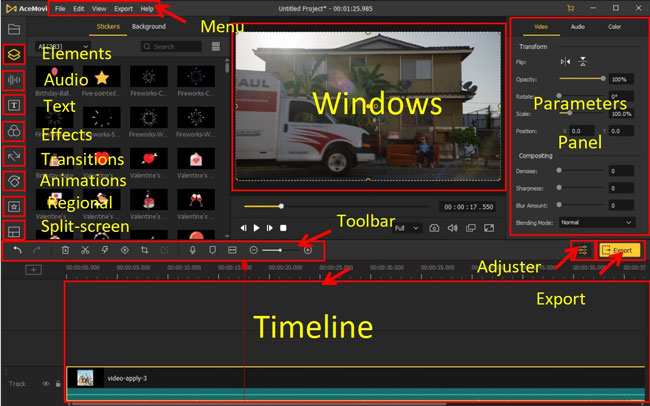
Besides, AceMovi further comes with a built-in screen recorder and slideshow maker. Therefore, you can import videos or record the screen to proceed with the edits while the preview window will display all the changes you carry during the editing process. Also, even inexperienced editors find using the software easy as the learning curve is low. The best factor is that it operates without using the maximum resources of the computer.
Speaking of the paid and unpaid versions, you can opt for the free version of AceMovi, which allows complete access to the options without limitations. However, the final video will have a watermark. If you are a professional and indulge in several edits, opt for the licensed product, which you can pay monthly or annually at a very cheap price.

TunesKit AceMovi Video Editor
Security Verified. 5,481,347 people have downloaded it.
- Very clean and beautiful user interface
- Includes almost all export formats, devices, & channels
- Best user tutorials offered on the official websites
- Loads of texts, sounds, stickers, filters, & other video elements
- You can operate AceMovi on most of the macOS or Windows systems
- Export into HD video format directly like HD MP4 & HD AVI
- Very cheap to get the month and perpetual subscriptions ($19.95/Monthly, $59.95/Perpetually)
Top 2. VSDC Free Video Editor
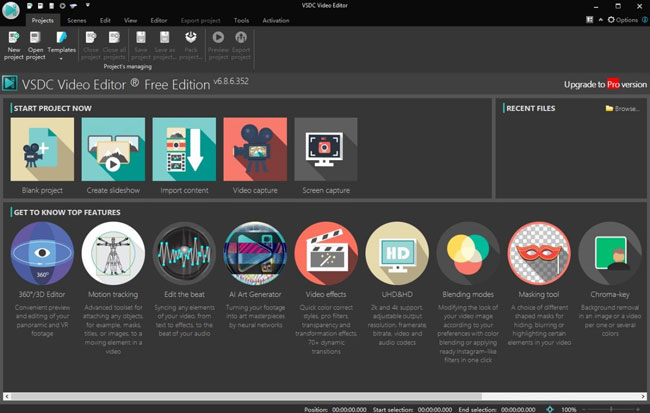
As a non-linear video editor, VSDC has both free and paid versions. With VSDC’s paid version (also called the Pro version, need $19.99), you can make videos with the full multimedia editing suite, some advanced settings, and hardware acceleration.
And as one of the best GoPro Studio alternative, VSDC can compete with expensive programs and is suitable for both amateurs and professionals. You can create projects from captured videos in full HD and still images. It even has a screen recorder and audio editing tools with stylish transitions and a range of editing tools.
Pros:
- Non-linear editing style
- Superb transitions and effects
- Quick to learn
- Supports 120fps export
- No watermark on the free version
Cons:
- Should disable hardware acceleration before exporting videos
- Not so easy to get familiar with it
Top 3. VideoPad Video Editor
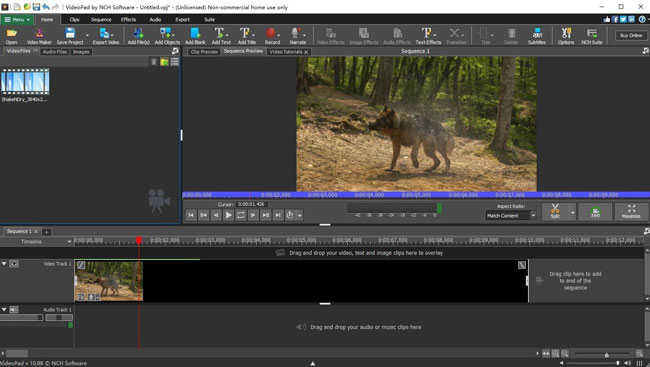
Another best alternative to GoPro Studio is VideoPad - an efficient editor for consumer-level video creation. It is easy to learn and apply the effects available on the platform and offers a multitude of advanced features if you need them. Furthermore, apart from the free version, it is available at different price points, attracting different users based on their requirements.
Pros:
- Supports 360-degree editing
- Extensive output and sharing features
- Easy to learn with advanced features
Cons:
- Notifications in the free version
- Mac version has limited features
Top 4. OBS Studio
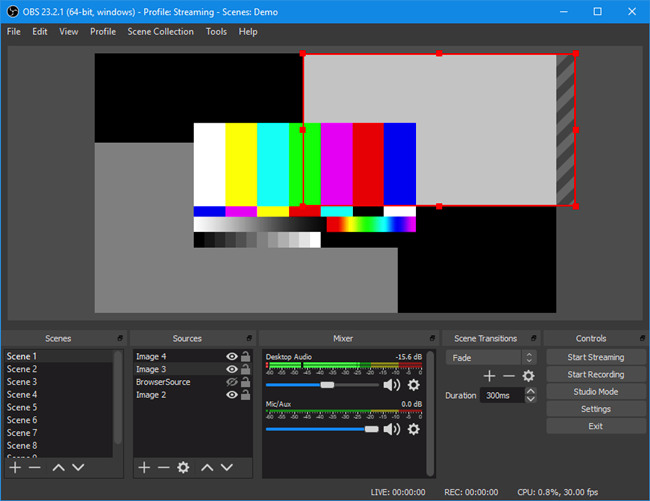
OBS Studio is a free alternative to GoPro Studio for Windows and Mac, which does not consume too much of the computer’s resources. And as an open-source tool and suitable for professionals, OBS Studio does not require too many learning materials to understand the software’s functionality compared to others.
Pros:
- Powerful streaming suite with game recording
- Flexible and customizable editing windows
- Low impact on the computer
- Quicker rendering speed
- Professional in studio mode adjustment
Cons:
- Higher learning curve
- Fewer video elements to use
Top 5. Avidemux
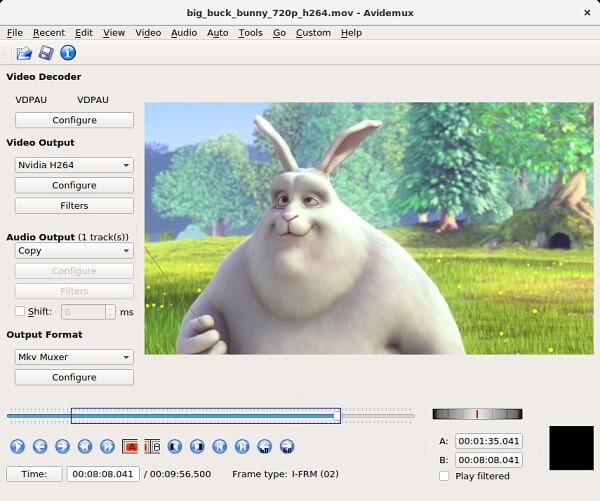
Why do we recommend Avidemux as the No.5 best alternative for GoPro Studio? Because Avidemux is very suitable for beginners who want to make quick edits like trimming, cutting, or applying basic filters. And it also does the basic editing needs such as cutting, copying, and deleting video sections and attaching two clips.
Most importantly, the best feature of the editor is the export options, where you can set both the audio and video encoders as per the requirements.
Pros:
- Clear interface
- Excellent encoding options
- De-noising and sharpening tools
- Export videos with no watermark
Cons:
- No timeline
- No transitions and creative effects
Top 6. Vegas Pro
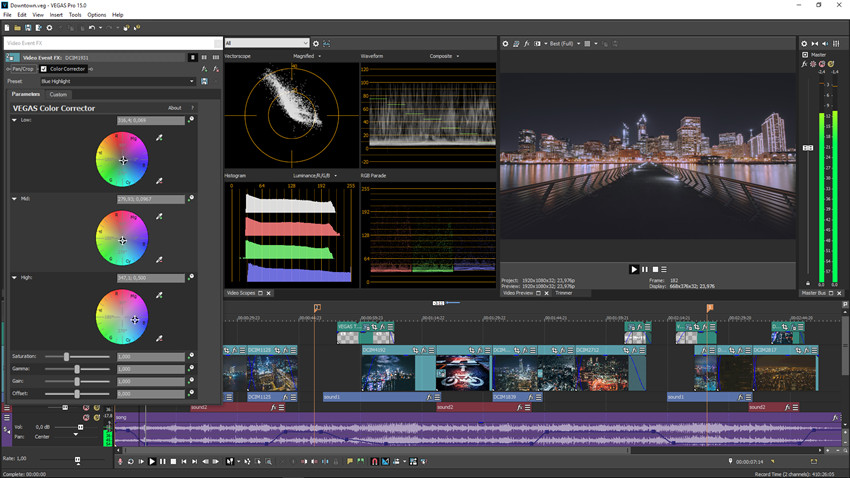
Vegas Pro is a long-standing name in the video editing arena. Initially developed by Sony and today, Magix is overlooking the developments. This professional program is one of the best-performed alternatives to GoPro Studio and ideal for professionals and beginners with video editing knowledge. By using Vegas Pro, you can work with two processors, monitors, and more.
Pros:
- Professional sound editing
- Multiple export options
- User-friendly menu
- Creative effects
- All-sided tutorials
Cons:
- It does not support AVCHD
- No transitions and creative effects
Top 7. DaVinci Resolve

The last alternative software of GoPro Studio we recommending is DaVinci Resolve - a feature-packed suite with professional video editing, color grading, audio adjusting, and effects adding, and with each update, it is strengthening its place among serious editors. The free version offers everything that one needs, including significant feature updates from time to time. The editing includes audio posts, visual effects, nonlinear editing, transitions, and more.
Pros:
- Enormous feature collection
- Improved audio editing tools
- Collaboration across workspaces
- The standard version is free
Cons:
- Higher learning for inexperienced users
- Not so cheap to get the full version
A Quick-Check Chart of the Top 7 GoPro Studio Alternatives
By checking the following statistics, you can make it clear about the OS, pricing, basic & advanced effects, learning curve, and more about the GoPro alternative software.
| OS (For Windows & Mac) | Free Version | Paid Version | Basic Effects | Advanced Effects | Learning Curve | Responsive Speed | |
|---|---|---|---|---|---|---|---|
| GoPro Studio | √ | × | ×(Can only download from third-party site) | √ | × | Hard | Fast |
| AceMovi | √ | √ | $19.95/Mon, $39.95/Year, $59.95/Perpetual | √ | √ | Easy | Fast |
| VSDC | Win Only | √ | $19.99 | √ | √ | Hard | Fast |
| VideoPad | √ | $34.99 | √ | √ | × | Easy | Medium | <>
| OBS | √ | × | $19/Mon, $149/Year | √ | × | Easy | medium |
| Avidemux | √ | √ | Free | √ | × | Hard | Medium |
| Vegas Pro | Win Only | √ | $19.99/Mon, $399/Year | √ | √ | Hard | Fast |
| Davinci | √ | √ | $295 | √ | √ | Hard | Fast |
Conclusion
It has become essential to look for alternatives to GoPro Studio because the company discontinued the software a while ago. However, the discussed video editors can perform some of the best enhancements that beginners and professionals seek.
The tools here are available for Windows 10 and Mac and available in paid and free versions. However, the user's requirement comes into the picture while zeroing on a product. For instance, inexperienced users can choose a free version with basic edits, while the professionals can opt for the one that offers everything and is not expensive. Give a trial with each tool to understand its performance and make an informed decision before opting for a license.

