Filters
Drag and drop professional filters to make your own masterpiece.
A simple yet advanced video editing software for everyone. Storytelling becomes as easy as ABC.
A wealth of basic editing features such as crop, split, rotate, adjust speed, etc., guaranteeing everyone grows as an editor easily.
Rotate & Flip
Crop & Zoom
Split & Merge
Add Audio
Add Text
Speed Control
Detach Audio
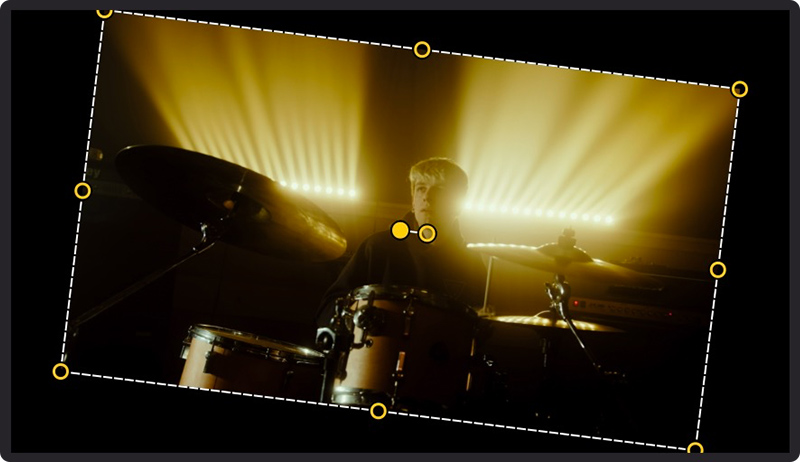

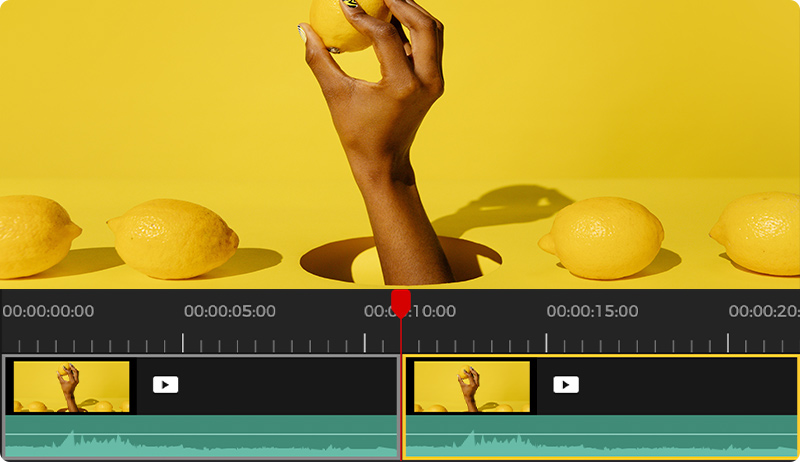


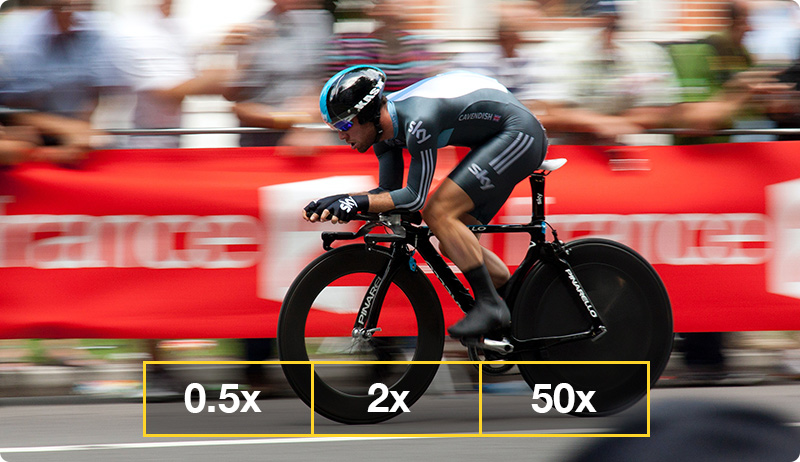

Advanced features make you edit a video like a pro,
and an intuitive interface saves your time and efforts. A good balance in AceMovi.
Drag and drop professional filters to make your own masterpiece.
Enhance your footage by creating custom types of animation effects.
Place a number of amazing video clips on one screen at the same time.
Connect one shot to another smoothly with natural transitions.
Create a picture-in-picture (PIP) video to make it more interactive.
Turn your imaginative world into reality by changing the background of videos.
Flip and rotate your footage to explore more perspectives and creativity.
One-click Reverse Video function to play your video backwards and highlight target scenes.
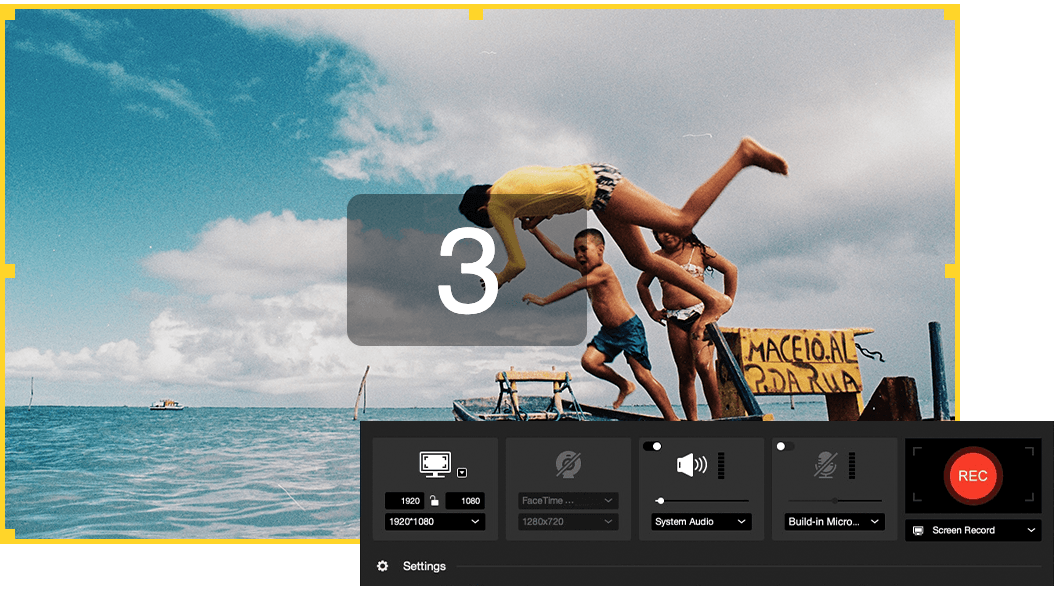
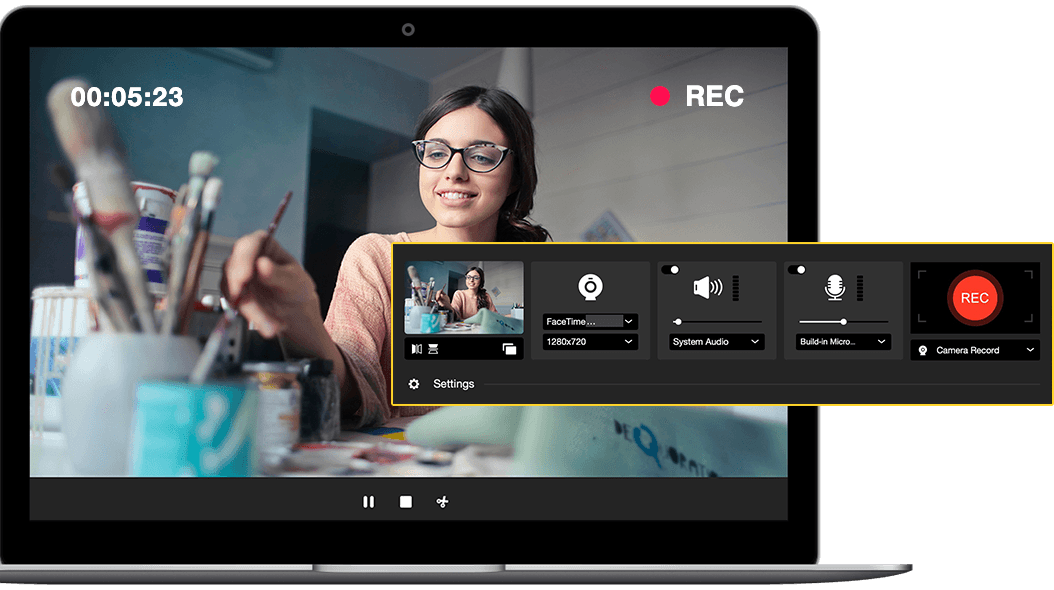

Record your computer screen and produce great product demos, how-to tutorials, etc.
Record and capture real-time camera footage with high-quality preserved.
Create a photo or video slideshow with music in AceMovi fast and easily.
A wide variety of templates and effects, such as video intros, text titles, subtitles, and stickers help you create unparalleled videos effortlessly.
Save the video in various popular video and audio formats including MP4, M4V, MOV, MKV, MPG, MP3, WAV, etc.
Customize to fit different devices such as iPhone, iPad, Apple TV, Galaxy series, Huawei, Xbox, PSP, LG TV, and more.
Export and share polished video anywhere and any platform like YouTube, Vimeo, Facebook, etc.

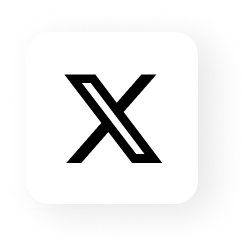




Instantly preview while editing.
Make editing fast and efficient.
No virus, no ads, risk-free.
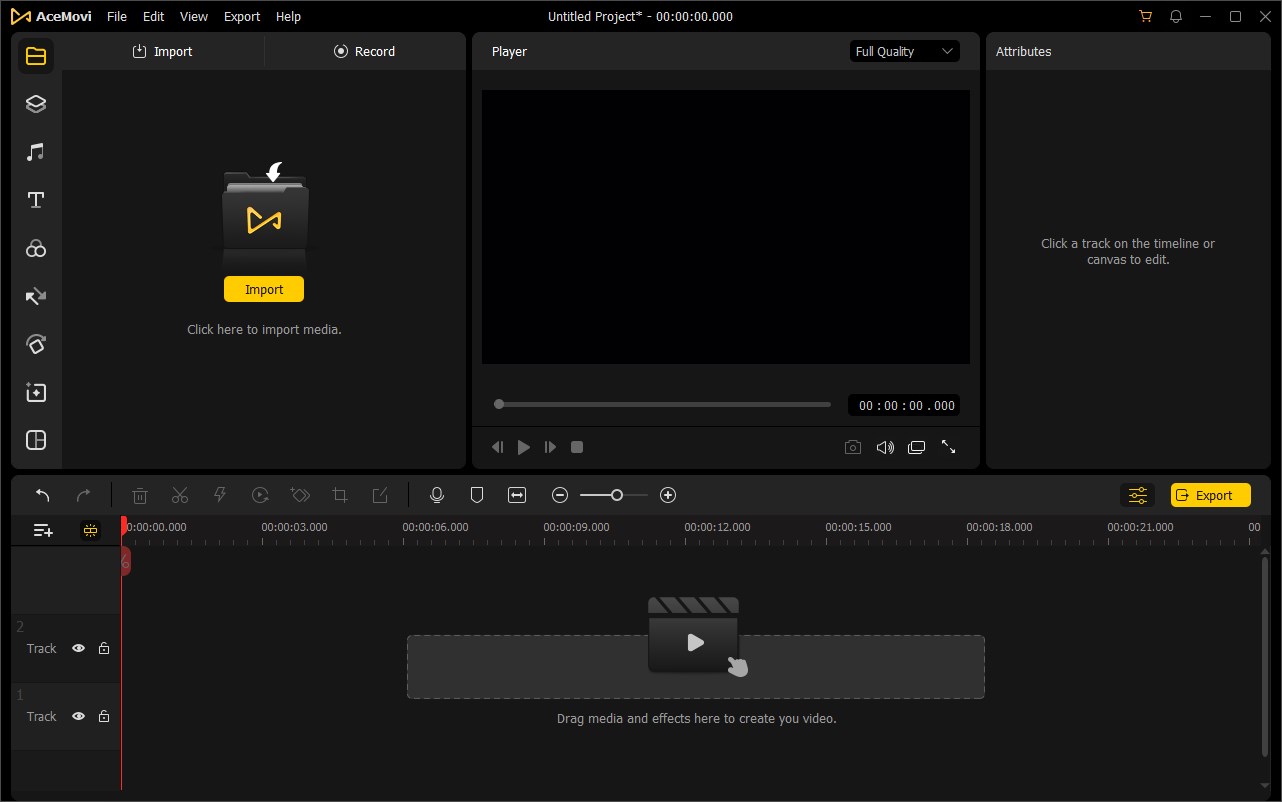
Step 1: Launch TunesKit AceMovi Video Editor and start recording your video.
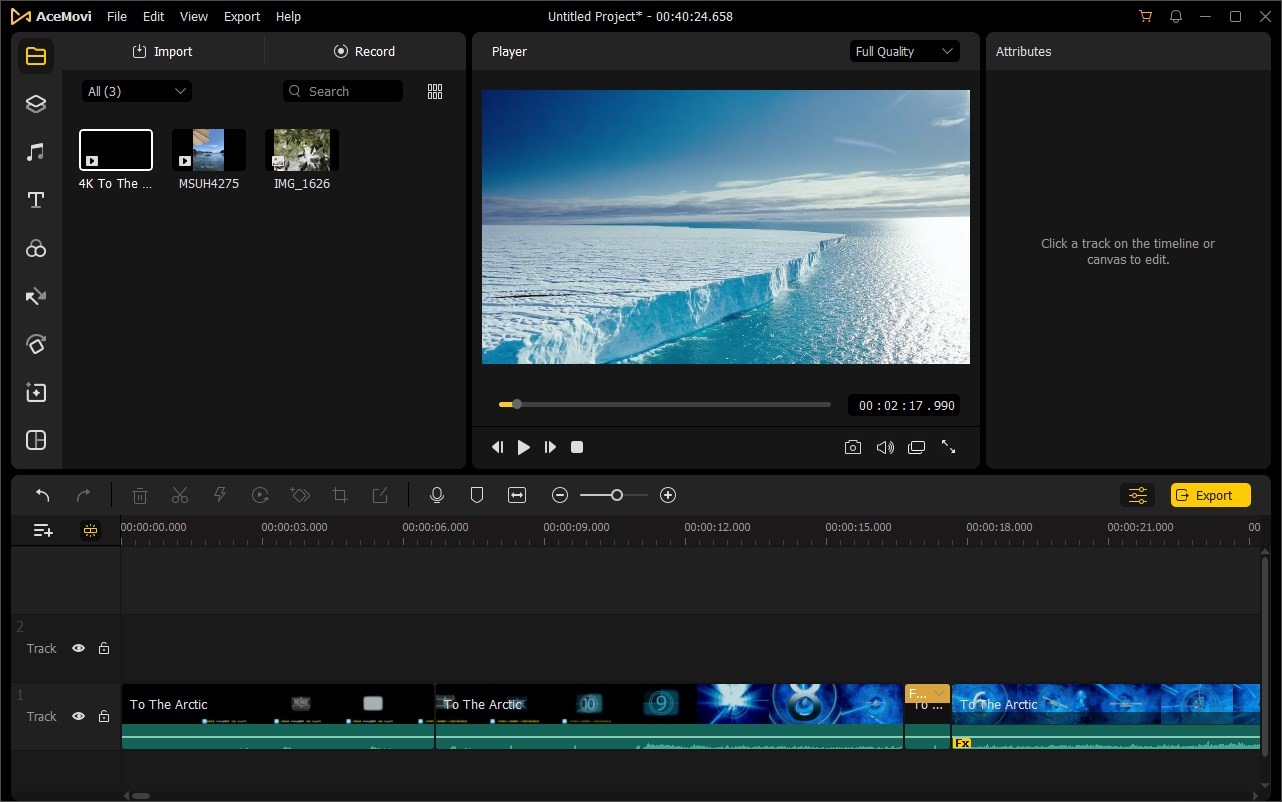
Step 2: Add media to the timeline and drag and drop a few effects to edit it.
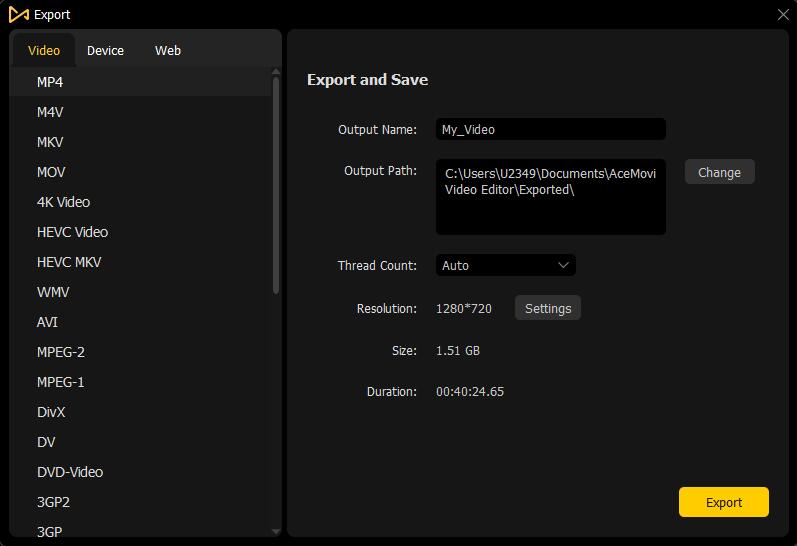
Step 3: Preview it and export it to your computer once finished.
$14.95 $39.95
Buy Now