Both Cyberlink Powerdirector and Adobe Premiere Elements offer you highly valuable features to support your video editing ventures. Both software has been around here for decades and is trusted by professionals and beginners alike. They are a proven working asset for video editing firms.
Generally, Cyberlink Powerdirector is usually used and preferred by novice persons where you don’t need highly advanced editing features. In contrast, Adobe Premiere Elements is used by individuals who are seeking a wide array of editing features and options.

With their exceedingly useful but contrasting features, it often becomes a question which one is ideal for you? To take you out of this meddling chaos, we have compiled a comprehensive guide and compared the different aspects of Cyberlink Powerdirector and Adobe Premiere Elements so that you can choose your best fit conveniently!
Below is a comparison of Adobe Premiere Elements Vs. Cyberlink Powerdirector in terms of pricing, system requirement, user interface, features, and other possible perspectives.
- Part 1: Cyberlink Powerdirector vs Adobe Premiere Elements: What Are the Distinctions?
- Part 2: An alternative of Cyberlink Powerdirector and Adobe Premiere Elements
- Part 3: Summary
Part 1: Cyberlink Powerdirector vs Adobe Premiere Elements: What Are the Distinctions?
Pricing
Cyberlink Powerdirector:
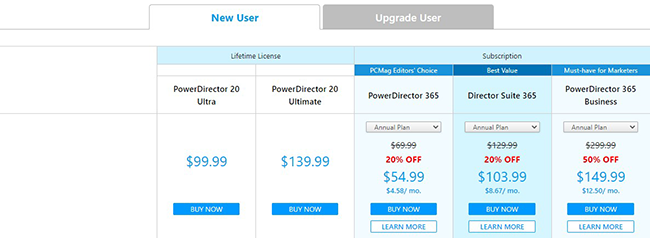
Powerdirector can be used for smaller to bigger and simpler to complex editing projects. It is also cheaper than Adobe Premiere Elements. The basic starting price is $99.99 and can range up to $149.99 for the premium edition.
It can be bought as a once in a lifetime purchase and you will have forever access to it and all its future updates and features. Or you can opt for a monthly subscription option for around $19.99 per month.
Adobe Premiere Elements:
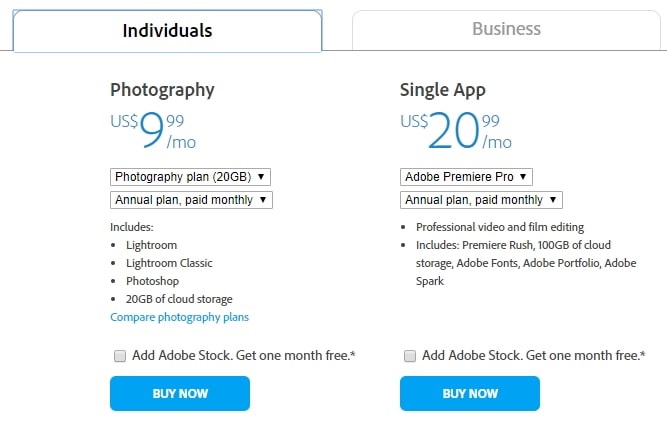
Adobe Premiere Elements is on the bit expensive side. However, it offers free 7 day trials so that you can have the actual idea of what you are investing in. After a 7 days trial, you can choose different monthly subscription options from $20.99 per month or $31.49 per month.
It can also be purchased as part of Adobe's creative cloud monthly subscription that can cost around $80 per month.
System requirements
The below is the comparison of system requirements of Cyberlink Powerdirector and Adobe Premiere Elements.
Cyberlink Powerdirector:
| Features | Description |
|---|---|
| Operating System | Minimum Microsoft Windows 7 or 8 |
| Screen Resolution | 1024 x 768. At least 16-bit color or above |
| CPU Processor Requirements | • Pentium 4 3.0 GHz or AMD Athlon 64 X2 or above is required • AVCHD and BD burning: Pentium Core 2 Duo E6400, or AMD Phenom II X2 is recommended • Full-HD video editing and export: Intel Corei5/7 or AMD Phenom II X4 • 2K/4K/3D video editing and export: Intel Corei7 or AMD Phenom II X4 • For multiple camera editing: Intel Core i5/7 or AMD Phenom II X4 |
| Memory | Minimum 2 GB is required for 32 bit OS. However, 3 GB is recommended for 32 bit OS and 6 GB for 64 bit OS |
| Graphics Card | 28 MB VGA VRAM or higher |
| Hard Disk | A minimum of 5 to 6 GB is required for the installation of the basic version |
Adobe Premiere Elements:
| Features | Description |
|---|---|
| Operating System | • Microsoft Windows 10 or later • Mac OS 10.14(Mojave) or later |
| Screen Resolution | • 1280 x 800 is required • 1920 x 1080 is recommended |
| CPU Processor Requirements | • Intel 6th generation or newer processor is required • 64 bit, the multicore processor is required |
| Memory | A minimum of 8 GB is required However, 16 GB is recommended for HD content and 32 GB for 4K content is required |
| Graphics Card | 2 GB of GPU VRAM |
| Hard Disk | A minimum of 8 GB is required for the installation of the basic version |
List of features
Cyberlink Powerdirector:
1: Express Project Module
2: True theater colors
3: 4K and 3D content
4: Action camera tool
5: Encoding and exporting options
6: Magic movie wizard
7: 360-degree editing tools
8: Full feature editor
Adobe Premiere Elements:
1: Allows simultaneous projects
2: VR editing options
3: VR audio editing
4: VR rotate sphere
5: Various effects and transitions
6: Video titles and graphics
7: Labels
8: Typing tools
9: Regional closed captions standards
10: Motion graphics templates
11: Shared projects
12: Lumetri support
Interface
Cyberlink Powerdirector:
The basic interface of PowerDirector is clean and easy to learn. This is one of the leading contributing factors why it is loved by beginners.
The main editing panel includes two windows, the source window and the movie window with a timeline that appears at the bottom right of the screen. There is also an option to split screens so that you do not have to switch the screens.
The handy resources are easily available to make you learn the software and its useful features, hence you can get the most out of it.

Adobe Premiere Elements:
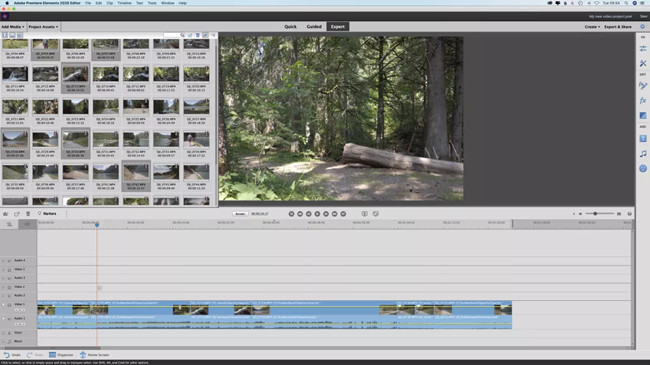
The Adobe Premiere Elements has an interface that has multiple options available at your disposal.
New projects can be easily searched, imported, or created in no time.
To cut it short, Adobe Premiere Elements has 4 main panels.
• Source preview at the top left.
• Project preview at the top right.
• Project assets at the lower left.
• Timeline tracks along the lower right.
The main editing window is dark, so the current project stays the center of attention. It allows you to create content bins and customize the workspace according to your preferences. Adobe Premiere Elements supports quality up to 8K and allows importing content from different devices like smartphones and DSLRs.
Pros
Cyberlink Powerdirector:
1: It offers fast rendering.
2: There are great transition options available.
3: It offers an easy learning curve for newbies.
4: The interface is clutter-free and easy to understand.
5: Screen recording and motion tracking options are also available.
6: 3D formats and 4K UHD quality format are also supported by it.
Adobe Premiere Elements:
1: This software allows its users to open a variety of objects at the same time so that individuals can do simultaneous and hassle-free editing.
2: Various different file formats are easily supported.
3: It offers smooth transitions between videos and photos.
4: The user panel has different panels; both audio and editing panels allow you to do simultaneous editing in the same display to make the whole process unflawed and seamless.
5: It also supports keyboard shortcuts which makes the editing process fast and easy.
6: The audio editing offers flexibility to explore different options; therefore, you have the privilege to adjust frequency and pitches according to your desired level.
Cons
Cyberlink Powerdirector:
1: The users of this particular software feel that there is no proper documentation available for this product.
2: It provides too many advertisements for an upgraded version.
3: If you want to do advanced sound editing, you will need to purchase a separate product, i.e., audio director.
4: Although the software is uncomplex, it is not fast and sometimes crashes.
5: The final video quality is good but not better than Adobe Premiere Elements.
6: The rendering speed is slow sometimes.
Adobe Premiere Elements:
1: Since the graphics and images are intense, they take a lot of time to export. Adobe should work on improving the export time.
2: Some specific types of video formats like MKVs are not compatible and generate errors while importing.
3: Most users suggest that the monthly subscription model should be replaced by a once-in-a-time total flat fee. The subscription model acquires resubmission of fees again and again which is quite annoying.
4: This app is also on the bit expensive side.
Who should use Cyberlink Powerdirector?
It is also difficult to choose between Powerdirector Vs. Premiere. If you want to create professional content without wasting a lot of your time and energy then PowerDirector is your option to go. It allows superb audio and video editing, along with other editing possibilities so that you can take the project to the next level.

Who should use Adobe Premiere Elements?
If you love editing and want your software to evolve with you as you learn the new techniques by acquiring an improved skill set, then Adobe Premiere Elements is your way to go. It offers different features that support the requirements of beginners .
It has the latest features and tools that allow one to professionally edit a video and add to its elegance. There’s a reason why this product is worth its hype.

An alternative of Cyberlink Powerdirector and Adobe Premiere Elements
There might be different reasons why you are looking for the alternatives of Cyberlink Powerdirector and Adobe Premiere Elements, but the main issue people face is their pricing and memory consumption requirements.
When talking about different options, AceMovi can be one of the great choices as a lightweight video editing software at an affordable price. It is a simple software with advanced features that make it ideal to be used for everyone. You can enhance your video by using its amazing editing templates.
What’s best about AceMovi is that it is a simple yet powerful tool. Moreover, it allows you to export your video in any format (mp4, mkv, mpg, mp3, wav, mov &, etc.) to any device (smartphones, tablets, pc) and on any platform (Youtube, Facebook, Instagram).
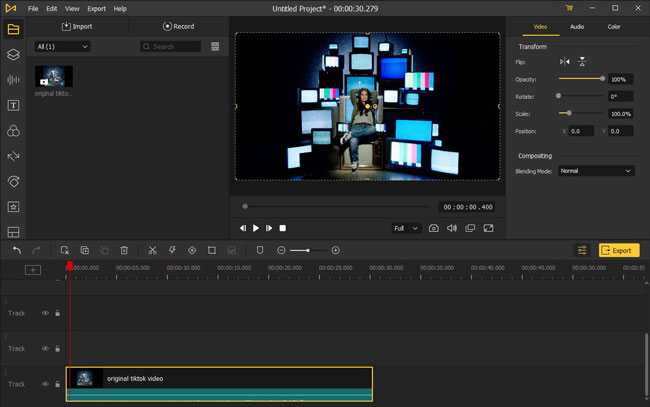
Summary
Both Cyberlink’s Powerdirector and Adobe Premiere Elements are powerful editing tools with superb features for a flawless finished project. Although both are great products, some of their different features make them stand out. Knowing your goal will help you in selecting the right option for you.
In this article, we have done a detailed comparison between Cyberlink Powerdirector Vs. Adobe Premiere Elements and contrasted their features, requirements, pros, and cons. This article has also explained who needs which software. Expectantly, you would have grasped it completely, but about the final decision, the ball stays in your court! Understand your requirements and choose wisely to uncover the best possible features for your editing ventures.

