If you're a content creator, you'll face the situation where you'd need to merge the two video clips to make your content relevant.
For this purpose, you'll need to acquire the services of a video editing tool that can allow you to get what you've been looking for. Unfortunately, there are not many video editing tools that can make you satisfied with their services.
Surprisingly, even the most popular video editing tools won't help you to splice your videos appropriately. What should you do in this scenario?
To make things smooth, you'll need to test the abilities of various splice video editors. Luckily, we'll help you select an appropriate splice video editor in this article.
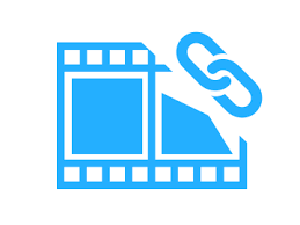
- Top 1. TunesKit AceMovi - The Best Splice Video Editor
- Top 2. Mini Tool MovieMaker
- Top 3. Weenysoft Video Joiner
- Top 4. Format Factory
- Top 5. Shortcut
- Conclusion
TunesKit AceMovi - The Best Splice Video Editor
TunesKit AceMovi is a courageous video editor that has set its standard pretty high in the video editing market. It comes with stunning features that make it an exceptional tool. Moreover, it also allows you to splice your videos clips with ease.
The majority of the content creators prefer AceMovi video editors to merge their videos files to make them relevant and breathtaking.
Besides offering extraordinary editing services, you'll find AceMovi video editor pretty easy to use and simple to understand. You can easily splice your video using the AceMovi video editor.

Key Features of AceMovi Video Editor
Security Verified. 5,481,347 people have downloaded it.
- Non-linear timeline and unlimited tracks supported
- Various filters, transitions, text, sound effects, patterns, etc.
- User-friendly interface and appropriate to beginners
- Supports multiple input and output formats for videos
- Splice your video within several steps
Here's the step-by-step guide to serving your purpose.
Import video files
In this phase, you'll need to upload targeted video clips to the AceMovi video editor's interface. After importing them, you'll need to drag them to AceMovi's timeline.
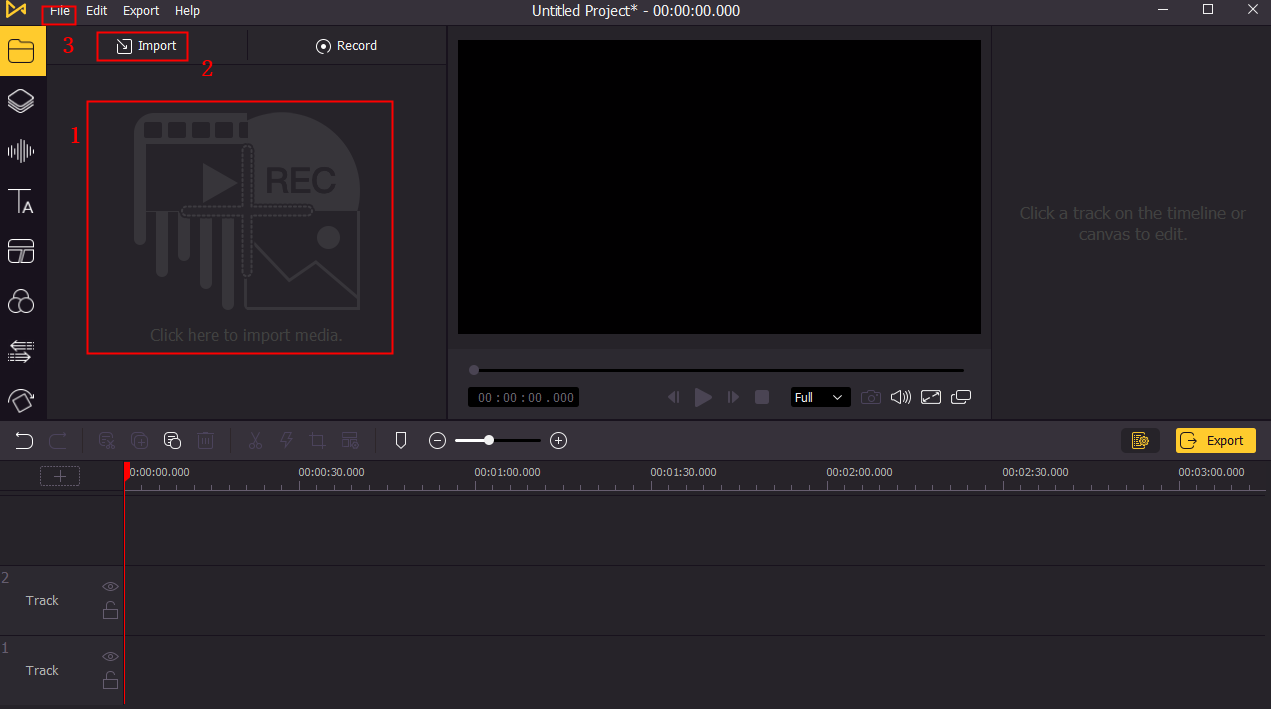
Splice the videos
Now, you can change the order of your clips. Next, you can apply transitions between your video clips to make them relevant and elegant.
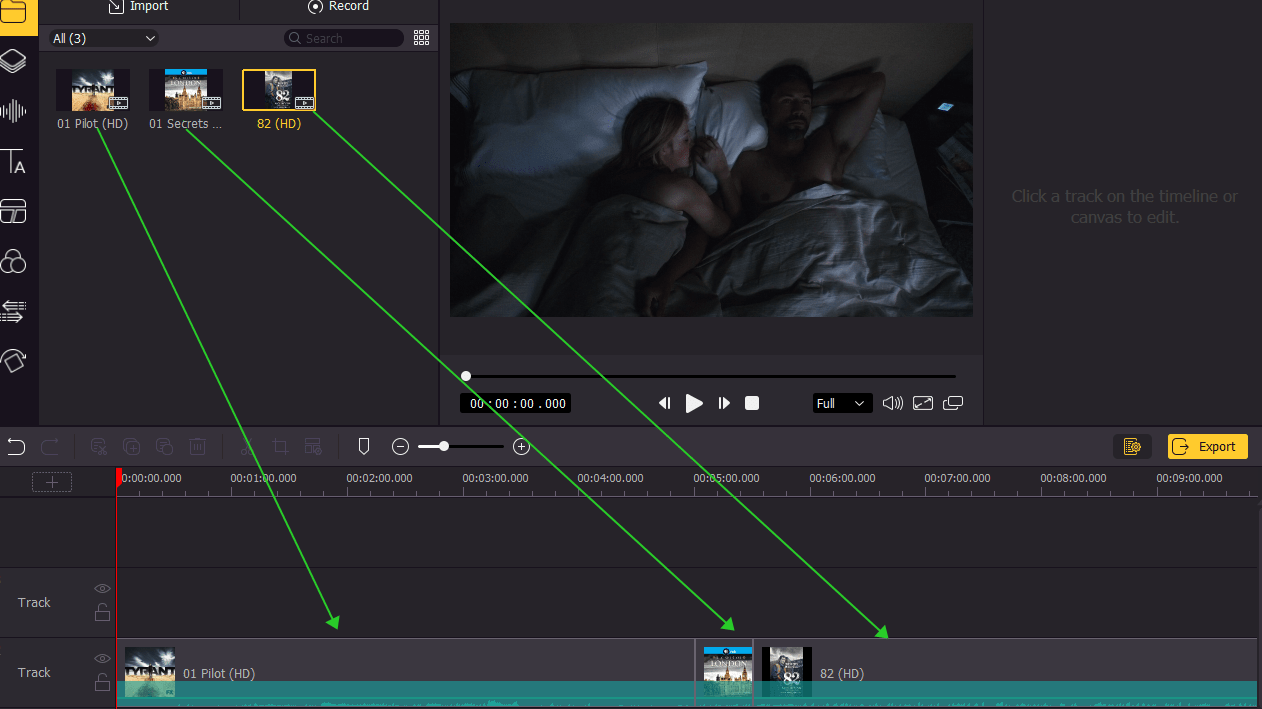
Export the video
After serving your purpose, you can export the video by hitting the Export button. In addition, you can also preview your video before downloading it.

Top 2. MiniTool MovieMaker
MiniTool MovieMaker is a prestigious video editor that helps you generate watermark-free content. Apart from its massive editing abilities, you can also use it as a splice video editor.
It offers a pretty intuitive interface, meaning you can splice your video with minimal effort.
Moreover, using MiniTool MovieMaker, you can also generate a movie merging multiple videos clips. In addition, you can also use video templates to splice the videos together.
Furthermore, this tool also allows you to apply multiple editing features like animated text, transitions, picture-in-picture effects, and stickers to your video.
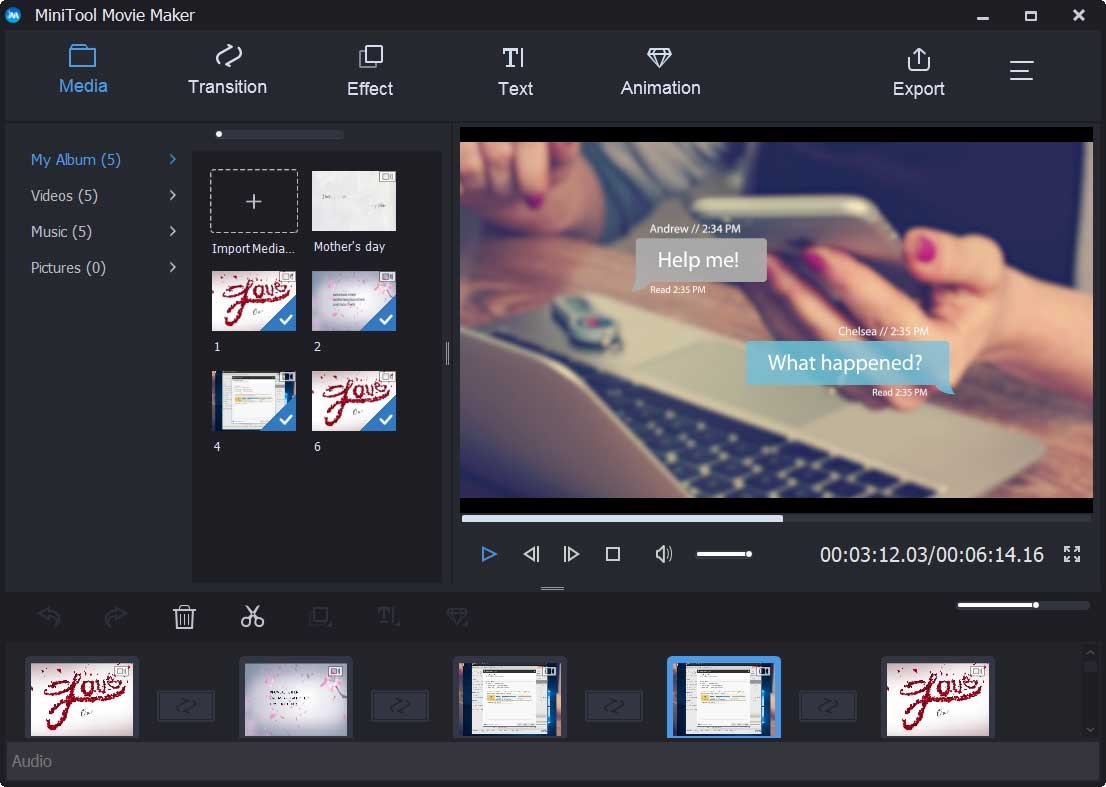
Pros:
- Its clean interface helps you to splice and edit your video easily
- Using Mini Tool MovieMaker, you can split, trim, rotate, and adjust the size of your video
- It also enables you to create memes, time-lapses, and Facebook slideshows videos
- MiniTool MovieMaker supports all the popular audio and video formats.
Cons:
- It lacks some advanced features.
Top 3. Weenysoft Video Joiner
Weenysoft Video Joiner is another reliable splice video editor for PC. Despite being free, it serves your purpose magnificently. If you want to splice your video, Weenysoft Video Joiner holds the ability to do it pretty quickly.
It allows you to join your video clips from file formats like AVI, 3GP, WMW, RMVB, and MP4. Besides splicing your video clips, Weenysoft will enable you to adjust your output settings, including audio volume, audio quality, video size, codec, and video bitrate.
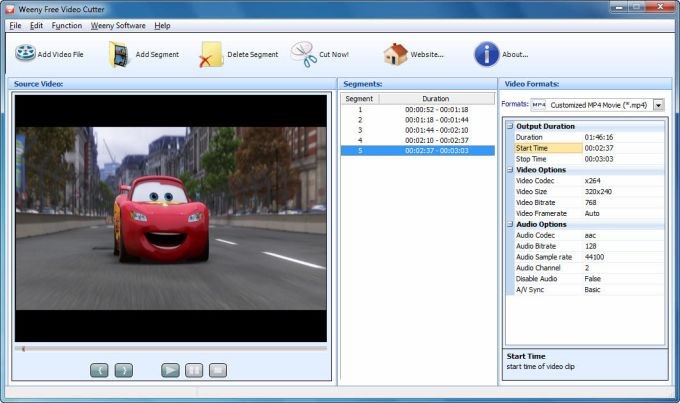
Pros:
- It doesn't ask you to pay a penny. Instead, you can explore all its amazing features for free
- It supports multiple formats
- You can splice your video pretty quickly using Weenysoft Video Joiner
- Weenysoft Video Joiner comes with a pretty intuitive interface, making it perfect for newbies
Cons:
- It lacks save features for your queued files
Top 4. Format Factory
Format Factory is a video and audio converter that can convert your audio and video files to multiple file formats. Interestingly, it also serves you as a splice video editing tool. Using this tool, you can easily splice your videos on your PC.
To splice your video, you don't need to do anything extra. Instead, it comes with a pretty straightforward procedure to get your job done. In this regard, you only need to hit Video Joiner after selecting Utilities in the sidebar. Later, you'll only need to press start to put the things in order.
Moreover, you need to free 150 MB of space on your PC to get Format Factory downloaded on your system.
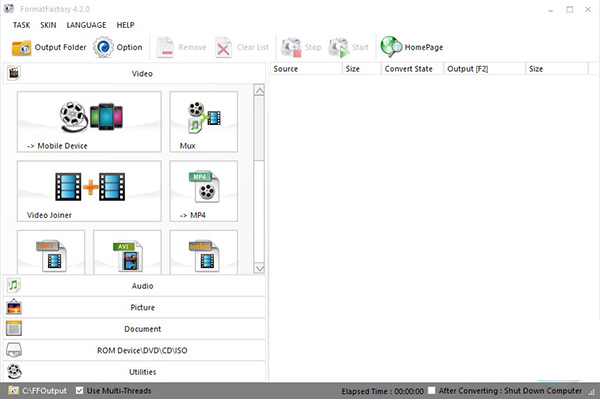
Pros:
- Apart from splicing a video, Format Factory offers multiple prestigious editing options
- It supports multiple file formats, meaning you can edit a video in any file format you want
- The format offers a slick and reliable interface, making it smoother for newcomers
Cons:
- It is a bit slow to many people's liking
Top 5. Shortcut
The shortcut is a remarkable video editor that allows you to splice your video wonderfully well. Using this splice video editor, you can import video in any file you want and edit it afterward.
Apart from being a breathtaking splice video editing tool, it comes with some of the most impressive other editing options. It enables you to split, cut, crop, and rotate your video with minimal effort.
Luckily, it offers a straightforward user interface, meaning you don't have to put extra yards to get your job done.
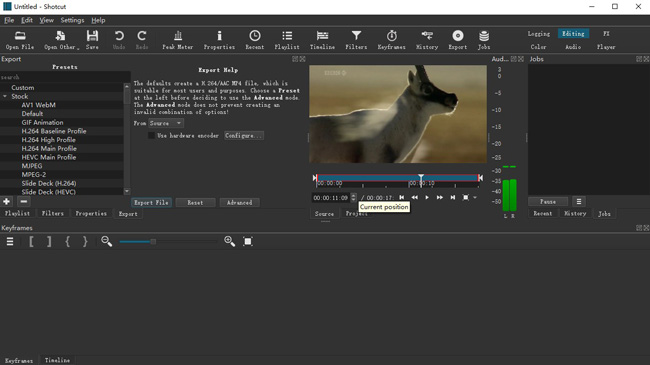
Pros:
- The shortcut is open source and a free video editor that offers many editing options for its users
- It is compatible with multiple file formats
- Shotcut also possesses filter and chroma acute effects
Cons:
- It lacks 3D or 360 VR support
Part 3. Conclusion
If you want to splice video clips, you can try using the editing tools we've mentioned in this article. All the tools are worth your attention and can make you happy serving your purpose.
However, TunesKit AceMovi is the best splice video editor to offer quick and reliable services. Using this tool, you only need to import your files and get your job done within a few minutes.

